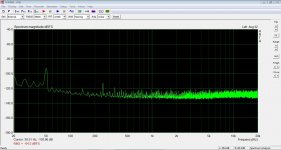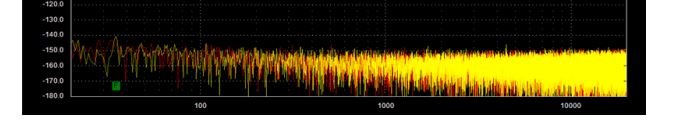If you want to measure opamp noise with a sound card its not that difficult. I would build a test fixture and a buffer/gain amp in front of the sound card. You could use the on board sound input on a laptop with this since the amplified opamp noise will be much greater than the soundcard's noise.
You would need a test fixture for the opamp with power supplies that match the intended use. Set the gain of the opamp for 30, which should be enough to have its noise higher than any subsequent stage. Add a 30X opamp stage on its output to drive the soundcard. At this point the opamps noise should be significantly higher than the soundcard input.
I use 100 Ohms for the feedback from the opamp output and 3.3 Ohms to ground to get approx 30X and the second stage would be 1K feedback and 33 to ground to get a total of X1000 gain. Then 1 nV/rtHz becomes 1 uV/rtHz so the calibration becomes pretty simple. For the noninverting input, short it to ground for En noise and use a resistor to ground to gauge In noise. This is essentially what is in a Quantech IC noise analyzer and can be built pretty easily using modern software to do the hard part.
Agreed with all the above. You can use an audio differential opamp from ADI, Tex Instruments etc., or make one from sets of low noise opamps. Powered by a pair of 9V alkalines you can get a noise measurements of a few nanoVolts/RtHz. Not expensive at all.
FFT measurements don't really tell you "noise" accurately unless you adjust for the bin-width and the type of "Windowing" in use.
Quantech also suggested using a 10K resistor as a "reality check" for your measurements. At room temperature, 12.8nV/RootHertz. With the reality check, you adjust what you see via an FFT to what's actually taking place!
Maybe one should choose more carefully the tester, who is capable to understand the DUT at hand and measure the Real performance? I am referring to the ASR test, completely off pist..
Here it is a correct one:
https://www.stereophile.com/content/asus-xonar-essence-ststx-soundcards-measurements
A very good card
Here it is a correct one:
https://www.stereophile.com/content/asus-xonar-essence-ststx-soundcards-measurements
A very good card
Last edited:
I'm not sure whose software has the noise density function. The QA401 now has it and maybe I'll build a tester board to use with the QA401. Software for soundcards may be a different issue. Figuring the correct scaling will be the difficulty since you need to know the bandwidth of each bin and correct it if you change the resolution.I'm sure someone has this. I did not see it in my cursory review of ARTA. Same for REW.
- this is not a right made test. It describes only a part. It is made in ASIO 16 bit mode and bad motherboard.
So, this test shows something like how bad it can be but not how good it can be. "If we'll work with bad motherboard with much surrounding noise in 16 bit" test.
The STX has a claimed distortion of 0.0002%, which is really good for consumer gear. My current utility USB sound card is a Focusrite Clarett, which is ever so slightly better at 0.0001%, and works really well as a measurement device. It also sounds great and has a surprisingly good headphone amp.
Hi ! thanks a lot for the interesting advice. I guess you use an external power supply ? i ask this because i cannot understand how 5VDC weak and dirty can power a usb sound card properly ... first think i learned not to rely on usb bus power voltage. A serious usb sound card should have an external dc source.
And actually i see a dc socket on the back panel of the Clarett ... good !

Yes it is PCI card. But there are good enough USB cards too. I have got "first" generation STX, not STX II. STX II have to be better a bit with it's internal noise.
Your ARTA spectrum screen is made without an averaging (AVG: 0). Mine screen is with averaging ( AVG: 100), so difference is not so much.
I don't have a spectrum without avg. now to compare (can do it at Monday).
Averaging helps to eliminate noise and lefts periodic signals. (It improves signal-to-noise ratio).
Hi ! thanks a lot for the very helpful explanation. I am focusing more the possibility to build a low noise preamp to amplify the noise and send it to the soundcard line input.
I have seen this very interesting video and a preamp is mentioned at 4:53
775 Nanovolt Noise Measurement for a Low Noise Voltage Reference - YouTube
better battery powered ?
a single op-amp should provide enough gain i guess
Another thing you could consider here is Pete Millett's sound card front end (Soundcard Interface). It does all the necessary buffering and calibration. He sells boards on eBay.
Thanks for the very interesting link. I have seen a thread on it ? i will study the thread first
I wonder if the preamp is more important than the sound card ?
Hi ! thanks a lot and very interesting. But i would need a tested board and a kit. Opamps are tricky to use correctly. I am not expert enoughAgreed with all the above. You can use an audio differential opamp from ADI, Tex Instruments etc., or make one from sets of low noise opamps. Powered by a pair of 9V alkalines you can get a noise measurements of a few nanoVolts/RtHz. Not expensive at all.
FFT measurements don't really tell you "noise" accurately unless you adjust for the bin-width and the type of "Windowing" in use.
i like better a spectrum instead of a single figure ... how the noise is distributed in the audio range ... it is a very nice graph
Quantech also suggested using a 10K resistor as a "reality check" for your measurements. At room temperature, 12.8nV/RootHertz. With the reality check, you adjust what you see via an FFT to what's actually taking place!
you mean shorting the input with a 10K resistor ? great !
After all the discussion i guess that a very low noise preamp can be needed for decent measurements. I understand the internal mic preamps can be too noisy and add noise to the incoming signal ?
However when i see soundcard using the usb bus voltage i get really puzzled
How can that be ? it is weak and dirty voltage 🙁
Last edited:
10k is too much if you are after voltage noise. That already shows parts
of the current noise of most preamplifiers. 60 Ohm deliver about 1nV/rtHz
noise density. 240 Ohms deliver 2 nV. It rises with the square root.
Noise adds geometrically: 1 nV from your device under test and and 1 nV/rtHz
from a typical AD797 / ADA4898 / LT1028 preamp will show as 1.414 nV/rtHz.
The root Hz says: this is the noise in 1 Hz bandwidth. In 100 Hz bandwith
you then get 10 nV, assuming the noise is flat over the bandwidth.
Using a 60 Ohm resistor for calibration removes all doubt about FFT scaling.
You do not even need to know the exact gain.
USB power would be probably enough, but is usually noisy and the 5V
is seldom what one needs. I use 2*2 18650 lithium cells. That delivers
about +- 6 to 8 V depending on charging state. Use fuses, Li cells have
the power to burn your wires away. The voltage is very clean and you
avoid all kinds of nasty ground loops if you use them for the preamp only.
And averaging should be turned on. On the FFT results.
cheers, Gerhard
of the current noise of most preamplifiers. 60 Ohm deliver about 1nV/rtHz
noise density. 240 Ohms deliver 2 nV. It rises with the square root.
Noise adds geometrically: 1 nV from your device under test and and 1 nV/rtHz
from a typical AD797 / ADA4898 / LT1028 preamp will show as 1.414 nV/rtHz.
The root Hz says: this is the noise in 1 Hz bandwidth. In 100 Hz bandwith
you then get 10 nV, assuming the noise is flat over the bandwidth.
Using a 60 Ohm resistor for calibration removes all doubt about FFT scaling.
You do not even need to know the exact gain.
USB power would be probably enough, but is usually noisy and the 5V
is seldom what one needs. I use 2*2 18650 lithium cells. That delivers
about +- 6 to 8 V depending on charging state. Use fuses, Li cells have
the power to burn your wires away. The voltage is very clean and you
avoid all kinds of nasty ground loops if you use them for the preamp only.
And averaging should be turned on. On the FFT results.
cheers, Gerhard
Last edited:
10k is too much if you are after voltage noise. That already shows parts of the current noise of most preamplifiers.
60 Ohm deliver about 1nV/rtHz noise density. 240 Ohms deliver 2 nV. It rises with the square root.
Noise adds geometrically: 1 nV from your device under test and and 1 nV/rtHz from a typical AD797 / ADA4898 / LT1028 preamp will show as 1.414 nV/rtHz.
The root Hz says: this is the noise in 1 Hz bandwidth. In 100 Hz bandwith you then get 10 nV, assuming the noise is flat over the bandwidth.
Using a 60 Ohm resistor for calibration removes all doubt about FFT scaling.
You do not even need to know the exact gain.
HI ! thanks a lot for the very kind and valuable reply. If i understand well using a low value resistor for shorting the input of the preamp under testing is the best option ? great ! very good to know
USB power would be probably enough, but is usually noisy and the 5V is seldom what one needs. USB power would be probably enough, but is usually noisy and the 5V is seldom what one needs.
this was also my point. Imho a very good usb sound card should have a separate power supply and get only the signal through the usb port.
In this way a really low noise PS can be used to power the circuits
Actually i am thinking to buy a usb sound card like this and dedicate myself to find a great power supply solution. And using then the on-board mic preamps to amplify the incoming noise. Am i silly ?
After all most of the own noise of a sound card should come from the power supply.
thanks again for the valuable advice. I will study this solution. I wonder how long a charge will last ... but the idea is wonderful. This could lower the noise even further. I wonder if an external step-up preamp is really needed when the sound card mic inputs are very low noise. I am still confused about the best approach to use.I use 2*2 18650 lithium cells. That delivers about +- 6 to 8 V depending on charging state.
Use fuses, Li cells have the power to burn your wires away. The voltage is very clean and you avoid all kinds of nasty ground loops if you use them for the preamp only.
And averaging should be turned on. On the FFT results.
cheers, Gerhard
i am attaching the noise of the open line input with avg linear ... and this is with laptop powering the card through USB.
I am sure that taking care of the supply could only provide improvements.
Thanks a lot again.
Kind regards, gino
Attachments
In the meantime i have found an interesting Y cable (A little on the expensive side) that allows for separate feed of data and power to an usb device.
HIFI Alimentazione & Cavo Splitter Segnale Audio per decoder USB DAC puro Handmade | eBay
https://image.pushauction.com/0/0/a...1dd2/710e2601-241e-4770-b445-f93f52b8b9d0.jpg
the voltage is always fixed at 5VDC but i can be provided by a high current low noise voltage source instead of the weak and dirty pc usb bus
It could be useful also with usb sound card with external 12VDC supply (connecting only the yellow data usb cable)
HIFI Alimentazione & Cavo Splitter Segnale Audio per decoder USB DAC puro Handmade | eBay
https://image.pushauction.com/0/0/a...1dd2/710e2601-241e-4770-b445-f93f52b8b9d0.jpg
Black USB interface: connect to power supply
Yellow USB interface: connect to computer USB signal
Yellow B interface: connect to decoder
the voltage is always fixed at 5VDC but i can be provided by a high current low noise voltage source instead of the weak and dirty pc usb bus
It could be useful also with usb sound card with external 12VDC supply (connecting only the yellow data usb cable)
Last edited:
- Can you say why do you need to amplify it? It seems to me it is easier to buy a better sound card - so you possibly wan't need any low-noise amplifier.Hi ! thanks a lot for the very helpful explanation. I am focusing more the possibility to build a low noise preamp to amplify the noise and send it to the soundcard line input.
There can be a huge difference with noise (and distortion) with different audio-settings (audio drivers etc). I am not near my PC now so can't show a picture what I mean exact.i am attaching the noise of the open line input with avg linear ... and this is with laptop powering the card through USB.
I am sure that taking care of the supply could only provide improvements.
For example, we can use ASIO to put a signal through a system or other drivers (check this in ARTA). This gives a large difference. Of cause, you have to check that there is only one source of a sound is turned in - line in (and no other. Or only mic in, if you want.
Last edited:
Hi before replying i would like to state again the question ... how can you live with USB power ? the +5VDC are weak, dirty ... and a card that has to rely for power on that voltage has a very big challenge ... a serious usb sound card asks for a separate high quality power supply imho. 😉
because many people use a preamp in front of the measurement device. I guess to improve resolution ? still i wonder if internal mic preamps cannot be used.
But the important thing is that the card has very low own noise. And noise comes especially from the power supply. Of course.

- Can you say why do you need to amplify it? It seems to me it is easier to buy a better sound card - so you possibly wan't need any low-noise amplifier.
because many people use a preamp in front of the measurement device. I guess to improve resolution ? still i wonder if internal mic preamps cannot be used.
But the important thing is that the card has very low own noise. And noise comes especially from the power supply. Of course.
Thanks a lot for this very helpful advice. I think i will look for another sound card with separate 12V power supply so that i can use a linear supply i have here. Moreover i will cut the red and the black wires in the usb cable to isolate the card from the noise coming from the laptopThere can be a huge difference with noise (and distortion) with different audio-settings (audio drivers etc). I am not near my PC now so can't show a picture what I mean exact.
For example, we can use ASIO to put a signal through a system or other drivers (check this in ARTA). This gives a large difference. Of cause, you have to check that there is only one source of a sound is turned in - line in (and no other. Or only mic in, if you want.

Moreover i will cut the red and the black wires in the usb cable to isolate the card from the noise coming from the laptop
You can cut the red wire and use the separate power supply, but the ground (black) is still required.
QuantAsylum QA401 (which you should consider) and several of the PicoScope range of external "sound cards" are quite serious - and USB powered.Hi before replying i would like to state again the question ... how can you live with USB power ? the +5VDC are weak, dirty ... and a card that has to rely for power on that voltage has a very big challenge ... a serious usb sound card asks for a separate high quality power supply imho. 😉
What you should be looking for is a card with differential inputs and outputs.
This will save you a lot of trouble in many situations.
You can cut the red wire and use the separate power supply, but the ground (black) is still required.
Thanks a lot. I had the feeling that i was doing something wrong 😱
I am obsessed by how bad and low is the usb bus voltage
QuantAsylum QA401 (which you should consider) and several of the PicoScope range of external "sound cards" are quite serious - and USB powered.
Hi ! very impressive noise performance indeed 😱
This is a very professional device i guess ... maybe too much for my purposes ? i think i will not need such quality ?
https://cdn.shopify.com/s/files/1/1631/5609/files/QA401_Product_Sheet_RevD.pdf?v=1556811989
do you mean balanced ? but my preamps are unbalanced ... what differential means ?What you should be looking for is a card with differential inputs and outputs. This will save you a lot of trouble in many situations.
Attachments
Thanks a lot. I had the feeling that i was doing something wrong 😱
I am obsessed by how bad and low is the usb bus voltage
Not too bad, just need DC-DC convertor and galvanic isolation.
I'm successfully use it for my measurement ADC.
Not too bad, just need DC-DC convertor and galvanic isolation. I'm successfully use it for my measurement ADC.
Hi ! i have seen the impressive noise plots of your measurement ADC and they are really excellent.
But if the current draw is low i would try batteries
I have seen this paper https://tf.nist.gov/general/pdf/1133.pdf
... i am astonished by how low noise can be with batteries ... almost null
Current draw can be an issue for longer listening ...
Last edited:
I have replicated the NIST measurements with a better preamplifier but
without cross correlation, so NIST still wins slightly. 😉
But with actual products I could buy in the next market.
NIST and other state-run institutions are not allowed to endorse or
badmouth commercial products, unless it's the POTUS and Goya beans.
< http://www.hoffmann-hochfrequenz.de/downloads/NoiseMeasurementsOnChemicalBatteries.pdf >
cheers, Gerhard
without cross correlation, so NIST still wins slightly. 😉
But with actual products I could buy in the next market.
NIST and other state-run institutions are not allowed to endorse or
badmouth commercial products, unless it's the POTUS and Goya beans.
< http://www.hoffmann-hochfrequenz.de/downloads/NoiseMeasurementsOnChemicalBatteries.pdf >
cheers, Gerhard
- Home
- Design & Build
- Equipment & Tools
- USB sound card for noise measurements