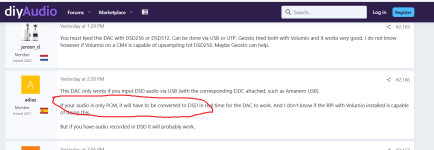From the DDC, if you have an amanero on, you have some pins that indicate the sampling frequency.Hi guys, I juz order PCB for the new DSC
.... Now I'm playing on DSC 2.6.5
I have a question, Is there a some option for adding small lcd to display for example sampling etc? ...
Thanks and so much thanks for new DSC!!
From there you can place a microprocessor with that information and program some LEDs or information screen.
Be aware that the F0... functions pins only show the PCM Sample Rate Indicator
0 (F3), 0 (F2), 0(F1), 0(F0) -> 32kHz
0 (F3), 0 (F2), 0(F1), 1(F0) -> 44.1kHz
0 (F3), 0 (F2), 1(F1), 0(F0) -> 48kHz
0 (F3), 0 (F2), 1(F1), 1(F0) -> 88.2kHz
0 (F3), 1 (F2), 0(F1), 0(F0) -> 96kHz
0 (F3), 1 (F2), 0(F1), 1(F0) -> 176.4kHz
0 (F3), 1 (F2), 1(F1), 0(F0) -> 192kHz
0 (F3), 1 (F2), 1(F1), 1(F0) -> 352.8kHz
1 (F3), 0 (F2), 0(F1), 0(F0) -> 384kHz
Not shore what the pins do with a DSD Signal.
Pin 16 shows DSD64 or DSD128
DSD265 and DSD1024 are not showing.
So limited information there
0 (F3), 0 (F2), 0(F1), 0(F0) -> 32kHz
0 (F3), 0 (F2), 0(F1), 1(F0) -> 44.1kHz
0 (F3), 0 (F2), 1(F1), 0(F0) -> 48kHz
0 (F3), 0 (F2), 1(F1), 1(F0) -> 88.2kHz
0 (F3), 1 (F2), 0(F1), 0(F0) -> 96kHz
0 (F3), 1 (F2), 0(F1), 1(F0) -> 176.4kHz
0 (F3), 1 (F2), 1(F1), 0(F0) -> 192kHz
0 (F3), 1 (F2), 1(F1), 1(F0) -> 352.8kHz
1 (F3), 0 (F2), 0(F1), 0(F0) -> 384kHz
Not shore what the pins do with a DSD Signal.
Pin 16 shows DSD64 or DSD128
DSD265 and DSD1024 are not showing.
So limited information there
I would like to say Hello to everyone involved in this topic.
I have literally discovered this DAC yesterday and have a lot to read over 100 pages on this . But before i spend time reading it all and digesting pages trying to learn along the way i will stress that i do not fully understand this dac. So as iam trying to learn and being very keen on spending money on pcb production and all the components to practice smd soldering , a good reason to finally buy hot air soldering station. I have one fundamental question to those who have more knowledge just to get a felling if it is all worth the hassle for me .
So Iam currently using allousbridge , I have upgraded its raspberry pi to CM4 version not that long ago which has opened up wifi ability for me and improver overall expierience. Software installed is Volumio full subscription and Tidal hifi . At the moment Tidal connect work beatifull so when i select song then in Tidal app i select device (my pi volumio ) and music flows trough usb to external usb to spdif converter ( which is audio gd di-v3) on to DAC cs4397 based .
Since iam not fully happy with ze sound iam looking to upgrade dac. I have been contemplating buying or diy. I know DIY would normally take my hard earned money further. So will this dac work with my allousbridge rpi CM4 player ? Can volumio play from tidal connect signal that amanero will recieve and play trough DSC dac ? These are concerns that i have at the moment. Obviously i can sell my allo and upgrade to different solution but it needs to be capable of playing Tidal connect Volumio since this has been tested and works very conviniently without issues . Its just the dac that it is degrading the sound. In sound iam looking for some details but not overly excessive with smooth top end without annoying sibbilance .
Your assistance would be appreciated. Appreciate what you are all doing for the less experience community .
Regards
I have literally discovered this DAC yesterday and have a lot to read over 100 pages on this . But before i spend time reading it all and digesting pages trying to learn along the way i will stress that i do not fully understand this dac. So as iam trying to learn and being very keen on spending money on pcb production and all the components to practice smd soldering , a good reason to finally buy hot air soldering station. I have one fundamental question to those who have more knowledge just to get a felling if it is all worth the hassle for me .
So Iam currently using allousbridge , I have upgraded its raspberry pi to CM4 version not that long ago which has opened up wifi ability for me and improver overall expierience. Software installed is Volumio full subscription and Tidal hifi . At the moment Tidal connect work beatifull so when i select song then in Tidal app i select device (my pi volumio ) and music flows trough usb to external usb to spdif converter ( which is audio gd di-v3) on to DAC cs4397 based .
Since iam not fully happy with ze sound iam looking to upgrade dac. I have been contemplating buying or diy. I know DIY would normally take my hard earned money further. So will this dac work with my allousbridge rpi CM4 player ? Can volumio play from tidal connect signal that amanero will recieve and play trough DSC dac ? These are concerns that i have at the moment. Obviously i can sell my allo and upgrade to different solution but it needs to be capable of playing Tidal connect Volumio since this has been tested and works very conviniently without issues . Its just the dac that it is degrading the sound. In sound iam looking for some details but not overly excessive with smooth top end without annoying sibbilance .
Your assistance would be appreciated. Appreciate what you are all doing for the less experience community .
Regards
This DAC only works if you input DSD audio via USB (with the corresponding DDC attached, such as Amanero USB).
If your audio is only PCM, it will have to be converted to DSD in real time for the DAC to work. And I don't know if the RPI with Volumio installed is capable of doing this.
But if you have audio recorded in DSD it will probably work.
If your audio is only PCM, it will have to be converted to DSD in real time for the DAC to work. And I don't know if the RPI with Volumio installed is capable of doing this.
But if you have audio recorded in DSD it will probably work.
Not exactly. Conversion to DSD offline and saving the result to a file can work fine (although DSD256 files are large, and DSD512 even larger). Just play the file through a player app that can handle DSD files. For Windows it means that true ASIO or WASAPI Exclcusive Mode drivers must be used (IOW, Windows Sound Engine must be bypassed, which some ASIO emulators don't necessarily do).If your audio is only PCM, it will have to be converted to DSD in real time for the DAC to work.
I use HQ Player Embedded as a converter from PCM to DSD.
The embedded version is able to do DLNA input so the HQPC is acting as an endpoint.
if Volumio is capable of sending the signal as raw PCM to a DLNA device it will work.
You just need a extra PC for the conversion in between.
On the Pure DSD DAC you have the choice to use the USB interface or the Beaglebone input.
I have no experience with Volumio i use Daphile as music server and player.
The embedded version is able to do DLNA input so the HQPC is acting as an endpoint.
if Volumio is capable of sending the signal as raw PCM to a DLNA device it will work.
You just need a extra PC for the conversion in between.
On the Pure DSD DAC you have the choice to use the USB interface or the Beaglebone input.
I have no experience with Volumio i use Daphile as music server and player.
Why didn't you read the final sentence of my message?Not exactly. Conversion to DSD offline and saving the result to a file can work fine (although DSD256 files are large, and DSD512 even larger).
Attachments
That is incorrect. It does not have to be done in real time.If your audio is only PCM, it will have to be converted to DSD in real time for the DAC to work.
You also said:
Why only probably? It should work, period. Otherwise something is broken....if you have audio recorded in DSD it will probably work.
In short, your post was confused and incorrect. It was reasonable for someone to respond with correct information.
That is incorrect. It does not have to be done in real time.
Sorry, there's something I'm losing...I was thinking to use this DAC with Daphile and as I'm using it since a long time, I can say that it's capable of converting pcm in dsd in real time.
Regards,
Gaetano.
Yes! 16 dsd64 tracks can be converted to dsd1024 , I just suplied one example where two tracks of dsd64 is converted to dsd128 single track. Fully lossfree 1bit dsd format. https://www.diyaudio.com/community/threads/1bit-dsd-bitstream-mix-possible-yes.402025/
Last edited:
- Home
- Source & Line
- Digital Line Level
- Signalyst DSC1