Hi Eduard,
Did you also put something between the clock and the board?
If yes, wat do you use for stuff.
Hopefully someone have the information for me about the pins wat pin number to cut.
I will see if there is enough space between the socket and the board to cut the socket away.
Maybe this evening I will do the job.
Regards,
Rudy
Did you also put something between the clock and the board?
If yes, wat do you use for stuff.
Hopefully someone have the information for me about the pins wat pin number to cut.
I will see if there is enough space between the socket and the board to cut the socket away.
Maybe this evening I will do the job.
Regards,
Rudy
you need to solder all 4 pins if you want the XO to work as it should with the FiFoPi, the FiFoPi can work with 3 pins (without the OE pin), but the XO then constantly sends a clock signal to the FiFiPi board, which can inject both XO frequencies into the FiFoPi and thereby degrade the quality of the signal which leads to a worse sound in the end.If I want to solder the clock's on the board do I solder all the 4 pins on the board?
Because Eduard told "only 3 pins?" So he is also not sure.
If not should I cut the other pin?
Forgot to mention, wat number pin we talk about?
Regards,
Rudy
on page 20 of the FiFoPi q7 manual you have the Troubleshooting section point 2, Ian here states that the famous AS318B have too strong an internal pull-up resistor and that you have two options, one is to bend or cut off the OE pin, and the other is to put a pull-down 1k resistor between OE and gnd pin.
the second option is better because the XO does not release the clock signal until the FiFoPi requests it.
Sum sumarum is, 3 pins can work but it is not recommended.
pretty sure there will be passive cooling solutions at some point, you may need to underclockRPI5 is bigger, faster but also noisier (with a mandatory fan?). I am not sure it will be better for sound Than the previous versions. RPI 3 was able to do the job.
Maybe there is something I am missing.
Also, I am not sure what Ian’s board will be compatible with the new RPI5.
the difference between rpi4 and rpi3 wasnt that big imo and the rpi5 has some nice features, it would be atleast worth to try it imo
I also have the same problem as you (on 1 of my 2 boards).the board is completely burnt down and the fuses are ok; had i written all this to you
just bought the board; why do i get to buy old stuff now?
your list looks good. were your words, had listed every part to you in the mail...
i asked you specifically about the config i had in mind; each build part told you if i should buy it that way or if you had any objections...that was right before i bought it...and now you say better not buy it
and i had 3.3 volt and 5volt hanging on it, the dual mono and the raspi...i hope it didn't scrap those parts too now
am very very unhappy
And I've never received a reply from Ian either.
It's very disappointing indeed, and I don't think we're the only ones having problems with this board...
@nounouchet
I'm sorry to hear that...
the pdf would have to be rewritten ect.
but i am sure i have connected it exactly...as i have read all the threads...must be 1000 pages in the forum here...and also showed the wiring diagram to ian as i intended to wire it up
but you are talking about two boards and one is working, i think we both have it connected exactly and there are just problems and errors with the board.
I can only hope for goodwill from audiophonics; that I will get a replacement....what is worse is that I had asked Ian before the purchase if the config was ok or if I should do it differently....because after all, I have spent 1500 euros only on the lipo and supercaps...which are now unusable in themselves...then I would have spent the money on some UCPUREs...
I'm sorry to hear that...
the pdf would have to be rewritten ect.
but i am sure i have connected it exactly...as i have read all the threads...must be 1000 pages in the forum here...and also showed the wiring diagram to ian as i intended to wire it up
but you are talking about two boards and one is working, i think we both have it connected exactly and there are just problems and errors with the board.
I can only hope for goodwill from audiophonics; that I will get a replacement....what is worse is that I had asked Ian before the purchase if the config was ok or if I should do it differently....because after all, I have spent 1500 euros only on the lipo and supercaps...which are now unusable in themselves...then I would have spent the money on some UCPUREs...
Last edited:
I blew out a PurePi. To this day I still don’t know what I did. I think it was trying to get it to shutdown another power board. And I must have plugged voltage into where it shouldn’t go as the clean 3.3 side of the board doesn’t output anymore. Somewhere there is a DIY advisory- ‘you are in your own and if things blow up too bad’ - I saw onetime. I haven’t tried the board you guys are speaking about.I also have the same problem as you (on 1 of my 2 boards).
And I've never received a reply from Ian either.
It's very disappointing indeed, and I don't think we're the only ones having problems with this board...
Usually I find it’s user error when things don’t work.
In my case, the board worked, but I got the message "short protection".
See https://www.diyaudio.com/community/...tery-power-supply.327105/page-46#post-6080573
See https://www.diyaudio.com/community/...tery-power-supply.327105/page-46#post-6080573
just out of curiosity.I blew out a PurePi. To this day I still don’t know what I did. I think it was trying to get it to shutdown another power board. And I must have plugged voltage into where it shouldn’t go as the clean 3.3 side of the board doesn’t output anymore. Somewhere there is a DIY advisory- ‘you are in your own and if things blow up too bad’ - I saw onetime. I haven’t tried the board you guys are speaking about.
Usually I find it’s user error when things don’t work.
Have you ever measured the PurePI to see whether 3.3 volts come out of the continuous output?
is it worth buying a ifi power supply (https://ifi-audio.com/products/ipowerx/) if I buy a purepi?
If you only need 5 volts maybe... it depends entirely on what you ultimately want to build, if you need more voltage outputs it will be a different story.is it worth buying a ifi power supply (https://ifi-audio.com/products/ipowerx/) if I buy a purepi?
Yes. It does.just out of curiosity.
Have you ever measured the PurePI to see whether 3.3 volts come out of the continuous output?
I have the iFi X for the streamer stack (3.0 A) and the iFi 2.5A for the DAC stack. They were recommended by @Gabster 2000 to feed PurePi as a clean source for the USB 5V method of powering PuriPi.If you only need 5 volts maybe... it depends entirely on what you ultimately want to build, if you need more voltage outputs it will be a different story.
I’ve got 3 power sources for the DAC stack I built.
I am not actually sure if the 3.3v clean side of PurePi is actually being used in this config.
- PurePi fed by iFi for 5V
- linear pi duo for +/- 5v output board (OPA861) fed by 2 12V bricks.
- UCPure for clean 3.3 for FiFoPi and DAC boards fed by one 18V brick.
I am not actually sure if the 3.3v clean side of PurePi is actually being used in this config.
I actually meant to say, if you want to use more Ian Canada products it might be useful to also use Linear Pi, for example.I have the iFi X for the streamer stack (3.0 A) and the iFi 2.5A for the DAC stack. They were recommended by @Gabster 2000 to feed PurePi as a clean source for the USB 5V method of powering PuriPi.
If you don't install it anywhere else and keep it simple, then a good power supply such as an IFI is indeed a good choice.
Dear all - a newbie is struggling !
I've collected all my items, based on:
1x FIFOPI Q7 Synchronous FIFO
1x PUREPI II Ultracapacitor
2x IFR18650 Battery LiFePO4 3.2V 1500mAh
1x MONITORPI PRO II
1x RECEIVERPI PRO II
1x SHIELDPI PRO II
1x STATIONPI PRO II
1x DUAL MONO PLUS DAC ES9038Q2M HAT Raspberry Pi / I2S
1x ESS Controller Extension Kit
1x TRANSPORTPI AES Ultra-Low Jitter AES/EBU SPDIF Digital
1x OPA861 fully Balanced Zero Feedback I/V Stage
1x UCCONDITIONER MKII Ultra Capacitor Conditioner Board 5V
2x MAXWELL Supercapacitor 2.7V 325F
and start building, with limited success, due the fact that latest Station Pro board isn't working as supposed on those nice pictures in the different PDF's from GitHub and no Gabster Videos dont't help, because he is not using Station Pro and I don't like to stack it.
My current issues:
Once I solved out that, I will definitely provide an beginner guide & hints on my github page!
THANKS for some hints and sorry to hijack this thread for it!
Gerald
I've collected all my items, based on:
1x FIFOPI Q7 Synchronous FIFO
1x PUREPI II Ultracapacitor
2x IFR18650 Battery LiFePO4 3.2V 1500mAh
1x MONITORPI PRO II
1x RECEIVERPI PRO II
1x SHIELDPI PRO II
1x STATIONPI PRO II
1x DUAL MONO PLUS DAC ES9038Q2M HAT Raspberry Pi / I2S
1x ESS Controller Extension Kit
1x TRANSPORTPI AES Ultra-Low Jitter AES/EBU SPDIF Digital
1x OPA861 fully Balanced Zero Feedback I/V Stage
1x UCCONDITIONER MKII Ultra Capacitor Conditioner Board 5V
2x MAXWELL Supercapacitor 2.7V 325F
and start building, with limited success, due the fact that latest Station Pro board isn't working as supposed on those nice pictures in the different PDF's from GitHub and no Gabster Videos dont't help, because he is not using Station Pro and I don't like to stack it.
My current issues:
- Station Pro II PCB layout doesn't work as it is documented in the PDF in combination with the setup above (e.g. putting the Q7 on top of the receiver pro II doesn't work, because receiver pro II has different layout as old one)
- The most confusing part is, what should be powered "separately" 3.3/5V of each of this components
- DAC ES9038Q2M enforces at least one dedicated linear power (better 3), also the OPA861 as well (already 2 dedicated power supplies)
- I use the PurePi II to power up 3.3V/battery output to FiFo Q7 and the optional 5V for my OPA861 (which is not optimal I assume)
- I use my Ifi X 5V/USB-C to Power up my Raspi
- Ian provided a nice layout of his recommendation with 3 UcPure MK III, but than I need just for this boards 3 AC inputs and I don't wanna start with 3-4 toroidal transformer in my "starter setup"
- The MCLK clock cable from ES9038Q2M should go to FiFo Q7, but I use this connector already for my Transport PI AES :-(
- Soldering the Supercapacitor's is a pain. I do have a good Weller soldering station, as well very good soldering iron, but iron doesnt stick (tried 4 different soldering irons, including some soldering flux...any tips here?)
Once I solved out that, I will definitely provide an beginner guide & hints on my github page!
THANKS for some hints and sorry to hijack this thread for it!
Gerald
Last edited:
Hello.you need to solder all 4 pins if you want the XO to work as it should with the FiFoPi, the FiFoPi can work with 3 pins (without the OE pin), but the XO then constantly sends a clock signal to the FiFiPi board, which can inject both XO frequencies into the FiFoPi and thereby degrade the quality of the signal which leads to a worse sound in the end.
on page 20 of the FiFoPi q7 manual you have the Troubleshooting section point 2, Ian here states that the famous AS318B have too strong an internal pull-up resistor and that you have two options, one is to bend or cut off the OE pin, and the other is to put a pull-down 1k resistor between OE and gnd pin.
the second option is better because the XO does not release the clock signal until the FiFoPi requests it.
Sum sumarum is, 3 pins can work but it is not recommended.
THIS is what i read but i did not read it that carefully because i am using the Italian clocks.
Did you also put something between the clock and the board?
If yes, wat do you use for stuff.
Hopefully someone have the information for me about the pins wat pin number to cut.
I will see if there is enough space between the socket and the board to cut the socket away.
Probably the only way to way to remove the socket is a desoldering station unless you can manage to remove the solder the '' old fashioned way '' What material to use between clock and board i am not sure. If i would have to guess i would say a rather soft material that would be deformed by the weight of let us say a bottle of beer no use to use a material that is designed for a heavy duty. While soldering the clock you will need to deform the elastic material slightly so there will be some kind of '' tension '' created. Maybe some kind of felt? The things you use to protect wooden floors from getting scratched by furniture. Or material made by Taica?
Greetings, Eduard
Do you have an 80watt soldering iron? I read that is what you need in one of the manuals.Dear all - a newbie is struggling !
I've collected all my items, based on:
1x FIFOPI Q7 Synchronous FIFO
1x PUREPI II Ultracapacitor
2x IFR18650 Battery LiFePO4 3.2V 1500mAh
1x MONITORPI PRO II
1x RECEIVERPI PRO II
1x SHIELDPI PRO II
1x STATIONPI PRO II
1x DUAL MONO PLUS DAC ES9038Q2M HAT Raspberry Pi / I2S
1x ESS Controller Extension Kit
1x TRANSPORTPI AES Ultra-Low Jitter AES/EBU SPDIF Digital
1x OPA861 fully Balanced Zero Feedback I/V Stage
1x UCCONDITIONER MKII Ultra Capacitor Conditioner Board 5V
2x MAXWELL Supercapacitor 2.7V 325F
and start building, with limited success, due the fact that latest Station Pro board isn't working as supposed on those nice pictures in the different PDF's from GitHub and no Gabster Videos dont't help, because he is not using Station Pro and I don't like to stack it.
My current issues:
- Station Pro II PCB layout doesn't work as it is documented in the PDF in combination with the setup above (e.g. putting the Q7 on top of the receiver pro II doesn't work, because receiver pro II has different layout as old one)
- The most confusing part is, what should be powered "separately" 3.3/5V of each of this components
- DAC ES9038Q2M enforces at least one dedicated linear power (better 3), also the OPA861 as well (already 2 dedicated power supplies)
- I use the PurePi II to power up 3.3V/battery output to FiFo Q7 and the optional 5V for my OPA861 (which is not optimal I assume)
- I use my Ifi X 5V/USB-C to Power up my Raspi
- Ian provided a nice layout of his recommendation with 3 UcPure MK III, but than I need just for this boards 3 AC inputs and I don't wanna start with 3-4 toroidal transformer in my "starter setup"
- The MCLK clock cable from ES9038Q2M should go to FiFo Q7, but I use this connector already for my Transport PI AES :-(
- Soldering the Supercapacitor's is a pain. I do have a good Weller soldering station, as well very good soldering iron, but iron doesnt stick (tried 4 different soldering irons, including some soldering flux...any tips here?)
Once I solved out that, I will definitely provide an beginner guide & hints on my github page!
THANKS for some hints and sorry to hijack this thread for it!
Gerald
Re u.fl see following for some help maybe. There are 2 MCLK on fifo. See manual.
Also the new dual mono DAC has a mclk u.fl on bottom AND top of board.
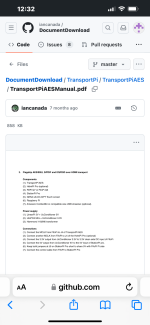
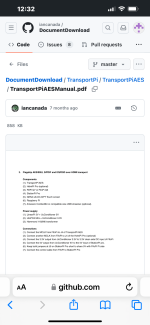
Last edited:
- Home
- Source & Line
- Digital Line Level
- Asynchronous I2S FIFO project, an ultimate weapon to fight the jitter