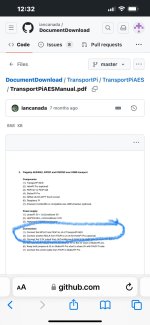As far as I know you don’t need unless you want to not use i2S signals. Just MCK. I just updated prior post. DualmonoDACII also has 2 MCK positions for input.
I believe fifo you can feed two boards with MCK as you want to do. See example build page I screenshotted.
I believe fifo you can feed two boards with MCK as you want to do. See example build page I screenshotted.
In you case do you need another MCK from fifo to DAC board? In addition to trasportpiAES? See two manual screenshots
- Yes, Weller PU 81 (95 W)
- SCK I wasn't sure to use, because both connectors expected MCLK (master clock) and SCK is for "external DAC bit clock"
Attachments
OK,Dear all - a newbie is struggling !
I've collected all my items, based on:
1x FIFOPI Q7 Synchronous FIFO
1x PUREPI II Ultracapacitor
2x IFR18650 Battery LiFePO4 3.2V 1500mAh
1x MONITORPI PRO II
1x RECEIVERPI PRO II
1x SHIELDPI PRO II
1x STATIONPI PRO II
1x DUAL MONO PLUS DAC ES9038Q2M HAT Raspberry Pi / I2S
1x ESS Controller Extension Kit
1x TRANSPORTPI AES Ultra-Low Jitter AES/EBU SPDIF Digital
1x OPA861 fully Balanced Zero Feedback I/V Stage
1x UCCONDITIONER MKII Ultra Capacitor Conditioner Board 5V
2x MAXWELL Supercapacitor 2.7V 325F
and start building, with limited success, due the fact that latest Station Pro board isn't working as supposed on those nice pictures in the different PDF's from GitHub and no Gabster Videos dont't help, because he is not using Station Pro and I don't like to stack it.
My current issues:
- Station Pro II PCB layout doesn't work as it is documented in the PDF in combination with the setup above (e.g. putting the Q7 on top of the receiver pro II doesn't work, because receiver pro II has different layout as old one)
- The most confusing part is, what should be powered "separately" 3.3/5V of each of this components
- DAC ES9038Q2M enforces at least one dedicated linear power (better 3), also the OPA861 as well (already 2 dedicated power supplies)
- I use the PurePi II to power up 3.3V/battery output to FiFo Q7 and the optional 5V for my OPA861 (which is not optimal I assume)
- I use my Ifi X 5V/USB-C to Power up my Raspi
- Ian provided a nice layout of his recommendation with 3 UcPure MK III, but than I need just for this boards 3 AC inputs and I don't wanna start with 3-4 toroidal transformer in my "starter setup"
- The MCLK clock cable from ES9038Q2M should go to FiFo Q7, but I use this connector already for my Transport PI AES :-(
- Soldering the Supercapacitor's is a pain. I do have a good Weller soldering station, as well very good soldering iron, but iron doesnt stick (tried 4 different soldering irons, including some soldering flux...any tips here?)
Once I solved out that, I will definitely provide an beginner guide & hints on my github page!
THANKS for some hints and sorry to hijack this thread for it!
Gerald
you have a real mess here.
You don't need SHIELDPI PRO II here, you do not need the ESS Controller Extension Kit but Ian's GPIO extension kit if you have MONITORPI PRO II, UCCONDITIONER MKII Ultra Capacitor Conditioner Board 5V and MAXWELL Supercapacitor 2.7V 325F and are not needed here because you have PUREPI II.
First assemble the STATIONPI PRO according to the instructions, look for How to share one 5V power supply with J3 and J5 in the manual on page 9 and do it according to the instructions.
RECEIVERPI PRO II goes directly Under the RPI, on the clean side go Q7, on Q7 go TRANSPORTPI AES Ultra, then DUAL MONO PLUS DAC ES9038Q2M HAT Raspberry Pi / I2S, then OPA861.
With PUREPI II 3.3V on FIFOPI and DAC, then PUREPI 5V on STATIONPI PRO II J5 or J3 but only on one, never on both.
"The MCLK clock cable from ES9038Q2M should go to FiFo Q7, but I use this connector already for my Transport PI AES" >> FIPOPI q7 has two master connectors, one is above, the other is below on the other side of fifopi and you can also use it for DAC and for Transportpi.
You still lack +/-5V for OPA861, there you should have taken 2x LinearPI + 2x 5V UCCONDITIONER and 4 Maxwell capacitors, I would also add one 3.3V UCCONDITIONER + 2 Maxwells for DAC and FIFOPI Q7 3.3V
PM me directly, and I can explain everything.
Last edited:
Hi,Hello.
THIS is what i read but i did not read it that carefully because i am using the Italian clocks.
Did you also put something between the clock and the board?
If yes, wat do you use for stuff.
Hopefully someone have the information for me about the pins wat pin number to cut.
I will see if there is enough space between the socket and the board to cut the socket away.
Probably the only way to way to remove the socket is a desoldering station unless you can manage to remove the solder the '' old fashioned way '' What material to use between clock and board i am not sure. If i would have to guess i would say a rather soft material that would be deformed by the weight of let us say a bottle of beer no use to use a material that is designed for a heavy duty. While soldering the clock you will need to deform the elastic material slightly so there will be some kind of '' tension '' created. Maybe some kind of felt? The things you use to protect wooden floors from getting scratched by furniture. Or material made by Taica?
Greetings, Eduard
which XO do you have exactly, do you have a specification, manual, pictures?
I am a newbie too.
- Yes, Weller PU 81 (95 W)
- SCK I wasn't sure to use, because both connectors expected MCLK (master clock) and SCK is for "external DAC bit clock"
I was able to solder ultra capacitors (UC) on UcConditionner board with a 75W iron at 425C.
Gabster has a YouTube video showing what to do:
You have to heat the pin first and then heat the board at the last minute before putting the solder.
You have to take care to prevent burning the board.
I did 1 pin on one UC then one pin on the other UC to make sure I don’t overheat anything.
Patience is the key here.
Yves
Thank you for raising the issue with ShieldPi, I was not sure it was supposed to be there.OK,
you have a real mess here.
You don't need SHIELDPI PRO II here, you do not need the ESS Controller Extension Kit but Ian's GPIO extension kit if you have MONITORPI PRO II, UCCONDITIONER MKII Ultra Capacitor Conditioner Board 5V and MAXWELL Supercapacitor 2.7V 325F and are not needed here because you have PUREPI II.
First assemble the STATIONPI PRO according to the instructions, look for How to share one 5V power supply with J3 and J5 in the manual on page 9 and do it according to the instructions.
RECEIVERPI PRO II goes directly Under the RPI, on the clean side go Q7, on Q7 go TRANSPORTPI AES Ultra, then DUAL MONO PLUS DAC ES9038Q2M HAT Raspberry Pi / I2S, then OPA861.
With PUREPI II 3.3V on FIFOPI and DAC, then PUREPI 5V on STATIONPI PRO II J5 or J3 but only on one, never on both.
"The MCLK clock cable from ES9038Q2M should go to FiFo Q7, but I use this connector already for my Transport PI AES" >> FIPOPI q7 has two master connectors, one is above, the other is below on the other side of fifopi and you can also use it for DAC and for Transportpi.
You still lack +/-5V for OPA861, there you should have taken 2x LinearPI + 2x 5V UCCONDITIONER and 4 Maxwell capacitors, I would also add one 3.3V UCCONDITIONER + 2 Maxwells for DAC and FIFOPI Q7 3.3V
PM me directly, and I can explain everything.
I have a similar setup except for the DAC part.
I have a UcPure (3.3v) to feed clean FifoPiQ7 and the UcConditionner+ LinearPS (5V) to feed StationPi. This is my understanding.
Two UcPurePi also works thou.
Hi Eduard,
Now I read your response after I finish soldering the clock's on the board, first impression this sounds much better.
Sunday I am alone then I will check again the sound quality to other equipment for now let it play 24/7
Regards,
Rudy
Now I read your response after I finish soldering the clock's on the board, first impression this sounds much better.
Sunday I am alone then I will check again the sound quality to other equipment for now let it play 24/7
Regards,
Rudy
Last edited:
i can assure you that it was not a user error. because i showed him the whole schematic too...and i built x players with the parts from ianI blew out a PurePi. To this day I still don’t know what I did. I think it was trying to get it to shutdown another power board. And I must have plugged voltage into where it shouldn’t go as the clean 3.3 side of the board doesn’t output anymore. Somewhere there is a DIY advisory- ‘you are in your own and if things blow up too bad’ - I saw onetime. I haven’t tried the board you guys are speaking about.
Usually I find it’s user error when things don’t work.
Short protection sounds like it detected a short.In my case, the board worked, but I got the message "short protection".
See https://www.diyaudio.com/community/...tery-power-supply.327105/page-46#post-6080573
I find there is a lot of caution required to put all of this gear together. Ian is a circuit and board designer. “We” are the DAC designers trying to figure out how to assemble his gear into a working solution.
There are a lot of options in his gear. There are a lot of small things to properly do - like snipping long solder legs so they don’t touch a board below and short out or use proper spacers and standoffs the right length - which he does mention in the manuals if you read them 10 times. It’s very easy to mistakenly short things out is what I have found if you aren’t careful. Also there isn’t built in protection for dumb things like inverting polarity and protecting dumb moves that as “DAC designers” we maybe should know. Like putting clocks in backwards.
Most problems I make are due to assumptions of thinking I know how something goes together when that isn’t true. Or from not reading the manual. Or just from doing something stupid late at night.
I find when Ian ignores things , it’s because he knows I messed up or knows I didn’t read something properly and that if I am really stuck and ask nicely he generally helps out.
Raspberry 5 Released!!!
https://www.raspberrypi.com/products/raspberry-pi-5/
on Ian stuff, if we plan this latest option, hopefully this will accommodate already existing and happening plans without much limitations.... particularly on the power terms which not it says 5V with 5A @ 27W.
From my end about to start the streamer and dac build plan which needed to analyze more detailed way to plan better....
Many thanks again. I lost track of time, it's already October. Just seems like yesterday, I was finishing up my Ian Summer Project. Once October ends, there will be no more Raspberry Pi 5s available for consumers until 2025-2026. Maybe never. The Commerical entities will snatch them all up with their unlimited budgets. Fortunately, Eben (RPi Owner) is looking out for consumers with the pre-orders. So I got lucky reading your timely post, I could easily of missed knowing there is a Raspberry Pi 5 out in the wild since I'm in brainless mode, "Production Mode". I don't like to think about my gear and just listen after I finish a Project.
2024 would of been miserable without my RPi 5s. I wouldn't know what to do.
What I love is the improved Memory Latency:
I run everything in RAM. My whole OS loads in RAM, so you can pull out the USB stick after loading and it still runs normally. All my well-mastered tracks run exclusively in RAM, so this improved latency is definately something I look forward as I'm all about low latency at the UcPure level, kernel level, output level and I guess now RAM level. I have zero leaks in my chain for an Authentic to the Master Source Tapes experience. With the added CPU PWR and lower Memory Latency, it's just going to make that experience that much better. My head is spinning now knowing how easily I could of missed grabbing an RPi 5. It would of taken an RPi 6 in 2027 to recover.
My physical media will always be more valuable to me than the hardware. But the hardware is at the forefront of technology so all good.
Too many have holes in their chains or flaws to incorporate a RPi 5 so they are best to stick with RPi 3 or RPi Zero. Their gear is pretty, but not robust or CPU PWR enough. It's all about being off Mains. It's 2023, who is still on Mains? That's Mickey Mouse. No wonder they have to stay on RPi 3.
Good luck with Foxconn moving into town. Maybe more future tech leaks upcoming. Back to collecting well-mastered stuff (more important) instead of thinking about gear....
Last edited:
Reminder years ago there was a sketchy user, YunYun, selling Accusilicons. So YMMV and your variance may vary.
Last edited:
"...... It's 2023, who is still on Mains?....."Many thanks again. I lost track of time, it's already October. Just seems like yesterday, I was finishing up my Ian Summer Project. Once October ends, there will be no more Raspberry Pi 5s available for consumers until 2025-2026. Maybe never. The Commerical entities will snatch them all up with their unlimited budgets. Fortunately, Eben (RPi Owner) is looking out for consumers with the pre-orders. So I got lucky reading your timely post, I could easily of missed knowing there is a Raspberry Pi 5 out in the wild since I'm in brainless mode, "Production Mode". I don't like to think about my gear and just listen after I finish a Project.
2024 would of been miserable without my RPi 5s. I wouldn't know what to do.
What I love is the improved Memory Latency:
View attachment 1220903
I run everything in RAM. My whole OS loads in RAM, so you can pull out the USB stick after loading and it still runs normally. All my well-mastered tracks run exclusively in RAM, so this improved latency is definately something I look forward as I'm all about low latency at the UcPure level, kernel level, output level and I guess now RAM level. I have zero leaks in my chain for an Authentic to the Master Source Tapes experience. With the added CPU PWR and lower Memory Latency, it's just going to make that experience that much better. My head is spinning now knowing how easily I could of missed grabbing an RPi 5. It would of taken an RPi 6 in 2027 to recover.
My physical media will always be more valuable to me than the hardware. But the hardware is at the forefront of technology so all good.
View attachment 1220905
Too many have holes in their chains or flaws to incorporate a RPi 5 so they are best to stick with RPi 3 or RPi Zero. Their gear is pretty, but not robust or CPU PWR enough. It's all about being off Mains. It's 2023, who is still on Mains? That's Mickey Mouse. No wonder they have to stay on RPi 3.
Good luck with Foxconn moving into town. Maybe more future tech leaks upcoming. Back to collecting well-mastered stuff (more important) instead of thinking about gear....
Ah, well, like 99.999% of most people. 🤣 Even audio enthusiasts!
Why, if I turn my UCPure off or unplug the charging power, doesn’t the blue light stay on and deliver power until the super caps run out of stored energy? It seems to just kill the power and the blue light goes off.
I thought they could play music for some time to use up the stored energy but I can’t seem to disconnect it from the power brick while it does this.
When hooked up to power brick and playing music continuously, Every couple hours the blue light goes off for five minutes and back on. Assume super caps ran out and are recharging while brick is sustaining the music.
Also what does sync mode do? I don’t have it set up but it seems to keep recharging automatically without hooking up sync cables.
Power newbie. Amazing stuff but I still don’t understand how it works.
Main reason to know is safely transporting the UCPure. How do I run the caps down by just playing music till they’re dead.
I thought they could play music for some time to use up the stored energy but I can’t seem to disconnect it from the power brick while it does this.
When hooked up to power brick and playing music continuously, Every couple hours the blue light goes off for five minutes and back on. Assume super caps ran out and are recharging while brick is sustaining the music.
Also what does sync mode do? I don’t have it set up but it seems to keep recharging automatically without hooking up sync cables.
Power newbie. Amazing stuff but I still don’t understand how it works.
Main reason to know is safely transporting the UCPure. How do I run the caps down by just playing music till they’re dead.
Last edited:
I am trying to answer my own question here ….
Is it because the UCPure board has a relay to isolate the caps from any active circuit and that relay needs power to operate to either isolate and provide power via caps or charge caps and provide power via the board - thus requiring power to do anything? No power to board no music regardless of the cap charge???
Is it because the UCPure board has a relay to isolate the caps from any active circuit and that relay needs power to operate to either isolate and provide power via caps or charge caps and provide power via the board - thus requiring power to do anything? No power to board no music regardless of the cap charge???
fusion360guy
please stop telling me that i have connected it wrong...i am not a dac designer either...i have built many machines...i have completely rebuilt ian's parts in 3d, i know the boards inside outI get the error when the board is not connected, and also when I connect something and have load on the output...the short protection always comes up...and the board has burnt
Last edited:
Hello,
I had the short circuit warning with the big lifepo4 board after being switched of for two months because of holiday.
Maybe because the system got kind of depleted. After a few days just trying to switch it on suddenly it worked again.
But i already made the decision to trash the board. It seems there are more people having issues.
So i ordered some new boards like ucpure, purepi, Q7 hope this time there wont be any issues. Don't want them to end up in the bin aa well
Greetings Eduard
I had the short circuit warning with the big lifepo4 board after being switched of for two months because of holiday.
Maybe because the system got kind of depleted. After a few days just trying to switch it on suddenly it worked again.
But i already made the decision to trash the board. It seems there are more people having issues.
So i ordered some new boards like ucpure, purepi, Q7 hope this time there wont be any issues. Don't want them to end up in the bin aa well
Greetings Eduard
i would have built everything in ucpure too
i asked ian specially before buying the update of my streamer; and only invested in the lipo and supercaps part, 1500 euro...not a word was said that he would not install them anymore, and it is better to build everything with ucpure
i asked ian specially before buying the update of my streamer; and only invested in the lipo and supercaps part, 1500 euro...not a word was said that he would not install them anymore, and it is better to build everything with ucpure
- Home
- Source & Line
- Digital Line Level
- Asynchronous I2S FIFO project, an ultimate weapon to fight the jitter