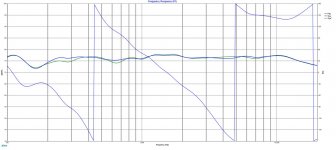Hi bwaslo
Just finished building a new loudspeaker.... A three way with SEAS Tweeter, Audax mid and CQuenze bass.
For measurements I used REW with it's mic UMIK-1.
The frd zma files were extracted and input in XSIM..... after several interactions I was finally satisfied with the sound and made a final measurement with the filter in place....
The resulting file corresponds really well with the calculated response... this combination of software is incredibly precise.... Thank you very much for your work
Just finished building a new loudspeaker.... A three way with SEAS Tweeter, Audax mid and CQuenze bass.
For measurements I used REW with it's mic UMIK-1.
The frd zma files were extracted and input in XSIM..... after several interactions I was finally satisfied with the sound and made a final measurement with the filter in place....
The resulting file corresponds really well with the calculated response... this combination of software is incredibly precise.... Thank you very much for your work
Attachments
hi RCruz,
I had the exact same setup like yours REW and UMIK-1 to measure the driver.
How do you extract zma file from REW measurement?
Thanks,
Tom
I had the exact same setup like yours REW and UMIK-1 to measure the driver.
How do you extract zma file from REW measurement?
Thanks,
Tom
Thank you Rcruz, the manual is useful.
Best regards,
Tom
Best regards,
Tom
Hi Tom
Please read the LIMP user manual on how to build an interface rig to connect your PC to the loudspeaker for impedance measurements.
After building the interface rig you can use it with LIMP or with REW in the same manner.
Hello
I use Xsim for the first time, and I'm trying to do quasi 12 db (quasi second order) series 3 ways crossover, crossover frequencies at 150 hz and 2500 hz, but I have few difficulty to succeed. I include the Xsim simulation file, anybody can help me ?
Thank
Bye
Gaetan
I use Xsim for the first time, and I'm trying to do quasi 12 db (quasi second order) series 3 ways crossover, crossover frequencies at 150 hz and 2500 hz, but I have few difficulty to succeed. I include the Xsim simulation file, anybody can help me ?
Thank
Bye
Gaetan
Attachments
like the function in vituixcad, would it be possible to implement same function so one only need to click on a component and use the mouse wheel to increase/decrease its value, this works very nice in vituixcad and speeds up the manual crossover optimization work 🙂
like the function in vituixcad, would it be possible to implement same function so one only need to click on a component and use the mouse wheel to increase/decrease its value, this works very nice in vituixcad and speeds up the manual crossover optimization work 🙂
It's been in Xsim since the beginning, left click the component, click tune.
All the values in Xsim can be rolled up and down with the mouse wheel.
Gaetan You need to include .frd and .zma for every driver.I include the Xsim simulation file, anybody can help me ?
Gaetan You need to include .frd and .zma for every driver.
Hello
What is .frd and .zma ?
Thank
Bye
Gaetan
Attachments
It's been in Xsim since the beginning, left click the component, click tune.
All the values in Xsim can be rolled up and down with the mouse wheel.
yes, but vituixcad works slightly different. with vituixcad you just mark the component (one click) and then using the mouse wheel. so with vituixcad there is less clicking and therefor it is little faster 🙂
Hmmm.... I can see how that would be easier, it's a nice UX trick
But more important to me would be something mentioned earlier. Getting back to the value I started with - I can rarely remember, so have to write it down. Not sure how the original value could be indicated, maybe it would turn red or bold or both. Then when you scroll past it again, it would be easy to see it was the starting value.
But more important to me would be something mentioned earlier. Getting back to the value I started with - I can rarely remember, so have to write it down. Not sure how the original value could be indicated, maybe it would turn red or bold or both. Then when you scroll past it again, it would be easy to see it was the starting value.
some programs like lspcad and truerta has a store and recall function, that would be nice to have in xsim too, in that way you can store any crossover multiple times and recall them later if your optimization turns out going in the wrong direction 🙂
yes, but vituixcad works slightly different. with vituixcad you just mark the component (one click) and then using the mouse wheel. so with vituixcad there is less clicking and therefor it is little faster 🙂
Why can't we discuss by e-mail or in VituixCAD thread what bugs you in that program or me so much that you want the same features to XSim? VCAD already has 50x more "everything" so why should bwaslo repeat the same work? Bill is also free to comment about his plans.
As long as the XO circuit is not crazy convoluted and involves countless of parts, I often start with a simple XO, keep it on the canvas but removing the leads, and try to come up with a better one if possible.
Then, to see the differences, I use the Hold button, and switch the leads between the two.
Easy enough.
I'm fie with how XSim works. To me, it's a good combination of features and ease of use.
Then, to see the differences, I use the Hold button, and switch the leads between the two.
Easy enough.
I'm fie with how XSim works. To me, it's a good combination of features and ease of use.
Why can't we discuss by e-mail or in VituixCAD thread what bugs you in that program or me so much that you want the same features to XSim? VCAD already has 50x more "everything" so why should bwaslo repeat the same work? Bill is also free to comment about his plans.
i like using both vituixcad and xsim, each one have their strengths, so i often use them both simultaneously. one thing that i like with vituixcad over xsim is how you mark a component and using the mouse wheel, it is so fast and simple. with xsim i need to right click and then choose 'tune' and then use the mouse wheel. but many times when this is done and i happen to move my mouse while using the mouse wheel then the 'tune and select' window shuts down, so i have to repeat right click the component, choose 'tune' and...
so this is not a criticism but a wish on my part
What is .frd and .zma ?
The measured on-baffle frequency response (frd) and impedance response (zma) files.
There is a YouTuber named ImpulseAudio using x-sim 3D. It has bafflestep and driver location input fields. I cannot find this. Anyone know about this version?
Thanks.
Greg
Thanks.
Greg
There is a YouTuber named ImpulseAudio using x-sim 3D. It has bafflestep and driver location input fields. I cannot find this. Anyone know about this version?
Thanks.
Greg
It's possible x-sim 3D is a complete different program that is not in anyway related to Xsim (other than the naming).
Thank you Kimmosto. I have it now. There is indeed a Baffle pull-down but it is greyed out and doesn't work. Some other new functions in there I don't understand either.
- Home
- Design & Build
- Software Tools
- XSim free crossover designer