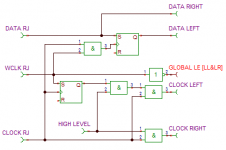Jumper is set correctly 🙂
Normal usb cable is not stable also. Music stops randomly wile playing 24bit 192khz material. All other (high-res) material (up to 24 bit 96khz) is playing fine. I don't play dsd files so 24-192 is the highest i have.
But when a 192khz song is played it stops in that song.
The waveio needs a power down to be recognized again by the Daphile pc.
Maybe the usb cable has nothing to do with it? could it be the high-res material?
I have made the USB cable out of a shielded, single twisted pair i pulled-out from Cat5e cable, and haven't had a problem. IN FACT, I can play 384kHz upsampled files without ANY little pops / clicks, which I hear if I use "standard" USB cables that have +5 V DC wired as well... See here:
http://www.diyaudio.com/forums/digi...pcm1794-waveio-usb-input-487.html#post4473071
Nick
Ok
I cut off the usb connector and soldered dupont connectors on D- D+ and ground and connected to the usb header on the waveio.
Plays fine now... Time will tell ;-)
I cut off the usb connector and soldered dupont connectors on D- D+ and ground and connected to the usb header on the waveio.
Plays fine now... Time will tell ;-)
@ Shutdown98: Nice to know your problems with your WaveIO are over now! 🙂
On another hand, for all of you interested, there's a new driver version available: 2.29 which has some changes over previous releases. This new one does use a new encryption certificate which will make it unusable with Windows XP and/or previous releases. This is not my personal choice but got forced to do it by all that SHA1 "heartbleed" problem (google it for more infos). I don't know if it does work properly on Vista (no access so far to it) but works okay on Windows 7/8 and even 10.
If there are some WaveIO users who are keen to try it out and report back any issues with it then just give me PMs, preferably by using the contact form on luckit.biz (as here on DIYaudio, my email space is rather small).
Kind regards,
L
On another hand, for all of you interested, there's a new driver version available: 2.29 which has some changes over previous releases. This new one does use a new encryption certificate which will make it unusable with Windows XP and/or previous releases. This is not my personal choice but got forced to do it by all that SHA1 "heartbleed" problem (google it for more infos). I don't know if it does work properly on Vista (no access so far to it) but works okay on Windows 7/8 and even 10.
If there are some WaveIO users who are keen to try it out and report back any issues with it then just give me PMs, preferably by using the contact form on luckit.biz (as here on DIYaudio, my email space is rather small).
Kind regards,
L
Hi Lorien,
Is there a great sounding difference with the last you sended to us ? It's comming closer to a Linux PC via USB output ?
Is there a great sounding difference with the last you sended to us ? It's comming closer to a Linux PC via USB output ?
Hello Eldam! First of all I sent many versions of this driver out there thus expression "last you sended" becomes very *relative* to me. If you're speaking about 2.24 then I cannot say if there's a difference since it can be heard only by your ears... I would suggest you to try out this new driver and judge it by yourself if it does bring any improvements in your audio setup or not.
Just PM me if you want it so I can give you a copy of this new 2.29 driver.
Kind regards,
L
Just PM me if you want it so I can give you a copy of this new 2.29 driver.
Kind regards,
L
Hi guys,
I have a strange situation in my hands and I wonder if anybody has tried and and got different results.
I am a proud owner of a Wave I/O card that has given me many hours of musical enjoyment. I use it with an external DDDAC Power supply, a notebook that runs win8.1(64bit) and it works with the v2.26 drivers (I am soon getting the v2.29). Up until now I was enjoying signals up to 32/384kHz with no problems whatsoever.
Now here comes the spin. I just got an AQ JitterBug and it sounds fantastic in series with the usb cable that connects the PC and the Wave I/O. But it does not play any signals above 24/96kHz! When I try the JitterBug in series with the M2Tech HiFace Two that I also have it works fine with signals up to 24/192Khz that is the limit of the HiFace. Now, I need to have my Wave I/O work with the JitterBug since the sound is better and the combination is more versatile (as long as the problem gets solved). Any suggestions or similar experiences?
I have a strange situation in my hands and I wonder if anybody has tried and and got different results.
I am a proud owner of a Wave I/O card that has given me many hours of musical enjoyment. I use it with an external DDDAC Power supply, a notebook that runs win8.1(64bit) and it works with the v2.26 drivers (I am soon getting the v2.29). Up until now I was enjoying signals up to 32/384kHz with no problems whatsoever.
Now here comes the spin. I just got an AQ JitterBug and it sounds fantastic in series with the usb cable that connects the PC and the Wave I/O. But it does not play any signals above 24/96kHz! When I try the JitterBug in series with the M2Tech HiFace Two that I also have it works fine with signals up to 24/192Khz that is the limit of the HiFace. Now, I need to have my Wave I/O work with the JitterBug since the sound is better and the combination is more versatile (as long as the problem gets solved). Any suggestions or similar experiences?
OK, here is the solution to the problem I described, I just found it.
Even though AudioQuest clearly states that XMOS is a fine example of compatible USB microcontroller with their Jitterbug, it seems there is incompatibility with at least my Wave I/O that is fixed as soon as I insert an active USB hub between the two. Then, when the set up is as follows (PC > Jitterbug > USB cable > USB hub > USB cable > Wave I/O), then everything works as before (as far as HD signals are concerned) and I get all the improved quality from the Jitterbug. So now I only have to try the new drivers to see if there is a further sound quality improvement.
Even though AudioQuest clearly states that XMOS is a fine example of compatible USB microcontroller with their Jitterbug, it seems there is incompatibility with at least my Wave I/O that is fixed as soon as I insert an active USB hub between the two. Then, when the set up is as follows (PC > Jitterbug > USB cable > USB hub > USB cable > Wave I/O), then everything works as before (as far as HD signals are concerned) and I get all the improved quality from the Jitterbug. So now I only have to try the new drivers to see if there is a further sound quality improvement.
OK, here is the solution to the problem I described, I just found it.
Even though AudioQuest clearly states that XMOS is a fine example of compatible USB microcontroller with their Jitterbug, it seems there is incompatibility with at least my Wave I/O that is fixed as soon as I insert an active USB hub between the two. Then, when the set up is as follows (PC > Jitterbug > USB cable > USB hub > USB cable > Wave I/O), then everything works as before (as far as HD signals are concerned) and I get all the improved quality from the Jitterbug. So now I only have to try the new drivers to see if there is a further sound quality improvement.
Hi, interresting input !
Did you even noticed a difference using the isolated Wave I/O output with the Audioquest at the input ?
I've not tryed the v 2.26 yet as I'm on Linux NAS, but I plan to swap soon on a Windows I3 with W 7 or 10 if I upgrade : tell us please after your test if you hear a difference with the new driver 🙂
Hi, interresting input !
Did you even noticed a difference using the isolated Wave I/O output with the Audioquest at the input ?
I've not tryed the v 2.26 yet as I'm on Linux NAS, but I plan to swap soon on a Windows I3 with W 7 or 10 if I upgrade : tell us please after your test if you hear a difference with the new driver 🙂
I have always used the Wave I/O isolated (I2S) output and it sounds fine to my ears, I have never used the non-isolated I2S output since I don't have the properly terminated cables. And yes, there is definitely benefit to have with a Jitterbug even with the isolation Wave I/O offers (and I supply that isolation chip with extremely clean power from a TPS based regulator). So I suggest you give it a try.
By the way, there is always a small (or big as it happened the last time the drivers were updated) but significant change in Sound Quality with every driver change (up until now always for the better) so chances are there is going to be another upgrade in quality with the latest drivers (by the way I liked the first v2.26 that was out for a few days but with some compatibility problems to some, better than the one that is now out, but that's just me).
,,,,,,,,,,I just got an AQ JitterBug and it sounds fantastic in series with the usb cable that connects the PC and the Wave I/O.,,,,,,,,,,,,,
That's interesting. Thank you for the info.
Hi Lorien,
any news on an ETA for updated firmware that swaps the outputs correctly for DSD as described in post 2249 raised by NickD. I too have a BIII and a WaveIO assembled on a PCB so I cannot swap the connecting tracks round to play DSD.
Regards,
Steve
Hi Lorien, any news on this (above). Thx.
OK guys, here is an update for the compatibility issue of Wave I/O with the AQ Jitterbug, since I cannot leave well enough alone.
They seem to be absolutely compatible, since they work for all resolutions up to 32/384 also in this configuration:
Acer Netbook > USB cable > active USB hub > AQ Jitterbug > USB cable > Wave I/O.
The other combination that worked is:
Acer Netbook > AQ Jitterbug > USB cable > active USB hub > USB cable > Wave I/O.
It seems the Jitterbug set up has problems only if the Jitterbug is connected to the ACER netbook and then directly to the Wave I/O without the active USB hub in between. And no, I don't have close to the system a tower PC to test if this problem remains or it's just an ACER thing. Go figure...
So keep that in mind if the Jitterbug does any funny stuff with your setup.
They seem to be absolutely compatible, since they work for all resolutions up to 32/384 also in this configuration:
Acer Netbook > USB cable > active USB hub > AQ Jitterbug > USB cable > Wave I/O.
The other combination that worked is:
Acer Netbook > AQ Jitterbug > USB cable > active USB hub > USB cable > Wave I/O.
It seems the Jitterbug set up has problems only if the Jitterbug is connected to the ACER netbook and then directly to the Wave I/O without the active USB hub in between. And no, I don't have close to the system a tower PC to test if this problem remains or it's just an ACER thing. Go figure...
So keep that in mind if the Jitterbug does any funny stuff with your setup.
And for those that are interested about the sound quality of the new drivers (v2.29) yes they create a more natural sound palette, better bass and smoother mids and highs and an even more defined 3D soundstage. Great job!
Yep, starting from today I'll throw myself into the code and see what I can do about it. I'll start with "basics": I2S and DSD and (if I'll still be alive) I'll move on to other DA formats (I'm sorry TotoDIY that I wont address your request from the start!).Hi Lorien, any news on this (above). Thx.
Yep, at the end of this week i have plans to ship out all the remained orders, including yours!Hi Lorien, any news on my order? Scpayet . Gmail.com
That GB is postponed until I'll have a satisfying technical solution to one of my biggest issues regarding the Daughter card. I've hit some limitations which are quite hard to bypass with reasonable costs and parts... 😕Hi Lorien. Is there any information about GB of WaveIO and Daughter card ?
Yeah, I'm a perfectionist so asynchronous reclocking is not the perfect approach for me...
Please see above!It would be necessary right-justified 20 bit FW for AD1862/PCM63/PCM1702
@Asproula: Thank you very much for sharing your experience! As I said you through PMs, you helped me confirming some of my older thoughts about garbage through USB connection!
Cheers,
L
- Home
- Source & Line
- Digital Line Level
- XMOS-based Asynchronous USB to I2S interface