...Z-foils) proved easy to fit and very well worth the effort. Thanks!
Outstanding! If you want to push it further, cathode resistors not quite as big but also worth the effort!
If you want to push it further, cathode resistors . . . also worth the effort!
Very true - except that my circuit has no anode resistors, only cathode ones. I OTOH had a dyslexic moment. For all that, the mod is still a good one.
Hi all
I am trying to set up Volumio (posted on the volumio thread too) on a BeagleBoneBlack but it does not recognize the WaveIO . Has anyone had this setup working ?
BR
Jean-Louis
I am trying to set up Volumio (posted on the volumio thread too) on a BeagleBoneBlack but it does not recognize the WaveIO . Has anyone had this setup working ?
BR
Jean-Louis
Hi all
I am trying to set up Volumio (posted on the volumio thread too) on a BeagleBoneBlack but it does not recognize the WaveIO . Has anyone had this setup working ?
BR
Jean-Louis
Hi Jean-Louis
I use the BBB. It works very well. In Volumio there is a pull down in Playback menu where you select either "Black" for the onboard audio processor on BBB or "interface" which is the WaveIO. Chose "interface" and save. It restarts MPD and then music happens.
BTW, I use the J1 connection to WaveIO with J8 set to EXT with a short home built USB cable. Works equally well as commercial USB cable to onboard connector.
Walter
Jean-Louis
When you get it working, I offer the following suggestions for SQ tweaks to Volumio. It is good out of the box. To my ear the following make it better.
1. Buffer before play set to 10%. Buffer size 308. Set in Playback tab of Volumio.
2. This one will require you to learn a few basic Linux commands, but are well worth the journey. You can reflash Volumio if you really mess it up. Dynobot's changes to the kernel parameters are found here.
https://sites.google.com/site/computeraudioorg/home/micro-computers-and-laptops
Look at the bottom right of his page under the label
Modified Volumio optimization file located in /var/www/command/orion_optimize.sh
To edit orion_optimize.sh you need to learn how to sign into volumio from putty. Then the command line editor NANO can be used. tab down to where the yellow lines are in his suggestion and add them into the right spot in orion_optimize.sh. To exit and save from NANO, it is cntrlX then Y. Then go back to volumio web panel and chose kernel option ACX. You will have the Dynobot mods after save.
3. My final tweak also came from Dynobot but adjusted to my ear. From another computer, ssh into volumio. enter following user limits one by one. A successful command is when it just responds with nothing btw.
ulimit -i unlimited
ulimit -l unlimited
ulimit -s 4096
ulimit -q 16380400
If you close the ssh session or turn off BBB, these ulimit commands are lost. I just leave BBB powered up all the time and a small tablet logged into volumio all the time. There may be a way to set them on startup and have them stick. But I have not gotten there yet. These are extremely small changes but I feel worth while.
When you get it working, I offer the following suggestions for SQ tweaks to Volumio. It is good out of the box. To my ear the following make it better.
1. Buffer before play set to 10%. Buffer size 308. Set in Playback tab of Volumio.
2. This one will require you to learn a few basic Linux commands, but are well worth the journey. You can reflash Volumio if you really mess it up. Dynobot's changes to the kernel parameters are found here.
https://sites.google.com/site/computeraudioorg/home/micro-computers-and-laptops
Look at the bottom right of his page under the label
Modified Volumio optimization file located in /var/www/command/orion_optimize.sh
To edit orion_optimize.sh you need to learn how to sign into volumio from putty. Then the command line editor NANO can be used. tab down to where the yellow lines are in his suggestion and add them into the right spot in orion_optimize.sh. To exit and save from NANO, it is cntrlX then Y. Then go back to volumio web panel and chose kernel option ACX. You will have the Dynobot mods after save.
3. My final tweak also came from Dynobot but adjusted to my ear. From another computer, ssh into volumio. enter following user limits one by one. A successful command is when it just responds with nothing btw.
ulimit -i unlimited
ulimit -l unlimited
ulimit -s 4096
ulimit -q 16380400
If you close the ssh session or turn off BBB, these ulimit commands are lost. I just leave BBB powered up all the time and a small tablet logged into volumio all the time. There may be a way to set them on startup and have them stick. But I have not gotten there yet. These are extremely small changes but I feel worth while.
Thanks a lot Walter, got the WaveIO working for radio, still problems for NAS but OT there.
When everything is ok I will try your tweaks, I just succeded to connect in SSH so everything is now possible (;-)
Thanks again
Jean-Louis
When everything is ok I will try your tweaks, I just succeded to connect in SSH so everything is now possible (;-)
Thanks again
Jean-Louis
Lorien,
i remember one of your early posts in another three where you showed your board: with a battery pack.
Is it possible to use the new LIFEPO4 cells to power the board?
Ian Jin suggests to use such a cell to load the PCM board - you need to disconnect the 5V-3.3V converter and bingo: you can connect a cell and be happy.
The same could maybe be done for the WaveIO?
appreciate your thoughts
albert
i remember one of your early posts in another three where you showed your board: with a battery pack.
Is it possible to use the new LIFEPO4 cells to power the board?
Ian Jin suggests to use such a cell to load the PCM board - you need to disconnect the 5V-3.3V converter and bingo: you can connect a cell and be happy.
The same could maybe be done for the WaveIO?
appreciate your thoughts
albert
Sadly the three LP5900 regs on the back of your WaveIO will not like anything above 5.7 Vdc (included)... otherwise the closest one to the power rail will get up in smoke and, usually, short itself permanently. I guess this will come as a "no" answer for this design unless you'll find a way to adapt your batteries and source a voltage up to that limit.
Warm wishes,
L
Warm wishes,
L
Thanks, Lorien.
Then I contemplate to go 2S LifePO4 and have a discrete linear low drop regulator to 5V (+/- 0,1 V). This will input 7,2 average but in practice between 8 and 6,5V. But at least I will have a total absence of any connection to the mains.
But maybe better is a direct connected 4S LiMH at nominal 4,8 it will vary less, between 5,7V and 4,5V, looking at the graphs. Have to puzzle that out. Maybe: Do not allow charging higher than 5,4 volts . . and set the cut-out at 4,4 and this would give a safe margin.
Maybe: Do not allow charging higher than 5,4 volts . . and set the cut-out at 4,4 and this would give a safe margin.
You mention you have a safety diode: can I add that to the 5,7V? This would give me the allowed high level charged state to 6.0 volt and still have a margin . .
Who has experiences with this?
How NiMH is a constant voltage source, of 1,2V (and 4.8 V with 4 cells in a pack) and better than alkaline:
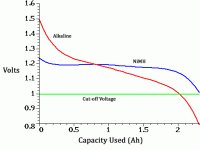
How cells in a pack with slight differences in capacity influence the 'lifetime' of the decharge line:
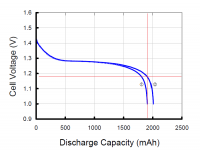
the three LP5900 regs on the back of your WaveIO will not like anything above 5.7 Vdc
Then I contemplate to go 2S LifePO4 and have a discrete linear low drop regulator to 5V (+/- 0,1 V). This will input 7,2 average but in practice between 8 and 6,5V. But at least I will have a total absence of any connection to the mains.
But maybe better is a direct connected 4S LiMH at nominal 4,8 it will vary less, between 5,7V and 4,5V, looking at the graphs. Have to puzzle that out.
 Maybe: Do not allow charging higher than 5,4 volts . . and set the cut-out at 4,4 and this would give a safe margin.
Maybe: Do not allow charging higher than 5,4 volts . . and set the cut-out at 4,4 and this would give a safe margin. You mention you have a safety diode: can I add that to the 5,7V? This would give me the allowed high level charged state to 6.0 volt and still have a margin . .
Who has experiences with this?
How NiMH is a constant voltage source, of 1,2V (and 4.8 V with 4 cells in a pack) and better than alkaline:
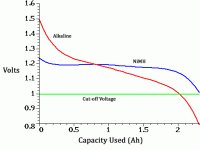
How cells in a pack with slight differences in capacity influence the 'lifetime' of the decharge line:
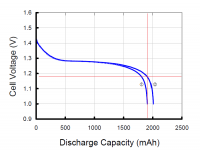
Safe diode: sadly is included. 😱 It have a ~0.35V drop out voltage (or so), if I remember right, BUT it doesn't matter now too much since it's counted in 5.7Vdc limit.
On the other hand I know for sure that WaveIO will work with external PSUs sourcing 4.1Vdc. I've made few measurements with my programmable PSU and saw that. If you want to test other voltages please let me know and I'll give it a try on my test bench. Anyway, this can happen starting with the middle of next week as of today I'll take few days off, away from electronics. 😛
Kind regards,
L
On the other hand I know for sure that WaveIO will work with external PSUs sourcing 4.1Vdc. I've made few measurements with my programmable PSU and saw that. If you want to test other voltages please let me know and I'll give it a try on my test bench. Anyway, this can happen starting with the middle of next week as of today I'll take few days off, away from electronics. 😛
Kind regards,
L
Hi. Are the exaU2I (out of production?) and usbstreamer still the only two multichannel USB-I2S interfaces in town?
Last edited:
I was wondering if anyone can help me with Waveboard I received from Audio Creative crew when I ordered DDDAC kit...
I was planning to try S/PDIF outputs to workout optimum software, drivers and power supply for Waveboard..... but surprise, surprise -> the S/PDIF output parts are missing... From what I see, it appears that U11, R13, R14 and R15 are needed to provide buffered S/PDIF signal at J10 (“direct” output, i.e. no pulse transformer).
Is this correct?
The DC isolation / coupling capacitor C25 and the pulse transformer I can provide myself, but without the U11 I don't think I'll get the S/PDIF J10 “direct” output happening...??? Correct?
The funny part is that I ordered DDDAC in kit-form to play and experiment, but received Waveboard that gives me only isolated I2S output option - not even the connectors for un-isolated UF-I wires to try different options – see pic #2. Does anyone know where I can get these little J2, J3, J4 and J5 connectors?
Nick
I was planning to try S/PDIF outputs to workout optimum software, drivers and power supply for Waveboard..... but surprise, surprise -> the S/PDIF output parts are missing... From what I see, it appears that U11, R13, R14 and R15 are needed to provide buffered S/PDIF signal at J10 (“direct” output, i.e. no pulse transformer).
Is this correct?
The DC isolation / coupling capacitor C25 and the pulse transformer I can provide myself, but without the U11 I don't think I'll get the S/PDIF J10 “direct” output happening...??? Correct?
The funny part is that I ordered DDDAC in kit-form to play and experiment, but received Waveboard that gives me only isolated I2S output option - not even the connectors for un-isolated UF-I wires to try different options – see pic #2. Does anyone know where I can get these little J2, J3, J4 and J5 connectors?
Nick
Attachments
Hi. Are the exaU2I (out of production?) and usbstreamer still the only two multichannel USB-I2S interfaces in town?
A bit off topic still WaveIO is a two channel USB interface thus there's no multichannel support from it.
I was wondering if anyone can help me with Waveboard I received from Audio Creative crew when I ordered DDDAC kit...
I was planning to try S/PDIF outputs to workout optimum software, drivers and power supply for Waveboard..... but surprise, surprise -> the S/PDIF output parts are missing... From what I see, it appears that U11, R13, R14 and R15 are needed to provide buffered S/PDIF signal at J10 (“direct” output, i.e. no pulse transformer).
Is this correct?
Hello Nick! Yes, both me and Doede decide to remove those parts from any WaveIO which will go with his DAC because the SPDIF input wasn't needed in Doede's configuration (at that time at least).
Yes, without that U11 chip you will not have SPDIF signal regardless of the output port you'll use. Anyway, there are other parts placed on the SPDIF path and U11 is one of them.The DC isolation / coupling capacitor C25 and the pulse transformer I can provide myself, but without the U11 I don't think I'll get the S/PDIF J10 “direct” output happening...??? Correct?
The funny part is that I ordered DDDAC in kit-form to play and experiment, but received Waveboard that gives me only isolated I2S output option - not even the connectors for un-isolated UF-I wires to try different options – see pic #2. Does anyone know where I can get these little J2, J3, J4 and J5 connectors?
Nick
There are few choices for you! As I can see, you're in Australia thus making difficult the first and easiest one for you: shipping back your card here and I would take care of all the necessary adaptations so you can have the fully featured Waveboard. Anyway, if time is not pressing you regarding your project you can consider this option.
The second one is to source you all the part you need to make the SPDIF stage a working one. I have the parts here so there's no delay n get them and shipping charges are minimal since all will be sent in a small envelope.
Third option is to source you a list of all parts you need, get them from there and solder for yourself (or anyone else with required experience).
I would opt out for the first choice since I have all the knowledge on how to make our WaveIO looking like "new"... not to mention that I'll test it here and make sure it's fully working. I'm just saying that for the rest of the two choices, there's a risk that you have to take into account so you must know what you are doing to that board. I'm mostly speaking about the J2 to J5 connectors (which can be easily damaged if are touched by the melted solder), the U11 with small pitch and a particular resistor with a via hole in one of its pads...
Please PM me with your thoughts on this!
Kind regards,
L
Well, speaking about standing behind your product... bloody marvellous!
I’m going to get a second, fully functional WaveIO board from you directly this time. I was planning to get another one anyways to experiment with I2S input amplifiers and AK DAC’s.
Thank you.
Nick
I’m going to get a second, fully functional WaveIO board from you directly this time. I was planning to get another one anyways to experiment with I2S input amplifiers and AK DAC’s.
Thank you.
Nick
Thank you Nick! I guess the "bloody" word comes from the red color of the WaveIO's top and bottom solder masks 🙂
You have PM, thanx,
Lucian
You have PM, thanx,
Lucian
Lorien,
i remember one of your early posts in another three where you showed your board: with a battery pack.
Is it possible to use the new LIFEPO4 cells to power the board?
Ian Jin suggests to use such a cell to load the PCM board - you need to disconnect the 5V-3.3V converter and bingo: you can connect a cell and be happy.
The same could maybe be done for the WaveIO?
appreciate your thoughts
albert
This is a good idea, but removing the regs and feeding the board with LiPoFe directly is so adventurous, that Lucien did not notice it. I have done the same with my DAC board years ago, this way even modern dacs sound very good, transparent, not clinical. I use six cells.
They have 3.6V when fully charged, if you wait a minute or two, they have 3.4V and 3.3V most of the time.
I am also interested in this board, because computers have now become better than CD players.
So I am sure, that this board will benefit from LiPoFe's as well.
The best regs are no regs!
Last edited:
Dear Lorien,
I'm using Amanero USB I2S board for my DAC. How can i replace it with WaveIO?
Thanks!
I'm using Amanero USB I2S board for my DAC. How can i replace it with WaveIO?
Thanks!
I am using the WaveIO with great pleasure now together with a Najda board.
I recently bought new speakers and there is no need for a crossover anymore and i am thinking of replacing the Najda with a nice dac.
One of the options is this board from DIYINHK : AD1862 R2R Isolated nonoversampling NOS Audio DAC with FIFO reclock - DIYINHK
Are there any problems to expect connecting the WaveIO?
Specification:
1) I2S Input: MCK, LRCK, BCK, DATA (*BCK = 64x LRCK, MCK >= 2x BCK)
2) Output level: 2V RMS
3) Resolution/Sampling Rate: Upto 16,24,32bit / 384KHz (the most significant 20bit is played, the official datasheet of DAC only guarantee work upto 192kHz, 384kHz may work with our CM6631A PCB with MCK always >= 2xBCK)
4) Supply: Regulated 3.3V, two +-12V
I recently bought new speakers and there is no need for a crossover anymore and i am thinking of replacing the Najda with a nice dac.
One of the options is this board from DIYINHK : AD1862 R2R Isolated nonoversampling NOS Audio DAC with FIFO reclock - DIYINHK
Are there any problems to expect connecting the WaveIO?
Specification:
1) I2S Input: MCK, LRCK, BCK, DATA (*BCK = 64x LRCK, MCK >= 2x BCK)
2) Output level: 2V RMS
3) Resolution/Sampling Rate: Upto 16,24,32bit / 384KHz (the most significant 20bit is played, the official datasheet of DAC only guarantee work upto 192kHz, 384kHz may work with our CM6631A PCB with MCK always >= 2xBCK)
4) Supply: Regulated 3.3V, two +-12V
@Lorien,
does the WaveIO Board has a 3.3V "output" for supporting an external isolated I2S Input IC from the soekris DAC?
Thanks and Regards
does the WaveIO Board has a 3.3V "output" for supporting an external isolated I2S Input IC from the soekris DAC?
Thanks and Regards
- Home
- Source & Line
- Digital Line Level
- XMOS-based Asynchronous USB to I2S interface

