Yes it would. I've been using these because of the price of 5 🙂
https://www.amazon.com/gp/product/B07ZTBVKRD
You will need a 1/4 male to male cable as the mics have female 1/4" jacks for whatever reason.
Pano and others
here is a video I made with the piezo I am trying to use as an accelerometer.
much quicker and easier to understand without writing tons of text
if you guys can point out what I’m doing wrong I would super appreciate it
Thanks for the video. Next time, please turn your phone. 🙂 This is a horizontal subject. Still, from what I could see you were doing it right, but there might be a setting that isn't easy to see in the video.
You might take a screenshot of your REW preference page and also the measurement page to post here. That will be much easier to see. On MacOS that's Shift+Command+3 (or 4 to select an area). You should be able to paste that here.
It looks like you aren't getting anything from the contact mic. That's why I asked if you have another mic, because you can check with that. If not, do you have an electric guitar that you could plug into the same input to test it? Also, have you tried plugging into the right channel instead? Maybe the left channel has a fault. There are some other tests you could do if you don't have those things. I thought I saw lights flashing at the input volume, which would indicate that there IS signal there. Again, maybe a setting in REW.
If you have a male to male 1/4" cable, try plugging it into the output of the Scarlet and then around to the input. You would just being doing a loop. Since you know, and we heard, that you do have an output sweep, that should show up at the input.
As for 48V, definitely do NOT need it. In fact, there should be no 48V phantom on the 1/4" connector at all. What you are getting seems to be some sort of fluke.
You might take a screenshot of your REW preference page and also the measurement page to post here. That will be much easier to see. On MacOS that's Shift+Command+3 (or 4 to select an area). You should be able to paste that here.
It looks like you aren't getting anything from the contact mic. That's why I asked if you have another mic, because you can check with that. If not, do you have an electric guitar that you could plug into the same input to test it? Also, have you tried plugging into the right channel instead? Maybe the left channel has a fault. There are some other tests you could do if you don't have those things. I thought I saw lights flashing at the input volume, which would indicate that there IS signal there. Again, maybe a setting in REW.
If you have a male to male 1/4" cable, try plugging it into the output of the Scarlet and then around to the input. You would just being doing a loop. Since you know, and we heard, that you do have an output sweep, that should show up at the input.
As for 48V, definitely do NOT need it. In fact, there should be no 48V phantom on the 1/4" connector at all. What you are getting seems to be some sort of fluke.
On second view, I'd say do the loop first. Run the output of the Scarlett into the input. See if you get anything in REW. Try Left and Right inputs. Set your output levels in REW to -12dB for testing. You can also test switching the 1/4" input into instrument mode, which should work fine be be a much higher level.
Lateral thinking 😉Next time, please turn your phone. 🙂 This is a horizontal subject.
Thanks for the video. Next time, please turn your phone. 🙂 This is a horizontal subject. Still, from what I could see you were doing it right, but there might be a setting that isn't easy to see in the video.
You might take a screenshot of your REW preference page and also the measurement page to post here. That will be much easier to see. On MacOS that's Shift+Command+3 (or 4 to select an area). You should be able to paste that here.
It looks like you aren't getting anything from the contact mic. That's why I asked if you have another mic, because you can check with that. If not, do you have an electric guitar that you could plug into the same input to test it? Also, have you tried plugging into the right channel instead? Maybe the left channel has a fault. There are some other tests you could do if you don't have those things. I thought I saw lights flashing at the input volume, which would indicate that there IS signal there. Again, maybe a setting in REW.
If you have a male to male 1/4" cable, try plugging it into the output of the Scarlet and then around to the input. You would just being doing a loop. Since you know, and we heard, that you do have an output sweep, that should show up at the input.
As for 48V, definitely do NOT need it. In fact, there should be no 48V phantom on the 1/4" connector at all. What you are getting seems to be some sort of fluke.
the scarlett is getting a signal. When I tap on the piezo you can see on the Scarlett thar it is getting a signal.
Do I have an electric guitar to plug in? I have 15 of them and a flamenco. Lol
ill try the loop and take screen shots of the preference page and measurement page
yeah sorry about the vertical video. I realized after I did the video.
thanks
I think the phantom power only is applied to pin 2 and 3 of the XLR-TRS combo, but I’m not sure. And by judging the green light on the level control I’d say too there is some kind of signal present. Did you switch REW to the right mode and are all control panel settings OK?
ill take screen shots now man. thanks
Seems that it needs to calibrate the Scarlett for some reason
how do I do that?
it thinks the Scarlett is a usb mic
how do I do that?
it thinks the Scarlett is a usb mic
OK, thanks. This makes me suspect some setting in REW.
from the little I read I need to create some kind of loop.
how do I do that?
One thing I see right away - you had the piezo plugged into the left channel, but in REW you chose the Right channel as your input.
You don't need to calibrate, just skip that for now.
You don't need to calibrate, just skip that for now.
Also; try choosing the Scarlet as your output device instead of Default. I doubt that will do anything, but it's good practice. Also choose something other than "Subwoofer levels" as you test when checking levels.
Mostly, be sure that you have chosen the correct input in REW.
Mostly, be sure that you have chosen the correct input in REW.
- Home
- Loudspeakers
- Multi-Way
- Why would a manufacturer use a 16uf cap that is really 18uf?
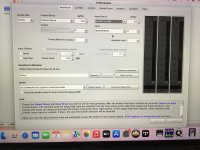


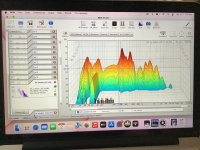
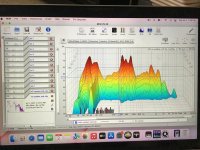
 but please show us the frequency response page.
but please show us the frequency response page.