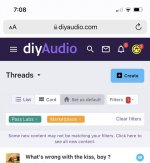I’ll try and figure out the steps to reproduce, though it’s not appearing at moment. And my assumption that it was the support page is most likely incorrect. I’d thought the UI pattern was to bold the section title that was initiating the notification, but it looks like the support title is persistently bold.You shouldn't, and I'm not aware of anything related to the support us / donation stuff that would do that. Can you post a screenshot? What is the dot regarding? Is this issue reproducible? Might require a deeper database dive on your user to find out where it comes from.
I can show an example of the dot...
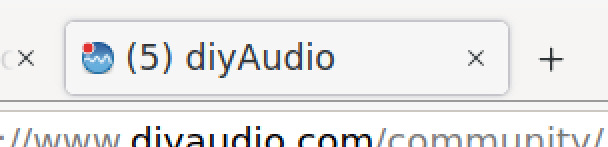
In my case it's related to unread alerts. If I mark those as read, the dot disappears.
In my case it's related to unread alerts. If I mark those as read, the dot disappears.
I am guessing that anything to do with dynamic favicon stuff in the URL is probably highly browser and OS dependent and needs to be assessed on a case by case basis, and definitely needs full version information. Is this the same issue Cody is talking about?
Can I let Cody answer that....
So, the number shown (5) in the tab above, If I have 10 tabs open it shows on all. Is this indicating redundant network activity, should I be closing tabs?
So, the number shown (5) in the tab above, If I have 10 tabs open it shows on all. Is this indicating redundant network activity, should I be closing tabs?
It depends on your definition of redundant network activity and what your reasons for closing tabs might be.
Hey guys - sorry for the delay. I just checked and, yes, the red dot on the fav icon seems to mirror the same dot on the unread notifications. In my case it’s in site header (mobile) as opposed to browser bar. Next time I get a notification I’ll grab a screen grab.
sometimes it hangs around until you simply refresh your side a couple times. A trifle really; the text vs. pixel space issue is the biggest turn off for me. Everything is soddenly 'zoomed in'. Sensitive people, we are....
Got it. Issue is tracked here: https://www.diyaudio.com/community/threads/odd-behavior-in-notification-buttons.380800/Yes, the dot on the avatar appears to mirror the notification (left arrow) behavior.
A member reports this image loading slowly. Size 5.9MB. For me it took over 1 minute.
https://www.diyaudio.com/community/threads/help-with-crossover.380211/post-6891129
https://www.diyaudio.com/community/threads/help-with-crossover.380211/post-6891129
2 seconds here. Might have been a cloudflare CDN edge issue. I would say resolved.
As to why it's a PNG... 😉 I guess is does have some line art 🙂 A "This PNG/BMP/TIFF would be much smaller as a JPG, would you like to convert it?" popup for PNGs would be a cool feature.
As to why it's a PNG... 😉 I guess is does have some line art 🙂 A "This PNG/BMP/TIFF would be much smaller as a JPG, would you like to convert it?" popup for PNGs would be a cool feature.
Last edited:
Members take photos of their boards at poor angles and they're difficult to trace. I suppose they get obsessive or paranoid about detail loss as we hone in on the image.
That's true. A default-unchecked checkbox to specify that you want to preserve as much detail as possible would be great. We could then pass on a near-lossless (checked) or standard-to-high (default) quality compression requirement to the image compressor. Something for the future.
I fixed it. Under 200kb now.A member reports this image loading slowly.
This has probably been asked and adressed many times before, but is someone still looking into the missing pictures in the older threads?
I went to read this:
https:www.diyaudio.com/community/threads/burning-amplifier-ba-3.194809/
from Nelson earlier today, but it really makes no sense without the pictures.
Sorry for the disturbance.
I went to read this:
https:www.diyaudio.com/community/threads/burning-amplifier-ba-3.194809/
from Nelson earlier today, but it really makes no sense without the pictures.
Sorry for the disturbance.
When scrolling down the main page and I find a thread i wanna read,after i have read the thread I hit the backbutton
and it doesnt go back to where I was reading the first page,I have to manualy search for the place I was before.
Could this be fixed?
Edit: It is especialy when I have pressed the "Load more " button.
and it doesnt go back to where I was reading the first page,I have to manualy search for the place I was before.
Could this be fixed?
Edit: It is especialy when I have pressed the "Load more " button.
Last edited:
- Status
- Not open for further replies.
- Home
- Site
- Forum Problems & Feedback
- Welcome to the new diyAudio platform - feedback wanted!