Yes, the only new thing there is "Watched" which could be on the old layer to save space.It looks like this was changed by adding an additional "menu layer"
But what about when you are in a thread? Is the new white menue bar useful there?
I suppose it's different mindsets. I find the new layout much easier to navigate than the old one, and fewer clicks needed to find what I want to see. Well except for the moderator tools, which are in strange places, but that's a mod problem. Working out something for everyone will be fun to watch.
The new front page could be denser, for sure. The old layout was marvelously compact, it would be hard to get it any denser. There will need to be a lot of work to get the new layout near where it was.
You didn't quote so I don't know if you're addressing my post, or the one above mine. If mine, when you say new and old, what is the new, and what is the old?
Hi Jason,
I appreciate the work that you and the team put into this migration and I like the new look of the site now. But isn’t one of the prime directives of a website migration is to preserve links to existing legcontent? Must all of these be manually edited now to remove the .xx added to the URLs of DIYA referenced images?
My threads typically start with dozens of inline images linked via URL’s to either images in same thread or images from other DIYA threads. These are typically architecture diagrams, schematics, sketches, errata photos, or images of the final build and examples. All very important for the viewer to understand the thread and what project is about.
I literally have hundreds of broken links in all my threads. Some threads are hundreds of pages long. It would not be practical to submit every broken link to what appears to be a global issue affecting the treatment of DIYA image URLs, post-migration. Is there a setting that can be applied globally so that cited inline URL’s do not get corrupted?
It’s ironic that only the referenced URL’s to externally hosted images were not corrupted. Citing DIYA hosted images because I wanted to avoid this for robust operation through time was my main reason I did so, only to find out that because of that, the links are no longer any good.
Thank you,
xrk971
some examples of highly viewed threads first post, new rendered unreadable:
nearly 1M views…
https://www.diyaudio.com/community/threads/mini-karlsonator-0-53x-with-dual-tc9fds.239338/
https://www.diyaudio.com/community/threads/10f-8424-rs225-8-fast-waw-ref-monitor.273524/
https://www.diyaudio.com/community/threads/alpha-nirvana-39w-8ohm-class-a-amp.344540/
I appreciate the work that you and the team put into this migration and I like the new look of the site now. But isn’t one of the prime directives of a website migration is to preserve links to existing legcontent? Must all of these be manually edited now to remove the .xx added to the URLs of DIYA referenced images?
Please post any broken links in the dedicated broken link thread, ta.
My threads typically start with dozens of inline images linked via URL’s to either images in same thread or images from other DIYA threads. These are typically architecture diagrams, schematics, sketches, errata photos, or images of the final build and examples. All very important for the viewer to understand the thread and what project is about.
I literally have hundreds of broken links in all my threads. Some threads are hundreds of pages long. It would not be practical to submit every broken link to what appears to be a global issue affecting the treatment of DIYA image URLs, post-migration. Is there a setting that can be applied globally so that cited inline URL’s do not get corrupted?
It’s ironic that only the referenced URL’s to externally hosted images were not corrupted. Citing DIYA hosted images because I wanted to avoid this for robust operation through time was my main reason I did so, only to find out that because of that, the links are no longer any good.
Thank you,
xrk971
some examples of highly viewed threads first post, new rendered unreadable:
nearly 1M views…
https://www.diyaudio.com/community/threads/mini-karlsonator-0-53x-with-dual-tc9fds.239338/
https://www.diyaudio.com/community/threads/10f-8424-rs225-8-fast-waw-ref-monitor.273524/
https://www.diyaudio.com/community/threads/alpha-nirvana-39w-8ohm-class-a-amp.344540/
Excellent...the classic theme is fixed for visiting without logging in. Looks almost as it was before the upgrade and easier to navigate.
Well done and thanks for listening to users feedback and acting.
Well done and thanks for listening to users feedback and acting.
New is this XF forum. I can find my content and other things of interest much easier here than on the old VBulletin software.If mine, when you say new and old, what is the new, and what is the old?
You didn't quote so I don't know if you're addressing my post, or the one above mine. If mine, when you say new and old, what is the new, and what is the old?
I suppose it's different mindsets. I find the new layout much easier to navigate than the old one, and fewer clicks needed to find what I want to see. Well except for the moderator tools, which are in strange places, but that's a mod problem. Working out something for everyone will be fun to watch.
The new front page could be denser, for sure. The old layout was marvelously compact, it would be hard to get it any denser. There will need to be a lot of work to get the new layout near where it was.
Anyway, back at desktop now. Just to be clear, I have not and will not reference the old site.
The added 2nd level nav does not work on iPhone/Safari in portrait but does in landscape. Appears the same on desktop/Safari and tablet/Safari. However, it is just a geography change on a single page as the buttons were moved from the stack menu to the 2nd level menu on the /community page only (half true, more below).
Once you navigate away from /community, the 2nd level nav changes to a forums index that isn't, and jump menus. This isn't how people will typically navigate, and the items that were moved from the stack menu are now inaccessible as they don't exist in the stack or the 2nd level nav. The only way to click New Posts, Watched, etc. is to go back to /community. I'm sorry, but this doesn't seem to make a lick of sense.
2nd level nav should be static, preferably always visible, and contain at a parent level at least New Posts, Watched Threads, Watched Forums, and Mark All Read as a minimum, as those are the actions the majority of people will use most.
There is no link to an actual forum index on mobile which would be really nice to have: https://www.diyaudio.com/community/forums/-/list. I can get there on desktop and tablet though it's a bit clunky.
New is this XF forum. I can find my content and other things of interest much easier here than on the old VBulletin software.
That what I thought. I'm not referencing the old site at all - glad it's gone.
On my phone in portrait mode there is the drop down on the upper left that takes me were i need to go. In landscape mode I see the same nav bar as on the desktop
On my phone in portrait mode there is the drop down on the upper left that takes me were i need to go. In landscape mode I see the same nav bar as on the desktop
Ya. Mobile's okay. Would be good if what you're calling Find Content was auto-expanded, and to have a real forums index (which is an index of forums).
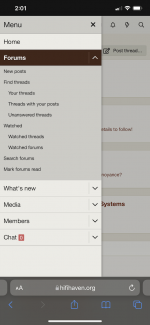
Audentio said:Hey, this is Will from Audentio! I was one of the team of people who worked on the platform and migration.
Wow your an admin too then?? (A co-admin here)
Thanx for helping us,I know Jason is busy and he might not have gotton it done as fast....
If you dont mind me asking,what is your site buddy??
Should it be a permanent column on the left?
EDIT: I’m having trouble with quotes on mobile
Permanent column for mobile, no. Click the hamburger, get a menu auto-expanded to show those common actions.
Hi there, after the initial shock with the new layout/design, I'm afraid it's not for me.
Looks like every effort is made to be more accessible for iPad/iPhone readers instead for desktop use - too big letter set, too big icons, too little info on the front page unless you click and choose from menu... for an old user like me too confusing and hidden...
I did not try yet the classic mode...
I'm afraid this will be my last post... for similar reasons did not look or post at then new Audiokarma layout - so only left Audio Asylum for time being with "'normal"' look...
Thanks for everything you did and still do for Audio community!
Best regards from Tubemax!
Looks like every effort is made to be more accessible for iPad/iPhone readers instead for desktop use - too big letter set, too big icons, too little info on the front page unless you click and choose from menu... for an old user like me too confusing and hidden...
I did not try yet the classic mode...
I'm afraid this will be my last post... for similar reasons did not look or post at then new Audiokarma layout - so only left Audio Asylum for time being with "'normal"' look...
Thanks for everything you did and still do for Audio community!
Best regards from Tubemax!
Where do you envision that menu? Not the current fly-in right?
For mobile it's already there - just need to make 'Find Content' expanded by default, and once you've enough analytics, order what's within by usage.
Yes, this has been reported half a dozen times now - there is no need to mention it again unless you enjoy typing, but I will continue to let you know I have read your comments about this and let you know the issue is being looked into and will be resolved.Jason, XRK is writing about broken images (hundreds of them), not from broken links. I posted a broken "image-link" (of an internal hosted image) in the other thread, but the answer was "Thanks, but that's a broken image - I have a few of those to look into." In fact, there must be thousands of such broken images. I think this is a much bigger problem than the issue with the broken links.
Change is hard. If you are using desktop, there is a "Forums" dropdown mega menu in the top of the screen. It's always visible so you can navigate to every section of the site with two clicks at any time. Try using that.Totally lost the plot, can't find my way around the new site.
I'm happy to see if there is something that can be done about that - I'm surprised it used to work differently.@Jason: Thank you for the reply. I only reported this because it is a step back compared to the old site. It works fine if I click on the forum-link, top or bottom, but then I have to scroll down to where I was at. Are there still people connected to the internet via modems? A refresh should only take a few ms.
😆
Please give the new design some time, it may grow on you. Be sure to check out the classic theme if you liked the old look and know that it will be modified slowly over the next 2 months to get even closer to the original.Disaster! End of diyAudio for me...
If you have some constructive criticism, please post it. It will be warmly received. Please ensure you have read my many-mentioned comments about the fact we launched earlier than I would have liked, with imperfect aesthetics but working features, so that we could avoid actual disaster.
The old site had been teetering on the edge of actual disaster for a long time, every day it remained up was a lucky day.
If you forgot to add a /s to the end of your post, I understand as well.
As mentioned later in this thread, all the same content is still here. As for making it beautiful, that's coming in due time.
Will there be a way to get to choose the number of posts per page? I was getting used to 50 posts per page...
Otherwise, great improvement overall! I'm using the classic style and I'm slowly getting used to the new look and functionality.
XenForo curiously does not have this feature. I also had 50 as my setting as I prefer not to have to needlessly click around.
One interesting problem with having a changeable number of posts-per-page (PPP) is that in the old site people would copy the link to a post using their URL bar which contained "page XYZ". Of course that page was specific to the PPP setting they had, and those links never worked for people like us who were using 50 PPP.
Now we have (currently) moved from 10 PPP on the old site to 20 PPP as the (unchangeable) default. I think 20 is a good compromise for now. We might install a plugin to allow PPP to be changed in the future. The new links that XF produces (there is a share icon in the top RHS of each post, as well as you can right-click copy the link in the post number) are PPP agnostic, do not contain an HTML "named anchor" and will work forever, on any platform, no matter the PPP setting. So at least if we do allow changeable PPP in the future it shouldn't break anything like it did in vB.
Just one of the many new features in XF that is going to make the site better and more reliable for everyone in the community moving forward.
So some where only here for the looks? How about the content? Try to be a bit flexible and positive to change?
Its a forum with threads and posts.
The only thing we can be certian on is that everyting is going to change.
//

Life is only suffering and impermanence 🙂
What just happened to the menu bar?? I've been clicking on "my posts", but the heading along with others pertaining to my interaction are all of a sudden no longer there!
..and what's with the wonky answers I keep getting from Galu over at The Lounge? 😵
..and what's with the wonky answers I keep getting from Galu over at The Lounge? 😵
Last edited:
- Status
- Not open for further replies.
- Home
- Site
- Forum Problems & Feedback
- Welcome to the new diyAudio platform - feedback wanted!