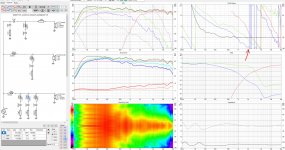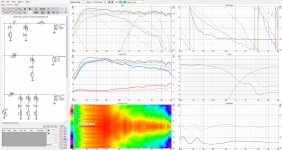Member
Joined 2003
^Small improvement done.
2.0.58.2 (2020-12-07)
Convert IR to FR
* Program asks sample rate and counts data rows if loaded text file does not contain header rows of MLSSA txt format.
Thanks, it works! Just a note that the main VituixCAD page still mentions 0.58.1 as the version for the download link.
I will put together an instruction for measurement using SoundEasy for use with VituixCAD, of course the basic process is the same as using ARTA, just different buttons to push to export the data correctly.
@ breeman ( to give Kimmo time off).
Simply connect the driver to the network, but do not load any measured spl and impedance file for the driver. The drivers will then have a perfectly flat infinite bandwidth, and thus the response displayed will be the transfer function of the filter.
Simply connect the driver to the network, but do not load any measured spl and impedance file for the driver. The drivers will then have a perfectly flat infinite bandwidth, and thus the response displayed will be the transfer function of the filter.
Just a note that the main VituixCAD page still mentions 0.58.1 as the version for the download link.
I don't update index and software pages every time. Auto update takes care that users know when new version is available - assuming that auto update is enabled (how it should be).
@ breeman ( to give Kimmo time off).
Simply connect the driver to the network, but do not load any measured spl and impedance file for the driver. The drivers will then have a perfectly flat infinite bandwidth, and thus the response displayed will be the transfer function of the filter.
Thanks
Member
Joined 2003
I don't update index and software pages every time. Auto update takes care that users know when new version is available - assuming that auto update is enabled (how it should be).
No problem, I often run VituixCAD on a windows VM that is not internet connected so the update process is manual.
I am trying to find the "Connections" menu that is mentioned in the manual. Also trying to insert a resistor as a shunt using the shift key. Not having any success. How can we insert a resistor as a shunt? I searched and couldn't find anything. The manual clearly states how to do this, but "shift" doesn't appear to do anything/there is no "connections" menu that I can find. Sorry to be a nuisance. I followed the manual precisely.
Connections = Wire (between the LIB and T icons on toolbar). A picture of the toolbar is on page 10 of the manual.
To set a component vertical - Hold down the shift key then select the resistor from the component toolbar.
From page 12 of the manual "Passive components and texts are added as rotated (=vertical) if Shift key is pressed while clicking component menu or shortcut letter key."
You can also rotate components by clicking on the component in the schematic then press "ctrl + R"
To set a component vertical - Hold down the shift key then select the resistor from the component toolbar.
From page 12 of the manual "Passive components and texts are added as rotated (=vertical) if Shift key is pressed while clicking component menu or shortcut letter key."
You can also rotate components by clicking on the component in the schematic then press "ctrl + R"
I am trying to find the "Connections" menu that is mentioned in the manual.
Looks like you're reading user manual of version 1.1. Version 2.0 does not have Connection menu and help for it.
Hi Guys,
I have a question regarding GD & Phase Graph. When I tune some of the components in the crossover network I check how the GD & Phase Graph look like and sometimes I get the curve in the attached screen shot. How do you interpret this?
I have a question regarding GD & Phase Graph. When I tune some of the components in the crossover network I check how the GD & Phase Graph look like and sometimes I get the curve in the attached screen shot. How do you interpret this?
Attachments
^Wrapping within +180...-180 deg is de facto standard for visualization of phase response. Jumping between +/-180 deg happens when phase angle stays close to i * 180 deg, i is positive or negative integer.
How do you interpret this?
Better when it's not. But, most often it is. You can get rid of this by changing the volume of the speaker box, changing the speaker parameters (if you know how), and also changing the measurement conditions.
What the... 😕 There's nothing to get rid of. Variation of phase response around +/-180 deg is as natural as variation close to 0 degrees if magnitude response variates. So what is the problem? Vertical lines linking -180 deg to +180 deg?
The vertical lines - It is on the graph. But in reality, the polarity is changed on reversed. The fact that two speakers work in phase is good, there is sound. In antiphase - no sound. In the above graph, this concerns a small section at -20 dB from the main graph. 2-3 kHz. But it can cause a lisp in the sound.
Better when it's not. But, most often it is. You can get rid of this by changing the volume of the speaker box, changing the speaker parameters (if you know how), and also changing the measurement conditions.
I was just curious why this occurs. I can handle it by changing values of some of the components in the x-over so that I get result without it and still maintain good frequency response. This isn't an issue I cannot solve in xover design. I just didn't know whether this will be audible. Anyways I wouldn't leave it that way.
Attachments
if the phase was in different scale, say -1800 to 1800 degrees you wouldn't see the line wrapping to the other side of the graph. It is just a visual thing. The blue line seems to be within about 45 degrees of the green one for the whole region this "visual wrap" happens.
Anyways I wouldn't leave it that way.
As tmuikku said, it's just visual feature to wrap phase value within 360 degrees in the graph. Vertical jumps are not faults i.e. nothing should be done to XO design assuming that design is okay otherwise. I really don't want to split phase response curve to multiple curves to avoid graphical jump from -180 to +180 deg. Just forget if you don't understand it.
We definitely won't be able to hear. But you can do and listen to both. And write how it happened.I just didn't know whether this will be audible.
^
If I may:
I think the question was as to the somewhat "grassy" phase rotation presentation at about 3-4 K in post 2509 (resulting from the bass driver's resonance).
As opposed to a clean single vertical line of rotation as shown in post 2515, where the resonance was tamed down in the x/o, and so was the phase...
Nothing to worry about.
If I may:
I think the question was as to the somewhat "grassy" phase rotation presentation at about 3-4 K in post 2509 (resulting from the bass driver's resonance).
As opposed to a clean single vertical line of rotation as shown in post 2515, where the resonance was tamed down in the x/o, and so was the phase...
Nothing to worry about.
- Home
- Design & Build
- Software Tools
- VituixCAD