Anyone knows whats wrong with box simulation?
today I was trying to model box for BMS 12n630, and I put their official data: 44 liters, BR 120/434, F3 should be 35Hz. Vituix result is 43.
how come?
What should I change to get BMS data?
I really doubt that the hi-end german manufacturers calculated wrongly cabinet data for their product.
today I was trying to model box for BMS 12n630, and I put their official data: 44 liters, BR 120/434, F3 should be 35Hz. Vituix result is 43.
how come?
What should I change to get BMS data?
I really doubt that the hi-end german manufacturers calculated wrongly cabinet data for their product.
Hi everybody
need some help with Vituix. I assume it is some simple thing but cannot find it.
Why do not see effect of crossover component on any graph but impedance
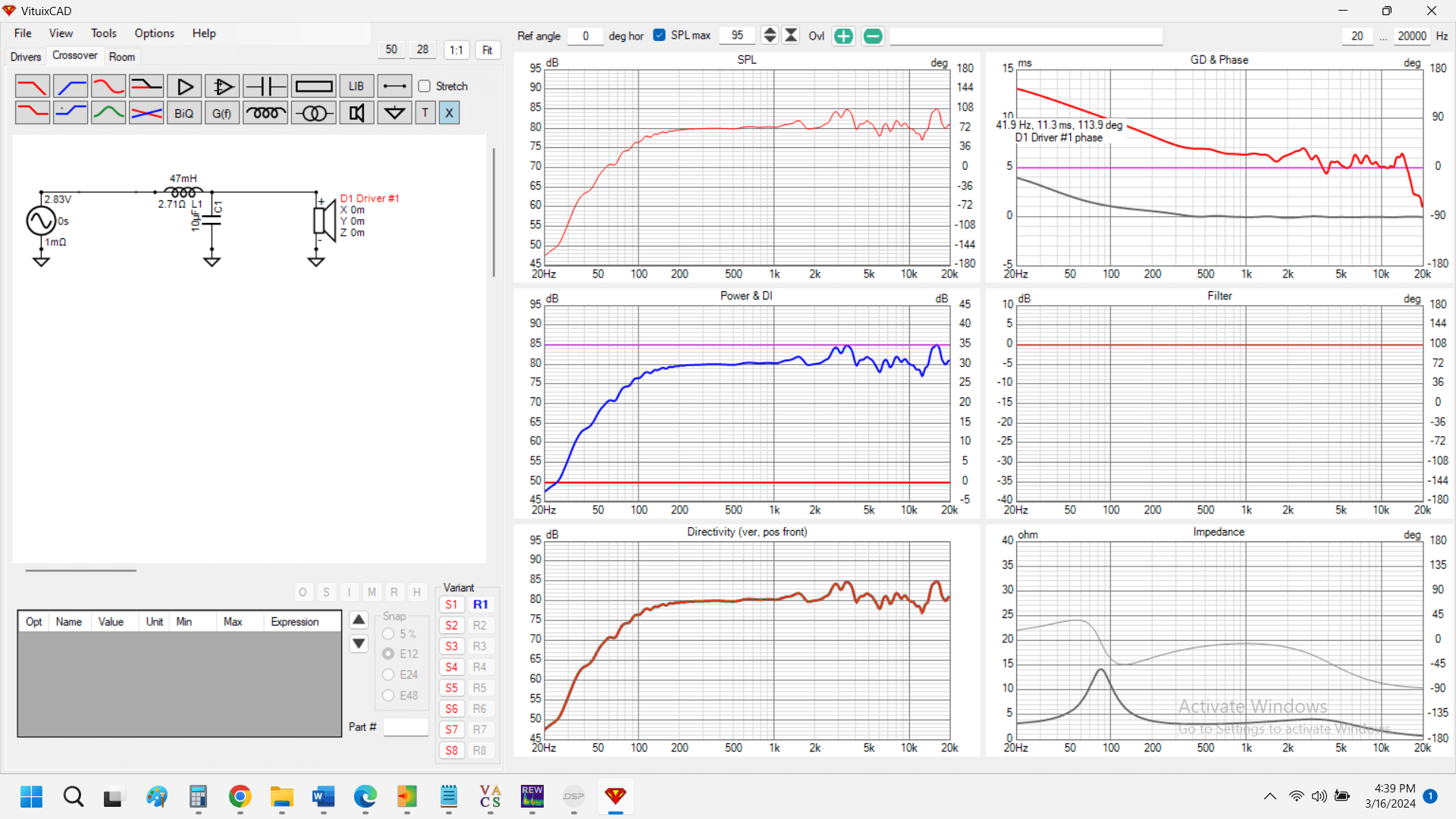
when using active elements only filter graph change, all others do not show any change.
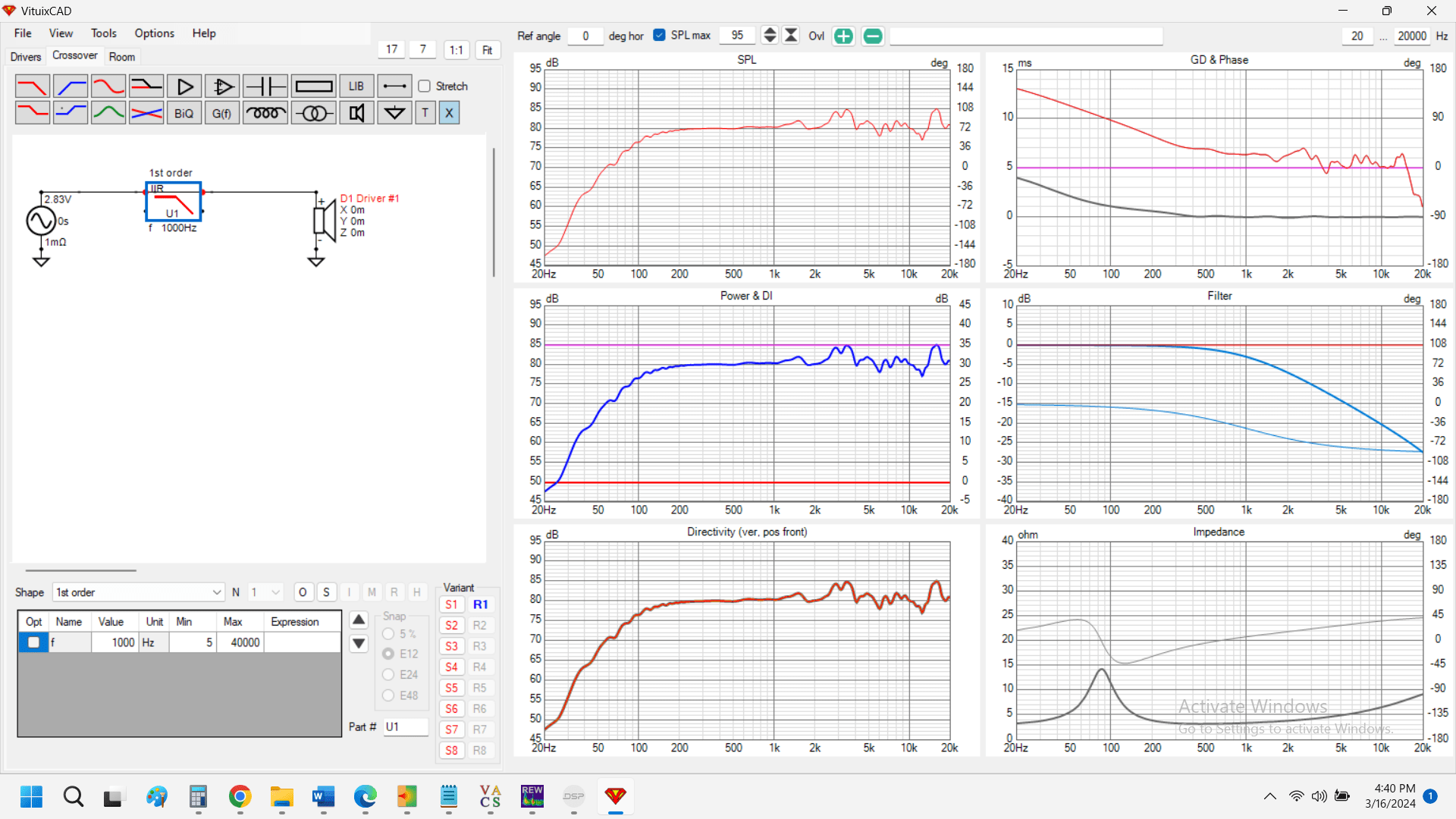
one more thing, why active elements have four connection points and when to use upper and when lower if thewre is any difference
need some help with Vituix. I assume it is some simple thing but cannot find it.
Why do not see effect of crossover component on any graph but impedance
when using active elements only filter graph change, all others do not show any change.
one more thing, why active elements have four connection points and when to use upper and when lower if thewre is any difference
Hi, use the upper connection points on active blocks.
You have wire going through the components,effectively bypassing them, that's why you don't see a change in the graphs.
Remove all the wiring, add components, then use wire if necessary. You can put components touching each other so not much wiring is needed.
You have wire going through the components,effectively bypassing them, that's why you don't see a change in the graphs.
Remove all the wiring, add components, then use wire if necessary. You can put components touching each other so not much wiring is needed.
I certainly qualify as a newbie. I download VituixCAD yesterday and played around using drivers with nominal impedance settings successfully. I have a DATS test system from parts express and have swept both drivers so I’m looking for a way to import that impedance curve data into VituixCAD. The manual has some instructions that go over my head. I have few programming skills. Is there an import tool or some simple methods I should know about?
There are some youtube videos that are very helpful. Search "vituixcad" and "Kimmosto" in youtube.
You may find this helpful:

click the button where my yellow arrow is... you will be prompted to enter the path to an impedance file for the driver.
You may find this helpful:
click the button where my yellow arrow is... you will be prompted to enter the path to an impedance file for the driver.
Check the file to see if it is in a supported format. From the help
Supported response file types
VituixCAD supports tab, space or semicolon delimited .txt or .frd or .zma (for impedance). Recommended decimal separator is period (.). Comma (,) is used as decimal separator if data line doesn't contain periods. Comma is used as field/column separator if data line contains both periods and commas. Therefore any thousand separator is not allowed. Following software exports are supported:- AudioTools
- ARTA, LIMP
- CLIO
- Edge
- FRD tools
- HOLM Impulse
- justMLS
- Klippel, SPL Horizontal/Vertical
- LMS short ascii
- LspLAB
- LTspice
- Praxis
- REW
- SoundEasy
- XSim
I figured it out. The DATS has an export command that brings up a drop-down window that has the zma extension. I was just seeing the txt.
- Home
- Design & Build
- Software Tools
- VituixCAD For Newbies