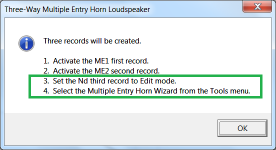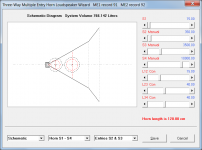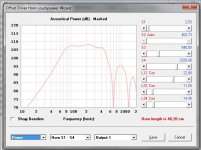^ Perhaps an operators manual advising the user to toe-in their loudspeakers is a little less expensive approach.

The mid horn (which is what I believe that you're referring to) looks like the Don Keele-designed 4660 ceiling speaker horn.The Everest used a one inch throat compression driver (pro model number 2425) attached to the previously mentioned asymmetric horn (model number 2346) for the midrange. A one inch driver was selected since the original 4660 horn was designed around such a driver. A two inch driver could have provided superior response, but the larger throat would have presented problems in pattern control. A 2405 slot tweeter was added for extreme high frequency response.
This is getting a bit off-topic...my apologies to the OP for the thread drift.
Chris
Last edited:
With the next release of Hornresp it will be possible to directly simulate wavefronts up to 20000 Hz using a resolution of 135 x 135 elements and an element size of 0.2 cm, equivalent to a window size of 27 cm.
Also, when the frequency and element size settings are such that the definition is too low, results containing aliasing errors which could potentially mislead users will no longer be shown. A warning message will be displayed instead.
The update has now been released - see the post linked below for details.
http://www.diyaudio.com/forums/subwoofers/119854-hornresp-770.html#post5151002
Aragorus
I see you may have conquered Hornresponse to simulate the combined output of a Multiple Entry Horn (ME1, ME2). The Help pages in Hornresponse are certainly not very helpful regarding workflow.
I made the ME1 and activated, then ME2 and activated and finally the Compression Driver as Nd 1. Then what ?
Does anyone know of worked examples ?
I see you may have conquered Hornresponse to simulate the combined output of a Multiple Entry Horn (ME1, ME2). The Help pages in Hornresponse are certainly not very helpful regarding workflow.
I made the ME1 and activated, then ME2 and activated and finally the Compression Driver as Nd 1. Then what ?
Does anyone know of worked examples ?
PB> could you supply the CAD file for that?
Supply the CAD file for what?
Aragorus
I see you may have conquered Hornresponse to simulate the combined output of a Multiple Entry Horn (ME1, ME2). The Help pages in Hornresponse are certainly not very helpful regarding workflow.
I made the ME1 and activated, then ME2 and activated and finally the Compression Driver as Nd 1. Then what ?
Does anyone know of worked examples ?
Maybe it changed, but I thought hornresp could only simulate two drivers at a time? IE, you can sim the midrange and the woofers in a Synergy Horn, but you can't simulate that along with a compression driver.
Is there a reason to simulate more than one driver at a time? Do they affect each other?
I've only done one at a time, since I was just looking for where to put the ports.
I've only done one at a time, since I was just looking for where to put the ports.
Hornresp has changed to allow simulation of Mutiple entry Horns directly quite a while ago.
The main benefit is that you can get the geometry correct for the path length inside your CD with the throat adapter section. No need to add extra length to Con12 and hope that is right.
It is not very intuitive, but like most things with Hornresp if you read the instructions enough times you will get there. I gave it a quick try but did not go any further so can't provide an example.
The main benefit is that you can get the geometry correct for the path length inside your CD with the throat adapter section. No need to add extra length to Con12 and hope that is right.
It is not very intuitive, but like most things with Hornresp if you read the instructions enough times you will get there. I gave it a quick try but did not go any further so can't provide an example.
I made the ME1 and activated, then ME2 and activated and finally the Compression Driver as Nd 1. Then what ?
You are almost there - see the highlighted instructions in Attachment 1.
Does anyone know of worked examples ?
You can use the Input Wizard under the Help menu to create a representative example - see Attachment 2.
Attachments
but you can't simulate that along with a compression driver.
Yes we can - as President Obama was fond of saying 🙂.
Do they affect each other?
Very much so, the acoustic interactions are quite complex. They make those in a tapped horn seem simple by comparison 🙂.
David, could you elaborate a little on what Hornresp is doing in the ME mode?
For instance: is the pressure feedback from the lower frequency drivers entering the apex compression driver cavity, or are all the interactions on the horn-side of the boundary and don't interact with the back side driver compression volumes?
For instance: is the pressure feedback from the lower frequency drivers entering the apex compression driver cavity, or are all the interactions on the horn-side of the boundary and don't interact with the back side driver compression volumes?
Hi Cask05,
In engineering terms, Hornresp analyses the complete electro-mechano-acoustical equivalent circuit of the specified multiple entry horn loudspeaker system.
Yes.
One quick way to confirm this for yourself is to display the Impedance 1 chart for the Nd compression driver and then remove the default reverse polarity from the ME1 lower frequency driver. You will see that the Nd compression driver electrical impedance changes because the acoustical load now seen by the compression driver diaphragm is different, as a consequence of reversing the ME1 driver polarity.
There are a number of other confirmation tests that could be done, of course.
As I indicated earlier, the interactions are complex 🙂.
The Multiple Entry Horn Loudspeaker Wizard is one of the most powerful tools available in Hornresp. I am somewhat surprised that it has not been put to more use 🙂.
Kind regards,
David
could you elaborate a little on what Hornresp is doing in the ME mode?
In engineering terms, Hornresp analyses the complete electro-mechano-acoustical equivalent circuit of the specified multiple entry horn loudspeaker system.
is the pressure feedback from the lower frequency drivers entering the apex compression driver cavity
Yes.
One quick way to confirm this for yourself is to display the Impedance 1 chart for the Nd compression driver and then remove the default reverse polarity from the ME1 lower frequency driver. You will see that the Nd compression driver electrical impedance changes because the acoustical load now seen by the compression driver diaphragm is different, as a consequence of reversing the ME1 driver polarity.
There are a number of other confirmation tests that could be done, of course.
As I indicated earlier, the interactions are complex 🙂.
The Multiple Entry Horn Loudspeaker Wizard is one of the most powerful tools available in Hornresp. I am somewhat surprised that it has not been put to more use 🙂.
Kind regards,
David
Attachments
Thanks for the answers, David.
All the canned DSIAC models (etc.) that I've used in past decades have analyst manuals, as well as source code listings that describe the basic algorithms to the users so that they can understand what's being modeled and what isn't. That way guessing is minimized.
Thanks for all that you do with the tool, David. I'm sure you know how much your tool is used. I would personally use your tool even more if I understood what it was doing and what it wasn't and had a little more internal understanding of its fidelity and capabilities.
As far as your comment about users not using the MEH facility, I verified that the placement of my K-402-MEH ports were about in the right place, and it worked well. (I also found that 1/4 wavelength from the throat also works without Hornresp verification-at least at the scales that I used for my design.)
I did find that the multiple-record keyboard input sequence used within Hornresp presented about a one-day delay in accessing the Multiple Entry Horn Wizard. I thought that the exact key sequence to turn-on the MEH Wizard was a little arcane, but I finally figured it out. [I believe it was the necessary mode shift to "edit" after the second record (i.e., modeling a two-way MEH) was activated was the real key to the "Chinese finger puzzle".]
I believe that without Hornresp, many DIYers would be avoiding horn-loaded loudspeaker design. If they were faced with only AkAbak or ABEC Pro, there would be far fewer new designs to read about.
Thanks for your time in keeping your tool updated and improved.
Chris
All the canned DSIAC models (etc.) that I've used in past decades have analyst manuals, as well as source code listings that describe the basic algorithms to the users so that they can understand what's being modeled and what isn't. That way guessing is minimized.
Thanks for all that you do with the tool, David. I'm sure you know how much your tool is used. I would personally use your tool even more if I understood what it was doing and what it wasn't and had a little more internal understanding of its fidelity and capabilities.
As far as your comment about users not using the MEH facility, I verified that the placement of my K-402-MEH ports were about in the right place, and it worked well. (I also found that 1/4 wavelength from the throat also works without Hornresp verification-at least at the scales that I used for my design.)
I did find that the multiple-record keyboard input sequence used within Hornresp presented about a one-day delay in accessing the Multiple Entry Horn Wizard. I thought that the exact key sequence to turn-on the MEH Wizard was a little arcane, but I finally figured it out. [I believe it was the necessary mode shift to "edit" after the second record (i.e., modeling a two-way MEH) was activated was the real key to the "Chinese finger puzzle".]
I believe that without Hornresp, many DIYers would be avoiding horn-loaded loudspeaker design. If they were faced with only AkAbak or ABEC Pro, there would be far fewer new designs to read about.
Thanks for your time in keeping your tool updated and improved.
Chris
Hi Chris,
The Hornresp models can get quite complicated, and it would require a lot of work to document them to the level that I suspect you would be seeking. The AkAbak User Manual is 248 pages in length, and to fully describe the internal workings of Hornresp would require a document of comparable size. It is not something that I am in a position to undertake, and in all honesty, it is not something that I want to do - I am much more interested in investigating new concepts and further developing the program, not in documenting everything afterwards 🙂. That being said, all the features available in Hornresp are described in the Help file.
The best way to understand what Hornresp is doing is simply to keep using it 🙂. You will find that most of the questions that you may come up with can be answered by conducting suitable tests, as shown in my previous message.
In case you were wondering, there is no possibility of the Hornresp source code ever being released 🙂.
Many thanks for the feedback 🙂.
There were constraints on the functionality that could be used. Hornresp has evolved over the years from a very simple base, and adding relatively advanced features such as the MEH Wizard is not particularly easy - there are significant limitations on the input structures that can be used. Personally, I am very happy with how the Wizard has turned out, given the restrictions that had to be complied with 🙂.
It is necessary to switch to Edit mode because changes made in the Wizard can be saved back to the source records. The functionality is the same for all Wizard tools.
Kind regards,
David
I would personally use your tool even more if I understood what it was doing and what it wasn't and had a little more internal understanding of its fidelity and capabilities.
The Hornresp models can get quite complicated, and it would require a lot of work to document them to the level that I suspect you would be seeking. The AkAbak User Manual is 248 pages in length, and to fully describe the internal workings of Hornresp would require a document of comparable size. It is not something that I am in a position to undertake, and in all honesty, it is not something that I want to do - I am much more interested in investigating new concepts and further developing the program, not in documenting everything afterwards 🙂. That being said, all the features available in Hornresp are described in the Help file.
The best way to understand what Hornresp is doing is simply to keep using it 🙂. You will find that most of the questions that you may come up with can be answered by conducting suitable tests, as shown in my previous message.
In case you were wondering, there is no possibility of the Hornresp source code ever being released 🙂.
I verified that the placement of my K-402-MEH ports were about in the right place, and it worked well.
Many thanks for the feedback 🙂.
I thought that the exact key sequence to turn-on the MEH Wizard was a little arcane, but I finally figured it out.
There were constraints on the functionality that could be used. Hornresp has evolved over the years from a very simple base, and adding relatively advanced features such as the MEH Wizard is not particularly easy - there are significant limitations on the input structures that can be used. Personally, I am very happy with how the Wizard has turned out, given the restrictions that had to be complied with 🙂.
I believe it was the necessary mode shift to "edit" after the second record (i.e., modeling a two-way MEH) was activated was the real key to the "Chinese finger puzzle".
It is necessary to switch to Edit mode because changes made in the Wizard can be saved back to the source records. The functionality is the same for all Wizard tools.
Kind regards,
David
Just learn and there is no need for a book.
I did try the old phillips speaker in the synergy, these looks to do well.
YouTube
I did try the old phillips speaker in the synergy, these looks to do well.
YouTube
Attachments
Last edited:
hi sir is your horn is 40x60deg horn?
Thanks for the detailed comment nc535!
I've corrected the 1" entrance area and added the additional acoustic path distance to L12 Con 🙂
As for the XO for the tweeter áround 1k works best in the Hornresp simulation.
I also gave up on the idea of making it passive.
I'll get an UltraDrive and play around a bit so I can get a feeling of it 🙂
How do you model a ported horn?
I added a back volume to the 10" speaker record and ports that are the thickness of the ply.
Vrc:63
Lrc:15
Ap:30
Lpt:1.2 (I'm planing to use 12mm ply)
The units just arrived and I'm on the lookout for a place to cut and assemble the wood and for a good secondhand amp deal 🙂
- Home
- Loudspeakers
- Multi-Way
- Unity / Synergy Horn Build