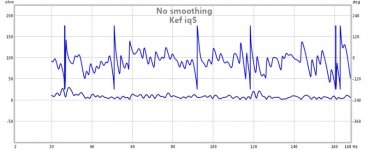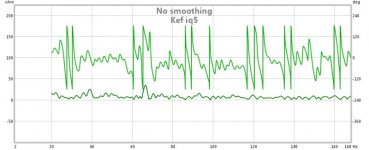I have the ground of the mic and right headphone connected to - speaker. Right headphone out to L mic to resistor to R mic to + speaker.
It say levels ok -20.3 db. It took some fiddling to not get errors for low imput volume or clipping, but it seems ok now.
Hi Satx,
I was very busy these last days.
Few hints :
- Headphone ouput must be set to max
- all grounds mic inputs must be connected and connected to (-) speaker
Do you ear the logsweep signal from your speaker ?
I was very busy these last days.
Few hints :
- Headphone ouput must be set to max
- all grounds mic inputs must be connected and connected to (-) speaker
Do you ear the logsweep signal from your speaker ?
Hi Pascal,
When I set the output to max it says there is clipping and to turn it down.
I have ground of mic and headphone to speaker (-)
I cannot hear anything out of the speakers. I thought that was normal because I figured the signal just went back to mic input.
When I set the output to max it says there is clipping and to turn it down.
I have ground of mic and headphone to speaker (-)
I cannot hear anything out of the speakers. I thought that was normal because I figured the signal just went back to mic input.
Yes, nothing. This tutorial seems to cover it all pretty much:
Impedance Measurement
Yes, that seems to cover it, but it is still not working. I guess I've done something wrong.
Here is a picture of the jig. The RCA is from the headphone out, small red, black and ground are mic. Red alligator is to speaker +, blk alligator is to speaker -
View attachment 314865
View attachment 314865
You must use output headphone at max volume and if its OK you can hear the logsweep from your speakers.
It's a very low sound, but audible.
If you have clipping warnings, then you must reduce mic input on your system controls.
On windows XP clic on the speaker icon on the systray, then
Options -> Properties -> Reccord maybe ? (enregistrement) -> OK
Then you have access to the control panel for audio inputs.
reduce mic/line input until you have no clipping messages.
Your input level must be set to line, maybe it can work on mic level also.
It's a very low sound, but audible.
If you have clipping warnings, then you must reduce mic input on your system controls.
On windows XP clic on the speaker icon on the systray, then
Options -> Properties -> Reccord maybe ? (enregistrement) -> OK
Then you have access to the control panel for audio inputs.
reduce mic/line input until you have no clipping messages.
Your input level must be set to line, maybe it can work on mic level also.
Hmm, you have a multimeter? Maybe verify that the wires are corresponding to the channels you think they are. Left is tip, right is ring.
Pascal I will try what you said, I have the mic up all the way and boosted 20 db because I was getting error (input level too low), maybe that is the problem. I'm not sure how to set it to line. I have headphone output volume very low because that was the only way to calibrate the levels and rig without error; input up, output down. maybe something's not hooked up correctly.
Dumptruck, I used a multimeter to test what went to what channel. Tip- left, middle ring- right, last ring- ground. Red rca is right, correct? Are you saying the tip should not be left?
Dumptruck, I used a multimeter to test what went to what channel. Tip- left, middle ring- right, last ring- ground. Red rca is right, correct? Are you saying the tip should not be left?
The low headphone output and maxed out mic input would result in very high noise. What happens with the other way around?
I'm trying it right now I am now able to hear the signal through the speaker, but I get an error saying very low input level. let me try some different levels.
- Home
- Loudspeakers
- Multi-Way
- Troels NOMEX 164: any thoughts