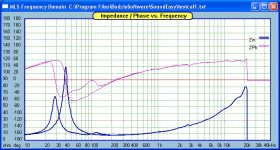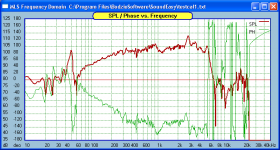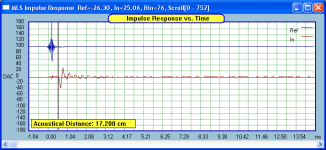pinkmouse said:OK, first problem. How to do screen grabs on a laptop that doesn't have a Printscreen button. 😉
Trade it in on a MacBook.
dave
OK, so I've downloaded a decent screen capture program, (MWsnap if anyone's interested), and got it running. I tested the Coral before that, and got some believable results, but when I reloaded the saved driver file, it had kept the T/S data, but all the graphs of impedance and FR had disappeared. I must be doing something wrong somewhere.
Dave, trade in value on that laptop would be marginal, and if I could upgrade, I would. 😉
Dave, trade in value on that laptop would be marginal, and if I could upgrade, I would. 😉
pinkmouse said:OK, first problem. How to do screen grabs on a laptop that doesn't have a Printscreen button. 😉
Does it have a prn scrn or prtsc button? Some laptops require the pressing the Fn (function) button in combination with the mentioned buttons to print the screen to the clip board.
For models that don't have a dedicated print screen button a unique key combination is usually required. Google "your model and print screen".
If all else fails plug in a standard usb keyboard. (Assuming your laptop has usb ports).
Hope that helps.
ttruman said:If all else fails plug in a standard usb keyboard. (Assuming your laptop has usb ports).
Thanks, but I think I'm sorted. Just making a cup of tea, then I'll move back down to the basement and post some results. Oh, and I have two usb ports, one for the dongle, and one for the soundcard. I can't even plug in a mouse! 🙂
pinkmouse said:OK, first problem. How to do screen grabs on a laptop that doesn't have a Printscreen button. 😉
Does soundeasy have a 'copy to clipboard' or export waveform function?
Interesting you get the same impedance wiggle between 10k-20k Hz that I do. I thought it was just the Transit, but when I ran my new firewire 410 it did the same thing. If I use 96k sampling it pushes the wiggle to between 20k-48k Hz though.
Vas looks ok for 12"(?) woofer. I like using the motor fitting feature.
The IR indicates the polarity is backwards on either the woofer or mic. 17cm seems too close for farfield maesurements but not close enough for nearfield?
Vas looks ok for 12"(?) woofer. I like using the motor fitting feature.
The IR indicates the polarity is backwards on either the woofer or mic. 17cm seems too close for farfield maesurements but not close enough for nearfield?
Yes the wiggle is strange, but I have to live with it as I don't have usb2 ports.
Correct about the phasing, well spotted. The distance is just me playing around with mic placement, I just wanted to get a feel for how it changed things, I'm not trying to make definitive measurements yet, just playing around with the SW and setup. As for the driver, it's a ten inch, so I was expecting a Vas of around 80L or so.
Anyway, it's bedtime for the kids next door so I have to leave testing for now.
edit: Re. the motor fitting function, I'm not sure I fully understand it at the moment, so I'm leaving it alone 'till I do. 😉
Correct about the phasing, well spotted. The distance is just me playing around with mic placement, I just wanted to get a feel for how it changed things, I'm not trying to make definitive measurements yet, just playing around with the SW and setup. As for the driver, it's a ten inch, so I was expecting a Vas of around 80L or so.
Anyway, it's bedtime for the kids next door so I have to leave testing for now.
edit: Re. the motor fitting function, I'm not sure I fully understand it at the moment, so I'm leaving it alone 'till I do. 😉
Electret mics are inverted, so you need to check the "invert data channel" in the pref. The pre-data impulse indicates that you might have some input on that should be turned off.pinkmouse said:OK, here's a clue to something I got wrong. Who can spot it?
I had that wriggle at the top end with Audigy 2ZS notebook. Always throught it was some sort of clock jitter or data clipping. I'll look back and see if it was on the TRANSIT or not.pinkmouse said:OK folks, some results:
Firstly, the graph of impedance with and without added mass.
soongsc said:Electret mics are inverted, so you need to check the "invert data channel" in the pref. The pre-data impulse indicates that you might have some input on that should be turned off.
Easier just to reverse the connections to the loudspeaker surely? It won't affect the impedance graph and saves mucking around in preferences before taking a FR measurement then putting it back afterwards. I hadn't spotted that pre-impulse though, thanks, time to check my SC settings again! 🙂
As for the wiggle, it's not a show stopper by any means, but it would be nice to try and trace it to a cause.
soongsc said:I'll look back and see if it was on the TRANSIT or not.
Just re-reading chapter 16 prior to firing up the system again, and I noticed that the graphs shown there have the same wiggle...
It's okay until you start doing the non-linear test where non-symetric BL or compliance curves would have the reverse sign convention. Probably the best way is to use a mic preamp that is inverted.pinkmouse said:
Easier just to reverse the connections to the loudspeaker surely? It won't affect the impedance graph and saves mucking around in preferences before taking a FR measurement then putting it back afterwards. I hadn't spotted that pre-impulse though, thanks, time to check my SC settings again! 🙂
As for the wiggle, it's not a show stopper by any means, but it would be nice to try and trace it to a cause.
My guess is the curves in the manual were done using a Delta 410. Not really sure how good that is. I could not fine my TRANSIT measurements. But my Echo Indigo io generates good curves compared to the Audigy that I used before.pinkmouse said:
Just re-reading chapter 16 prior to firing up the system again, and I noticed that the graphs shown there have the same wiggle...
OK, I may just be being very dense this Sunday morning, but I can't for the life of me find a way to save a driver file with FR plots for near field, and far field on and off axis all in one file. Is this just me?
edit: I also really, really want an "array windows" button that fits all the open windows neatly onto the screen!
edit: I also really, really want an "array windows" button that fits all the open windows neatly onto the screen!
You can only save one FR in the driver file.
Also when you want to save the response, or maybe it's just the HBT response, you must have the them plotted in the driver editor screen.
Also when you want to save the response, or maybe it's just the HBT response, you must have the them plotted in the driver editor screen.
augerpro said:You can only save one FR in the driver file.
It would be so much more convenient to have at lest two, then you clould have the on and off axis graphs to hand when designing crossovers, without having to reload everything and doing two separate simulations. Oh well, maybe V15.
Also when you want to save the response, or maybe it's just the HBT response, you must have the them plotted in the driver editor screen.
Yup, worked that one out, but it is a little obtuse and unfriendly. SW should make life easier, not more difficult.
- Status
- Not open for further replies.
- Home
- Loudspeakers
- Multi-Way
- This is a Journey into Sound(easy)