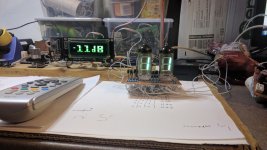Thanks Tibi!
Can I ask, what contact form do your two push buttons for 'on/off' and 'select' have? Those are not Momentary and Normally Open (NO)?
Can I ask, what contact form do your two push buttons for 'on/off' and 'select' have? Those are not Momentary and Normally Open (NO)?
Disappointed with the momentary power button but oh well, I'll have to work around that. Any updates?
Disappointed with the momentary power button but oh well, I'll have to work around that. Any updates?
It is a stand-by power button and you may change this with any fancy back-lighted push button. If you have any suggestion, or explain why dissapointed, may help us to improve the product.
Recently I had a car crash, nobody was hurt, but this delayed my work on preparing units and shipments. Sorry for this. Will start to ship first orders next week.
Regards,
Tibi
Thanks for the update Tibi and happily nobody was hurt!
With regard to changing the push buttons.....you show a nice example by Gerben on your twitter account, I assume Gerben used something like a bulgin (SPST-NO) with a ring led for 'on/off'. And another push button without led for 'select'.
One suggestion about the current push buttons. Your standard push button looks to me like it isn't suitable to integrate directly in a front panel. If I am right, your standard push buttons need some kind of 'finishing front/touch part' to have the button integrate nicely with a alu (silver or black) front panel. I wonder if there are any standard 'anodized silver/black alumina button parts' that fit on your push buttons. A reference (mouser digikey etc) to such parts and how to integrate into a front panel design might be helpful for people.
For myself, I will use bulgin buttons anyway as I use these in all my equipment and I want them to look alike.
With regard to changing the push buttons.....you show a nice example by Gerben on your twitter account, I assume Gerben used something like a bulgin (SPST-NO) with a ring led for 'on/off'. And another push button without led for 'select'.
One suggestion about the current push buttons. Your standard push button looks to me like it isn't suitable to integrate directly in a front panel. If I am right, your standard push buttons need some kind of 'finishing front/touch part' to have the button integrate nicely with a alu (silver or black) front panel. I wonder if there are any standard 'anodized silver/black alumina button parts' that fit on your push buttons. A reference (mouser digikey etc) to such parts and how to integrate into a front panel design might be helpful for people.
For myself, I will use bulgin buttons anyway as I use these in all my equipment and I want them to look alike.
Attachments
Last edited:
I'm new to diy, and my knowledge is limited. I plan on incorporating this into a pre with an aksa lender and Hans allmiers high octane phono stage, and possibly a tone control. So.. I think a n/o spst switch would have been easier, but I'll figure it out. Certainly not a criticism, looking forward to it's arrival, the maya will be great way to make a fully functional and complete pre amp, although I am way behind on my projects so no hurry. Fortunately, I found this forum, with it's wealth of knowledge and helpful people, an amazing place and resource. Still need to finish the F6 first!
Illuminated push-button switch, Backlit push-button - All industrial manufacturers - Videos
An here a search on farnell.
http://uk.farnell.com/search?st=msm 19
digikey
Pushbutton Switches | Switches | DigiKey
Regards,
Tibi
An here a search on farnell.
http://uk.farnell.com/search?st=msm 19
digikey
Pushbutton Switches | Switches | DigiKey
Regards,
Tibi
Last edited by a moderator:
Can I check the switch type of the buttons with you for certainty?
In the last post the links refer to: circuit = 'SPDT' and I see various switch functions --> 'on-momentary' and 'Off-momentary'.
Looking at the picture of the Maya on/off and select buttons, I think we do not need for circuit 'SPDT' but can also use circuit 'SPST' (single-pole, single-throw). Am I right?
For Switch function we need: 'off -momentary'. So the switch is only closed (connected) when being pushed. Not being pushed, the switch is open. Am I right?
In the last post the links refer to: circuit = 'SPDT' and I see various switch functions --> 'on-momentary' and 'Off-momentary'.
Looking at the picture of the Maya on/off and select buttons, I think we do not need for circuit 'SPDT' but can also use circuit 'SPST' (single-pole, single-throw). Am I right?
For Switch function we need: 'off -momentary'. So the switch is only closed (connected) when being pushed. Not being pushed, the switch is open. Am I right?
Attachments
Yes, you are right. Not being pushed, the switch is open.
You need a SPST-NO Single Pole, Single Throw, Normally Open
More precise, something like http://uk.farnell.com/schurter/3-102-445/vandal-resistant-sw-spst-10a-250v/dp/2749213?st=msm 19
http://uk.farnell.com/apem/av0630c900/switch-spst-no-0-2a-48vdc/dp/1086623?st=SPST NO
http://uk.farnell.com/multicomp/mpb...ch-illum-spst-5a-250vac/dp/2491034?st=SPST NO
Regards,
Tibi
You need a SPST-NO Single Pole, Single Throw, Normally Open
More precise, something like http://uk.farnell.com/schurter/3-102-445/vandal-resistant-sw-spst-10a-250v/dp/2749213?st=msm 19
http://uk.farnell.com/apem/av0630c900/switch-spst-no-0-2a-48vdc/dp/1086623?st=SPST NO
http://uk.farnell.com/multicomp/mpb...ch-illum-spst-5a-250vac/dp/2491034?st=SPST NO
Regards,
Tibi
I also decided to ship MAYA for BPBP with power soft start and speaker protection module. You may use it or not.
Regards,
Tibi
Regards,
Tibi
Please check your shipping status on Maya - Group Buy registration - close 30 June 2018 - Google Sheets
Tracking numbers have been sent via paypal.
Brgds,
Tibi
Tracking numbers have been sent via paypal.
Brgds,
Tibi
Hi Tibi,
Can this separately control the left and right channel. I need to be able to control balance since my room makes the right channel louder than the left.
Regards
Can this separately control the left and right channel. I need to be able to control balance since my room makes the right channel louder than the left.
Regards
Hi Tubo,
Maya do not have this feature and will never have. The aim of Maya is to provide perfect equilibrium between left and right channel.
If your room affect your audition in any way, my advice is work on the room acoustics.
Regards,
Tibi
Maya do not have this feature and will never have. The aim of Maya is to provide perfect equilibrium between left and right channel.
If your room affect your audition in any way, my advice is work on the room acoustics.
Regards,
Tibi
Thanks for the update Tibi and happily nobody was hurt!
With regard to changing the push buttons.....you show a nice example by Gerben on your twitter account, I assume Gerben used something like a bulgin (SPST-NO) with a ring led for 'on/off'. And another push button without led for 'select'.
.
I get my stuff from Audiophonics Interrupteur / Bouton - Bouton monostable ou bistable - Audiophonics
Hi Tibi,
What should be the recommended minimum input impedance of the power amp when using MAYA as passive pre after the DAC?
Will it be okay with a power amp with 10k input impedance?
What should be the recommended minimum input impedance of the power amp when using MAYA as passive pre after the DAC?
Will it be okay with a power amp with 10k input impedance?
Hi Ravid,
Maya is constant output impedance around 10K. Any amplifier with impedance higher than 10K is OK.
Regards,
Tibi
Maya is constant output impedance around 10K. Any amplifier with impedance higher than 10K is OK.
Regards,
Tibi
Hi Tibi, what type of plexiglass or polycarbonate is normally used as display filter for audio front panels? I like to have a bit dark / black /antracyte glass in front of the maya oled display (mounted in a 10mm thick modushop silver alu front panel). It should be dark enough to hide the display and IR receiver behind. Is it just a matter of trial and error to find the glass type with the right level of transparancy/transmissivity?
An idea to add to maya: add a power supply point to maya display module to power a front panel led which indicates power on. Now one has to add another transformer and use of the relais to do that.
Thanks, pieter
An idea to add to maya: add a power supply point to maya display module to power a front panel led which indicates power on. Now one has to add another transformer and use of the relais to do that.
Thanks, pieter
Last edited:
- Home
- Group Buys
- Third GB - MAYA advanced R-2R logarithmic ladded