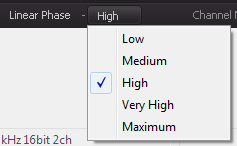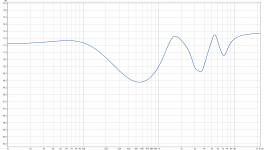See PM, my linear phase EQ is 32 bit ony, however it can run bridged within Metaplugin 64 bits.
I ran into other difficulties while testing, making me overhaul to many things at once.
My Voxengo mid/side plugin wasn't working as advertised either. It did not do mid/side encoding and made me listen to mono because the decoding did work.
I ran out of time and tried another mid/side plugin but I suspect I'm having level differences. The old JRiver 22 solution sounded much more clear (not that I blame the new version, I'll run some loop back tests).
I ran into other difficulties while testing, making me overhaul to many things at once.
My Voxengo mid/side plugin wasn't working as advertised either. It did not do mid/side encoding and made me listen to mono because the decoding did work.
I ran out of time and tried another mid/side plugin but I suspect I'm having level differences. The old JRiver 22 solution sounded much more clear (not that I blame the new version, I'll run some loop back tests).
Maybe you could use FabFilter how I have it set for Mid/Side but put it into Metaplugin in place of your linear EQ and Voxengo M/S setup. If you use the same Linear setting the delay should be the same for your main and ambient channels.
If it's not a straight swap I can understand saving it for another day as there isn't a lot to be gained from the 64bit version unless you are having problems related to computer performance.
If it's not a straight swap I can understand saving it for another day as there isn't a lot to be gained from the 64bit version unless you are having problems related to computer performance.
That's actually what I did, trying to use the same curves in FabFilter's mid/side processing without using Voxengo's plugin. I need to dive in a bit deeper though. There are differences and the old scheme including Voxengo is still my favourite.
It isn't the first time with this same result either. I tried it before, with both FabFilter and my old 32 bit EQ plugin (which also has a mid/side option). The Voxengo encode/decode with EQ in between won in both cases. Time to do some loops to find out what exactly is different.
When I researched the JRiver Surround Field effect, trying to emulate its result with Voxengo, I was able to do the same with basic adding and subtracting channels in the PEQ section, though it needed a lot of levelling and balancing to get the results the same.
I guess I need to find out how this influences the left and right channel, as well as the bleed between mid and sides.
Regular readers might remember the tests I did with mid and side test signals:

And the effect of boosting the sides with JRiver's Surround Field:

Once we boost the relative level of the side channel, an inverted copy of it shows up in the opposite channel. We cannot change the mix without affecting the balance between mid and side that way. This is the reason to have the mid/side EQ on the top of the chain. We cannot alter either mid or side without affecting the other part.
It isn't the first time with this same result either. I tried it before, with both FabFilter and my old 32 bit EQ plugin (which also has a mid/side option). The Voxengo encode/decode with EQ in between won in both cases. Time to do some loops to find out what exactly is different.
When I researched the JRiver Surround Field effect, trying to emulate its result with Voxengo, I was able to do the same with basic adding and subtracting channels in the PEQ section, though it needed a lot of levelling and balancing to get the results the same.
I guess I need to find out how this influences the left and right channel, as well as the bleed between mid and sides.
Regular readers might remember the tests I did with mid and side test signals:

And the effect of boosting the sides with JRiver's Surround Field:

Once we boost the relative level of the side channel, an inverted copy of it shows up in the opposite channel. We cannot change the mix without affecting the balance between mid and side that way. This is the reason to have the mid/side EQ on the top of the chain. We cannot alter either mid or side without affecting the other part.
Last edited:
First things first, a comparison of a Dirac pulse in, mid or side out.

Beware of the SPL scale here. 0.5 dB divisions. No boost on mid or side was used.
Another side note: the target used with this mid/side combo is not a flat or slowly declining target. It is a mixed target that does not follow a straight line at all. So don't be thrown off by the dip at high frequencies here.
This was typing all gain and Q settings into Fabfilter like I had them in my old EQ. I suspected to see differences in Q and the way shelf filters would work. The plots show there's truth in that. This still does not account for all the differences I heard though. So I'll need to dig in deeper, which isn't going to be as easy.
I'm hoping BYRTT tries the 64 bit JRiver. Somehow the sound I heard was not as 'sweet' as I was used to. Which could very well be a difference in Asio drivers 32 and 64 bit etc. I will revisit this test after a few releases though.
It isn't the first time I don't like every JRiver update immediately. Usually BYRTT and I are on the same page with that 🙂. It could very well be something on my side, something in my settings. Buffer setting are all the same though.
I'll go on with looking for timing differences between main and ambience channels, as that could be another variable. The JRiver 23 powered ambient channels had more hiss (noise floor) than JRiver 22. That's something weird I cannot explain.
All spectrogram plots look identical, all plots have flawless flat phase.

Beware of the SPL scale here. 0.5 dB divisions. No boost on mid or side was used.
Another side note: the target used with this mid/side combo is not a flat or slowly declining target. It is a mixed target that does not follow a straight line at all. So don't be thrown off by the dip at high frequencies here.
This was typing all gain and Q settings into Fabfilter like I had them in my old EQ. I suspected to see differences in Q and the way shelf filters would work. The plots show there's truth in that. This still does not account for all the differences I heard though. So I'll need to dig in deeper, which isn't going to be as easy.
I'm hoping BYRTT tries the 64 bit JRiver. Somehow the sound I heard was not as 'sweet' as I was used to. Which could very well be a difference in Asio drivers 32 and 64 bit etc. I will revisit this test after a few releases though.
It isn't the first time I don't like every JRiver update immediately. Usually BYRTT and I are on the same page with that 🙂. It could very well be something on my side, something in my settings. Buffer setting are all the same though.
I'll go on with looking for timing differences between main and ambience channels, as that could be another variable. The JRiver 23 powered ambient channels had more hiss (noise floor) than JRiver 22. That's something weird I cannot explain.
All spectrogram plots look identical, all plots have flawless flat phase.
Not wanted to derail from your current direction with 64-bit stuff and ambient channels, but...
A while back, you guys were talking about wires. Got me thinking, and finally re-wred my OB setup.
Previously, I was using cheaper multistrand copper "speaker" wire bought in bulk. I had thought it was good enough.
After reading about your tests with wires, I decided to try solid copper wire.
First things first... it is a pain to work with! I have to bend them into shape, and I have 2 pairs running around... a bit of a challenge.
But, as I did one speaker at a time to compare... the effect is VERY noticeable.
The multistrand wire sounded darker, and the solid wire opened the sound, but a very noticeable margin. I got "air" that was never there before, and things like cymbals just expanded.
So, thanks! I know what I'm going to use in the future from now on. I'll relegate that multistrand wire to LED wiring! 🙂
A while back, you guys were talking about wires. Got me thinking, and finally re-wred my OB setup.
Previously, I was using cheaper multistrand copper "speaker" wire bought in bulk. I had thought it was good enough.
After reading about your tests with wires, I decided to try solid copper wire.
First things first... it is a pain to work with! I have to bend them into shape, and I have 2 pairs running around... a bit of a challenge.
But, as I did one speaker at a time to compare... the effect is VERY noticeable.
The multistrand wire sounded darker, and the solid wire opened the sound, but a very noticeable margin. I got "air" that was never there before, and things like cymbals just expanded.
So, thanks! I know what I'm going to use in the future from now on. I'll relegate that multistrand wire to LED wiring! 🙂
Attachments
Yeah, but I also heard somebody mentioning the sound became "brittle", high and annoying, with solid core silver.
I like a little warmth.
I don't know if it is even available over here. And probably very pricey!
Somewhere I do not intend to go... the $1000 cables... nope. 🙂
I like a little warmth.
I don't know if it is even available over here. And probably very pricey!
Somewhere I do not intend to go... the $1000 cables... nope. 🙂
I use cheap 16ga multi strand copper "speaker wire". One time I bought a big spool of what I thought was copper and turned out to be copper clad aluminum. Total cheap. I hear that's what driver voice coils are made of (CCAW).
Besides liquid nitrogen cooled superconductors, I think
Platinum is supposed to be the best of all the noble metals.
Besides liquid nitrogen cooled superconductors, I think
Platinum is supposed to be the best of all the noble metals.
Well, since I'm not going to try liquid nitrogen cooled superconductors any time soon.. ha ha! 🙂
Give it a shot. Grab some electric 2mm solid copper wires, and wire one cabinet of a pair you own. Should be easy to do. Just be prepared to fight with it!
Then you can also A/B between both.
Give it a shot. Grab some electric 2mm solid copper wires, and wire one cabinet of a pair you own. Should be easy to do. Just be prepared to fight with it!
Then you can also A/B between both.
First things first, a comparison of a Dirac pulse in, mid or side out.

Beware of the SPL scale here. 0.5 dB divisions. No boost on mid or side was used.
Another side note: the target used with this mid/side combo is not a flat or slowly declining target. It is a mixed target that does not follow a straight line at all. So don't be thrown off by the dip at high frequencies here.
This was typing all gain and Q settings into Fabfilter like I had them in my old EQ. I suspected to see differences in Q and the way shelf filters would work. The plots show there's truth in that. This still does not account for all the differences I heard though. So I'll need to dig in deeper, which isn't going to be as easy.
I'm hoping BYRTT tries the 64 bit JRiver. Somehow the sound I heard was not as 'sweet' as I was used to. Which could very well be a difference in Asio drivers 32 and 64 bit etc. I will revisit this test after a few releases though.
It isn't the first time I don't like every JRiver update immediately. Usually BYRTT and I are on the same page with that 🙂. It could very well be something on my side, something in my settings. Buffer setting are all the same though.
I'll go on with looking for timing differences between main and ambience channels, as that could be another variable. The JRiver 23 powered ambient channels had more hiss (noise floor) than JRiver 22. That's something weird I cannot explain.
All spectrogram plots look identical, all plots have flawless flat phase.
Those 0,5dB division variations reminds me fabfilter has five quality profiles for linear phase filter maybe one of them will be better than the others and get curves in sync, below attachment show what setting i mean could be shifted.
Agree JRiver version family change can sometimes change the sweet and pleasing sound one got used and dialed into, have experienced that even a staple update inside same version family can be off and had to jump over that particular staple update. Have two JRiver computers in my chain running latest staple 32bit v22, the one with tons of correction steering speaker i let run as is until get some more time but my player computer i can try out later today how 64bit v23 sounds and report back.
Attachments
The Fab filter settings change the taps the Linear Phase filter uses, that should only really make much of a difference below 100Hz where there isn't much happening from the Mid Side EQ.
Yes, I have it set to Maximum as latency isn't an issue. The phase of both corrections is flawless, I guess the differences are a Q interpretation difference. I'll try and find the closest match and try again.
The ambient channels had a very similar delay, no problem there. However I did use an allpass filter in JR22 that's not available within FabFilter (as far as I know). There are differences in the way the ambience processing looks, more bottom end on the JR23 while all settings appear to be the same within JR. That's another puzzle right there.
Hope you can give me some impressions BYRTT. We've always been on the same page with this kind of stuff. Would be good to know if it is JR or a driver difference I'm hearing. I'm hoping to get the 64 bit chain up to speed.
The ambient channels had a very similar delay, no problem there. However I did use an allpass filter in JR22 that's not available within FabFilter (as far as I know). There are differences in the way the ambience processing looks, more bottom end on the JR23 while all settings appear to be the same within JR. That's another puzzle right there.
Hope you can give me some impressions BYRTT. We've always been on the same page with this kind of stuff. Would be good to know if it is JR or a driver difference I'm hearing. I'm hoping to get the 64 bit chain up to speed.
That knee in the response of the Voxengo Jriver 22 graph looks a lot like Byrtt's homebrew filter that he made in rephase, I wonder if he can bring that graph up to compare.
How did you get the mid side responses separately out of Fabfilter?
How did you get the mid side responses separately out of Fabfilter?
It looks myself had cleaned up a bit about that homebrew filter reason is probably because it didn't work as expected and as good as fabfilter, but did find one left trace in my convolution folder attached below.
Will soon with some expectation get into test v23 64bit on player computer and report back because in the end agree wesayso that on 64bit workstation 64bit program must be optimal : )
Will soon with some expectation get into test v23 64bit on player computer and report back because in the end agree wesayso that on 64bit workstation 64bit program must be optimal : )
Attachments
How did you get the mid side responses separately out of Fabfilter?
By switching the mid-side EQ around. As I play a stereo Dirac file all we are going to see the part in the IR that is the same (phantom center). With both pulses identical that means the complete output will represent the phantom part. Same goes for an REW sweep. Feeding it a left only or a right only pulse would work too I guess.
With Voxengo I just cross the left and right outputs after encoding and before decoding, in FabFilter I have to switch the EQ around.
Looks like this EQ is using the same Q values as my EQ plugin. I can see the intended knee at 3400 Hz which also shows up in my graphs.
The parts that are a little more "hot" in the mid compared to the sides are intentional. At ~1750, 5200 and above 8 kHz.
This was JRiver's own build in EQ right?
It was not JRivers own EQ because it was mentioned it should be linear phase EQ so therefor used chain on player computer in JRiver was as below:
1. PEQ container with "Mid-side Encoding"
2. Convolution container with those numbers fluid shared over there created as linear phase EQ in Rephase and note his numbers had one point that differed, think it was a low shelf being -0,5dB verse +0,5dB or something like that.
3. PEQ container with "Mid-side Decoding"
1. PEQ container with "Mid-side Encoding"
2. Convolution container with those numbers fluid shared over there created as linear phase EQ in Rephase and note his numbers had one point that differed, think it was a low shelf being -0,5dB verse +0,5dB or something like that.
3. PEQ container with "Mid-side Decoding"
Not wanted to derail from your current direction with 64-bit stuff and ambient channels, but...
A while back, you guys were talking about wires. Got me thinking, and finally re-wred my OB setup.
Previously, I was using cheaper multistrand copper "speaker" wire bought in bulk. I had thought it was good enough.
After reading about your tests with wires, I decided to try solid copper wire.
First things first... it is a pain to work with! I have to bend them into shape, and I have 2 pairs running around... a bit of a challenge.
But, as I did one speaker at a time to compare... the effect is VERY noticeable.
The multistrand wire sounded darker, and the solid wire opened the sound, but a very noticeable margin. I got "air" that was never there before, and things like cymbals just expanded.
So, thanks! I know what I'm going to use in the future from now on. I'll relegate that multistrand wire to LED wiring! 🙂
I didn't want to skip this discussion, glad you got a better result. You should be able to measure it 🙂.
I agree the solid core is a pain to deal with. I opted for the next best thing, in measurements there wasn't a noticeable difference between the solid stranded wire and my house hold electrical solid copper wire.
The only way for me to try silver if I get sponsors 😀.
First impression 64bit JRiver
You right there is difference on sweet pleasing sound stream from latest staple JRiver v22 32bit verse new 64bit v23, now its hard to say if that change is also there had we installed v23 as 32bit as we used to, but i think change is because we at 64bit control. That i base and sense as say 32bit verse 64bit is close to same sense i get when playing my old Tandberg TD20A reel tape recorder at low speed rpm verse high speed, one sense a bit less spl probably because of overall little less distortion and better HF control and bass weight is sensed a little lighter in same way as high resolutions tracks also can be sensed verse normal CD quality.
No doubt it sounds very HQ and clean but it took my light touch of sweet pleasing diffuse air away : (
In it sounds as it bites deep into sound stream and have control i did find two ways to get light touch of sweet pleasing diffuse air again : )
The two ways are either set sound cards ASIO buffers half as low as before, or into JRiver Options/Audio/Audio Device/Device settings/Buffering to set this buffer to half as low as before.
Hope the lowering of buffer settings will duplicate its worth for your setup wesayso and get 64bit version up to speed because it rocks here now and is sensed as a tiny bit less distorted or tiny bit higher quality sound stream than before.
Will take a run on headphones too but if I don't popup with any complains in an hour or two consider above as final statement and hope it live up to we use to mostly agree on quality for JRiver releases 😛
...Hope you can give me some impressions BYRTT. We've always been on the same page with this kind of stuff. Would be good to know if it is JR or a driver difference I'm hearing. I'm hoping to get the 64 bit chain up to speed.
You right there is difference on sweet pleasing sound stream from latest staple JRiver v22 32bit verse new 64bit v23, now its hard to say if that change is also there had we installed v23 as 32bit as we used to, but i think change is because we at 64bit control. That i base and sense as say 32bit verse 64bit is close to same sense i get when playing my old Tandberg TD20A reel tape recorder at low speed rpm verse high speed, one sense a bit less spl probably because of overall little less distortion and better HF control and bass weight is sensed a little lighter in same way as high resolutions tracks also can be sensed verse normal CD quality.
No doubt it sounds very HQ and clean but it took my light touch of sweet pleasing diffuse air away : (
In it sounds as it bites deep into sound stream and have control i did find two ways to get light touch of sweet pleasing diffuse air again : )
The two ways are either set sound cards ASIO buffers half as low as before, or into JRiver Options/Audio/Audio Device/Device settings/Buffering to set this buffer to half as low as before.
Hope the lowering of buffer settings will duplicate its worth for your setup wesayso and get 64bit version up to speed because it rocks here now and is sensed as a tiny bit less distorted or tiny bit higher quality sound stream than before.
Will take a run on headphones too but if I don't popup with any complains in an hour or two consider above as final statement and hope it live up to we use to mostly agree on quality for JRiver releases 😛
- Home
- Loudspeakers
- Full Range
- The making of: The Two Towers (a 25 driver Full Range line array)