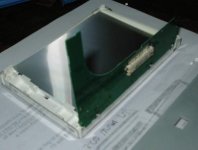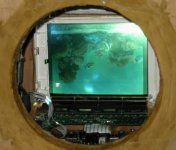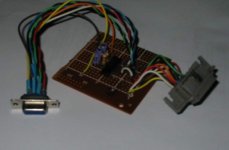nick[x1] said:Nice one!
I was going to post mine but didnt get chance, looks like you beat me to it
🙂 are you also using the same LCD? this LCD has only RGB input and i had to do the VGA hack to play DVD/VCD via a PC.
my problem now is the setting of the display. i can only see the upper part of the screen (about 70%). any settings you can recommend?
this is the H-sync/Vsync mix to VGA adapter i made for the LCD
Attachments
im thinking about getting one of these myself. Whats the resoloution on this thing? and is it in any way possible to use Svideo/RCA as an input?
EDIT: do you guys get any kind of screen door effect? Im making one that will be primarily DVDs, TV, and gaming
EDIT: do you guys get any kind of screen door effect? Im making one that will be primarily DVDs, TV, and gaming
MadSkillzMan said:im thinking about getting one of these myself. Whats the resoloution on this thing? and is it in any way possible to use Svideo/RCA as an input?
EDIT: do you guys get any kind of screen door effect? Im making one that will be primarily DVDs, TV, and gaming
If you are looking for 5" LCD with RCA(composite)
video then i would go for the Sony branded PSone LCD screen. I'm stuck with the Redant as it came together with the PSone player i bought for my son. The Redant LCD has no composite video input hence you can only make do with the RGB and convert it to VGA interlaced or as indicated in the computer 640 X 480 i.
as i read from this and other forums, as long as you limit the screen size to around 60" or even lower ( others can correct me on this ) then screen door effect would not be that obvious.
Is there a guide on stripping a Sony brand PSOne LCD? also, i hear that red is a problem with that screen.
Im using an RPTV lens, PSone are the only LCD's i can find that are 5". If anyone knows of any others, 5", or 4" with a better res id really appreciate it.
Im using an RPTV lens, PSone are the only LCD's i can find that are 5". If anyone knows of any others, 5", or 4" with a better res id really appreciate it.
MadSkillzMan said:Is there a guide on stripping a Sony brand PSOne LCD? also, i hear that red is a problem with that screen.
bit-tech.net has a thread for PSone LCD and Sony brand was mostly discussed from stripping to vga hacking. for red problem issue, there is a german DIY forum that tweaks the color, brightness, and contrast . sorry, i forgot the exact site, just google diybeamer 🙂
the link
http://forums.bit-tech.net/showthread.php?t=62951&page=1&pp=20
i speak some german so that wont be too hard. So the PSone bran lcd will take the composite in without any modifications i take it?
for Sony brand LCD, aside from the PS 12pin port, there is an AV mini-phone jack where you can connect the composite video. you need a cable that has a mini-phone jack and the other end are three RCA jacks ( red, white or black, and yellow ).
this is the quickest way to get video from this LCD but resolution with be lower.
this is the quickest way to get video from this LCD but resolution with be lower.
Oh i know what your talking about. My miniDV cam has those.
Im guessing the PSone LCD only has a 640x480 res? Im looking for gaming from PS2, some TV/DVDs etc.. Computer is probably my last concern right now, as im on mac and my whole setup is ADC and DVI-D
Im guessing the PSone LCD only has a 640x480 res? Im looking for gaming from PS2, some TV/DVDs etc.. Computer is probably my last concern right now, as im on mac and my whole setup is ADC and DVI-D
yes, that kind of cable.
the max resolution is 640X480 interlaced. i'm not familiar with resolutions but this is what they mentioned on the bit-net forum.well, i guess it is somewhat complicated for you if you go the PC route.
i have not seen the actual result of the PS LCD via composite video but this would give you the most flexible connectivity.
the max resolution is 640X480 interlaced. i'm not familiar with resolutions but this is what they mentioned on the bit-net forum.well, i guess it is somewhat complicated for you if you go the PC route.
i have not seen the actual result of the PS LCD via composite video but this would give you the most flexible connectivity.
- Status
- Not open for further replies.
- Home
- General Interest
- Everything Else
- The Moving Image
- LCD
- stripping a Redant 5" PSone LCD