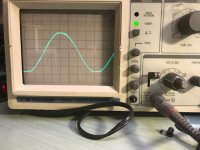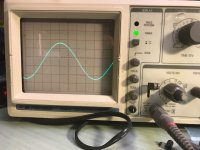I have no clue what that means. Please use a multimeter to check it. Use the link on the basic repair page is you don't know how to use your meter. Send me a screen cap of the filled in form.
OK, thanks, I'm looked but could not find the page that you are referring to. Do you have a link?
I have a transistor tester, and I plugged Q110 into it. Looks like the transistor is dead, as the tester shows it as a diode.
I have a transistor tester, and I plugged Q110 into it. Looks like the transistor is dead, as the tester shows it as a diode.
You'll need to use a browser that doesn't treat you like you're a child and blocks content they don't feel you should use. Internet explorer or an IE wrapper browser often works.
On the basic repair page, do a ctrl-f search for:
If you need help checking transistors
On the basic repair page, do a ctrl-f search for:
If you need help checking transistors
OK, after a long delay, I was able to get some replacement driver transistors Q110. I replaced these in both bad channels, and both channels are now working. Thanks Perry for your patience in walking me through the repair.
It seems at first glance all of the channels are now working, however, channel 3 will not bias like the others. I'm not sure of the biasing procedure with this amp, but turning the channel 3 bias pot has a little bit of an effect on the power draw of the amp, but not like the others where there is a linear increase in the power draw as the bias is increased.
It seems at first glance all of the channels are now working, however, channel 3 will not bias like the others. I'm not sure of the biasing procedure with this amp, but turning the channel 3 bias pot has a little bit of an effect on the power draw of the amp, but not like the others where there is a linear increase in the power draw as the bias is increased.
If the bias isn't very similar, it still has problems.
This is the basic bias procedure:
http://www.bcae1.com/temp/ausettingbias.swf
This is the basic bias procedure:
http://www.bcae1.com/temp/ausettingbias.swf
Last edited:
OK channel 3 definitely is different from the others in that the bias pot makes little difference in power draw, no matter where it is turned. The sine wave output is clean though. I had another set of output transistors, so I tried changing these, but it made no difference.
Clamp all transistors to the heatsink. Connect a speaker load to the 'bad' channel and drive the amp to very near clipping. Post a photo of the waveform.
Is that distortion on the low-side of the waveform at the second major division, down? Or is it simply an optical illusion from the graticule?
I think it's just an optical illusion, everywhere a line crosses the traces it looks like a glitch.
I think there is still a problem since the bias is so different but if it's producing clean audio, I won't try to convince you to try to find a problem that may not exist.
I am interested it trying to find the problem. Any thoughts on what it could be? I have replaced the output FETS with no change. I also have the driver transistor that I could try.
The problem is that there are no symptoms to guide the troubleshooting.
If I remember correctly, you already used a good channel to compare the readings of every corresponding component to try to find the fault.
If I remember correctly, you already used a good channel to compare the readings of every corresponding component to try to find the fault.
- Home
- General Interest
- Car Audio
- Rockford Fosgate 4600X series one power supply