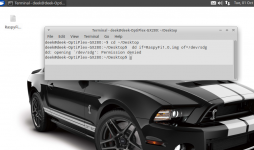This is what i found (unvalidated):
Apparently the firmware, which is part of the binary blob loaded from the SD card,
interrogates the RAM chip to find it's type, and initializes it differently depending
on the type. If an unrecognized RAM type is found, then booting fails. No error
message is displayed to the user, because booting hasn't gotten far enough.
Perhaps LEDs could be used to indicate the failure reason, but that isn't done.
On a typical PC, this firmware would be in a nonvolatile memory chip attached
to the motherboard, rather than included with a downloaded OS image, so there
would be much less chance that an older OS image would fail to work with a
newer RAM chip.
I just noticed the effects.
Apparently the firmware, which is part of the binary blob loaded from the SD card,
interrogates the RAM chip to find it's type, and initializes it differently depending
on the type. If an unrecognized RAM type is found, then booting fails. No error
message is displayed to the user, because booting hasn't gotten far enough.
Perhaps LEDs could be used to indicate the failure reason, but that isn't done.
On a typical PC, this firmware would be in a nonvolatile memory chip attached
to the motherboard, rather than included with a downloaded OS image, so there
would be much less chance that an older OS image would fail to work with a
newer RAM chip.
I just noticed the effects.
Thanks for the info.
Hmm, ARM is lacking any standards, no on-board initialisation (bios-like ), everything must be handled by the OS :-( Inexpensive, though...
Hmm, ARM is lacking any standards, no on-board initialisation (bios-like ), everything must be handled by the OS :-( Inexpensive, though...
Hi, yes I have the latest Pi !! Does this mean RasbyFi won't boot until its upgraded? The OS that is? Yes I opened up my Download folder and the drive oened in a window and dragged it across! I'm using XMBC at the mo and don't like it!
Thanks
Mike
Thanks
Mike
Yes I opened up my Download folder and the drive oened in a window and dragged it across!
?? Did you say you used dd to transfer the image? Perhaps I do not understand what you want to convey.
I download it to my downloads folder and dragged it across to my USB drive!
I also extracted it to my USB drive. Neither worked!
I also extracted it to my USB drive. Neither worked!
I download it to my downloads folder and dragged it across to my USB drive!
I also extracted it to my USB drive. Neither worked!
So basically you didn't follow the instructions at all?
http://www.raspyfi.com/raspyfi-quick-start-guide/
---
Sent a long time ago from a Galaxy [Tab] far far away using Tapatalk HD
Oh, didn't see you weren't using windows.
Then I guess you should use dd as have been proposed earlier.
---
Sent a long time ago from a Galaxy [Tab] far far away using Tapatalk HD
Then I guess you should use dd as have been proposed earlier.
---
Sent a long time ago from a Galaxy [Tab] far far away using Tapatalk HD
Guys, this code is open source and yet, I need a "poxy" Windows program to extract the .img file to usb! Now I got to Google the Linux version
First you need to understand the difference between using dd (a unix commandline tool) and copying a file.
When you copy a file either with cp on the command line or via drag and drop, you copy that file into an existing filesystem on an existing partition.
With dd you read the img byte by byte and thereby create a new partition and a new filesystem.
Insert your card and check the device name.
You can use dmesg to do that.
dd if=<imagefile> of=/dev/<devicename> bs=1M
creates your the image on the SD Card.
You can view the image with fdisk.
No Windows needed.
HTH
When you copy a file either with cp on the command line or via drag and drop, you copy that file into an existing filesystem on an existing partition.
With dd you read the img byte by byte and thereby create a new partition and a new filesystem.
Insert your card and check the device name.
You can use dmesg to do that.
dd if=<imagefile> of=/dev/<devicename> bs=1M
creates your the image on the SD Card.
You can view the image with fdisk.
No Windows needed.
HTH
The optimizations made to the O.S. are mainly kernel related, alsa-related and it would be excellent to discuss them with you guys.
Hi there mikelangeloz,
First of all, congrats on producing something for those of us using a Raspberry Pi as a front end. I had been using a MacMini with A+ until recently, but have found the sound to be better using my RPi (with modified PS) and an offboard USB/SPDIF converter.
I have spent a bit of time getting my version of Debian with MPD working to my satisfaction, and to my ears it sounds very good indeed, and is very stable.
Whilst I am interested in your project, it would be a big jump for me to abandon my current set-up and move to something new.
In light of the above, would it be possible to briefly outline some of the changes made to the kernel and in particular to the alsa, which will directly improve sound?
Many thanks!
+1
my initial enthusiasm for raspyFi has somewhat worn off after i updated some packages and suddenly had a lot of hang ups when playing flac files.
I booted with the original image and the hang ups were gone.
While this proves the changes in raspyFi to be effective, it also makes it pretty much a "better leave it as it alone" system.
This does not make raspyFi a bad solution, but its closed an monolithic design probably makes me the wrong target group.
I would prefer a more modular approach.
1. some kind of Makefile, Buildfile or setup skript that recreates the optimizations on different systems and helps with the configuration.
2. a http frontend, that also could be run on an external system, taking the load from the RPi. This is optional.
I think the Buildfile/setup skript would also benefit inexperienced users, who have problems creating an image on a SD-Card.
They could install via Noob and then run the Setup Wizard.
Furthermore the modular approach would facilitate a port to other boards.
For now i have abandoned the raspyFi image as felt to limited in the changes i could do to the setup.
Now I have setup archlinux and use hdmi to connect to my AVR.
For my kitchen speaker i will use the zone 2.
Control of the AVR and the RPi will be done via a webinterface.
The Sound quality so far is rather good. Although there is the occasional hang up. I suspect these to be caused by dropped packets. (eth0: kevent 2 may have been dropped).
Will see whether
gpu_mem=32
smsc95xx.turbo_mode=N
and
vm.min_free_kbytes = 8192
can fix that.
my initial enthusiasm for raspyFi has somewhat worn off after i updated some packages and suddenly had a lot of hang ups when playing flac files.
I booted with the original image and the hang ups were gone.
While this proves the changes in raspyFi to be effective, it also makes it pretty much a "better leave it as it alone" system.
This does not make raspyFi a bad solution, but its closed an monolithic design probably makes me the wrong target group.
I would prefer a more modular approach.
1. some kind of Makefile, Buildfile or setup skript that recreates the optimizations on different systems and helps with the configuration.
2. a http frontend, that also could be run on an external system, taking the load from the RPi. This is optional.
I think the Buildfile/setup skript would also benefit inexperienced users, who have problems creating an image on a SD-Card.
They could install via Noob and then run the Setup Wizard.
Furthermore the modular approach would facilitate a port to other boards.
For now i have abandoned the raspyFi image as felt to limited in the changes i could do to the setup.
Now I have setup archlinux and use hdmi to connect to my AVR.
For my kitchen speaker i will use the zone 2.
Control of the AVR and the RPi will be done via a webinterface.
The Sound quality so far is rather good. Although there is the occasional hang up. I suspect these to be caused by dropped packets. (eth0: kevent 2 may have been dropped).
Will see whether
gpu_mem=32
smsc95xx.turbo_mode=N
and
vm.min_free_kbytes = 8192
can fix that.
Help, Damn I been trying this all evening.
I extracted RaspyFi1.0.img to my desktop and in Terminal I do this
deek@deek-OptiPlex-GX280:~$ cd ~/Desktop
deek@deek-OptiPlex-GX280:~/Desktop$ dd if=RasbyFi1.0.img of=/dev/sdg
dd: opening `RasbyFi1.0.img': No such file or directory
I'm going Nuts, please save me?
Thanks
Mike
I extracted RaspyFi1.0.img to my desktop and in Terminal I do this
deek@deek-OptiPlex-GX280:~$ cd ~/Desktop
deek@deek-OptiPlex-GX280:~/Desktop$ dd if=RasbyFi1.0.img of=/dev/sdg
dd: opening `RasbyFi1.0.img': No such file or directory
I'm going Nuts, please save me?
Thanks
Mike
The dollar sign tells me you are not root. Guessing you might need to be for something as fundamental as this?
On a separate note, I am as Linux-geeky as the next guy in a black t-shirt, however I would still create an SD card image on a Windoze machine as it is just a lot more straightforward (and 'offline').
On a separate note, I am as Linux-geeky as the next guy in a black t-shirt, however I would still create an SD card image on a Windoze machine as it is just a lot more straightforward (and 'offline').
try ./RasbyFi1.0.img
probably . is not in your PATH.
and yes you need to be root (or sudo) to do this.
probably . is not in your PATH.
and yes you need to be root (or sudo) to do this.
Ok, second eror is different from the first.
You need root permission.
If your /etc/sudoers is configured correctly you can use
sudo dd if=RasbyFi1.0.img of=/dev/sdg bs=1M
else you need to login as root.
use su
or CTRL-ALT F2
which brings you to a tty (no gui)
login as root.
You need root permission.
If your /etc/sudoers is configured correctly you can use
sudo dd if=RasbyFi1.0.img of=/dev/sdg bs=1M
else you need to login as root.
use su
or CTRL-ALT F2
which brings you to a tty (no gui)
login as root.
sudo dd if=RasbyFi1.0.img of=/dev/sdg bs=1M
Just to make it absolutely clear; you should probably use ./ as the path too, as rawdlite suggested earlier.
sudo dd if=./RasbyFi1.0.img of=/dev/sdg bs=1M
The leading dot is not required, the search for PATH dirs applies only to execution, not to reading/writing.
Clearly the img file was not located in the current working directory (different directory, different name). That is why the error says "File not found" 🙂
Clearly the img file was not located in the current working directory (different directory, different name). That is why the error says "File not found" 🙂
The leading dot is not required, the search for PATH dirs applies only to execution, not to reading/writing.
Clearly the img file was not located in the current working directory (different directory, different name). That is why the error says "File not found" 🙂
Aaah, didn't get that.
Forget what I said then! 🙂
---
Sent a long time ago from a Galaxy [Tab] far far away using Tapatalk HD
- Status
- Not open for further replies.
- Home
- Source & Line
- PC Based
- RaspyFi/Volumio - Turn raspberry Pi into Audiophile audio Player