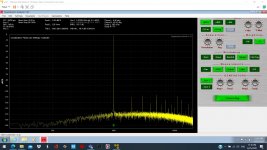Another option is a USB extender. They used to be quite expensive. This is $50 and might work: Amazon.com: USB 2.0 Extender 165ft 50m with 4-Port USB HUB by Ethernet Cat5e Cat6 - USB RJ45 LAN Extension, 5V Low-Power Consumption,Two Webcams Work Sync, Support Windows,MacOS,Android,Linux, No Driver,EX60USB: Computers & Accessories
Matt, thanks. I need to think and try a few different things.
I wonder what upgrades there are for the Dell Laptop?
I should have enough other licenses from windows 'puters
sitting around that don't work, a nice Toshiba and the old Dell.
I don't know how to talk with $M about it as they were all
legitimate purchases that came with the 'puters.
I'll check around some more.
1Audio, interesting. USB Extender. Then what about video extender?
For using just the monitor on the bench. Estimate 40 ft on way that might
meet with "significant other" approval for short term use, then of course
would need to take it down. Can mice and keyboard also work from extender?
it's almost like a remote client/server type scenario. Just cogitating about
the various options.
Thinking out loud here.
Hanging 'puter on back of monitor?
Will keep looking and thinking, thanks.
Cheers,
I wonder what upgrades there are for the Dell Laptop?
I should have enough other licenses from windows 'puters
sitting around that don't work, a nice Toshiba and the old Dell.
I don't know how to talk with $M about it as they were all
legitimate purchases that came with the 'puters.
I'll check around some more.
1Audio, interesting. USB Extender. Then what about video extender?
For using just the monitor on the bench. Estimate 40 ft on way that might
meet with "significant other" approval for short term use, then of course
would need to take it down. Can mice and keyboard also work from extender?
it's almost like a remote client/server type scenario. Just cogitating about
the various options.
Thinking out loud here.
Hanging 'puter on back of monitor?
Will keep looking and thinking, thanks.
Cheers,
Last edited:
I use extenders all the time to get computers out of the control room in studios.
Today, there are a plethora of ethernet style extenders that can run quite long runs, as opposed to the old 3 meter repeater USB extenders, yeech.
Just make sure it has the USB variety that you want, ie USB2.o vs USB1. many of the Chinese ones out there are really USB1, just watch out. And don't try to run hard drives off it, its for keyboards and mice.
also hanging a powered hub off the end makes it nicer, some are built in to the extender.
Similar with the video, cat cable. Find the ones that use two cables, they tend to work better and have higher resolution.
3 cat cables and you have a nice remote head.
Cheers
Alan
Today, there are a plethora of ethernet style extenders that can run quite long runs, as opposed to the old 3 meter repeater USB extenders, yeech.
Just make sure it has the USB variety that you want, ie USB2.o vs USB1. many of the Chinese ones out there are really USB1, just watch out. And don't try to run hard drives off it, its for keyboards and mice.
also hanging a powered hub off the end makes it nicer, some are built in to the extender.
Similar with the video, cat cable. Find the ones that use two cables, they tend to work better and have higher resolution.
3 cat cables and you have a nice remote head.
Cheers
Alan
waltzingbear,
Thanks. Since I'm new to all of this and you sound like you've been there done that.
Can you point to cat cables and hubs that you've used and know works?
I just don't want to get tangled up with stuff that doesn't work correctly
and then I can't figure out why etc.
Are we talking something like this:
LINK 7 port USB 2.0 hub.
LINK Extender w/ Ethernet.
LINK Hi-end Extender for the audiophile?
LINK Budget Extender China (real or usb1)
So the extender that say 1.0 or 1.1 USB complaint and
claim 2.0 USB speeds, I take it that is BS?
With an extender is additional power required?
Is it just plug and play with the Ethernet cable attached?
Note: I probably wont be going with the $400. Star Tech 1.
Correction, only $393.53 USB 2.0 and free shipping.
Cheers,
Thanks. Since I'm new to all of this and you sound like you've been there done that.
Can you point to cat cables and hubs that you've used and know works?
I just don't want to get tangled up with stuff that doesn't work correctly
and then I can't figure out why etc.
Are we talking something like this:
LINK 7 port USB 2.0 hub.
LINK Extender w/ Ethernet.
LINK Hi-end Extender for the audiophile?
LINK Budget Extender China (real or usb1)
So the extender that say 1.0 or 1.1 USB complaint and
claim 2.0 USB speeds, I take it that is BS?
With an extender is additional power required?
Is it just plug and play with the Ethernet cable attached?
Note: I probably wont be going with the $400. Star Tech 1.
Correction, only $393.53 USB 2.0 and free shipping.
Cheers,
Last edited:
Sync:
This may be the simplest. Get one of these: DELL LATITUDE E6410 LAPTOP 2.67 GHz i7 M620 4GB 250GB #495 Windows 10 Pro | eBay Get a new SSD (they are quite cheap) and load Win 7 from a Dell disk (auto license stuff so no hassle) : DELL LATITUDE E6410 LAPTOP 2.67 GHz i7 M620 4GB 250GB #495 Windows 10 Pro | eBay
I have 2 and have done just that. I use one as a portable test system with a variety of USB stuff including QA and other USB interfaced test boxes. They are quite fast enough and pretty durable. Make sure you get one with intel graphics. The Nvidia graphics systems seemed to fail a lot.
I have a good USB extension but it was $300+. The PC above would be cheaper and lots less trouble.
This may be the simplest. Get one of these: DELL LATITUDE E6410 LAPTOP 2.67 GHz i7 M620 4GB 250GB #495 Windows 10 Pro | eBay Get a new SSD (they are quite cheap) and load Win 7 from a Dell disk (auto license stuff so no hassle) : DELL LATITUDE E6410 LAPTOP 2.67 GHz i7 M620 4GB 250GB #495 Windows 10 Pro | eBay
I have 2 and have done just that. I use one as a portable test system with a variety of USB stuff including QA and other USB interfaced test boxes. They are quite fast enough and pretty durable. Make sure you get one with intel graphics. The Nvidia graphics systems seemed to fail a lot.
I have a good USB extension but it was $300+. The PC above would be cheaper and lots less trouble.
that's essentially what I do for my portable rig. Works great and minimal fussing.
$300!!! I generally use the $4 USB extenders! and like I said, only keyboard and mouse.
video costs more.
Cheers
Alan
$300!!! I generally use the $4 USB extenders! and like I said, only keyboard and mouse.
video costs more.
Cheers
Alan
The difference is USB 1 vs. USB 2 full speed and USB2 high speed. The one I use, icron, supports 192/24 full duplex audio. it used CAT 5 and good for 300'. I never would have bought it but it was provided and of course I'm willing to exploit. I use that for free field ground plane measurements to get the USB audio box close to the mike while I'm 50' away.
For Sync's application a dedicated laptop is the answer, highest compatibility and flexibility for the cost.
For Sync's application a dedicated laptop is the answer, highest compatibility and flexibility for the cost.
I'm working on getting another laptop. I posted a want ad here in the SWAP meet.
I thought I could swap for tubes, but probably better to ebay the tubes and buy
a good used laptop.
I thought I could swap for tubes, but probably better to ebay the tubes and buy
a good used laptop.
Sharing some useful info- I was trying to use a USB hub to move all my USB stuff closer to the bench with fewer cables. The first one I tried, an older DLINK 7 port proved to be unreliable with the link dropping after some transactions. Not ready to give up completely I got one of these: ORICO 10 Port USB2.0 HUB with 3.3Ft / 1M USB2.0 Cable and it has been quite reliable so far. Even now running a Picoscope and the QA401 simultaneously at rapit refresh rates. it has a real external power supply which I believe helps. I got it used here: ORICO 10 Port USB 2.0 Hub Splitter with Power Adapter High Speed for Notebook PC | eBay for a very reasonable price. I'll the the USB3 version for my desktop computer where the USB-3 is useful.
At some point, yes, but not in the near term. There are 6 products that should be out over the next 3 months, each of which are companion products to the QA401. Next up is an IEM tester [HERE], followed by an improved QA450 amp load tester, followed by a limited run of an integrated oscillator, 63 step (1 dB/step) attenuator and a notch (more HERE).
After those comes a programmable relay box, and a 16-input +/-50V volt meter (with mV sensitivity), and a new mic pre with programmable gains.
So, the next few months 4-5 months are completely booked.
After those comes a programmable relay box, and a 16-input +/-50V volt meter (with mV sensitivity), and a new mic pre with programmable gains.
So, the next few months 4-5 months are completely booked.
16-input +/-50V volt meter (with mV sensitivity),
So, the next few months 4-5 months are completely booked.
I think you mean uV sensitivity. I think there will be a lot of interest here for it: Metrology - Page 1 There are voltnuts checking on the drift of all their references. You would need good isolation. . .
The first release will be fixed at mV sensitivity for speed. The ADC used (ADS1256) can deliver increasing resolution if you are willing to wait. the QA351 relies on that fact to get single-digit uV resolution but each conversion takes about 400 mS.
The QA352 will pop out 16 measurements with mV resolution in a few hundred mS or so. It's mostly for sticking a PCB on a bed of nail and making sure all supply voltages are within expected ranges.
Unrelated, but hopefully interesting...
A new write up on the QA451 is HERE. Bob Cordell made a pretty convincing case for the higher order filter over beers at RMAF last year. The new filter in the QA451 should let you make a conventional measurement of the 3rd harmonic of a 20 kHz signal, while still providing about 90 dB of rejection around 500 kHz.
And a new writeup on the QA480 is HERE. This is a precision analog 1 kHz oscillator combined with a 0..63 dB attenuator. The total output range thus spans from about +18 dBV down to -57 dBV. There's also a 1 kHz notch.
Finally, another write-up on putting the above pieces together for measuring amp noise is HERE. it's pretty remarkable how chipset and module makers have improved this spec over the last few years. And accurately measuring it is getting tougher.
The QA352 will pop out 16 measurements with mV resolution in a few hundred mS or so. It's mostly for sticking a PCB on a bed of nail and making sure all supply voltages are within expected ranges.
Unrelated, but hopefully interesting...
A new write up on the QA451 is HERE. Bob Cordell made a pretty convincing case for the higher order filter over beers at RMAF last year. The new filter in the QA451 should let you make a conventional measurement of the 3rd harmonic of a 20 kHz signal, while still providing about 90 dB of rejection around 500 kHz.
And a new writeup on the QA480 is HERE. This is a precision analog 1 kHz oscillator combined with a 0..63 dB attenuator. The total output range thus spans from about +18 dBV down to -57 dBV. There's also a 1 kHz notch.
Finally, another write-up on putting the above pieces together for measuring amp noise is HERE. it's pretty remarkable how chipset and module makers have improved this spec over the last few years. And accurately measuring it is getting tougher.
Hi M5c, agdr, How did you get your QA400 to work on your win10 box?
Mine just sits there and doesn't respond to anything.
When in created an old os box virtual machine win7, I spent almost a month
fooling around with it but still had the same problem, it wouldn't work.
Couldn't get anything running with it.
That was my whole point of getting the Dell Lap-top so that it would work.
I do have an older Dell Laptop around here but it has no battery and the
strange power supply plug is of the squeeze together type that is in storage
around here. I found it once again that put it where I could remember to
use it when I found the computer again, but then couldn't find the computer.
I have used the Jim Williams method of organization, which worked until
I got married. Then she baggied up everything WillieNillie in various ziplocs,
and boxed them in unrelated boxes etc then moved them all over the house,
attic, garage, closet, workBench room etc and well y'all know....
So what's the secret to getting the QA400 working with win 10?
Cheers,
I feel your pain. Same thing happened to me.
Hi Matt,
My QA401 arrived a few days ago and I managed to spend some time yesterday setting it up and taking some measurements. So far things are going well. I did notice that the DC offset on the output was around 3.5mV. I tried to use the Output Trim setting to adjust it, but it didn't seam to do anything.
I am using version 1.909 and the device was stopped. Is there something that I am missing or is this a known issue at the moment?
Cheers
Stuart.
My QA401 arrived a few days ago and I managed to spend some time yesterday setting it up and taking some measurements. So far things are going well. I did notice that the DC offset on the output was around 3.5mV. I tried to use the Output Trim setting to adjust it, but it didn't seam to do anything.
I am using version 1.909 and the device was stopped. Is there something that I am missing or is this a known issue at the moment?
Cheers
Stuart.
Hi @Stuartmp, Currently you need to make a change to offsets, exit the settings, run, measure, stop, make a change, etc. Since you only need to do this once, it should't be too much of a bother.
There's currently a limitation where the settings can only be changed while the acquisition is stopped. That's because a sample rate change will force a reset of the DAC and ADC, and that can cause a very audible pop if things are running, so, for now, the sample rate changes (and thus the setting dialog) can only be changed while stopped.
There's currently a limitation where the settings can only be changed while the acquisition is stopped. That's because a sample rate change will force a reset of the DAC and ADC, and that can cause a very audible pop if things are running, so, for now, the sample rate changes (and thus the setting dialog) can only be changed while stopped.
2 quick question , just to check does anyone knows from top of their head, prior to try reading through 2K7 posts :
-files in #1 are last/actual ones ?
-are there Gerber files available, lazy to deal/involve all shipping headaches with Epcb just for one pcb ?
TIA
-files in #1 are last/actual ones ?
-are there Gerber files available, lazy to deal/involve all shipping headaches with Epcb just for one pcb ?
TIA
- Home
- Design & Build
- Equipment & Tools
- QuantAsylum QA400 and QA401