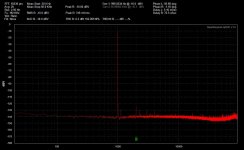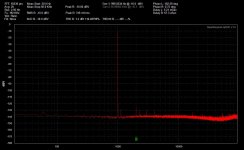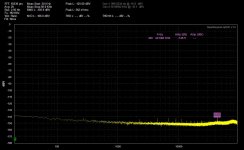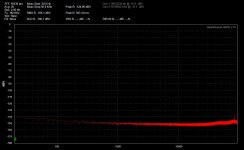Its very similar but does not address the right issue. Using a USB hub with a low noise supply make sense, especially since the QA401 is just past the max limit for a USB 2 device. A simple linear 5V supply for a USB hub is all you need. There are audiophile sources for them at prices way beyond the QA401 but if you are here you can do better. Probably in your junkbox is an ancient analog 5V charger/supply that would work. The heavy one with a transformer in it.
Don't forget to use BNC shorting caps if testing single ended! Also gen bleed-through
I was doing some testing with the QA401 tonight and ran into a couple of things.
In the first photo below I had forgotten to put a BNC shorting cap back on the inverting input of the left channel. I had it set up to do singled-ended tests using that channel. Look at all the junk that shows up! Then in the second photo the BNC short is replaced and all is well. So there is a mistake to watch out for. 🙂
The next set of photos and tests is pretty interesting. This is now with all 4 QA401 inputs shorted. The only difference is that the first plot, which shows the 1KHz line, has the QA401 internal generator on at a level of -10dBV @ 1KHz (also in the text at the top of the plot). The second plot has the generator turned off. So there is that much internal leakage from the generator to the analysis side, even with all of the QA401 inputs shorted. Looks a lot like that USB conducted noise mix-down tone in the QA blog post above, except the noise floor doesn't seem to change here.
Click on the arrows in the lower left corner of these to enlarge them.
I was doing some testing with the QA401 tonight and ran into a couple of things.
In the first photo below I had forgotten to put a BNC shorting cap back on the inverting input of the left channel. I had it set up to do singled-ended tests using that channel. Look at all the junk that shows up! Then in the second photo the BNC short is replaced and all is well. So there is a mistake to watch out for. 🙂
The next set of photos and tests is pretty interesting. This is now with all 4 QA401 inputs shorted. The only difference is that the first plot, which shows the 1KHz line, has the QA401 internal generator on at a level of -10dBV @ 1KHz (also in the text at the top of the plot). The second plot has the generator turned off. So there is that much internal leakage from the generator to the analysis side, even with all of the QA401 inputs shorted. Looks a lot like that USB conducted noise mix-down tone in the QA blog post above, except the noise floor doesn't seem to change here.
Click on the arrows in the lower left corner of these to enlarge them.
Attachments
-
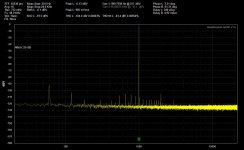 loopback no shorting cap atten.jpg146 KB · Views: 522
loopback no shorting cap atten.jpg146 KB · Views: 522 -
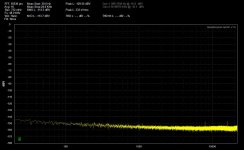 all four QA401 inputs shorted, generator off.jpg136.7 KB · Views: 206
all four QA401 inputs shorted, generator off.jpg136.7 KB · Views: 206 -
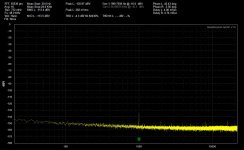 all four QA401 inputs shorted, generator on at -10dBV.jpg142.9 KB · Views: 226
all four QA401 inputs shorted, generator on at -10dBV.jpg142.9 KB · Views: 226 -
 IMG_5069.JPG622.6 KB · Views: 499
IMG_5069.JPG622.6 KB · Views: 499 -
 IMG_5064.JPG633.2 KB · Views: 512
IMG_5064.JPG633.2 KB · Views: 512 -
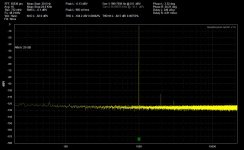 loopback with shorting cap atten.jpg144.6 KB · Views: 506
loopback with shorting cap atten.jpg144.6 KB · Views: 506 -
 IMG_5063.JPG613.5 KB · Views: 516
IMG_5063.JPG613.5 KB · Views: 516
Last edited:
It looks like you only have 125 db of isolation at 1 KHz. How utterly useless. (Just try to get that in normal practice with almost any audio device).
Its really good given that they share both power and ground. I would have liked the output and the input to be isolated from each other but that may be some future version. This was with the new software?
Its really good given that they share both power and ground. I would have liked the output and the input to be isolated from each other but that may be some future version. This was with the new software?
Lol! 🙂 True, the surprise here is probably that the bleed-through isn't a lot greater, given just a $450 device. I am using that latest V1.50 software.
I've ordered a powered USB hub to play around with
https://www.amazon.com/Plugable-7-P...+7-Port+High+Speed+Hub+with+15W+Power+Adapter
given the QA blog posting about USB noise. Just out of curiosity if it makes any difference, even though I really don't see any mix-down tones here.
I've ordered a powered USB hub to play around with
https://www.amazon.com/Plugable-7-P...+7-Port+High+Speed+Hub+with+15W+Power+Adapter
given the QA blog posting about USB noise. Just out of curiosity if it makes any difference, even though I really don't see any mix-down tones here.
Last edited:
Powered USB hub makes zero improvement
So here are some tests with the powered USB hub in the link in the previous post #2345. Another small addition to the body of knowledge about the QA401. 🙂
Well the good news is that the powered USB hub didn't make the measurements any worse by any significant amount. It would be a viable hub to try if someone is having USB noise bleed-through problems with their PC, as per that recent QA blog post above.
The "bad" news is zero improvement of any kind. In fact the 48Ksps plot directly fed by the laptop USB port might be just a tiny bit lower noise floor on the upper end. But then again, I wasn't getting any noticeable noise problems from my USB port to start with.
Photos:
* First two are the test setup, with the powered USB hub behind the QA401. The hub comes with a 5Vdc plug-in wall adapter and the USB cable that connects to the PC. I have BNC shorting caps on all 4 QA401 inputs for all these tests.
* The first plot is with the QA401 plugged directly into the laptop USB port, powered by that port. 48Ksps with averaging set to 20. All the parameters are listed in the top left of the plot.
* Next is the same thing but now with the USB hub connected to the laptop and the QA401 plugged into the hub. The QA401 drivers were found just fine (the intial Windows auto-install) when the QA401 was plugged into the hub for the first time.
Comparing these two 48Ksps plots I just see nearly zero difference, better or worse. If I stare at them long enough it looks like the noise floor of the upper frequency half might be just a hair lower with the direct connection to the PC.
* Next is back to the QA401 plugged directly into the PC USB port. Now with the QA401 set to 192Ksps and the x axis and THD range set for 92KHz.
* Next is the same as above but with the QA401 now going through the powered USB hub
Comparing these two 192Ksps plots I just don't see any difference at all, not even a tiny one. I don't know where that small 44 KHz peak is coming from, but taking error bounds into account it is exactly the same level in either case.
* The last 3 are loopback tests with the QA401 generator now turned on and set to -10dBV. The first is directly connected to the laptop USB port while the second is going through the powered USB hub. The 3rd harmonic seems to have decreased, but it isn't clear to me right at the moment that could be related to the USB hub (?). I'll have to ponder that a bit. Most likely I didn't wait long enough for the averaging to settle.
Clicking on the arrows in the lower left corner will enlarge these and hovering over them with the mouse will bring up the title.
So here are some tests with the powered USB hub in the link in the previous post #2345. Another small addition to the body of knowledge about the QA401. 🙂
Well the good news is that the powered USB hub didn't make the measurements any worse by any significant amount. It would be a viable hub to try if someone is having USB noise bleed-through problems with their PC, as per that recent QA blog post above.
The "bad" news is zero improvement of any kind. In fact the 48Ksps plot directly fed by the laptop USB port might be just a tiny bit lower noise floor on the upper end. But then again, I wasn't getting any noticeable noise problems from my USB port to start with.
Photos:
* First two are the test setup, with the powered USB hub behind the QA401. The hub comes with a 5Vdc plug-in wall adapter and the USB cable that connects to the PC. I have BNC shorting caps on all 4 QA401 inputs for all these tests.
* The first plot is with the QA401 plugged directly into the laptop USB port, powered by that port. 48Ksps with averaging set to 20. All the parameters are listed in the top left of the plot.
* Next is the same thing but now with the USB hub connected to the laptop and the QA401 plugged into the hub. The QA401 drivers were found just fine (the intial Windows auto-install) when the QA401 was plugged into the hub for the first time.
Comparing these two 48Ksps plots I just see nearly zero difference, better or worse. If I stare at them long enough it looks like the noise floor of the upper frequency half might be just a hair lower with the direct connection to the PC.
* Next is back to the QA401 plugged directly into the PC USB port. Now with the QA401 set to 192Ksps and the x axis and THD range set for 92KHz.
* Next is the same as above but with the QA401 now going through the powered USB hub
Comparing these two 192Ksps plots I just don't see any difference at all, not even a tiny one. I don't know where that small 44 KHz peak is coming from, but taking error bounds into account it is exactly the same level in either case.
* The last 3 are loopback tests with the QA401 generator now turned on and set to -10dBV. The first is directly connected to the laptop USB port while the second is going through the powered USB hub. The 3rd harmonic seems to have decreased, but it isn't clear to me right at the moment that could be related to the USB hub (?). I'll have to ponder that a bit. Most likely I didn't wait long enough for the averaging to settle.
Clicking on the arrows in the lower left corner will enlarge these and hovering over them with the mouse will bring up the title.
Attachments
-
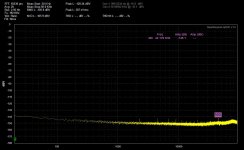 USB hub powered 192Ksps shorted inputs.jpg142.2 KB · Views: 120
USB hub powered 192Ksps shorted inputs.jpg142.2 KB · Views: 120 -
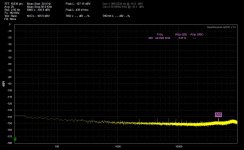 Laptop powered 192Ksps shorted inputs.jpg142 KB · Views: 132
Laptop powered 192Ksps shorted inputs.jpg142 KB · Views: 132 -
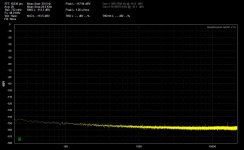 USB hub powered 48Ksps shorted inputs.jpg135 KB · Views: 148
USB hub powered 48Ksps shorted inputs.jpg135 KB · Views: 148 -
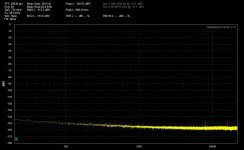 Laptop powered 48Ksps shorted inputs.jpg135.6 KB · Views: 167
Laptop powered 48Ksps shorted inputs.jpg135.6 KB · Views: 167 -
 IMG_5071.JPG706.2 KB · Views: 154
IMG_5071.JPG706.2 KB · Views: 154 -
 IMG_5070.JPG728 KB · Views: 192
IMG_5070.JPG728 KB · Views: 192 -
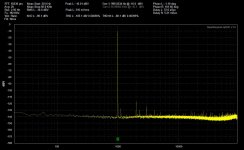 USB hub powered 192Ksps loopback -10dBV.jpg148 KB · Views: 149
USB hub powered 192Ksps loopback -10dBV.jpg148 KB · Views: 149 -
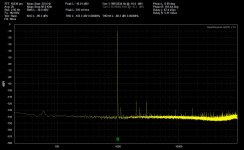 Laptop powered 192Ksps loopback -10dBV.jpg148.5 KB · Views: 146
Laptop powered 192Ksps loopback -10dBV.jpg148.5 KB · Views: 146 -
 IMG_5072.JPG733 KB · Views: 125
IMG_5072.JPG733 KB · Views: 125
Last edited:
A new blog post has shown up about how noise on the USB power can get into the measurements:
https://quantasylum.com/blogs/news/qa401-and-usb-noise
Interesting - it uses isolated DC-DC converters running at 400KHz.
I think they were missing the plot here. The USB noise doesn't come from 'a bad USB port'. It comes, ultimately, from the mains through CM noise. The proof comes from their statement that a linear supply feeding their 5V switchers (which would still have their own 400kHz switching) would get rid of the problem.
I see the same with my SilentSwitcher. There is a large difference between feedibng the SS from a mains-connected USB charger, or from a PowerBank. In each case the SS switchers are working the same, the only difference is that the PowerBank is isolated from mains. Even when the PowerBank itself is also switcher-based!
Modern switchers like in the SS switch at 1MHz or above and have ripple wave forms that are almost sinewave shaped with very little harmonics. Modern LDO regs have PSRR of up to 90dB at 1MHz! They are pretty, ehh, you know, silent ;-)
It's the mains that's the problem.
Jan
Edit: I don't buy that that 1kHz is fold back 400Hz. It is most likely leak-trough from its own internal generator. It is something you see even with an AP - leave the internal generator on on one channel and you'll see it at very low level on the other channel. Xtalk is not zero.
Last edited:
Edit: I don't buy that that 1kHz is fold back 400Hz. It is most likely leak-trough from its own internal generator. It is something you see even with an AP - leave the internal generator on on one channel and you'll see it at very low level on the other channel. Xtalk is not zero.
I would agree! Seems like the odds of some noise around 400KHz just happening to mix down to 1.0KHz is like the odds of winning the lottery.
Good thoughts about the mains noise. Makes sense.
Powered USB hub loopback again, right channel
I had forgotten in those last 2 posts in #2346 above that the left channel in these QA401s is "harmonically challenged" when running at 192Ksps, as per QA and earlier posts in the thread. I don't use the higher sampling rate that much.
So here is a repeat of the loopback test using the right channel of the QA401. The first photo is with the QA401 laptop-powered, the second photo going through the USB hub. No significant difference at all that I can see.
Don't believe the THD, THD+N numbers at the top of the graphs, they were bouncing around all over the place. Couldn't lock onto the small levels of harmonics, I guess.
I had forgotten in those last 2 posts in #2346 above that the left channel in these QA401s is "harmonically challenged" when running at 192Ksps, as per QA and earlier posts in the thread. I don't use the higher sampling rate that much.
So here is a repeat of the loopback test using the right channel of the QA401. The first photo is with the QA401 laptop-powered, the second photo going through the USB hub. No significant difference at all that I can see.
Don't believe the THD, THD+N numbers at the top of the graphs, they were bouncing around all over the place. Couldn't lock onto the small levels of harmonics, I guess.
Attachments
In your case, no difference, but much will depend upon the quality of USB power from computer or the power supplied by an external source...if used.
In my case, an external USB source cleaned up the result considerably.
Look back at Post # 2023.
Dave.
In my case, an external USB source cleaned up the result considerably.
Look back at Post # 2023.
Dave.
Hi agdr,
Your 44 KHz might be coming from fluorescent lamps. I found out that the new bench lamps (4') with a solid state ballast outputs a lot of hash at 44 KHz. Almost identical to what you are reporting.
Turn the lights off and run your tests to confirm this.
-Chris
Your 44 KHz might be coming from fluorescent lamps. I found out that the new bench lamps (4') with a solid state ballast outputs a lot of hash at 44 KHz. Almost identical to what you are reporting.
Turn the lights off and run your tests to confirm this.
-Chris
I have had issues with mains born CM noise as Jan has reported (as well as CM noise injected into the mains and everything else by noisy computer PSUs) in a measurement setup not using the QA401, and can also confirm some problems with LED and fluorescent lamps on the bench. If you need quiet you need incandescent lamps.
Hi agdr,
Your 44 KHz might be coming from fluorescent lamps. I found out that the new bench lamps (4') with a solid state ballast outputs a lot of hash at 44 KHz. Almost identical to what you are reporting.
Turn the lights off and run your tests to confirm this.
Another possible very annoying issue could be stubborn 1KHz multiple frequency artifacts, that could falsify the 1KHz distortion measurements at low levels. I've found these are originating in the USB, being multiples of the 1mS frame rate at USB full speed. Usually it's associated with 8KHz multiple artifacts, these are the USB 125uS microframes (8 per 1mS frame).
These artifacts could be propagated either over the USB 5V power supply (could be important for USB powered sound cards), or over the air (when changing the position ref. the offending computer changes the amplitudes).
I've seen both when testing an Asus Xonar U7 USB on a standalone computer. Did not happen on my laptop.
hitachi_nut - I hadn't noticed that, the green "F" below the graph! Wow, how could it miss that massive -10dBV fundamental. That looks like a software bug. I'll ask them.
Davey - I had completely forgot about your previous post. I did read it at the time too! Good to know that the USB hub trick does help in the right situation. That was quite a forest of low-level lines it cleaned up.
anatech & kevinkr - good thought about the lights! The ones in here do have an electronic ballast too. I just tried the lights-off test, but unfortunately that wasn't the problem. Turns out it is just that screwed-up left channel in the QA401 when running at 192Ksps. The only difference between the first and second plots below, that I just ran, is turning off the left channel (yellow) and turning on the right. All the inputs have shorting BNC caps on them. This test is USB powered from the laptop. The problem doesn't show up at the 48Ksps sampling rate (and QA knows that from past discussions) just at 192Ksps. I figured for my purposes the QA401 is still OK and useful since I do everything single-ended. I just have to remember to use the right channel when running at 192Ksps! 🙂
Waly - interesting! I didn't know about that.
Davey - I had completely forgot about your previous post. I did read it at the time too! Good to know that the USB hub trick does help in the right situation. That was quite a forest of low-level lines it cleaned up.
anatech & kevinkr - good thought about the lights! The ones in here do have an electronic ballast too. I just tried the lights-off test, but unfortunately that wasn't the problem. Turns out it is just that screwed-up left channel in the QA401 when running at 192Ksps. The only difference between the first and second plots below, that I just ran, is turning off the left channel (yellow) and turning on the right. All the inputs have shorting BNC caps on them. This test is USB powered from the laptop. The problem doesn't show up at the 48Ksps sampling rate (and QA knows that from past discussions) just at 192Ksps. I figured for my purposes the QA401 is still OK and useful since I do everything single-ended. I just have to remember to use the right channel when running at 192Ksps! 🙂
Waly - interesting! I didn't know about that.
Attachments
Last edited:
At one point I had to run my laptop on battery to get rid of noise. There is more noise coupling through the transformer even on switching supplies than you would think. The issue is that at the very low levels of noise we are all looking at it takes very little leakage current to get them. The current just needs to get into the wrong place.
I'm using the Qa400 with 40db gain amp to measure power supply noise. The spectrum is measured by dbv unit, how can i calculate it to nv/sqrt Hz unit?
I brought this up to QA some time ago. They were interested but really busy.
Here is why its not simple. You need to know the actual bandwidth of each "bin". Thats a function of the sample rate, number of points and the windowing. You need to compute the level in each bin and then scale it. There may be a way to come up with a correction of some value by comparison. but you need a broadband noise source and an instrument that already does this measurement.
I don't have a QA400 right now. If the QA401 has the same settings then it may be possible for me to try this since I do have an FFT analyzer with noise density calibration.
Here is why its not simple. You need to know the actual bandwidth of each "bin". Thats a function of the sample rate, number of points and the windowing. You need to compute the level in each bin and then scale it. There may be a way to come up with a correction of some value by comparison. but you need a broadband noise source and an instrument that already does this measurement.
I don't have a QA400 right now. If the QA401 has the same settings then it may be possible for me to try this since I do have an FFT analyzer with noise density calibration.
Problems at QuantAsylum
Anyone know what's up at QA? I emailed their sales@quantasylum.com address Tuesday about buying a QA401, and again yesterday. Crickets now for pretty close to three days... There seems to be no telephone number to call either. Not a great way to run a business, and it doesn't exactly inspire confidence that customer service would be responsive should that ever be an issue.
Anyone know what's up at QA? I emailed their sales@quantasylum.com address Tuesday about buying a QA401, and again yesterday. Crickets now for pretty close to three days... There seems to be no telephone number to call either. Not a great way to run a business, and it doesn't exactly inspire confidence that customer service would be responsive should that ever be an issue.
- Home
- Design & Build
- Equipment & Tools
- QuantAsylum QA400 and QA401