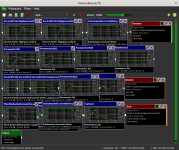thanks for explanation. Then the USB-audio gadget would work with your setup without any extra work on your side.
Still LOTS of corner issues to iron out for the gadget to become fully usable, though.
Btw. is it possible to use both ethernet and audio gadgets on the same port at the same time? This way we could use it as an audio device and handle configuration of the "smart soundcard w/ xo" via ip simultaneously. Would make for a pretty sweet MiniDSP-Killer (TM) 😀😀😀
Btw. is it possible to use both ethernet and audio gadgets on the same port at the same time? This way we could use it as an audio device and handle configuration of the "smart soundcard w/ xo" via ip simultaneously. Would make for a pretty sweet MiniDSP-Killer (TM) 😀😀😀
You could do that. Seems like a PITA to set up... but you would then have both an audio device and a way to SSH into the machine, both via a single USB connection. Neat.
But keep in mind that the Pi 4 has both built-in wireless networking AND wired ethernet. Once that has been set up after the initial OS install it should always come up when the network is available. It's a simple matter to SSH in using existing networking.
Hopefully in the next year(s) the audio gadget driver will get async working properly and will be able to support multiple sample rates and bit depths. Then it will be just like a true soundcard.
When I found my built in sound card only offered analog stereo or HDMI multi-channel options, I found HDAJackRetask. I changed the inputs to outputs, now PAVolumeControl reports analog surround modes which I can use.
When I found my built in sound card only offered analog stereo or HDMI multi-channel options, I found HDAJackRetask. I changed the inputs to outputs, now PAVolumeControl reports analog surround modes which I can use.
This is interesting. Out of curiosity, which distro/desktop environment do you use?
AllenB: Please can you share your procedure and experience with HDAJackRetask? That is a very useful but quite complicated tool. Thanks!
Looking for more channels I looked at IntelHDA, and I noticed ms utilities were doing jack re-task. This worked smoothly enough. I tried using a standard config.
Attachments
Thanks, interesting. So just retasking the jacks changed the multichannel options for that soundcard in PA? Then after retasking the card must report different number of channels to alsa, interesting.
Again, shoutout to Linux Mint / MATE for offering such a cool config utility for pulseaudio. With my Intel HDA all the options were there right from the start! I installed debian 10 with default GNOME quickly to a) check if PaXoverRack works and b) to get a glimpse at the overall experience. Not very good to be honest. But enough of the ranting 🙂
@AllenB, this looks like a serious setup you got there! You notice there's a zoom slider which might make your life easier?!
PS: Sorry, I just noticed you had it at 90% so you DID find it 😀😀😀
@AllenB, this looks like a serious setup you got there! You notice there's a zoom slider which might make your life easier?!
PS: Sorry, I just noticed you had it at 90% so you DID find it 😀😀😀
Last edited:
Been using Deb since before Mint 1.0. It's a utility, but I wasn't doing sound on it when I installed, so maybe I'll try Mint. It's based on Deb which should make it a quick transition.
About those frd extras I asked you to consider. I'm finding ways to work around them, so I'm getting the job done.
Yeah, been doing this passive (and passive line level plus equaliser) for years. I recently built all the amps I need so I'm bringing them out.@AllenB, this looks like a serious setup you got there!
About those frd extras I asked you to consider. I'm finding ways to work around them, so I'm getting the job done.
@phofman: we did a performance test here:
Pulseaudio Crossover Rack - multi-way crossover design & implementation with linux
Pulseaudio Crossover Rack - multi-way crossover design & implementation with linux
Last edited:
Performance-wise it should not differ in any case from inserting the plugins into ALSA directly. All the calculations are all done in the LADSPA-plugins and those should use the same amount of CPU time in all cases. My C-coding-fu is not the very best but I tried to make them as efficient as I possibly can.
Builds for arm64 now available
I'm pleased to announce that builds for the arm64 architecture (armv8a CPUs) are now available in the repository.
I just came back from my cousin's where we spent the afternoon and evening setting up the first squeezelight client for his multi room audio system. We used a Raspberry Pi 3 (no B), a HifiBerry AMP2 and Ubuntu Server 18.04. There I discovered that Ubuntu Server on the RPi wants arm64 and not armhf, so I quickly set up another cross compilation for it and viola, the packages are now available in arm64 also 😀. The speakers are Tang Band W4 fullrange, actively eqd with PaXoverRack.
PS: maybe a useful hint: if you want to use squeezelite with pulseaudio you have to disable the system service for it and add a start script with the option "-o pulse" which runs as the same user as pulseaudio does. Just add a autostart desktop file for the script so squeezelite starts after pulseaudio.
I'm pleased to announce that builds for the arm64 architecture (armv8a CPUs) are now available in the repository.
I just came back from my cousin's where we spent the afternoon and evening setting up the first squeezelight client for his multi room audio system. We used a Raspberry Pi 3 (no B), a HifiBerry AMP2 and Ubuntu Server 18.04. There I discovered that Ubuntu Server on the RPi wants arm64 and not armhf, so I quickly set up another cross compilation for it and viola, the packages are now available in arm64 also 😀. The speakers are Tang Band W4 fullrange, actively eqd with PaXoverRack.
PS: maybe a useful hint: if you want to use squeezelite with pulseaudio you have to disable the system service for it and add a start script with the option "-o pulse" which runs as the same user as pulseaudio does. Just add a autostart desktop file for the script so squeezelite starts after pulseaudio.
Last edited:
A raspberry pi? ;-) So how did you like it so far?
I am liking my RPI 4 with 4GB ram so far. I hooked it up to test it for an afternoon. It's been in use as my main PC ever since. 🙂 Don't have the Amp2 connected yet, am waiting for a heatsink to do all mounting in one go. I can do photo editing etc on this with no problem, until it heats up and slows down. I bet it will be fine for DSP stuff.
I am liking my RPI 4 with 4GB ram so far. I hooked it up to test it for an afternoon. It's been in use as my main PC ever since. 🙂 Don't have the Amp2 connected yet, am waiting for a heatsink to do all mounting in one go. I can do photo editing etc on this with no problem, until it heats up and slows down. I bet it will be fine for DSP stuff.
Actually this was the choice of my cousin. I still think the software situation leaves a lot to be desired. Stock Rspbian's base is quite old, Ubuntu Server felt a little unstable at times, especially when installing a large number of packages it did throw a kernel panic two or three times.
And the overall speed is just not great - for my needs as daily driver certainly not useable, also down to the fact that it uses a sd card as it's main storage (shrug).
But in the end it works as a squeezelite player together with PaXoverRack. And that was the goal, nothing more.
And the overall speed is just not great - for my needs as daily driver certainly not useable, also down to the fact that it uses a sd card as it's main storage (shrug).
But in the end it works as a squeezelite player together with PaXoverRack. And that was the goal, nothing more.
- Home
- Source & Line
- PC Based
- Pulseaudio Crossover Rack - multi-way crossover design & implementation with linux