Here it is... yes, definately Btrees....
try "apt install libffi-dev" and please report back if this fixes the problem so I can update my dependencies in the package!
try "apt install libffi-dev" and please report back if this fixes the problem so I can update my dependencies in the package!
That worked ! zodb installed and PAXR now starts....
I'm pressed for time so will have to wait for the weekend to test and configure.
New version 1.37 released.
I just made a new public release, here are the changes:
Have fun!
I just made a new public release, here are the changes:
Code:
pulseaudio-crossover-rack (1.37) stable; urgency=low
* bugfix:
- actually read stored open file dialog path from config file (wasn't used up to now)
* features:
- added version check when opening files
- added Linkwitz Transform Filter
- made filter linking possible from to many filters (required data model change)
-- Jürgen Herrmann <t-5@t-5.eu> Fri, 12 Mar 2019 16:47:05 +0200Great work, but no luck with HDMI
Hello t5,
Great work and just on the mark of what is needed to do an active xover project. I got paxor to work on Ubuntu Mate/Pi3 but can't convince pulse/alsa that the HDMI out is 7.1 (only get 2) channels. Torrent's of bytes have been posted online (rivers of ink in old lingo) on the subject, but there is no solution. Have not gone the kernel modification route yet, but maybe this is what is in order. Also wanted to ask a question - How does paxor fit in the big picture? I would like to have something like mopidy run on the Pi, go to paxor and have my HDMI out cary the 8 channels of PCM. Is that how you envision things? If so, how do I direct mopidy do go through paxor?
Hello t5,
Great work and just on the mark of what is needed to do an active xover project. I got paxor to work on Ubuntu Mate/Pi3 but can't convince pulse/alsa that the HDMI out is 7.1 (only get 2) channels. Torrent's of bytes have been posted online (rivers of ink in old lingo) on the subject, but there is no solution. Have not gone the kernel modification route yet, but maybe this is what is in order. Also wanted to ask a question - How does paxor fit in the big picture? I would like to have something like mopidy run on the Pi, go to paxor and have my HDMI out cary the 8 channels of PCM. Is that how you envision things? If so, how do I direct mopidy do go through paxor?
Pulseaudio is an alsa application. If alsa offers only stereo HDMI device, there is nothing PA can do with it.
Some quite complicated reading is e.g. Raspberry PI: How to get multi-channel audio over HDMI? or Latest firmware outputs HDMI 7.1 channel PCM as 5.1 * Issue #450 * raspberrypi/linux * GitHub . I do not use RPi but it seems the 8channel HDMI is still a problem.
Mopidy uses gstreamer which has a pulseaudio sink. But you have to tell mopidy to configure its gstreamer chain accordingly. Search for mopidy + pulseaudio, e.g. Pulseaudio with Mopidy : NixOS
Some quite complicated reading is e.g. Raspberry PI: How to get multi-channel audio over HDMI? or Latest firmware outputs HDMI 7.1 channel PCM as 5.1 * Issue #450 * raspberrypi/linux * GitHub . I do not use RPi but it seems the 8channel HDMI is still a problem.
Mopidy uses gstreamer which has a pulseaudio sink. But you have to tell mopidy to configure its gstreamer chain accordingly. Search for mopidy + pulseaudio, e.g. Pulseaudio with Mopidy : NixOS
1. As raspberry pis seem to have quite some problems with audio output in general, especiall in the multi channel case, can someone maybe recommend a similar but better suited SBC?
2. @c3pio: Did you fiddle with the pulseaudio device settings for the HDMI output as schon here?
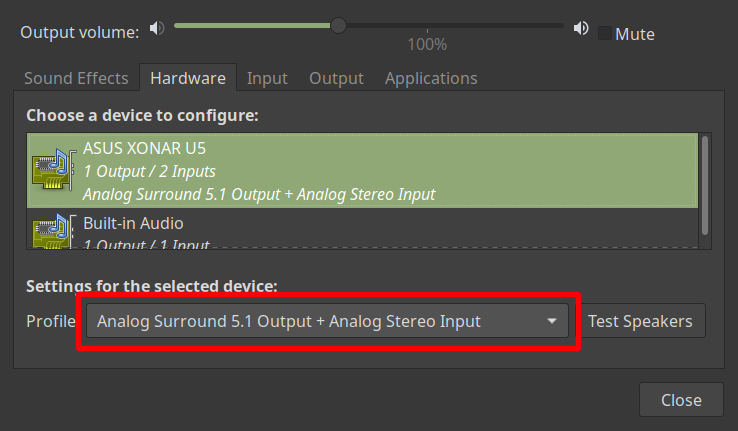
2. @c3pio: Did you fiddle with the pulseaudio device settings for the HDMI output as schon here?
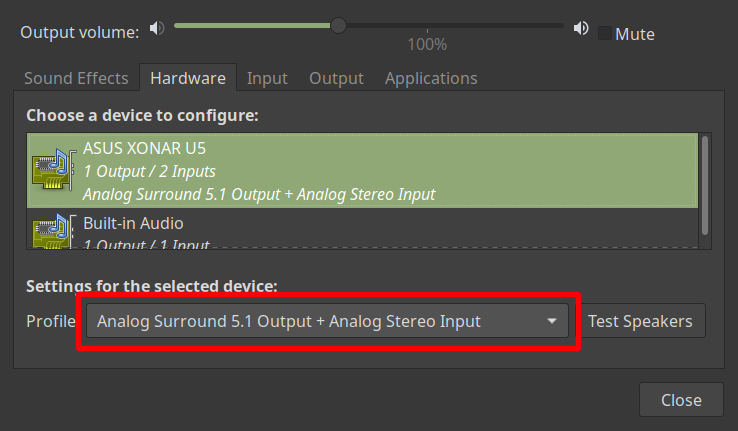
Fro where does that settings dialog box come?Did you fiddle with the pulseaudio device settings for the HDMI output as schon here?
1. As raspberry pis seem to have quite some problems with audio output in general, especiall in the multi channel case, can someone maybe recommend a similar but better suited SBC?
To be honest, the rpi is one of the best. I looked and looked. The rpi hardware is capable, but audio is not a priority of the rpi foundation. The kernel should be sorted out, but so far it has not been done.
Other boards have similar issues with software/OS not being optimized. It's all possible, for the hacker. I'm not.
To be honest, the rpi is one of the best. I looked and looked. The rpi hardware is capable, but audio is not a priority of the rpi foundation. The kernel should be sorted out, but so far it has not been done.
Other boards have similar issues with software/OS not being optimized. It's all possible, for the hacker. I'm not.
That's why I prefer x86 based hardware, for example an old laptop. I guess my old Celeron N2930 laptop which I use as htpc would sell for under 100€ now (a quick ebay search seems to confirm this). you get a screen, a touchpad and a keyboard for free which simplifies initial setup. On top of that you can run a modern linux distro like linux mint.
Atom-based mini PCs would be suitable as well AFAICT. These sell for way under 200€, completely passively cooled and in a nice enclosure.
Just my 2ct...
Fro where does that settings dialog box come?
I run MATE as desktop environment. There the command is "mate-volume-control". I guess other desktop environments might have a similar program. pavucontrol also seems to show a tab to configure things like that, although pavucontrol seems to be frowned upon by pulseaudio developers. Why exactly that is, I don't know because I never used it.
Another benefit you get from using a modern distro with a modern desktop environment like MATE. By now probably everybody knows where I am going with this... 🙂
I agree x86 machines have more plug and play convenience. But a rpi is small and complete, it has minimal power requirements, there are very good HATs available, there are specialist operating systems that work flawlessly. Libreelec runs kodi very well on my rpi 3.
35 euro for a system that works with a phone charger is hard to beat with x86.
Btw, my pi is running well with paxor now. I'm working on some desktop open baffles this week, the pi will be mounted to on of them.
35 euro for a system that works with a phone charger is hard to beat with x86.
Btw, my pi is running well with paxor now. I'm working on some desktop open baffles this week, the pi will be mounted to on of them.
out of curiosity, how do you run PaXoverRack on libreelec without a desktop environment? ssh/x-forwarding?
I was unclear. I had libreelec running on a pi *before*, not now. At the moment I am running Ubuntu server with Lubuntu desktop, Audacious as music player and Hifiberry amp2 as "soundcard" and amplifier. Kodi doesn't run well on Ubuntu, apparently not optimised for pi. Changing memory split did not help. My screen has dual inputs, so a remote is not strictly necessary now and I am happy with this.
Libreelec runs kodi very well on my rpi 3.
Yes, but kodi for RPi uses a specialized video player omx... specifically for the closed-source chip inside RPi. Plus it has hacks for HDMI multichannel audio on RPi too.
35 euro for a system that works with a phone charger is hard to beat with x86.
Yes and no. Yes - the price, power consumption, relatively good performance. No - software, no sleep mode, unreliable SD card (or an expensive one), expansion HW requires special drivers or must be USB-based through a hub (no PCI/PCIe).
I personally prefer x86 too, way easier to work with. E.g. HP Thin Client: t610 - dual 64bit core, 16GB DDR3 max. (dirt cheap these days), 2x native SATA, native gigabit ethernet, USB 3.0, proper sleep mode, PCI-e x4 slot (through an extension cable for a few bucks), quality adapter included in purchase price, sturdy metal shielded case.
Price - cheaper than RPi with good adapter and good SD card https://www.ebay.com/sch/i.html?_nkw=hp+t610 . This machine will work for decades (if needed).
phofman;5813215[url=https://www.parkytowers.me.uk/thin/hp/t610/index.shtml said:HP Thin Client: t610[/url] - dual 64bit core, 16GB DDR3 max. (dirt cheap these days), 2x native SATA, native gigabit ethernet, USB 3.0, proper sleep mode, PCI-e x4 slot (through an extension cable for a few bucks), quality adapter included in purchase price, sturdy metal shielded case.
Price - cheaper than RPi with good adapter and good SD card https://www.ebay.com/sch/i.html?_nkw=hp+t610 . This machine will work for decades (if needed).
Wow, nice Find! This should be the default recommendation for all the PaXoverRack users (and those who want to become a user)!!!
Well, not tested for CPU power required for all the processes. E. g. stereo -> 8-ch xover + the GUI (UI refresh rate/requirements?). Definitely not suitable for upsampling to DSD. Upsampling stereo to 192kHz with libsoxr should be OK, but not with libresample at high-quality setting (very CPU-hungry).
@Phofman do you have a link for this ?
I have a couple of t620 and would love to add pci-e !!
PCI-e x4 slot (through an extension cable for a few bucks
I have a couple of t620 and would love to add pci-e !!
Well, not tested for CPU power required for all the processes. E. g. stereo -> 8-ch xover + the GUI (UI refresh rate/requirements?). Definitely not suitable for upsampling to DSD. Upsampling stereo to 192kHz with libsoxr should be OK, but not with libresample at high-quality setting (very CPU-hungry).
UI-wise I see no problems at all. Also not with DSP requirements even with a bunch of filters. What might be a problem is high-res video playback, I don't know if these GPUs do hardware video decoding. Still there are also 4 core versions available of these thin clients and they should IMO be able to do at least 1080p H264 decoding. Repeat: The audio dsp stuff should be no problem at all.
Regarding the resampler: isn't soxr the preferred resampler both quality and load-wise? I recompiled pulseaudio myself to get soxr support and run it at highest quality settings with no noticeable load increase over speex hq resampling on my old laptop. Ubuntu 18.10 based distros (ie linux mint 20?) will have support for it out of the box, at least so i read.
I have a couple of t620 and would love to add pci-e !!
T620 is a very different animal HP Thin Client: t620 The PCI-e port is unpopulated (only T620 plus version has it soldered on HP Thin Client: t620 )
What might be a problem is high-res video playback, I don't know if these GPUs do hardware video decoding.
Yeah, no hi-res video (HD6320)
Soxr is the best resampler indeed.
- Home
- Source & Line
- PC Based
- Pulseaudio Crossover Rack - multi-way crossover design & implementation with linux