need help with proxima 820 lcd panel
I currently am using a Proxima 820 and while I get an acceptable picture I do not like the fact that the color is way too intense. Does anyone have any idea as to how I can get the color levels down? I have tried the contrast, intensity, signal strength and it does not quite do the job. I am also having a bit of a problem with getting contrast just right so that the whites just dont whiteout , I lower the contrast to get more detail but it becomes a compromise between the pic being a bit too dark or losing details in the lighter parts of the image.
I am using the RCA jacks to connect my cable, DVD and VCR to the panel through a switching device, (works nicely). If anyone has any ideas on solving these probs please let me know. Lastly ....how do I connect my PC to the panel, I have the MAC cable with a PC adapter which has little white switches on them and I have no clue as to how to set them to work. (unfortunatly I have no owners manual for the 820.....if anyone has one please let me know.....)
I currently am using a Proxima 820 and while I get an acceptable picture I do not like the fact that the color is way too intense. Does anyone have any idea as to how I can get the color levels down? I have tried the contrast, intensity, signal strength and it does not quite do the job. I am also having a bit of a problem with getting contrast just right so that the whites just dont whiteout , I lower the contrast to get more detail but it becomes a compromise between the pic being a bit too dark or losing details in the lighter parts of the image.
I am using the RCA jacks to connect my cable, DVD and VCR to the panel through a switching device, (works nicely). If anyone has any ideas on solving these probs please let me know. Lastly ....how do I connect my PC to the panel, I have the MAC cable with a PC adapter which has little white switches on them and I have no clue as to how to set them to work. (unfortunatly I have no owners manual for the 820.....if anyone has one please let me know.....)
Doesn't seem like too many are posting results of OHP +panel setups anymore. But, here's mine:
LCD Panel = ASK Impact 24 (640 X 480)
OHP = Dukane 681 575w MH bulb
Screen = (temporary) matte side of a white industrial grade shower curtain
The blur in the pictures is caused by not using a tripod.
LCD Panel = ASK Impact 24 (640 X 480)
OHP = Dukane 681 575w MH bulb
Screen = (temporary) matte side of a white industrial grade shower curtain
The blur in the pictures is caused by not using a tripod.
An externally hosted image should be here but it was not working when we last tested it.
An externally hosted image should be here but it was not working when we last tested it.
how are you getting such a bright picture with your camera
i have a buhl model 80 ohp 600watt bulb does suposadly 17k lumens and a sharp qa-1800 and i cant get a decent picture at all with my digital camera ... other wise id have tons of pics on here lol
i have a buhl model 80 ohp 600watt bulb does suposadly 17k lumens and a sharp qa-1800 and i cant get a decent picture at all with my digital camera ... other wise id have tons of pics on here lol
1) Turn of the flash
2) Adjust the exposure setting, so that more light is picked up.
The exposure setting (I think that's what it's called/it may be shutter speed) is a numerical setting usually 0.0, 0.5, 1.0, 1.5, 2.0. I think for these pics it was set at 1.0. Fiddle with the setting (if your camera allows) and see which gives you the best result.
2) Adjust the exposure setting, so that more light is picked up.
The exposure setting (I think that's what it's called/it may be shutter speed) is a numerical setting usually 0.0, 0.5, 1.0, 1.5, 2.0. I think for these pics it was set at 1.0. Fiddle with the setting (if your camera allows) and see which gives you the best result.
may i ask why "Finding Nemo" is the choice of so many to use as a results picture?
i find it strange that all over the internet, not just this board, people use finding nemo. i don't own it, nor even thought about owning it, or renting. is it a having kids thing?
aren'T there other movies that use alot of colors or good cinematography?
lawrence of arabia in widescreen, Troy, i can think of many movies that guys like us would like to see.
just curious.
i find it strange that all over the internet, not just this board, people use finding nemo. i don't own it, nor even thought about owning it, or renting. is it a having kids thing?
aren'T there other movies that use alot of colors or good cinematography?
lawrence of arabia in widescreen, Troy, i can think of many movies that guys like us would like to see.
just curious.
I think that 1) when a lot of the first time DIY projector guys began to post results "Nemo" was just out, 2) it had very vibrant color, 3) "guys like us" does include a lot of dads.
Some also tend to use certain scenes from "Gladiator" and "LOTR" to post results.
Some also tend to use certain scenes from "Gladiator" and "LOTR" to post results.
damn Big gun.
awesome. If without the color banding.
dude, you got to post your setup please along with the picture.
are you using an enclosure? or just an OHP?
what lcd?
good freaking job man.
awesome. If without the color banding.
dude, you got to post your setup please along with the picture.
are you using an enclosure? or just an OHP?
what lcd?
good freaking job man.
Hehehe, I am quite pleased with teh picture birghtness and quality. It will be better whne I have a top made for the projector! All images are 95" diagonal. I am using a 5qt mixing bowl and a 400watt metal halide grow light made by sylvania ($8) and the classic benq fp556? 15" lcd, and DIYPC long throw kit. The edges are admittedly a bit dimmer and slightly out of focus, only really seen while doing something other than wathcing a movie.
The pictures are take from about 11-12ft back. Let me know what you think please, and any ideas for getting the edges cleaner would be awesome.
I had to compress c3po and luke a bit more than the other ones..sorry 😉
My lcd is in so the image is normally backward as well, I found that helped make the picture MUCH better. I can't show you a pic of my projector, I am embarassed lol, this is still the prototype with screws all over the place, tape and tinfoil covering holes lmao. I have used only the lcd controls to adjust the image, and leave it set in this one config (I used avia to tune the projecotr's contrast and brightness level). Also just using the free zoom player to reverse the image so the movie isn't backward 🙂 Engages the left brain when mousing or trying to read on it though!
The pictures are take from about 11-12ft back. Let me know what you think please, and any ideas for getting the edges cleaner would be awesome.
I had to compress c3po and luke a bit more than the other ones..sorry 😉
My lcd is in so the image is normally backward as well, I found that helped make the picture MUCH better. I can't show you a pic of my projector, I am embarassed lol, this is still the prototype with screws all over the place, tape and tinfoil covering holes lmao. I have used only the lcd controls to adjust the image, and leave it set in this one config (I used avia to tune the projecotr's contrast and brightness level). Also just using the free zoom player to reverse the image so the movie isn't backward 🙂 Engages the left brain when mousing or trying to read on it though!
Attachments
but we still don't know if you're using an enclosure or an over head projector.
justo wondering. i would guess it's an enclosure cause a grow light uses a huge bulb that i don't think can fit in an ohp modded.
am i right?
justo wondering. i would guess it's an enclosure cause a grow light uses a huge bulb that i don't think can fit in an ohp modded.
am i right?
You are right this is a HUGE mdf box lol. I hav ea mirror int he mail so I can make something of a MK III type enclosure and shorten this up a few inches.
My staring point.
Took the frenell and lense from an old 3M Fifty Six Seven (I think that is what it said).
Bought a 400W MH High Bay light assembley, discarded the huge reflector and built a box. (notice the white part mounted outside the box--bulb screws right onto the other side.) $90.
I had a "apollo VISION 262K" panel I bought on ebay a couple years ago for $25.00
I am surprised by the color, I think the panel only puts out 262K and 640 x 480 but it looks pretty darn good for a start.
My frenell screen is discolored with a dark spot near the center (warped). The OH had been sitting in the grass at an outside flee market/junk store/year round garage sale.
Anyway, the family was impressed enough that I can build a real one. I guess I will buy a 15" panel and the lens kit from lumenlabs, anybody have a review on there set?
Pic is Fuji FinePix 5100 1 second exposure. Projecting onto Tan/White wall.
Took the frenell and lense from an old 3M Fifty Six Seven (I think that is what it said).
Bought a 400W MH High Bay light assembley, discarded the huge reflector and built a box. (notice the white part mounted outside the box--bulb screws right onto the other side.) $90.
I had a "apollo VISION 262K" panel I bought on ebay a couple years ago for $25.00
I am surprised by the color, I think the panel only puts out 262K and 640 x 480 but it looks pretty darn good for a start.
My frenell screen is discolored with a dark spot near the center (warped). The OH had been sitting in the grass at an outside flee market/junk store/year round garage sale.
Anyway, the family was impressed enough that I can build a real one. I guess I will buy a 15" panel and the lens kit from lumenlabs, anybody have a review on there set?
Pic is Fuji FinePix 5100 1 second exposure. Projecting onto Tan/White wall.
Attachments
I started like you only. Our experience and results shown in our web page will be useful to you. Getting components from one source will definitely will give better results.
thanks guys
thanks to all of your posts i put togeather a diy projector and i could not be happer with the results i am using a telex lcd 640x480 lcd with a dalite ohp the screen size is at 114". well i just wanted to let you guys and gals know that this site is awsome and has the best info for diy junky like myself!
thanks to all of your posts i put togeather a diy projector and i could not be happer with the results i am using a telex lcd 640x480 lcd with a dalite ohp the screen size is at 114". well i just wanted to let you guys and gals know that this site is awsome and has the best info for diy junky like myself!
I just wanted to post my results using a Proxima 944 and a Da-lite 5000 lumen overhead projector and a TV/Video to VGA converter. Screen is triple pass blackout cloth 70" diagonal. It's not the quality of the PJ's you guys are working on but, I'm pleased with the results. I'm not the best picture taker and the room is actually not as dark as the pictures show. Some of the shots I took showing the light coming out of my kitchen on the left
King Kong
King Kong
King Kong
NBC Today show
If you want to see more pictures and a head to head comparison of features of the Sharp 2500 and the Proxima 944, click on my website
http://mysite.verizon.net/yub_yump/
King Kong
An externally hosted image should be here but it was not working when we last tested it.
King Kong
An externally hosted image should be here but it was not working when we last tested it.
King Kong
An externally hosted image should be here but it was not working when we last tested it.
NBC Today show
An externally hosted image should be here but it was not working when we last tested it.
If you want to see more pictures and a head to head comparison of features of the Sharp 2500 and the Proxima 944, click on my website
http://mysite.verizon.net/yub_yump/
Here is the preliminary results of my Second PJ (First one I did not post, it was just a OHP setup). My intention was to build a DVD projector that my wife and 4 kids could operate easily without my assistance. My kids range from 11 to 15 so it was not to hard to accomplish. I also wanted it to be small, fully self contained and requiring only one plug to power up. This is the reason for using the Portable DVD Player for the LCD screen.
Set up
-360w Bulb Setup from Appolo OHP (Freebie)
-6.2" Venturer PVS 1262 Portable DVD Player (Walmart $60)
-220mm rear fresnel (DPC)
-330mm front fresnel (DPC)
-275mm-325mm Varifocal triplet (LL)
-2 80mm fans (Parts Box)
-2 90mm fans (Parts Box)
-PC Power Supply Plug & Switch (Parts Box)
-2 Pieces Tempered Glass (Walmart-Halogen Utility Light Front Glass ($9e)
-Plywood & 1x2 boards ($20+/-)
-Galv. Flashing ($9 roll)
-DIY Projection screen (Ebay $67)
-Size 25" Long - 10" Wide - 7" Tall
Results are impressive I thought. The picture of the projected image is like everyone else says "Not like it person" but in my opinion it could be a little brighter (It is brighter than Picture). The image sharpness is very good even to the edges. At a 12' throw I am getting about a 72" screen size. There is a little screen door if you are looking close and I somehow scratched the frenzel (?) as you can see, right down the middle (Looks like a set of 2 and 4 lines) I will get some better pics tonight (The one of the screen was taken with my old 1.3 MP fuji) and post later.
I have posted this at DPC also and a member informed me that The native resolution of the Venturer PVS 1262 is 480x 234 pixels. I figured I would include this in this post ahead of time.
Pics
http://www.genespc.com/proj_tv.htm
Added Video for review if you want to see. 320x240 is 2.19 mb & 640x480 is 12.3 mb.
If you leave the Resolution as is and don't oversize it, it is very close to real life.
Also added same video links on pics page of my site.
Video
http://www.genespc.com/Graphics/pj_tv/Nemo...x240_2_19mb.wmv
http://www.genespc.com/Graphics/pj_tv/Nemo...x480_12_3mb.wmv
Let me know what you think?
Set up
-360w Bulb Setup from Appolo OHP (Freebie)
-6.2" Venturer PVS 1262 Portable DVD Player (Walmart $60)
-220mm rear fresnel (DPC)
-330mm front fresnel (DPC)
-275mm-325mm Varifocal triplet (LL)
-2 80mm fans (Parts Box)
-2 90mm fans (Parts Box)
-PC Power Supply Plug & Switch (Parts Box)
-2 Pieces Tempered Glass (Walmart-Halogen Utility Light Front Glass ($9e)
-Plywood & 1x2 boards ($20+/-)
-Galv. Flashing ($9 roll)
-DIY Projection screen (Ebay $67)
-Size 25" Long - 10" Wide - 7" Tall
Results are impressive I thought. The picture of the projected image is like everyone else says "Not like it person" but in my opinion it could be a little brighter (It is brighter than Picture). The image sharpness is very good even to the edges. At a 12' throw I am getting about a 72" screen size. There is a little screen door if you are looking close and I somehow scratched the frenzel (?) as you can see, right down the middle (Looks like a set of 2 and 4 lines) I will get some better pics tonight (The one of the screen was taken with my old 1.3 MP fuji) and post later.
I have posted this at DPC also and a member informed me that The native resolution of the Venturer PVS 1262 is 480x 234 pixels. I figured I would include this in this post ahead of time.
Pics
http://www.genespc.com/proj_tv.htm
Added Video for review if you want to see. 320x240 is 2.19 mb & 640x480 is 12.3 mb.
If you leave the Resolution as is and don't oversize it, it is very close to real life.
Also added same video links on pics page of my site.
Video
http://www.genespc.com/Graphics/pj_tv/Nemo...x240_2_19mb.wmv
http://www.genespc.com/Graphics/pj_tv/Nemo...x480_12_3mb.wmv
Let me know what you think?
An externally hosted image should be here but it was not working when we last tested it.
Well here is my first try at this whole buisness
Specs:
Dukane 642 OHP w/ FXL Bulb instead of the normal ENX
Envision EN-5100e 15" LCD
4x8 Duraterm Wallbored Screen (still need to paint it)
Specs:
Dukane 642 OHP w/ FXL Bulb instead of the normal ENX
Envision EN-5100e 15" LCD
4x8 Duraterm Wallbored Screen (still need to paint it)
An externally hosted image should be here but it was not working when we last tested it.
An externally hosted image should be here but it was not working when we last tested it.
An externally hosted image should be here but it was not working when we last tested it.
An externally hosted image should be here but it was not working when we last tested it.
An externally hosted image should be here but it was not working when we last tested it.
Some results on my sub $200 PJ/OHP
Hi, I have been a member of this forum for quite a while, and have been experimenting for years with DIY projection.
Tried the 14 in TV / lens idea, not too good. 🙂
Now i use a 15inch NEC 1510 LCD, and a no name OHP, it just has the name of a local office supplies store where it was bought from originally, it has a 12in square fresnel, minus corners, which is nearly perfect for 15in LCD, which i split, for a greatly improved picture.
My screen is an old slide projector screen from local council tip, which only gives me a max picture size of 6ft diagonal at 4/3 screen dimensions.
here are some stills from The Wall, Pink Floyd, routed through my PC's SVID socket, 15 meters cable, into a VGA box, (which cost £40.00, which is why it cost over £100.00!) for conversion back to VGA and into the LCD to be converted into digital for the display. 🙂 so my image is degraded because of all the changes the signal goes through, but as my PC is upstairs, and the pj is downstairs....
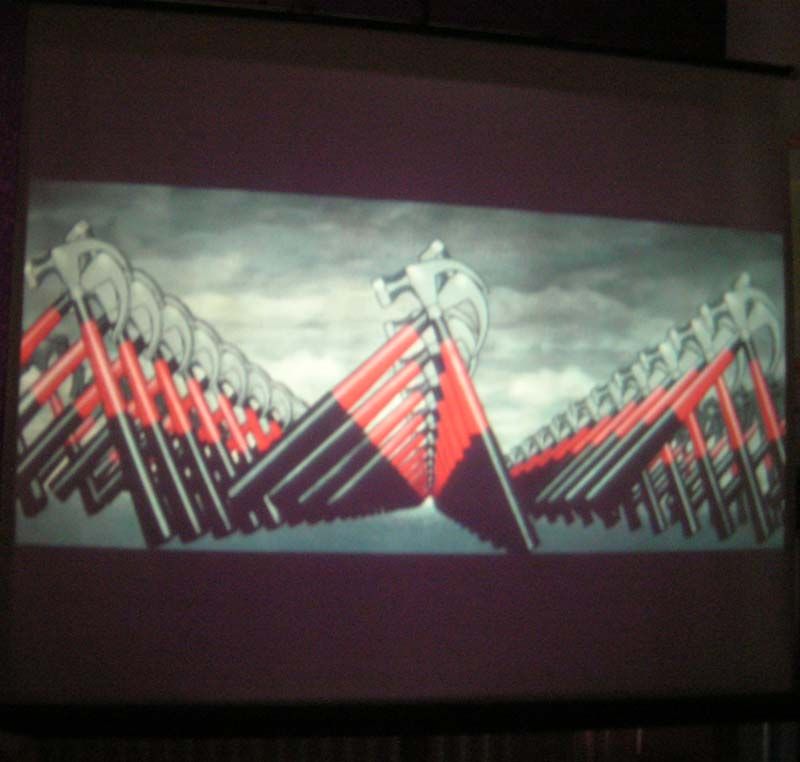
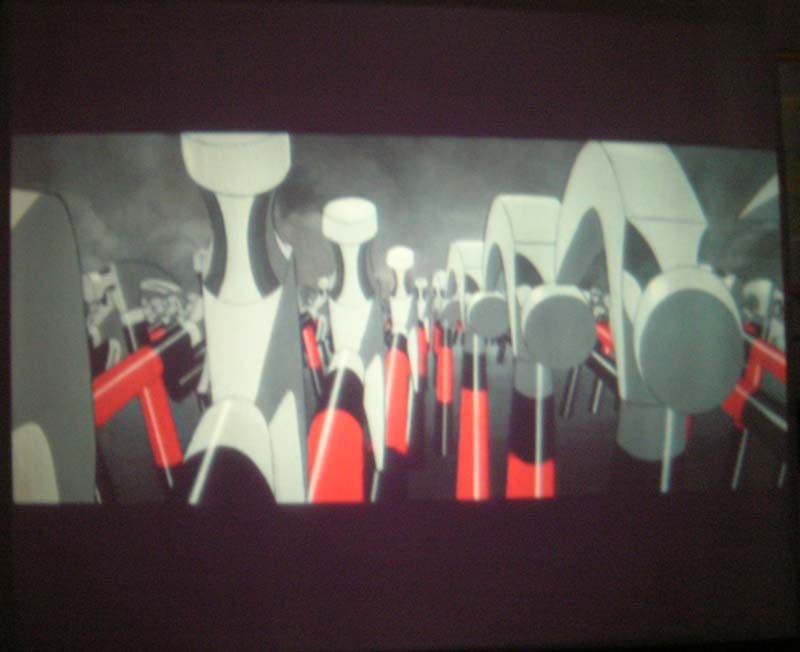
Pics have only been cropped, brightness/contrast have been left as photographed, pics taken at 5 mp, and then scaled down for size limitations of photo host.
Feel free to visit our forum, only small, but friendly, and growing slowly!
D2D
🙂
http://www.diycinema.co.uk/forum
Hi, I have been a member of this forum for quite a while, and have been experimenting for years with DIY projection.
Tried the 14 in TV / lens idea, not too good. 🙂
Now i use a 15inch NEC 1510 LCD, and a no name OHP, it just has the name of a local office supplies store where it was bought from originally, it has a 12in square fresnel, minus corners, which is nearly perfect for 15in LCD, which i split, for a greatly improved picture.
My screen is an old slide projector screen from local council tip, which only gives me a max picture size of 6ft diagonal at 4/3 screen dimensions.
here are some stills from The Wall, Pink Floyd, routed through my PC's SVID socket, 15 meters cable, into a VGA box, (which cost £40.00, which is why it cost over £100.00!) for conversion back to VGA and into the LCD to be converted into digital for the display. 🙂 so my image is degraded because of all the changes the signal goes through, but as my PC is upstairs, and the pj is downstairs....
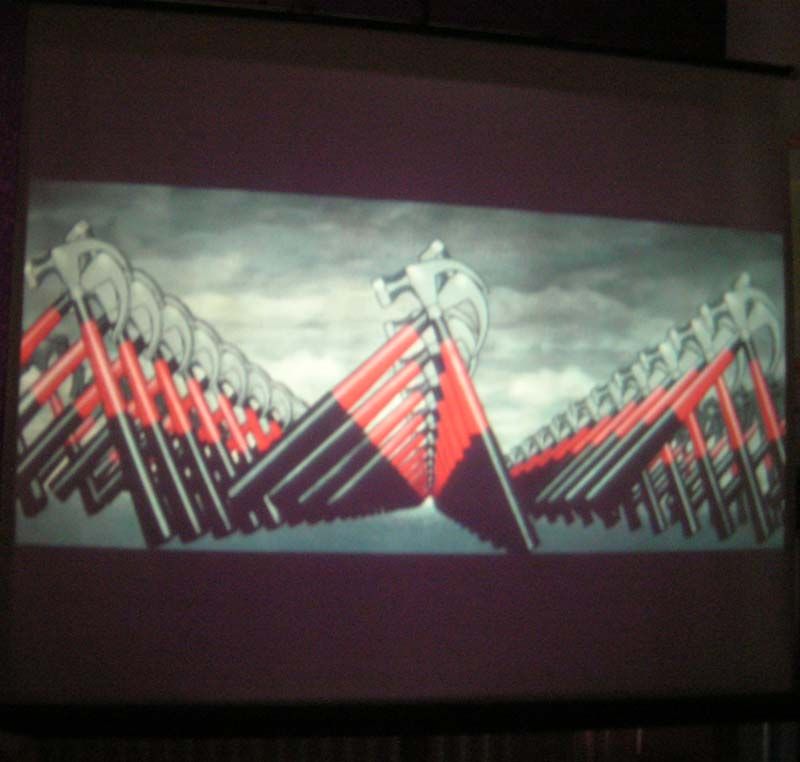
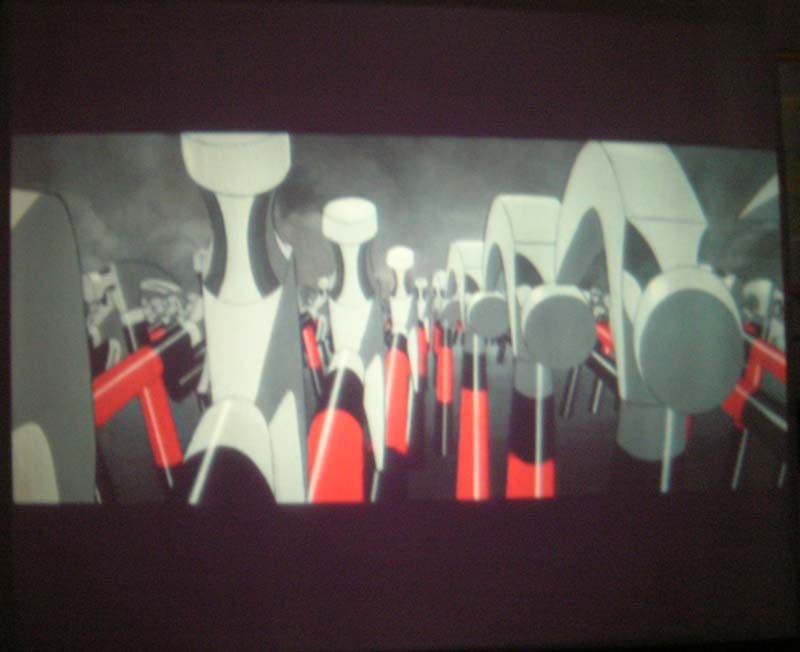
Pics have only been cropped, brightness/contrast have been left as photographed, pics taken at 5 mp, and then scaled down for size limitations of photo host.
Feel free to visit our forum, only small, but friendly, and growing slowly!
D2D
🙂
http://www.diycinema.co.uk/forum
- Home
- General Interest
- Everything Else
- The Moving Image
- DIY Projectors
- Post Your Results II




