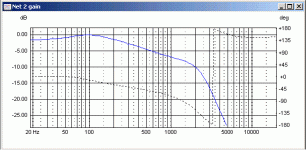Graphically that program looks identical to the way the KXdrivers integrate. Its just that the KX is very limited in its application.
There is one problem with these setups. How do you deisgn them around something like LspCAD? If I export the filter gain as a frd file from my filter design, can I import this into the programs you are using so the FIR or IIR will do exactly what I say?
I know this is possible because this is basically what LspCADs emulation tool does using IIR's or what it calls circular convolution filters? What is a circular convolution filter? I own the pro version of LspCAD and have tried the digital filters/emulation on a few occasions, just to check the xover I have designed sounds good. The results using this are really nice and actually sounds fantastic even using the analogue out on a soundblaster live card.
One easy way of doing this (I can see), although maybe not optimal, is just to use the 6 channels of digital out (on SPDIF) on the soundblaster card into three stereo offboard DAC's. I can easily get my hands on two other identical dacs to the ones im using (DIY ofcourse!) for not much money.
Digital filters like this would be brilliant for me as I dont stick with one thing, I am forever changing this that or another so the flexability they would bring is a good bonus.
Can you also get something which will do this in hardware? The KX drivers use the EMU10k chips on the soundblaster which has one main advantage; I can collect together the sound outputs from every application used within windows and all the inputs on the soundcard (line in etc) and THEN put them through the DSP, in otherwords the DSP comes last in the signal chain before exiting the soundcard. Can you do this with the ways you are describing? It seems to me that the digital filters decribed are just another program that would work in the same way as the LspCAD emulator. Although this would add flexability (in the form of digital xovers) it would also have unacceptable disadvantages. This is something my analogue active xovers get around quite nicely but are much more limited in their application.
There is one problem with these setups. How do you deisgn them around something like LspCAD? If I export the filter gain as a frd file from my filter design, can I import this into the programs you are using so the FIR or IIR will do exactly what I say?
I know this is possible because this is basically what LspCADs emulation tool does using IIR's or what it calls circular convolution filters? What is a circular convolution filter? I own the pro version of LspCAD and have tried the digital filters/emulation on a few occasions, just to check the xover I have designed sounds good. The results using this are really nice and actually sounds fantastic even using the analogue out on a soundblaster live card.
One easy way of doing this (I can see), although maybe not optimal, is just to use the 6 channels of digital out (on SPDIF) on the soundblaster card into three stereo offboard DAC's. I can easily get my hands on two other identical dacs to the ones im using (DIY ofcourse!) for not much money.
Digital filters like this would be brilliant for me as I dont stick with one thing, I am forever changing this that or another so the flexability they would bring is a good bonus.
Can you also get something which will do this in hardware? The KX drivers use the EMU10k chips on the soundblaster which has one main advantage; I can collect together the sound outputs from every application used within windows and all the inputs on the soundcard (line in etc) and THEN put them through the DSP, in otherwords the DSP comes last in the signal chain before exiting the soundcard. Can you do this with the ways you are describing? It seems to me that the digital filters decribed are just another program that would work in the same way as the LspCAD emulator. Although this would add flexability (in the form of digital xovers) it would also have unacceptable disadvantages. This is something my analogue active xovers get around quite nicely but are much more limited in their application.
>>>Can you also get something which will do this in hardware? The KX drivers use the EMU10k chips on the soundblaster which has one main advantage; I can collect together the sound outputs from every application used within windows and all the inputs on the soundcard (line in etc) and THEN put them through the DSP, in otherwords the DSP comes last in the signal chain before exiting the soundcard. Can you do this with the ways you are describing?
I can mix at same time any signal from wave drivers (they are multiclient) and one physical card's input (line , mic , aux )and also digital s/pdif in .
I can mix at same time any signal from wave drivers (they are multiclient) and one physical card's input (line , mic , aux )and also digital s/pdif in .
So if I am set up correctly can I just run the xover program and do ANYTHING within windows, including playing games and having their sound effects decoded, and the sound be filtered correctly?
Hey 5th-
There are a number of "pro" cards that will typically offer better performance in some ways then soundblasters. The primary thing about the pro cards to me is ASIO 2 drivers. ASIO drivers were developed by steinberg and they are a kernel level audio protocol- which means that there will be less CPU overhead at lower latiencies. WDM is also good- but only asio 2 offers dedicated reference Clock channels via the driver protocol to essentially slave the application to the reference clock (I don't know that soundblaster doesn't offer this, but ASIO does not = asio 2). Otherwise the programs (via asio1 or WDM) derive the clock info from the audio stream, which introduces jitter and I believe has caused many to throw out the baby with the bathwater when it comes to computer based XO's (and computer based recording). I would recomend searching for asio with spdif or aes/ebu outs. Off of the top of my head the lynx AES would make a great choice (altough a bit overkill).
As for measurements/tweeking these setups are extreemly flexable, these EQ's were all designed for mixing/mastering applications, so typically you get full parametric EQ's shelving HP LP all usually with variable Q. The Q on digital filters will typically go much lower then any analog component filters you will find (or make). You can also get plugins with up to 192dB/oct slopes (not fir) using elliptic or other "no pass band ripple" math. Also because there are no component inconsitancies they will always be more accurate in terms of exact pole frequecies etc. The only thing that would hinder this is the sample rate and basic nyquest theory, so higher sample rates are better for this (even if you have to upsample).
I would still recomend having a dedicated box over the all in one setup. You can distroy tweeters if you comp glitches, but like I said you can certainly check it out with 1 comp and if you like it go from there.
Typically the pro sound cards offer even more routing options- Rme gives you the ability to create different mixes (not just patches) with different inputs and most offer multiclient functionality. The lynx cards are probably the best- many pro's swear that in double blind AB comps they actually sound better even with an all digital path and the same external clock source and converters. There are many factors to doing computer digital audio right, and I don't believe (personally) that soundblaster is seeking the optimum performance, unless you are talking about a nasdaq index.
The most simple solution is also to use a short spdif cable and loop 1 stereo out back in. The lynx cards have a built in function for this (like vil's little patch bay window).
I would say that you can expect better performance than LSP cad-both in terms of CPU effency and sound quality and flexablity. Plugins are a highly competative market, and when you use them to mix you learn what they are really made of (as far as the math goes).
The waves lineq package is somwhat limited in terms of q and the types of FIR slopes, which as I understand it is part due to the nature of FIR filters.
Anyway check it out! - I doubt you will be disapointed-
RC
There are a number of "pro" cards that will typically offer better performance in some ways then soundblasters. The primary thing about the pro cards to me is ASIO 2 drivers. ASIO drivers were developed by steinberg and they are a kernel level audio protocol- which means that there will be less CPU overhead at lower latiencies. WDM is also good- but only asio 2 offers dedicated reference Clock channels via the driver protocol to essentially slave the application to the reference clock (I don't know that soundblaster doesn't offer this, but ASIO does not = asio 2). Otherwise the programs (via asio1 or WDM) derive the clock info from the audio stream, which introduces jitter and I believe has caused many to throw out the baby with the bathwater when it comes to computer based XO's (and computer based recording). I would recomend searching for asio with spdif or aes/ebu outs. Off of the top of my head the lynx AES would make a great choice (altough a bit overkill).
As for measurements/tweeking these setups are extreemly flexable, these EQ's were all designed for mixing/mastering applications, so typically you get full parametric EQ's shelving HP LP all usually with variable Q. The Q on digital filters will typically go much lower then any analog component filters you will find (or make). You can also get plugins with up to 192dB/oct slopes (not fir) using elliptic or other "no pass band ripple" math. Also because there are no component inconsitancies they will always be more accurate in terms of exact pole frequecies etc. The only thing that would hinder this is the sample rate and basic nyquest theory, so higher sample rates are better for this (even if you have to upsample).
I would still recomend having a dedicated box over the all in one setup. You can distroy tweeters if you comp glitches, but like I said you can certainly check it out with 1 comp and if you like it go from there.
Typically the pro sound cards offer even more routing options- Rme gives you the ability to create different mixes (not just patches) with different inputs and most offer multiclient functionality. The lynx cards are probably the best- many pro's swear that in double blind AB comps they actually sound better even with an all digital path and the same external clock source and converters. There are many factors to doing computer digital audio right, and I don't believe (personally) that soundblaster is seeking the optimum performance, unless you are talking about a nasdaq index.
The most simple solution is also to use a short spdif cable and loop 1 stereo out back in. The lynx cards have a built in function for this (like vil's little patch bay window).
I would say that you can expect better performance than LSP cad-both in terms of CPU effency and sound quality and flexablity. Plugins are a highly competative market, and when you use them to mix you learn what they are really made of (as far as the math goes).
The waves lineq package is somwhat limited in terms of q and the types of FIR slopes, which as I understand it is part due to the nature of FIR filters.
Anyway check it out! - I doubt you will be disapointed-
RC
Thanks for that.
Two things one a question one a bit of information.
First the question - one thing that was left unanswered (I think) is this. Can I export a filters gain, in otherwords what the filter does (see pic) as a frd file, then import it into a "filter plug-in" and the digital filter will copy EXACTLY what I have designed? This would seem like a very useful feature and rather necessary in order to get the best results from the digital filters.
Two - About tweeter destruction if the computer messes up. My active xover creates horrible turn off thumps, so naturally you power down the power amp before turning off the active xover. Sometimes you forget, my tweeters (scan97s) live to tell the tale. They have a 70uf cap on them to stop DC reaching them, so I guess they would survive computer glitches.
Two things one a question one a bit of information.
First the question - one thing that was left unanswered (I think) is this. Can I export a filters gain, in otherwords what the filter does (see pic) as a frd file, then import it into a "filter plug-in" and the digital filter will copy EXACTLY what I have designed? This would seem like a very useful feature and rather necessary in order to get the best results from the digital filters.
Two - About tweeter destruction if the computer messes up. My active xover creates horrible turn off thumps, so naturally you power down the power amp before turning off the active xover. Sometimes you forget, my tweeters (scan97s) live to tell the tale. They have a 70uf cap on them to stop DC reaching them, so I guess they would survive computer glitches.
Attachments
Oh and 5th-
You cannot play games with an FIR XO- you will need latency below 20ms total in order to percieve that there is no lag. AFAIK there is no way to do FIR filters below around 100ms total, so see the punch THEN hear the punch. You can however use an IIR filter XO and a card with good kernel level drivers and have 1 realtime XO and one non-realtime FIR setup for different applications. The IIR setup will also eat up less CPU which is good if you are trying to play a game.
Also i was thinking about the tweaking and meausreing thing more. Here is what I do, I have a XO setup with no or little corrective EQ (drivers or room, so just HP LP or HP + LP=BP filters). Then I use the voxengo curve EQ for corrective filtering. I analyze pink noise (actually I prefer a slight HF recession so I use dark pink noise but not so dark as brown). Then I pump pink noise (not the dark pink but just regular pink) through the system, I walk around listening position with a measurement mic and use the curve EQ's match functionality. It will match the mic analyzed spectrum to the reference one using 60 bands of FIR filters.
This will correct for a fair amount of driver and room problems. If you have say a seas driver you can just throw some notch filters in the chain if you would like to correct it's break up modes. Or use a couple of LP filters at the XO point to create a very steep slope. This process will make a hobbled together system sound pretty damn good, let alone a well designed one.
RC
You cannot play games with an FIR XO- you will need latency below 20ms total in order to percieve that there is no lag. AFAIK there is no way to do FIR filters below around 100ms total, so see the punch THEN hear the punch. You can however use an IIR filter XO and a card with good kernel level drivers and have 1 realtime XO and one non-realtime FIR setup for different applications. The IIR setup will also eat up less CPU which is good if you are trying to play a game.
Also i was thinking about the tweaking and meausreing thing more. Here is what I do, I have a XO setup with no or little corrective EQ (drivers or room, so just HP LP or HP + LP=BP filters). Then I use the voxengo curve EQ for corrective filtering. I analyze pink noise (actually I prefer a slight HF recession so I use dark pink noise but not so dark as brown). Then I pump pink noise (not the dark pink but just regular pink) through the system, I walk around listening position with a measurement mic and use the curve EQ's match functionality. It will match the mic analyzed spectrum to the reference one using 60 bands of FIR filters.
This will correct for a fair amount of driver and room problems. If you have say a seas driver you can just throw some notch filters in the chain if you would like to correct it's break up modes. Or use a couple of LP filters at the XO point to create a very steep slope. This process will make a hobbled together system sound pretty damn good, let alone a well designed one.
RC
Oh ok-
"First the question - one thing that was left unanswered (I think) is this. Can I export a filters gain, in otherwords what the filter does (see pic) as a frd file, then import it into a "filter plug-in" and the digital filter will copy EXACTLY what I have designed? This would seem like a very useful feature and rather necessary in order to get the best results from the digital filters."
No- not directly like that. But if you know what the filters are you can easily duplicate it. EG parametric notch, -2dB @ 2Khz with a q of .707- you just fill in the numbers. Same with HP LP filters. Just look at the dB/oct. Plugins give you a WYSIWYG FR plot so if you look at it's graph and it says 18dB/oct then that is what it is. Some eq plugins use the Q as feedback resonance- you should avoid those for XO's generally. Reguardless it would not be difficult to duplicate your response graph shown, using a plugin with WYSIWYG graph, assuming it allows for the same filter types (notch, hp, bp, lp shelving, elliptic etc). Of course as the EQ plug is not passive in nature you are not limited to cuts, so I would keep that in mind.
Otherwise just do the testing/tweaking together- meaning setup your basic HP BP LP filter and then pull out the mic. I prefer to look for actual listening position trends then 1m (semi) anachoic issues- if your system tends to over exentuate ~85hz and your room tends to attenuate it (hello 8ft cielings) then it is NOT a problem, right? Unless of course the bandwidth is different of the null/boost. And of course if you are in a REAL anachoic chamber your mic at 1m will be in a null at 343hz and all direct multiples thereof.
If you have a perfect room (this does not exist by the way- including anachoic rooms) then you want perfectly flat speakers (except I would still prefer a slight non-lumpy recess of the HF). A room will typically take speakers that are +-1dB anachoic and give you +6, -30dB. If you have 8ft cielings with no bass treatment you will have a -15-40dB null around 80-100hz especially if you sit with your ears at the 1/2 wavelength of the vertical node- (which is about where everybody sits). Then if you sit in the center of the L-R walls you are another node! And if you are in the center front to back add a 3rd one and those are just the fundamental room modes (parrallel walls suck).
I guess the point to me is that a dB here or there will not make or break anything- overall design of the room and the speakers that are tailor made/tuned will give you better real world results then what lspcad says in your treated booth (or wherever you do your measureing). But anyway set it up in LSP- do the test, change the filter, redo the test until it, A- sounds right, and B looks decent. Or don't look at it because as Joe Meek said- "if it sounds right, it's right". Then again I say "If it sounds right, it's probably overcompressed".
For the cap that should be fine- The computer glitch will tend to be a click or pop or stutter type thing. They do not contain an incredable amount of low end (usually). I would still leave the cap and for me if my intended XO freq was 2k I would set it up for 1st order at 1k or 1.5k. I tested my setup with and without the caps 1 oct below the active XO point and I didn't feel/measure that there was a difference. Not really an accurate test tho as It takes a minute to swap them in/out (on the subjective side).
Ryan
"First the question - one thing that was left unanswered (I think) is this. Can I export a filters gain, in otherwords what the filter does (see pic) as a frd file, then import it into a "filter plug-in" and the digital filter will copy EXACTLY what I have designed? This would seem like a very useful feature and rather necessary in order to get the best results from the digital filters."
No- not directly like that. But if you know what the filters are you can easily duplicate it. EG parametric notch, -2dB @ 2Khz with a q of .707- you just fill in the numbers. Same with HP LP filters. Just look at the dB/oct. Plugins give you a WYSIWYG FR plot so if you look at it's graph and it says 18dB/oct then that is what it is. Some eq plugins use the Q as feedback resonance- you should avoid those for XO's generally. Reguardless it would not be difficult to duplicate your response graph shown, using a plugin with WYSIWYG graph, assuming it allows for the same filter types (notch, hp, bp, lp shelving, elliptic etc). Of course as the EQ plug is not passive in nature you are not limited to cuts, so I would keep that in mind.
Otherwise just do the testing/tweaking together- meaning setup your basic HP BP LP filter and then pull out the mic. I prefer to look for actual listening position trends then 1m (semi) anachoic issues- if your system tends to over exentuate ~85hz and your room tends to attenuate it (hello 8ft cielings) then it is NOT a problem, right? Unless of course the bandwidth is different of the null/boost. And of course if you are in a REAL anachoic chamber your mic at 1m will be in a null at 343hz and all direct multiples thereof.
If you have a perfect room (this does not exist by the way- including anachoic rooms) then you want perfectly flat speakers (except I would still prefer a slight non-lumpy recess of the HF). A room will typically take speakers that are +-1dB anachoic and give you +6, -30dB. If you have 8ft cielings with no bass treatment you will have a -15-40dB null around 80-100hz especially if you sit with your ears at the 1/2 wavelength of the vertical node- (which is about where everybody sits). Then if you sit in the center of the L-R walls you are another node! And if you are in the center front to back add a 3rd one and those are just the fundamental room modes (parrallel walls suck).
I guess the point to me is that a dB here or there will not make or break anything- overall design of the room and the speakers that are tailor made/tuned will give you better real world results then what lspcad says in your treated booth (or wherever you do your measureing). But anyway set it up in LSP- do the test, change the filter, redo the test until it, A- sounds right, and B looks decent. Or don't look at it because as Joe Meek said- "if it sounds right, it's right". Then again I say "If it sounds right, it's probably overcompressed".

For the cap that should be fine- The computer glitch will tend to be a click or pop or stutter type thing. They do not contain an incredable amount of low end (usually). I would still leave the cap and for me if my intended XO freq was 2k I would set it up for 1st order at 1k or 1.5k. I tested my setup with and without the caps 1 oct below the active XO point and I didn't feel/measure that there was a difference. Not really an accurate test tho as It takes a minute to swap them in/out (on the subjective side).
Ryan
Shin: It seems you have come back to a PC based Digital Crossover, if you are going to use it both in Home Theater and Music, you need to do a few things.
Lip sync: Video and audio have different latencies, HDTV depending on processor could have up to 130ms of delay, LCD screens have 10-20ms, and Plasmas can have up to 60ms of delay. Typical HDTV processors add delay to the audio stream to compensate. If you have a PC based FIR crossover and DRC you may have to delay the video, or you may get lucky and have enough delay already. Lip sync adjustment will probably be necessary. I have not looked into time shifting software yet.
The Waves Filter has a fixed number of taps, hence a fixed amount of delay. The filter alone creates 60ms of delay exclusive of processing. The Waves filter is for studio environments not for live sound. If you create your own filter, you could do much better. The min delay for a FIR filter depends on frequency, XO slope, and sampling frequency. Because you are using a dome, your crossover will be probably 500Hz+, which will help a lot. A 500 Hz, 60db/oct, 44100 kHz FIR filter would give you about 5ms of windowing delay. You must use the same amount of taps for your W-M cross as your M-T cross. Because Waves has fixed taps, you will be okay there; if you make your own you need to be aware of it. The lower in frequency, the steeper the slope, the higher the windowing delay.
Of course if you only use it only for music, no worries.
Summing Flat: FIR filters are not all linear phase (0 Group delay), nor do they automatically sum flat. You must know which methods they use. Windowing FIR filters will sum flat. The Waves module is really an EQ module and they present you with 3 methods. I believe the low ripple method sums flat while the accurate method does not. Please consult with Waves as I am not 100% sure on that.
Stop Band ripple: FIR crossovers have ripples in the stop band. The Waves filter has ripples 60db down in accurate mode, 100db is low ripple mode. A poorly written FIR filter might have ripples only 20db down so be careful.
For further reading; LinearX has a good write-up on their website, and Waves includes a small PDF.
FIR filters for Home theater use is pretty state of the art, it is not as well documented as more traditional crossovers, but if you are aware of those three things you should be okay.
As I mentioned before, a guy named AEDIO created a FIR crossover named divider for Foobar, you should check those out. A quick search on Hydrogenaudio.org will locate the dlls for you. Waves are considered some of best pro audio plugins so those are good as well. There are some problems with AEDIO’s plugins-cannot use with home theater(Foobar only) and they don’t work with kernel streaming or ASIO, only Direct Sound or waveout. But they are Kaman windowing FIR filters with 100db ripple attenuation, adjustable taps(delay), and they sum flat.
Eventually I plan to write my own FIR crossover filter, I haven’t found a FIR crossover filter that exactly fits my needs.
Lip sync: Video and audio have different latencies, HDTV depending on processor could have up to 130ms of delay, LCD screens have 10-20ms, and Plasmas can have up to 60ms of delay. Typical HDTV processors add delay to the audio stream to compensate. If you have a PC based FIR crossover and DRC you may have to delay the video, or you may get lucky and have enough delay already. Lip sync adjustment will probably be necessary. I have not looked into time shifting software yet.
The Waves Filter has a fixed number of taps, hence a fixed amount of delay. The filter alone creates 60ms of delay exclusive of processing. The Waves filter is for studio environments not for live sound. If you create your own filter, you could do much better. The min delay for a FIR filter depends on frequency, XO slope, and sampling frequency. Because you are using a dome, your crossover will be probably 500Hz+, which will help a lot. A 500 Hz, 60db/oct, 44100 kHz FIR filter would give you about 5ms of windowing delay. You must use the same amount of taps for your W-M cross as your M-T cross. Because Waves has fixed taps, you will be okay there; if you make your own you need to be aware of it. The lower in frequency, the steeper the slope, the higher the windowing delay.
Of course if you only use it only for music, no worries.
Summing Flat: FIR filters are not all linear phase (0 Group delay), nor do they automatically sum flat. You must know which methods they use. Windowing FIR filters will sum flat. The Waves module is really an EQ module and they present you with 3 methods. I believe the low ripple method sums flat while the accurate method does not. Please consult with Waves as I am not 100% sure on that.
Stop Band ripple: FIR crossovers have ripples in the stop band. The Waves filter has ripples 60db down in accurate mode, 100db is low ripple mode. A poorly written FIR filter might have ripples only 20db down so be careful.
For further reading; LinearX has a good write-up on their website, and Waves includes a small PDF.
FIR filters for Home theater use is pretty state of the art, it is not as well documented as more traditional crossovers, but if you are aware of those three things you should be okay.
As I mentioned before, a guy named AEDIO created a FIR crossover named divider for Foobar, you should check those out. A quick search on Hydrogenaudio.org will locate the dlls for you. Waves are considered some of best pro audio plugins so those are good as well. There are some problems with AEDIO’s plugins-cannot use with home theater(Foobar only) and they don’t work with kernel streaming or ASIO, only Direct Sound or waveout. But they are Kaman windowing FIR filters with 100db ripple attenuation, adjustable taps(delay), and they sum flat.
Eventually I plan to write my own FIR crossover filter, I haven’t found a FIR crossover filter that exactly fits my needs.
Using a complicated FIR and CP hungry filter for music is fine. Using a much more economical and less complicated IIR for games would be no problem either. Im actually near field (less then 1m from each speaker) when playing games so maybe a different setup might be a good idea anyway.
Ah I see what you are saying about those filters. LspCAD lets you use up to 8th order i think 48dB/octave is plenty. This would let me see what a 1.5k xover sounds like with the seas (like you mentioned) W15CY and the scan97. I know the scan can handle 2.2khz with a 3rd order acoustic but I dont know about 1,5khz. A steep slope would suit the W15 even more by reducing the additional harmonics induced by the resonance at 8.2k.
I would still design using LspCAD mind you to make sure I get the phase response as perfect as I can. You method sounds ok but with one flaw. -Does the curve EQ thingy in vox tailor for phase like the Tact audio stuff does?-. If it does then its not a flaw. You can have a flat response when the drivers are in phase and a really **** notch when polarity is reversed, meaning the drivers are not in correct phase. Ofcourse adding in delay circuits on your tweeter will solve this, but it will take measuring to get correct.
Cheers for you responses.
Ah I see what you are saying about those filters. LspCAD lets you use up to 8th order i think 48dB/octave is plenty. This would let me see what a 1.5k xover sounds like with the seas (like you mentioned) W15CY and the scan97. I know the scan can handle 2.2khz with a 3rd order acoustic but I dont know about 1,5khz. A steep slope would suit the W15 even more by reducing the additional harmonics induced by the resonance at 8.2k.
I would still design using LspCAD mind you to make sure I get the phase response as perfect as I can. You method sounds ok but with one flaw. -Does the curve EQ thingy in vox tailor for phase like the Tact audio stuff does?-. If it does then its not a flaw. You can have a flat response when the drivers are in phase and a really **** notch when polarity is reversed, meaning the drivers are not in correct phase. Ofcourse adding in delay circuits on your tweeter will solve this, but it will take measuring to get correct.
Cheers for you responses.
Ok a couple of things-
In cubase or Nuendo the delay incured by the process (plugin) is compensated for automatically- So if you have a steep filter on one driver and a soft one on another the difference in delay incured by the plugin "should be" handled for you. I do not believe this is possible with art teknika but either way it does not matter because-
I just setup a sine at the -6dB point and use the (free) voxengo sample delay to allign the drivers at the XO freq. I am alligning them at the listening position (That is what vil is doing too it looks like). I'm not really ready to drop the $ on a LSP so I don't have anything now that will give me a full phase allignment test, so this is all I have right now. But you could use my technique and then measure the overall allignment with lsp. Reguardless you are left with only the phase inconsistancies of the drivers/power amps if they are alligned at the XO f6. I do this by recording the signal back in to the computer from each driver- this way you can assure that you are not delaying it by a full wavlength or more to achieve allignment (and that you are doing it to the right driver).
This is as I see it the primary advantage of digital XO's you can delay any band (easily) to achieve the best inter driver temporal allignment.
I am not familier with the tact stuff- but AFAIK only an FIR process could tailor phase independant of FR within a given driver (It makes sense because only FIR can do one independant of the other in reverse). I have been begging for a parametric phase adjuster though, who knows, maybe soon. The curve EQ is phase linear so it does not effect phase of the signal. As is the case with the Lineq's. You could create an FIR XO within an XO to shift a certain part of the signal later in time- it's hard to say what that would do for you though as they would comb filter when mixed back together (so you would need steep slopes).
A couple of thoughts- you might be suprised how much better it sounds to use either a steeper filter or a lowQ parametric centered well above the XO freq to completely eliminate those modes from the seas drivers. At least on my sub drivers, TC2+'s, the difference was quite audible, but suprisingly not very measureable. This may not effect overall FR that much (due to the hi q nature of break up modes?? I dunno) but reguardless your driver does not sound good at 8k (I would guess by lookin at the FR plot) So it would be better (to me at least) to have it not produce any 8k.
Also my personal feeling is that dome tweeters (or any tweeters really) are rated for what they can hadle heat/xmax wise, not where they sound good + are low in distortion. I discoverd this by listening to just tweeters and adjusting the XO freq- I find that tweets in general tend to get very harsh at the bottum of their range especially in higher SPL situations.
Cone mids and mid-bass's produce a much preferable 3k-5k to my ears than tweets in general (now to find one with good off axis response). But then inter driver spacing becomes a problem. I can't speak for your tweets tho as i have not used them- and I don't have a ton of experience with the higher end drivers (yet).
Anyway yea- use lspcad, just don't get caught into the mindset involved in the inherinet limitations of passive filters as many of these are not present on a digi XO.
Good luck-
RC
In cubase or Nuendo the delay incured by the process (plugin) is compensated for automatically- So if you have a steep filter on one driver and a soft one on another the difference in delay incured by the plugin "should be" handled for you. I do not believe this is possible with art teknika but either way it does not matter because-
I just setup a sine at the -6dB point and use the (free) voxengo sample delay to allign the drivers at the XO freq. I am alligning them at the listening position (That is what vil is doing too it looks like). I'm not really ready to drop the $ on a LSP so I don't have anything now that will give me a full phase allignment test, so this is all I have right now. But you could use my technique and then measure the overall allignment with lsp. Reguardless you are left with only the phase inconsistancies of the drivers/power amps if they are alligned at the XO f6. I do this by recording the signal back in to the computer from each driver- this way you can assure that you are not delaying it by a full wavlength or more to achieve allignment (and that you are doing it to the right driver).
This is as I see it the primary advantage of digital XO's you can delay any band (easily) to achieve the best inter driver temporal allignment.
I am not familier with the tact stuff- but AFAIK only an FIR process could tailor phase independant of FR within a given driver (It makes sense because only FIR can do one independant of the other in reverse). I have been begging for a parametric phase adjuster though, who knows, maybe soon. The curve EQ is phase linear so it does not effect phase of the signal. As is the case with the Lineq's. You could create an FIR XO within an XO to shift a certain part of the signal later in time- it's hard to say what that would do for you though as they would comb filter when mixed back together (so you would need steep slopes).
A couple of thoughts- you might be suprised how much better it sounds to use either a steeper filter or a lowQ parametric centered well above the XO freq to completely eliminate those modes from the seas drivers. At least on my sub drivers, TC2+'s, the difference was quite audible, but suprisingly not very measureable. This may not effect overall FR that much (due to the hi q nature of break up modes?? I dunno) but reguardless your driver does not sound good at 8k (I would guess by lookin at the FR plot) So it would be better (to me at least) to have it not produce any 8k.
Also my personal feeling is that dome tweeters (or any tweeters really) are rated for what they can hadle heat/xmax wise, not where they sound good + are low in distortion. I discoverd this by listening to just tweeters and adjusting the XO freq- I find that tweets in general tend to get very harsh at the bottum of their range especially in higher SPL situations.
Cone mids and mid-bass's produce a much preferable 3k-5k to my ears than tweets in general (now to find one with good off axis response). But then inter driver spacing becomes a problem. I can't speak for your tweets tho as i have not used them- and I don't have a ton of experience with the higher end drivers (yet).
Anyway yea- use lspcad, just don't get caught into the mindset involved in the inherinet limitations of passive filters as many of these are not present on a digi XO.
Good luck-
RC
I've had some playtime with both the Behringer and the Cubase setup.
Both offer fantastic quality, I'd give the nod to the cubase implementation regarding quality but TBH you have to sit and really listen to notice the differences without room correction. Turn room correction on and the cubase setup really moves up a gear. Everything is cleaner, clearer and very sorted.
I've got issues with both setups however. The behringer has no pre-amp section and the cubase with 3-way DRC, FIR and time/phase alignment is a massive CPU hog. Games stutter, frames are occassionally dropped in theatertek and it has a steep learning curve at first.
I really don't know which to go with actually. For all its evils the cubase XO is incredible. The behringer XO is good but without the DRC its lagging.
Because I feel the difference is very small between the cubase and behringer WITHOUT DRC. I think I'm going to go with a hybrid approach, let the PC do room correction and the behringer can do the XO. I still haven't tried this yet but I can't see a problem.
Both offer fantastic quality, I'd give the nod to the cubase implementation regarding quality but TBH you have to sit and really listen to notice the differences without room correction. Turn room correction on and the cubase setup really moves up a gear. Everything is cleaner, clearer and very sorted.
I've got issues with both setups however. The behringer has no pre-amp section and the cubase with 3-way DRC, FIR and time/phase alignment is a massive CPU hog. Games stutter, frames are occassionally dropped in theatertek and it has a steep learning curve at first.
I really don't know which to go with actually. For all its evils the cubase XO is incredible. The behringer XO is good but without the DRC its lagging.
Because I feel the difference is very small between the cubase and behringer WITHOUT DRC. I think I'm going to go with a hybrid approach, let the PC do room correction and the behringer can do the XO. I still haven't tried this yet but I can't see a problem.
It looks like you are going to need a quad athlon.😉
RyanC: The problem of delay is not with music, it is syncing video to audio, and the fact that video would get ahead of audio, you would have to timeshift your video for that. Hopefully you could fix with limited rigging. I don't use nuendo, but I guess you can play video through that but using a multi-track mixer would be an extremely cumbersome setup. If its all audio, you can just add additional delay to sync up like you did. The problem with FIR filters there are two delays, a windowing delay that will not change with hardware, and a processing delay which is hardware dependent. For simplicity the Waves LnEq has equal delay whether your Q=1, or 6.5, that is also why the eq is not completely adjustable.
5th Element might have the idea of just using two different crossovers.
RyanC: The problem of delay is not with music, it is syncing video to audio, and the fact that video would get ahead of audio, you would have to timeshift your video for that. Hopefully you could fix with limited rigging. I don't use nuendo, but I guess you can play video through that but using a multi-track mixer would be an extremely cumbersome setup. If its all audio, you can just add additional delay to sync up like you did. The problem with FIR filters there are two delays, a windowing delay that will not change with hardware, and a processing delay which is hardware dependent. For simplicity the Waves LnEq has equal delay whether your Q=1, or 6.5, that is also why the eq is not completely adjustable.
5th Element might have the idea of just using two different crossovers.
Cool yea-
Shinobiwan- The room correction is pretty damn awesome - I think if you are the "set and forget" type then the DCX or somthing like it is probably best. But for the endless tinkerer (me) I like the computer. The other thing to keep in mind is that the DCX runs on its own clock with no sync (it always runs at 96k) therefore it runs free. And some $2 SRC chip upsammples at an non multiple rate (EG it would be better if it ran at 88.2 for CD playback) and meshes the two clocks. Your performance now might only be a bit better- but if you bought a big ben or the antelope box, the difference would be even bigger due to the DCX's lack of proper clocking.
mbutzkies-
Right, but if you are inside the 20ms window you will not precieve the latency- Of course if you sit 10ft from your speakers there is already 8ms of latency due to the fact that sound moves alot slower than light. If you brain didn't allow for this sound would always be out of sync with sight, as light always moves faster then sound.
Reguardless that is why we are talking about 2 XO setups- a realtime IIR setup (I have mine down to about 8ms round trip) and a FIR setup for non realtime applications. This way when i am playing my keyboard through the system I use the IIR setup and when i am mixing/mastering i use FIR.
RC
Shinobiwan- The room correction is pretty damn awesome - I think if you are the "set and forget" type then the DCX or somthing like it is probably best. But for the endless tinkerer (me) I like the computer. The other thing to keep in mind is that the DCX runs on its own clock with no sync (it always runs at 96k) therefore it runs free. And some $2 SRC chip upsammples at an non multiple rate (EG it would be better if it ran at 88.2 for CD playback) and meshes the two clocks. Your performance now might only be a bit better- but if you bought a big ben or the antelope box, the difference would be even bigger due to the DCX's lack of proper clocking.
mbutzkies-
Right, but if you are inside the 20ms window you will not precieve the latency- Of course if you sit 10ft from your speakers there is already 8ms of latency due to the fact that sound moves alot slower than light. If you brain didn't allow for this sound would always be out of sync with sight, as light always moves faster then sound.
Reguardless that is why we are talking about 2 XO setups- a realtime IIR setup (I have mine down to about 8ms round trip) and a FIR setup for non realtime applications. This way when i am playing my keyboard through the system I use the IIR setup and when i am mixing/mastering i use FIR.
RC
Ryan,
I've got a friend interested in setting up what you did for me with those nuendo files. Problem is he's running a copy Cubase VST 5.
Would it be ok if I passed on your email so you could have a chat with him?
I've got a friend interested in setting up what you did for me with those nuendo files. Problem is he's running a copy Cubase VST 5.
Would it be ok if I passed on your email so you could have a chat with him?
Sure-
But Unfortunatly I don't have a ton of experience with v5. I was into sonar in those days. I don't know what the routing imitations are-
RC
But Unfortunatly I don't have a ton of experience with v5. I was into sonar in those days. I don't know what the routing imitations are-
RC
Ryan,
He has access to a copy of Magix Samplitude 8 at his workplace.
I've told him that the Cubase 5 is rather old now - 5 years now I think.
Would this be better?
He has access to a copy of Magix Samplitude 8 at his workplace.
I've told him that the Cubase 5 is rather old now - 5 years now I think.
Would this be better?
he can easelly get Console .
http://www.console.jp/eng/download.html
cheap and very flexible .
abuot $50 , and you can share that program with your friend .
http://www.console.jp/eng/download.html
cheap and very flexible .
abuot $50 , and you can share that program with your friend .
Vil said:he can easelly get Console .
http://www.console.jp/eng/download.html
cheap and very flexible .
abuot $50 , and you can share that program with your friend .
Vil thanks for that.
I saw your post earlier in the thread but I dismissed the setup as inferior to the cubase one.
I've had a play with the demo version and had an identical setup to the cubase one in under 5 minutes! The sound is identical too. I think Ryan said that SX2+ compensated for the latencies of plugins but console sounds no different to me.
I've also noticed that CPU usage is slightly lower 🙂
All in all I'll be building a dedicated PC for this XO and use console instead of cubase and bin the DCX 😀
What's the best plan of attack? Do I move the RME into the dedicated machine and buy a prodigy or Revolution for the main machine. I'd like to keep the signal digital if possible all the way to the amps as I have done now with the DCX.
Really just tell me how you'd do it.
plugin delay compesation is not important , because you need individual regulated delay for every driver anyway , so you can adjust right delay time for every chanel. also automatic delay compensation somethimes works not good and you can have very strange things going on (thats my personal expierence with Steinberg products ergh)
yes it would be nice to have a digital signal up to DAC .
if you wanna use S/pdif or ADAT digital interface for data to DAC transmission , you will not have best possible result . those two interfaces are very jitter sensitive .I started with s/pdif few years ago and finished with 4 balanced pair interface I2S , transmitted using LVDS transmitters .
Also dont forget lowest possible jitter master clock oscilator for clocking your DACs and sound card .No way to use asynchronous sample rate conversion , especially with Crystal CS8420 chips , that one kills music . those from Analog (AD1896A) are better but still some compromisses .
yes it would be nice to have a digital signal up to DAC .
if you wanna use S/pdif or ADAT digital interface for data to DAC transmission , you will not have best possible result . those two interfaces are very jitter sensitive .I started with s/pdif few years ago and finished with 4 balanced pair interface I2S , transmitted using LVDS transmitters .
Also dont forget lowest possible jitter master clock oscilator for clocking your DACs and sound card .No way to use asynchronous sample rate conversion , especially with Crystal CS8420 chips , that one kills music . those from Analog (AD1896A) are better but still some compromisses .
- Status
- Not open for further replies.
- Home
- Loudspeakers
- Multi-Way
- 'Perceive' Contruction Diary