I'm trying to install Peppy in Debian 10 on a Supermicro X10SBA.
I also ordered this screen: 5 inch Resistive Touch Screen LCD, HDMI interface, supports various systems
It will be a portable NAS. But since it will have a touch screen i thought: way not also install Peppy.
The problem is that i get:
But mutagen is installed:
Edit:
Now it did all the pip3 installs with sudo and now i get: Unable to open mouse
I also ordered this screen: 5 inch Resistive Touch Screen LCD, HDMI interface, supports various systems
It will be a portable NAS. But since it will have a touch screen i thought: way not also install Peppy.
The problem is that i get:
Code:
pygame 1.9.4.post1
Hello from the pygame community. [URL="https://www.pygame.org/contribute.html"]Contribute - pygame wiki[/URL]
Traceback (most recent call last):
File "peppy.py", line 30, in <module>
from event.dispatcher import EventDispatcher
File "/home/haegarthehorrible/Peppy/event/dispatcher.py", line 22, in <module>
from ui.menu.stationmenu import StationMenu
File "/home/haegarthehorrible/Peppy/ui/menu/stationmenu.py", line 22, in <module>
from util.util import IMAGE_SHADOW, IMAGE_SELECTION, FOLDER_ICONS, EXT_PNG, IMAGE_STAR
File "/home/haegarthehorrible/Peppy/util/util.py", line 32, in <module>
from util.config import Config, USAGE, USE_VOICE_ASSISTANT, COLORS, COLOR_DARK, FONT_KEY, CURRENT, FILE_LABELS, \
File "/home/haegarthehorrible/Peppy/util/config.py", line 27, in <module>
from util.collector import GENRE, ARTIST, ALBUM, TITLE, DATE, TYPE, COMPOSER, FOLDER, FILENAME
File "/home/haegarthehorrible/Peppy/util/collector.py", line 27, in <module>
from mutagen import File
ModuleNotFoundError: No module named 'mutagen'
Code:
~$ pip3 install mutagen
Defaulting to user installation because normal site-packages is not writeable
Requirement already satisfied: mutagen in ./.local/lib/python3.7/site-packages (1.44.0)Edit:
Now it did all the pip3 installs with sudo and now i get: Unable to open mouse
Last edited:
Hi,
Does your OS have a graphical desktop? Do you use HDMI monitor right now or connecting over SSH (e.g. Putty)? Did you complete these steps:
Expert * project-owner/Peppy.doc Wiki * GitHub
Best regards
Does your OS have a graphical desktop? Do you use HDMI monitor right now or connecting over SSH (e.g. Putty)? Did you complete these steps:
Expert * project-owner/Peppy.doc Wiki * GitHub
Best regards
No GUI...
HDMI monitor but i do everything over SSH...
I did everything the same way i did it on my Odroid in Armbian.
HDMI monitor but i do everything over SSH...
I did everything the same way i did it on my Odroid in Armbian.
That root and Python thing is killing me.
I did read it is better to install a custom version of Python so id the system Python gets update nothing breaks.
So it did:
Then rc.local is deprecated so I'm trying to do it with systemd and also you should not run Python as root.
But i get:
I also tried "sudo" and "haegarthehorrible" as Group
I did read it is better to install a custom version of Python so id the system Python gets update nothing breaks.
So it did:
Code:
~$ cd ~
~$ mkdir tmp
~$ cd tmp
~$ wget [url]https://www.python.org/ftp/python/3.8.4/Python-3.8.4rc1.tgz[/url]
~$ tar zxvf Python-3.8.4rc1.tgz
~$ cd Python-3.8.4rc1
~$ ./configure --prefix=$HOME/opt/python-3.8.4rc1
~$ make
~$ make install
~$ cd ~
~$ nano .profile
>> Add to .profile:
export PATH=$HOME/opt/python-3.8.4rc1/bin:$PATH
~$ . ~/.profile
~$ which python3
~$ python3 --versionThen rc.local is deprecated so I'm trying to do it with systemd and also you should not run Python as root.
Code:
~$ mkdir -p ~/.local/share/systemd/user
~$ nano ~/.local/share/systemd/user/peppy.service
[Unit]
Description=Start Peppy
[Service]
User=haegarthehorrible
Group=tty
RemainAfterExit=no
Type=simple
ExecStart="/home/haegarthehorrible/Peppy openvt -s -- peppy.py"
[Install]
WantedBy=default.target
~$ systemctl --user daemon-reload
~$ systemctl --user enable peppy.serviceBut i get:
Code:
peppy.service - Start Peppy
Loaded: loaded (/home/haegarthehorrible/.local/share/systemd/user/peppy.service; enabled; vendor preset: enabled)
Active: failed (Result: exit-code) since Fri 2020-07-03 14:34:18 CEST; 4s ago
Process: 702 ExecStart=/home/haegarthehorrible/Peppy openvt -s -- peppy.py (code=exited, status=216/GROUP)
Main PID: 702 (code=exited, status=216/GROUP)I also tried "sudo" and "haegarthehorrible" as Group
Hi,
There are two UI modes in the player.
The first 'headless' mode can be used without any display. To use it you can just set property in the player's configuration file config.txt:
headless = True
After that you can control player from web browser running on any device in your home network.
The second UI mode needs a graphical context. You cannot open it in the same TTY window which you use for SSH. It should be either OS Graphical Desktop (X-Windows) or Virtual Terminal (openvt) which will use framebuffer. The latter case is used in player to connect separate touchscreens.
I'm not sure where player's UI will be running in your case. As far as I understand you don't have OS with Graphical Desktop and you don't have another display attached to the player. I'm not sure if your main display connected to the system can support framebuffer and display player's UI on startup. Try to start player without openvt. Also check that you have framebuffer device(s) - either /dev/fb0 or /dev/fb1.
You can enable debugging in config.txt and see the log messages. Just change the path to the log file accordingly:
[logging]
file.logging = True
log.filename = /home/pi/Peppy/peppy.log
Best regards
There are two UI modes in the player.
The first 'headless' mode can be used without any display. To use it you can just set property in the player's configuration file config.txt:
headless = True
After that you can control player from web browser running on any device in your home network.
The second UI mode needs a graphical context. You cannot open it in the same TTY window which you use for SSH. It should be either OS Graphical Desktop (X-Windows) or Virtual Terminal (openvt) which will use framebuffer. The latter case is used in player to connect separate touchscreens.
I'm not sure where player's UI will be running in your case. As far as I understand you don't have OS with Graphical Desktop and you don't have another display attached to the player. I'm not sure if your main display connected to the system can support framebuffer and display player's UI on startup. Try to start player without openvt. Also check that you have framebuffer device(s) - either /dev/fb0 or /dev/fb1.
You can enable debugging in config.txt and see the log messages. Just change the path to the log file accordingly:
[logging]
file.logging = True
log.filename = /home/pi/Peppy/peppy.log
Best regards
Last edited:
If an X-app must run on a headless servers, Xvfb has been very handy for me. Or Xvnc if access to the GUI is required. Very easy to use.
As the player leverages framebuffer there is no need in X-Windows. Therefore I usually use Lite OS versions without desktop. I'm not sure if MrGlasspoole has X in his OS version. It can be installed separately though I'm not sure if it's really needed.
Ok, if i now do this in Putty over SSH on my workstation:I'm not sure if your main display connected to the system can support framebuffer and display player's UI on startup. Try to start player without openvt.
Code:
~$ cd /home/haegarthehorrible/Peppy
~/Peppy$ sudo python3 peppy.pySo openvt is not needed?
But why do i still need sudo? Without it i get:
Code:
Hello from the pygame community. [url=https://www.pygame.org/contribute.html]Contribute - pygame wiki[/url]
Traceback (most recent call last):
File "peppy.py", line 2312, in <module>
main()
File "peppy.py", line 2308, in main
peppy = Peppy()
File "peppy.py", line 93, in __init__
self.util = Util(connected_to_internet)
File "/home/haegarthehorrible/Peppy/util/util.py", line 131, in __init__
self.config_class = Config()
File "/home/haegarthehorrible/Peppy/util/config.py", line 366, in __init__
self.pygame_screen = self.get_pygame_screen()
File "/home/haegarthehorrible/Peppy/util/config.py", line 1242, in get_pygame_screen
pygame.display.init()
pygame.error: Unable to open a console terminalAlso the GUI is shifted downward about the sizes of Peppys bottom selection bar.
I did set in Peppy/config.txt:
Code:
[screen.info]
width = 800
height = 480
depth = 32
frame.rate = 60
hdmi = True
no.frame = False
flip.touch.xy = False
multi.touch = FalseThis is the user manual of the LCD:
5inch HDMI LCD (B) - Waveshare Wiki
openvt was used to start player without sudo. I'm not sure why in your case it cannot find attached display. Did you complete the steps which I mentioned here:
Expert * project-owner/Peppy.doc Wiki * GitHub
That should allow pi user to access tty created by openvt. Without that you will see the message 'Unable to open console'.
Regarding UI misalignment, do you have the same settings in /boot/config.txt which were mentioned on Waveshare page?
max_usb_current=1
hdmi_group=2
hdmi_mode=87
hdmi_cvt 800 480 60 6 0 0 0
hdmi_drive=1
Best regards
Expert * project-owner/Peppy.doc Wiki * GitHub
That should allow pi user to access tty created by openvt. Without that you will see the message 'Unable to open console'.
Regarding UI misalignment, do you have the same settings in /boot/config.txt which were mentioned on Waveshare page?
max_usb_current=1
hdmi_group=2
hdmi_mode=87
hdmi_cvt 800 480 60 6 0 0 0
hdmi_drive=1
Best regards
It's a Supermicro X10SBA:
X10SBA | Motherboards | Products | Super Micro Computer, Inc.
So there is no /boot/config.txt.
But i did open a thread in the Debian forums because GRUP is also not showing right at boot.
I also registered at the Python forum to ask what the right way is to start Python with systemd.
If openvt was used to start player without sudo, then why the "su" in rc.local:
That root stuff is confusing...
X10SBA | Motherboards | Products | Super Micro Computer, Inc.
So there is no /boot/config.txt.
But i did open a thread in the Debian forums because GRUP is also not showing right at boot.
I also registered at the Python forum to ask what the right way is to start Python with systemd.
If openvt was used to start player without sudo, then why the "su" in rc.local:
Code:
su pi -c 'cd /home/pi/Peppy; openvt -s -- python3 peppy.py''su' is not the same as 'sudo'. It stands for substitute user. 'su pi' means switch to pi user. If you run just 'su' it will switch to 'root' user.
I'm closer now.
It seems like i need some kind of X.
I did install different things but i'm not sure what really is needed.
Then i did:
This starts X and the Terminal and then touch is working.
If i do:
directly on the machine then Peppy starts, display is right (not shifted) and also touch works in Peppy.
Only thing i still can't figure out is how to start Peppy on boot.
Should also be possible with xinitrc.
But when i do:
it does not work.
It seems like i need some kind of X.
I did install different things but i'm not sure what really is needed.
Code:
sudo apt install xserver-xorg-core
sudo apt install xserver-xorg-input-evdev
sudo apt install x11-xserver-utils
sudo apt install x11-xkb-utils
sudo apt install x11-utils
sudo apt install openbox
sudo apt install xauth
sudo apt install xinitThen i did:
Code:
nano ~/.profile
#Startx Automatically
if [[ -z "$DISPLAY" ]] && [[ $(tty) = /dev/tty1 ]]; then
. startx
logout
fi
nano ~/.xinitrc
#!/bin/sh
x-terminal-emulatorThis starts X and the Terminal and then touch is working.
If i do:
Code:
~$ cd /home/haegarthehorrible/Peppy
~/Peppy$ python3 peppy.pyOnly thing i still can't figure out is how to start Peppy on boot.
Should also be possible with xinitrc.
But when i do:
Code:
#!/bin/sh
x-terminal-emulator &
exec python3 /home/haegarthehorrible/Peppy/peppy.pyOk this in xinitrc does not work:
And this does:
How can i go out of Peppy to the terminal?
Since i can't figure out how to start for example the calibration from my workstation (Putty) i have to do everything directly on the Peppy machine.
Code:
exec python3 /home/haegarthehorrible/Peppy/peppy.pyAnd this does:
Code:
cd /home/haegarthehorrible/Peppy
exec python3 peppy.pyHow can i go out of Peppy to the terminal?
Since i can't figure out how to start for example the calibration from my workstation (Putty) i have to do everything directly on the Peppy machine.
Hi MrGlasspoole,
You made a pretty good progress. You can set the property in the config.txt file:
poweroff = False
That allows to exit from the player (after Shutdown) without running 'sudo poweroff' command. I'm not sure though that it will return a control to the terminal. Probably it will as you have X now. You can try.
BTW, what do you mean saying 'portable NAS'? I'm also planning to make a "budget" NAS based on Pi 4 and OpenMediaVault.
Best regards.
You made a pretty good progress. You can set the property in the config.txt file:
poweroff = False
That allows to exit from the player (after Shutdown) without running 'sudo poweroff' command. I'm not sure though that it will return a control to the terminal. Probably it will as you have X now. You can try.
BTW, what do you mean saying 'portable NAS'? I'm also planning to make a "budget" NAS based on Pi 4 and OpenMediaVault.
Best regards.
Hmm, the player should not start itself again. Maybe you configured it as the auto-restarting service? You need to press the Poweroff button twice. That's by design to prevent accidental shutdown.
Best regards
Best regards
Ok, i found out how to start stuff from Putty on the screen that is connected to the Peppy machine.
You need to do "export DISPLAY=:0.0" before your other command.
And the calibrator will run on the touchscreen.
That also works for videos. They play on top of Peppy.
1. There seems to be a bug with mpv.
If you pause the slider is still running. But i also had it a view times that sound was playing and the slider did not move.
Then you paused playback and the slider started moving.
Also the volume slider does not move sometimes and never moves if you pause.
2. Power off and reboot from the web admin does not work with my setup.
If i do that i get a black screen with the mouse pointer being a cross.
I did a fresh install and a attached a txt file with all the steps i did in Buster.
3. I can't figure out how to make the volume slider work. It does not change the volume...
4. config.txt
Do i need to set the frame.rate to the one of my screen (60Hz)?
I'm not sure about multi.touch. Is there a way to test if multi.touch is working on my screen?
Ideas or improvements:
1. It would be nice if you go to radio and it does not play immediately - not before selecting an station.
2. Show bitrate of the radio station
3. Show name of the radio station (not just song)
4. A list view in the Audio Files browser
5. Show sampling and bitrate of the song that is playing
6. Volume percentage beside volume slider
7. Control screen brightness with slider and turn off screen button.
Not really off because it needs to come on again by touching...
You need to do "export DISPLAY=:0.0" before your other command.
Code:
~$ export DISPLAY=:0.0
~$ xinput_calibratorThat also works for videos. They play on top of Peppy.
1. There seems to be a bug with mpv.
If you pause the slider is still running. But i also had it a view times that sound was playing and the slider did not move.
Then you paused playback and the slider started moving.
Also the volume slider does not move sometimes and never moves if you pause.
2. Is it normal that i go from Radio (not paused) to Audio Files and the last file starts playing?1. click Radio > Pause > Home > Audio Files
2. click the Disc, browse to folder with audio files and select one
!! slider runs but no sound playing
!! volume silder working
3. click play/pause
!! slider not running but sound playing
!! volume silder not reacting
2. Power off and reboot from the web admin does not work with my setup.
If i do that i get a black screen with the mouse pointer being a cross.
I did a fresh install and a attached a txt file with all the steps i did in Buster.
3. I can't figure out how to make the volume slider work. It does not change the volume...
4. config.txt
Do i need to set the frame.rate to the one of my screen (60Hz)?
I'm not sure about multi.touch. Is there a way to test if multi.touch is working on my screen?
Ideas or improvements:
1. It would be nice if you go to radio and it does not play immediately - not before selecting an station.
2. Show bitrate of the radio station
3. Show name of the radio station (not just song)
4. A list view in the Audio Files browser
5. Show sampling and bitrate of the song that is playing
6. Volume percentage beside volume slider
7. Control screen brightness with slider and turn off screen button.
Not really off because it needs to come on again by touching...
Attachments
Last edited:
Hi MrGlasspoole,
Thanks a lot for thorough testing of the player! At some point I will probably start Bug Bounty for the player and pay money for each bug found 🙂 Though before that I need to fix most of them 😉
I hope to fix the bug with mpv for the next release.
Yes, auto-start for each mode was done intentionally when you switch modes. There is the property in the config.txt auto.play = True. If you set it to 'False' the player will always start from Home screen. I'll extend that and disable auto-play when you switch modes as well. The same property will control both.
When you click the 'Reboot' and 'Shutdown' buttons the player runs commands 'sudo reboot' and 'sudo poweroff'. Please make sure that you can run these commands from the terminal.
What do you use for audio output? Do you use any DAC or Amplifier? Here are the default properties for the Volume control in the config.txt:
[volume.control]
type = amixer
amixer.scale = linear
amixer.control = Headphone
Try to run 'alsamixer' command from the terminal and check the name of the mixer control. If it's not 'Headphone' set it to the name which you have. Also make sure that audio doesn't go to HDMI. If nothing helps you can set the volume type to 'player':
Volume Control * project-owner/Peppy.doc Wiki * GitHub
You can try to set framerate to 60. Will it work or not depends on pygame library which should be able to use that frame rate with your display.
There are no multi-touch actions in the player. The property 'multi.touch' was introduced to support the Official 7" touchscreen. It forces player to use special multi-touch driver software.
It's a little bit difficult to get the stream info (bitrate etc) for online radio. Not all stations report that data. And it will need additional implementation for each audio player (mpd, vlc, mpv) to get this info from the stream. I'm not sure if 'mutagen' library could be used for this task. I'll check that out.
The space in the header is pretty limited for showing Station Name, Artist and Song Name. Let me see if using two lines of text will work. For Audio Files you can see the file information using the 'Info' button:
Information * project-owner/Peppy.doc Wiki * GitHub
For the next release I'm making many changes in the File Browser. It will be possible to change alignment, sorting, line wrapping etc. Here is the screenshot showing the list view.
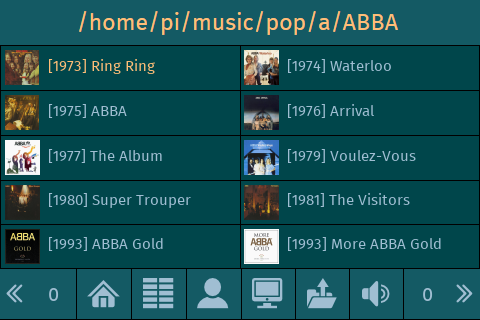
I'm not sure that showing volume % is really useful. Maybe just temporarily show it during volume change (?)
The display backlight control works only for displays connected through DSI interface. It doesn't work for any other display (SPI or HDMI). I can simulate that in the software by applying a black filter to the screen but it will not actually switch the display off.
Best regards
Thanks a lot for thorough testing of the player! At some point I will probably start Bug Bounty for the player and pay money for each bug found 🙂 Though before that I need to fix most of them 😉
I hope to fix the bug with mpv for the next release.
Yes, auto-start for each mode was done intentionally when you switch modes. There is the property in the config.txt auto.play = True. If you set it to 'False' the player will always start from Home screen. I'll extend that and disable auto-play when you switch modes as well. The same property will control both.
When you click the 'Reboot' and 'Shutdown' buttons the player runs commands 'sudo reboot' and 'sudo poweroff'. Please make sure that you can run these commands from the terminal.
What do you use for audio output? Do you use any DAC or Amplifier? Here are the default properties for the Volume control in the config.txt:
[volume.control]
type = amixer
amixer.scale = linear
amixer.control = Headphone
Try to run 'alsamixer' command from the terminal and check the name of the mixer control. If it's not 'Headphone' set it to the name which you have. Also make sure that audio doesn't go to HDMI. If nothing helps you can set the volume type to 'player':
Volume Control * project-owner/Peppy.doc Wiki * GitHub
You can try to set framerate to 60. Will it work or not depends on pygame library which should be able to use that frame rate with your display.
There are no multi-touch actions in the player. The property 'multi.touch' was introduced to support the Official 7" touchscreen. It forces player to use special multi-touch driver software.
It's a little bit difficult to get the stream info (bitrate etc) for online radio. Not all stations report that data. And it will need additional implementation for each audio player (mpd, vlc, mpv) to get this info from the stream. I'm not sure if 'mutagen' library could be used for this task. I'll check that out.
The space in the header is pretty limited for showing Station Name, Artist and Song Name. Let me see if using two lines of text will work. For Audio Files you can see the file information using the 'Info' button:
Information * project-owner/Peppy.doc Wiki * GitHub
For the next release I'm making many changes in the File Browser. It will be possible to change alignment, sorting, line wrapping etc. Here is the screenshot showing the list view.
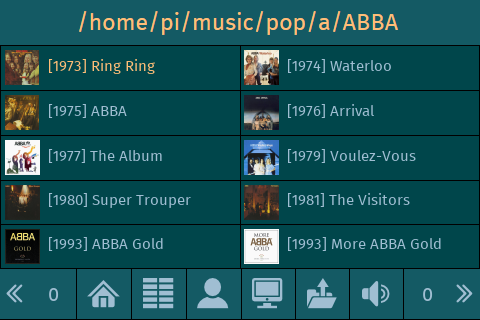
I'm not sure that showing volume % is really useful. Maybe just temporarily show it during volume change (?)
The display backlight control works only for displays connected through DSI interface. It doesn't work for any other display (SPI or HDMI). I can simulate that in the software by applying a black filter to the screen but it will not actually switch the display off.
Best regards
Must be wrong because it seems to be the default behavior 🙂The display backlight control works only for displays connected through DSI interface. It doesn't work for any other display (SPI or HDMI).
PCs have the power saving for monitors on most of the time (no matter if VGA, DVI, HDMI).
I wonder you did not have your screen going blank/off. It happened to me now and that was the reason to look around why it does happen. Its the first time i have a monitor connected to Debian because i always work over SSH with Putty.
If you Google, a lot of people have that also with the Raspberry and ask how to disable that.
There is also this site: Setting the screen saver/screen blanking - Raspberry Pi Documentation
I thought running this commands will disable it and I'm done:
Code:
~$ export DISPLAY=:0.0
~$ xset s off
~$ xset -dpms
~$ xset s noblankThe funny thing is that if Peppy runs the screen does not go off. There must be some background stuff running in Peppy that keeps the screen alive?
By running this in Putty:
Code:
~$ export DISPLAY=:0.0
~$ xset dpms force offIts a bit complicated. Because there is xset and DPMS.
DPMS is Display Power Management Signaling.
xset seems to be the screensaver?
Screen Blanking Under X
This explains why the screen can go on when touching it (small auxiliary circuit): DPMS monitor specificationBlankTime is "fake" screen blanking: it makes the screen black but the backlight and power supply stay on. It doesn't actually do anything to reduce the power usage. Think of it as a really boring screen saver.
Other helpful links:
debian - How do I prevent the screen from going blank? - Raspberry Pi Stack Exchange
pts.blog: Screen blanking, DPMS, screen saver control and timeout settings on X11
https://wiki.archlinux.org/index.php/Display_Power_Management_Signaling
https://www.x.org/archive/X11R7.5/doc/man/man1/xset.1.html
https://linuxreviews.org/HOWTO_turn_Screensavers_and_Monitor_Power_Saving_on_and_off
Sometimes "xscreensaver" is recommended:
https://www.jwz.org/xscreensaver/man1.html
https://www.jwz.org/xscreensaver/man2.html
And here somebody is talking about dimming and xscreensaver:
https://unix.stackexchange.com/questions/357973/dim-screen-before-screensaver
But i don't see how you do that.
------------------------
Volume Control
------------------------
Sorry i did miss the wiki entrie about volume control.
I'm using an old USB soundcard.
I did now:
Code:
[volume.control]
type = amixer
amixer.scale = linear
amixer.control = MasterAttachments
Last edited:
- Home
- Source & Line
- PC Based
- Peppy player

