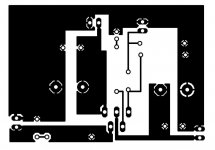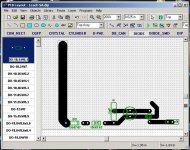Hello sagarverma,
Thanx for the comment😀
You can make ground plane using the following steps
1. Name the all similar traces (eg ground) with the same name (eg GND).
2. Select ripup option and give GND in the command line (of eagle). Press enter.
3. Select Polygon fill and give GND in the command line and press enter.
4. Draw a polygon whereever you need the Ground plate.
5. Click on Ratsnest.
6. Ground Plate will appear.
You can use the same technique for any signal (Vcc, Vee etc).
I have attached a layout of LM1875 which has ground as well as power platings.
Venki.😀
Thanx for the comment😀
You can make ground plane using the following steps
1. Name the all similar traces (eg ground) with the same name (eg GND).
2. Select ripup option and give GND in the command line (of eagle). Press enter.
3. Select Polygon fill and give GND in the command line and press enter.
4. Draw a polygon whereever you need the Ground plate.
5. Click on Ratsnest.
6. Ground Plate will appear.
You can use the same technique for any signal (Vcc, Vee etc).
I have attached a layout of LM1875 which has ground as well as power platings.
Venki.😀
Attachments
Thought i'd dig up my account and post:
Eagle: Very easy to use, fast for layouts. Suited well to straightforward circuits. Not much in terms of libraries.
Protel 99se: Worst user interface possible, everything seems counter-intuitive. However, if you have a guide on how to use it, for things like ground planes, track width ect (without help these things are well hidden), it works well. Autorouter in this was average, it almost figured it out, but always got stuck. Probably works great with 4 layers and infinite vias to use instead of 2.
Eagle: Very easy to use, fast for layouts. Suited well to straightforward circuits. Not much in terms of libraries.
Protel 99se: Worst user interface possible, everything seems counter-intuitive. However, if you have a guide on how to use it, for things like ground planes, track width ect (without help these things are well hidden), it works well. Autorouter in this was average, it almost figured it out, but always got stuck. Probably works great with 4 layers and infinite vias to use instead of 2.
Kicad
Hello All,
Are there any users of Kicad out there?
I have just begun to use it and am wondering if my noobieness is the problem or is it somewhat clunky with modules etc.
The software loaded up just fine on my dual 1G Xeon. But it seems many things are quite obscure for use. Making your own part, importing parts and simple things like reverting to the program default setting every time you print is real frustrating.
Spent several hours today with it. Very unfriendly on most everything for me. A simple paint program like Corel or Photoshop is simpler. Running a SQL server is easier.
Is there a reasonably priced pcb program that lets you make a 12"x12" board out there? Or is everything geared to vendors or hundreds of dollars?
Regards
Hello All,
Are there any users of Kicad out there?
I have just begun to use it and am wondering if my noobieness is the problem or is it somewhat clunky with modules etc.
The software loaded up just fine on my dual 1G Xeon. But it seems many things are quite obscure for use. Making your own part, importing parts and simple things like reverting to the program default setting every time you print is real frustrating.
Spent several hours today with it. Very unfriendly on most everything for me. A simple paint program like Corel or Photoshop is simpler. Running a SQL server is easier.
Is there a reasonably priced pcb program that lets you make a 12"x12" board out there? Or is everything geared to vendors or hundreds of dollars?
Regards
acenovelty said:Too early for a short review of DipTrace?
I'll second that one 😀
The site mentions a rather extensive library of parts...how is it?
ble0t said:
The site mentions a rather extensive library of parts...how is it?
its
 .i feel dizzy seeing it on my screen.yucky.unfriendly.moreover its GUI looks stone age.
.i feel dizzy seeing it on my screen.yucky.unfriendly.moreover its GUI looks stone age.someone try this?
just ran across this browsing my eda links:
http://www.electronicsworkbench.com/html/proprod_dl.html
" DESIGNSUITE FREEWARE EDITION 9 - SOFTWARE DOWNLOAD
The DesignSuite 9 Software includes a fully integrated version of Multicap, Multisim, Ultiboard and Ultiroute.
The capture and layout functionality in this software will work in perpetuity, and simulation and autorouting are available to you for a 45-day period after installation. In all cases, this software provides you with access to the complete set of features found in our Power Pro products – our highest product tier!
Note that this is not a “demo version” – the only restrictions in this version relate to project size (50 components, 750 pins and 2 layers). We trust that this will provide you with the flexibility you need to take a real project through the entire design flow.
Click the button below to download your DesignSuite 9 software. (202.1MB)"
no afiliation, just hoping some else will find a usable free tool
I tried Vutrax, the most generous free package (256 "pins" and only 4+ multilayer capable demo) but I never "got" the 1st thing about the user interface
just ran across this browsing my eda links:
http://www.electronicsworkbench.com/html/proprod_dl.html
" DESIGNSUITE FREEWARE EDITION 9 - SOFTWARE DOWNLOAD
The DesignSuite 9 Software includes a fully integrated version of Multicap, Multisim, Ultiboard and Ultiroute.
The capture and layout functionality in this software will work in perpetuity, and simulation and autorouting are available to you for a 45-day period after installation. In all cases, this software provides you with access to the complete set of features found in our Power Pro products – our highest product tier!
Note that this is not a “demo version” – the only restrictions in this version relate to project size (50 components, 750 pins and 2 layers). We trust that this will provide you with the flexibility you need to take a real project through the entire design flow.
Click the button below to download your DesignSuite 9 software. (202.1MB)"
no afiliation, just hoping some else will find a usable free tool
I tried Vutrax, the most generous free package (256 "pins" and only 4+ multilayer capable demo) but I never "got" the 1st thing about the user interface
Re: someone try this?
[page wrapped, just maintaining continuity]
similar demo limits on Zuken:
http://www.cadstarworld.com/downloads.asp
"The new improved CADSTAR Express Software allows you to use all the functionality of CADSTAR 8, with a design limit of 50 library components and 300 pins. For the first time users have the opportunity to experience Zuken's advanced P.R.Editor XR 2000 and also view samples of CADSTAR Exchange - CADSTAR's on-line component library currently containing approximately 140,000 downloadable components."
but if the library is "locked" so you can't choose which 50 parts it would be useless
jcx said:just ran across this browsing my eda links:
http://www.electronicsworkbench.com/html/proprod_dl.html
" DESIGNSUITE FREEWARE EDITION 9 - SOFTWARE DOWNLOAD
The DesignSuite 9 Software includes a fully integrated version of Multicap, Multisim, Ultiboard and Ultiroute.
The capture and layout functionality in this software will work in perpetuity, and simulation and autorouting are available to you for a 45-day period after installation. In all cases, this software provides you with access to the complete set of features found in our Power Pro products – our highest product tier!
Note that this is not a “demo version” – the only restrictions in this version relate to project size (50 components, 750 pins and 2 layers). We trust that this will provide you with the flexibility you need to take a real project through the entire design flow.
Click the button below to download your DesignSuite 9 software. (202.1MB)"
no afiliation, just hoping some else will find a usable free tool
I tried Vutrax, the most generous free package (256 "pins" and only 4+ multilayer capable demo) but I never "got" the 1st thing about the user interface
[page wrapped, just maintaining continuity]
similar demo limits on Zuken:
http://www.cadstarworld.com/downloads.asp
"The new improved CADSTAR Express Software allows you to use all the functionality of CADSTAR 8, with a design limit of 50 library components and 300 pins. For the first time users have the opportunity to experience Zuken's advanced P.R.Editor XR 2000 and also view samples of CADSTAR Exchange - CADSTAR's on-line component library currently containing approximately 140,000 downloadable components."
but if the library is "locked" so you can't choose which 50 parts it would be useless
sagarverma said:...moreover its GUI looks stone age.
Hey it's a Windoze program, of course it looks Stoneage...😉
Quick review:
I like it. It's very simple to get to grips with. The parts library is good, but I want to redraw a lot of the footprints, simply because I don't like the look of them. I will probably do a couple every time I make a design, as it's quite straightforward.
Schematic entry is very simple, though there are a few things that take a little time to get used to, and a few things that need improving as well, but more on that later.
PCB design is quick and simple, though the manual trace layout tools are a little basic. Copper flood is the easiest implementation I have used.
But the best thing about this program is the support. It is a new program, still on V1, and there are a few issues, but every single thing I have brought up on their yahoo forum has been sorted very quickly, and a lot of issues I have raised have gone onto the to-do list for V2. Personally, at the moment I can't justify buying this package, ( mostly because I'm broke), but if V2 has everything that's promised then it will be well worth the money, and I probably will buy.
So, uninstall all the other demos and give Diptrace a go, I think it has great potential
DipTrace early review.
After only a couple hours fiddling and reading actually have something without a lot of hassle. Parts are a bit hard to find in the loooong list of some catagories. Agree on the footprint issue.
DipTrace Full,unlimited pins, unlimited layers, $495
DipTrace Standard,1000 pins, 4 signal layers $295
DipTrace Lite,500 pins, 2 signal layers $145
Bit pricey for DIY
Regards
After only a couple hours fiddling and reading actually have something without a lot of hassle. Parts are a bit hard to find in the loooong list of some catagories. Agree on the footprint issue.
DipTrace Full,unlimited pins, unlimited layers, $495
DipTrace Standard,1000 pins, 4 signal layers $295
DipTrace Lite,500 pins, 2 signal layers $145
Bit pricey for DIY
Regards
Attachments
acenovelty said:
DipTrace Full,unlimited pins, unlimited layers, $495
DipTrace Standard,1000 pins, 4 signal layers $295
DipTrace Lite,500 pins, 2 signal layers $145
Bit pricey for DIY
😱 very pricey.
'new' and 'improved' express pcb is the best bet
its a nice software NOW.to top it all,its free😀.
Ummmm,
What to do if one wants to make and etch their own board using express pcb? Not so friendly, eh?
Regards
What to do if one wants to make and etch their own board using express pcb? Not so friendly, eh?
Regards
Yup,
A 6"x7" board layout is saved as a bitmap of 28x32" at 72 dpi.
Not my idea of a "nice B & W image".
Regards
A 6"x7" board layout is saved as a bitmap of 28x32" at 72 dpi.
Not my idea of a "nice B & W image".
Regards
take a PDF Write
Hello,
take a PDF Writer as printer driver and then it works very well.
How todo, i discribe some post befor.
Look:
Hello,
take a PDF Writer as printer driver and then it works very well.
How todo, i discribe some post befor.
Look:
An externally hosted image should be here but it was not working when we last tested it.
acenovelty said:Ummmm,
What to do if one wants to make and etch their own board using express pcb? Not so friendly, eh?
Regards
http://www.diyaudio.com/forums/showthread.php?postid=779739#post779739
dxmaster gives here a good way.
see his avatar and his pcb🙂
- Status
- Not open for further replies.
- Home
- Design & Build
- Software Tools
- PCB Design Software