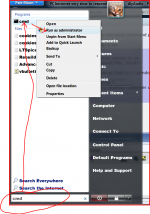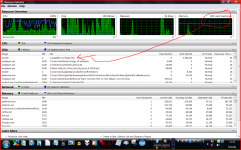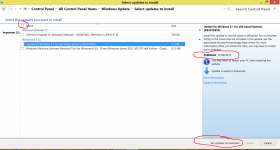Setting the page file size is a bit easier.
I moved it to E:, beside the Backup & Image
And that allowed me to set it to the recommended maximum of 23MB
That should clear a chunk from C:
Success !
set C: to to no paging file _ SET
set E: to system managed _ SET
Now paging file is on E: and removed from C:
C: used is now down to 22GB.
Still need to get rid of hiberfil file.
I will change the set up to save backup and image to the second HDD after it is fitted.
I will then move the page file there as well. The help page says this improves speed, if the virtual memory needs to be used.
I moved it to E:, beside the Backup & Image
And that allowed me to set it to the recommended maximum of 23MB
That should clear a chunk from C:
Success !
set C: to to no paging file _ SET
set E: to system managed _ SET
Now paging file is on E: and removed from C:
C: used is now down to 22GB.
Still need to get rid of hiberfil file.
I will change the set up to save backup and image to the second HDD after it is fitted.
I will then move the page file there as well. The help page says this improves speed, if the virtual memory needs to be used.
Last edited:
Learned a shortcut today
WIN+Pause/Break = control panel - system & security - system with a short control panel home menu.
Mooly is too good to me.
Thanks.
WIN+Pause/Break = control panel - system & security - system with a short control panel home menu.
Mooly is too good to me.
Thanks.
Right Click !That sounds a bit odd.
You type cmd into the search box, then right click and run as admin.
Then paste the command,
powercfg -h off
and press enter.
That works when I know where to right click on and if right click is needed.
Hiberfil.sys and pagefile.sys are both gone. Hooray!
Treesize is reporting different from "computer"
computer C: says 29.5GB of 40GB is free = 10.5GB used
treesize says 14.8GB allocated, 12.8GB of it in the Windows files.
Last edited:
You can check the page file in Resource Monitor. Its being screwed here 😀
2Gb RAM/Vista.
Browser Open with 6 tabs.
Media player playing.
Libreoffice open.
LTSpice running.
Diptrace running.
Snipping Tool running.
Irfanview open.
Paint open.
Notepad open.
Audacity open.
And probably a few I can't remember.
2Gb RAM/Vista.
Browser Open with 6 tabs.
Media player playing.
Libreoffice open.
LTSpice running.
Diptrace running.
Snipping Tool running.
Irfanview open.
Paint open.
Notepad open.
Audacity open.
And probably a few I can't remember.
Attachments
Right Click !
That works when I know where to right click on and if right click is needed.
You are right clicking 'cmd.exe. to run as admin. Post #502
Learned a shortcut today
WIN+Pause/Break = control panel - system & security - system with a short control panel home menu.
Mooly is too good to me.
Thanks.
Thanks. Its quite interesting actually and you learn a lot I find.
I was terrified the first time I decided to clean install and wipe my HDD... what if it wont boot... what if this or that happens.
Shortcuts. There are loads in Windows and can't say I know any of them tbh.
I'm taking a break for little while.
How do I move documents and settings from C: to F:
Can that be set as default so that I don't need to browse each time I save or download?
Can that be set as default so that I don't need to browse each time I save or download?
You can do that I think although I have never tried.
If you right click the Documents folder, select properties, and then click on the 'Location' tab then you can browse and specify a destination. Never tried that though.
While we are on about folders, one think I do alter is the default for LTspice and the location it saves temporary files. Even though I have these set to delete automatically when LT is closed, its still good to have them on a separate drive or partition as they can grow very big very quickly while doing a long simulation.
When you install LT, remind me.
If you right click the Documents folder, select properties, and then click on the 'Location' tab then you can browse and specify a destination. Never tried that though.
While we are on about folders, one think I do alter is the default for LTspice and the location it saves temporary files. Even though I have these set to delete automatically when LT is closed, its still good to have them on a separate drive or partition as they can grow very big very quickly while doing a long simulation.
When you install LT, remind me.
something odd happening.
I can open the libraries path and see the documents, music, pictures and videos.
Right click on any of those 5 locations and then on Properties and I get no location tab.
If I open documents and see it is empty and right click in the empty space I get Properties option but opening that I still see no location option.
But if I open a folder with a file in it and then right click on the file, I get Properties and then the location option and in there it explains about changing the save to another location on the same drive, or to a different drive and finally to another computer on my network.
But I only see that when I can click on a file in the folder.
So I will put some dummy files into the empty folders and then change the save locations to another partition.
This gets even more odd.
If I go back to desktop and then select the options to move to
Desktop - local disk C: - users - default_FM2 or Public, I can then click on any folder inside default or inside Public and then properties. Now I get to see location with the full move/relocate options list.
The Public list of folders is short just 6folders.
But the default folder has 11 folders:
Searches, Saved Games, My videos, My Pictures, My Music, My Documents, Links, Favorites, Downloads, Desktop, Contacts.
Should I move all 11 folders to F: partition?
I can open the libraries path and see the documents, music, pictures and videos.
Right click on any of those 5 locations and then on Properties and I get no location tab.
If I open documents and see it is empty and right click in the empty space I get Properties option but opening that I still see no location option.
But if I open a folder with a file in it and then right click on the file, I get Properties and then the location option and in there it explains about changing the save to another location on the same drive, or to a different drive and finally to another computer on my network.
But I only see that when I can click on a file in the folder.
So I will put some dummy files into the empty folders and then change the save locations to another partition.
This gets even more odd.
If I go back to desktop and then select the options to move to
Desktop - local disk C: - users - default_FM2 or Public, I can then click on any folder inside default or inside Public and then properties. Now I get to see location with the full move/relocate options list.
The Public list of folders is short just 6folders.
But the default folder has 11 folders:
Searches, Saved Games, My videos, My Pictures, My Music, My Documents, Links, Favorites, Downloads, Desktop, Contacts.
Should I move all 11 folders to F: partition?
Last edited:
Thinking aloud, libraries aren't a physical location of the files and folders, they are just an area that provides shortcuts to the folders added to the library.
So you can only change the location of the main folder (documents) and all the sub folder within documents will move with it.
And thats 'main folder' as in NOT the ones in the library view.
You then set your Libraries up to include the folders you want (and that are now on another drive)
That's how I think it will work but its something I've never done.
So you can only change the location of the main folder (documents) and all the sub folder within documents will move with it.
And thats 'main folder' as in NOT the ones in the library view.
You then set your Libraries up to include the folders you want (and that are now on another drive)
That's how I think it will work but its something I've never done.
New problem.
I did update and selected SP1 alone.
It installed a file of ~18MB
Did updates again and install new definitions for MSE.
Did updates again and it offered another SP1. Installed that one, a big 89MB file.
Now updates does not work. It told me that I need to update the windows update program.
So I clicked on Ok.
Now it just keeps searching for updates, been almost an hour, so I shut it off.
I did update and selected SP1 alone.
It installed a file of ~18MB
Did updates again and install new definitions for MSE.
Did updates again and it offered another SP1. Installed that one, a big 89MB file.
Now updates does not work. It told me that I need to update the windows update program.
So I clicked on Ok.
Now it just keeps searching for updates, been almost an hour, so I shut it off.
That sounds very like a problem I had ages ago with Vista where SP1 was offered, and although it seemed to install, it was just a 1Mb file and 'installed' in under a second.
What I did was get SP1 directly from MS as a download and then ran the installer separately (just click the saved file).
http://www.diyaudio.com/forums/everything-else/281043-pc-becomes-very-slow-respond.html#post4508051
It was at this point (for me) that I looked more into this and found that SP1 could be installed right from the beginning, followed by SP2 (this was Vista) and then do the other updates that might be offered.
SP1 for W7 should be a big big file, anything up to 1Gb.
(I had a bit of a whinge back when all this happened for me, you can read about it here)
Problems clean installing make me think MS really do want to kill off Vista.
What I did was get SP1 directly from MS as a download and then ran the installer separately (just click the saved file).
http://www.diyaudio.com/forums/everything-else/281043-pc-becomes-very-slow-respond.html#post4508051
It was at this point (for me) that I looked more into this and found that SP1 could be installed right from the beginning, followed by SP2 (this was Vista) and then do the other updates that might be offered.
SP1 for W7 should be a big big file, anything up to 1Gb.
(I had a bit of a whinge back when all this happened for me, you can read about it here)
Problems clean installing make me think MS really do want to kill off Vista.
AFAIK, the pagefile is created in advance in order for it to be contiguous. I used to set it manually then defagment the drive so from that point on, access to it would be at the HDD serial access rate.
BTW, the NTFS file system has a built in resistance to fragmentation.
BBTW, a HDD is faster on the outer edge IIRC.
BTW, the NTFS file system has a built in resistance to fragmentation.
BBTW, a HDD is faster on the outer edge IIRC.
Mooly, to me stand alone install-ability has always been important, although until you mention this in your outside thread I have never considered it all that critical. I used to preserve my completed installs as a form of convenience, but also of redundancy in ensuring the goal of independence. I would see this kind of interference as an affront of sorts.
I find W7 to be convenient. Is it maybe time to see if hornresp and Autocad work under WINE?
I find W7 to be convenient. Is it maybe time to see if hornresp and Autocad work under WINE?
AFAIK, the pagefile is created in advance in order for it to be contiguous. I used to set it manually then defagment the drive so from that point on, access to it would be at the HDD serial access rate.
Years ago (Vista again) and I used to fret over stuff like that, defragmenting the page file, setting it to a small size and then expanding it and so on. These days I tend to believe that by and large 'Windows knows best' and I leave it to its own devices.
The problem with Andrews page file and Hibernation file are that the RAM is massive compared to the partition size used for Windows. With 16Gb RAM I can't really see the page file seeing much use tbh.
Mooly, to me stand alone install-ability has always been important, although until you mention this in your outside thread I have never considered it all that critical. I used to preserve my completed installs as a form of convenience, but also of redundancy in ensuring the goal of independence. I would see this kind of interference as an affront of sorts.
I find W7 to be convenient. Is it maybe time to see if hornresp and Autocad work under WINE?
I've come to regard backups as an essential after completing an install. It really is something you never want to repeat if at all possible.
I may have found the update problem.
I am still working on it.
I had an error warning a while back and clicking on "more information" came up with other unrelated error code topics.
Today I tried update again after thinking overnight, Repair, Restore or clean Install.
But when I closed upate while it was in the loop consumming 50 to 90% of CPU, I could see error code solution for 80070002 which may be the code I saw before.
That error code is all about "Update" not working.
Windows Update error 80070002 - Windows Help
There were lots of folders and files to delete and some are enormous (430MB)
I am still working on it.
I had an error warning a while back and clicking on "more information" came up with other unrelated error code topics.
Today I tried update again after thinking overnight, Repair, Restore or clean Install.
But when I closed upate while it was in the loop consumming 50 to 90% of CPU, I could see error code solution for 80070002 which may be the code I saw before.
That error code is all about "Update" not working.
Windows Update error 80070002 - Windows Help
There were lots of folders and files to delete and some are enormous (430MB)
Last edited:
Your having some problems with all this...
The MS instructions seem very specific so it will be interesting to see if they work.
The MS instructions seem very specific so it will be interesting to see if they work.
Update is working again.
It took about 40minutes to find the 161 important updates and 67 optional updates. 750MB
But the vast majority are after 2013. Only 4 of that 161 list are before jan 2013
They are roughly in 3 main groups:
Security update for .NET framework
security updates for Win7
updates for Win7
Do I avoid all updates after 2012?
It took about 40minutes to find the 161 important updates and 67 optional updates. 750MB
But the vast majority are after 2013. Only 4 of that 161 list are before jan 2013
They are roughly in 3 main groups:
Security update for .NET framework
security updates for Win7
updates for Win7
Do I avoid all updates after 2012?
Last edited:
That sounds good.
If you bring the update screen up with all the updates and use the cursor arrow keys to whizz up and down the list then you will see dates at the right.
Untick them all first, then click on the top one to highlight in blue, check the date and move down to the next. Find the earliest month and year (it doesn't matter if you miss an odd one or get them out of sequence, just include it in the next set) and then tick the first (say) 3 months worth of updates and install just those.
Always always confirm that you have deselected all but the ones you want before clicking install. After it asks you to reboot, then look at the optionals in the same way picking the same monthly blocks. Again MAKE SURE you have the importants deselected again because they will keep defaulting back to install given the first opportunity.
If you bring the update screen up with all the updates and use the cursor arrow keys to whizz up and down the list then you will see dates at the right.
Untick them all first, then click on the top one to highlight in blue, check the date and move down to the next. Find the earliest month and year (it doesn't matter if you miss an odd one or get them out of sequence, just include it in the next set) and then tick the first (say) 3 months worth of updates and install just those.
Always always confirm that you have deselected all but the ones you want before clicking install. After it asks you to reboot, then look at the optionals in the same way picking the same monthly blocks. Again MAKE SURE you have the importants deselected again because they will keep defaulting back to install given the first opportunity.
Attachments
- Status
- Not open for further replies.
- Home
- General Interest
- Everything Else
- PC becomes very slow to respond