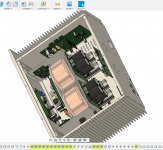I don't agree!
Drilling template is ok as soon as this will be printed as actual size!
I have test this, the hard way😉
I think you have the latest version of the board, the one I have is the 1.31 which is a green board and this template holes do not align. Maybe I need to check if there is another way to print it like fit to size (or) fit to paper or something like that during print. Let me try that.
. Tapping the second chanel.
I will wait for a little as a good friend promised WBT soldering wire....for free!
I will wait for a little as a good friend promised WBT soldering wire....for free!
Attachments
Last edited:
What are you using for isolation between out trans and heatshink?
Is it a mouser available part?
Is it a mouser available part?
I'm using https://www.mouser.ca/ProductDetail/Wakefield-Vette/CD-02-05-264?qs=5aG0NVq1C4zA2V6Q7RBAXg==. I used https://www.mouser.ca/ProductDetail/Aavid/43-77-20G?qs=mgjap0t/7%2BTahEKn6zsKCA== in the past but found them a bit too fragile.
I normally use very similar insulation material, buying it in the local store as a sheet and cutting according to particular requirements.
Printer software likes to resize everything for us
If you set your printer to the correct paper size and specify 100% scaling, it prints exactly 1:1. I've been doing that for years with earlier Windows and Word versions as well. It is a standard thing, really a no-brainer.
Jan
Last edited:
A good amplifier need a 21''century protection system.
Still many missing parts but.... under construction.
Still many missing parts but.... under construction.
Attachments
Last edited:
If you set your printer to the correct paper size and specify 100% scaling, it prints exactly 1:1. I've been doing that for years with earlier Windows and Word versions as well. It is a standard thing, really a no-brainer.
Jan
Yes, but in Word there is some room for mistake as the author can accidentally scale the image while adding it to the page. So I prefer bullet-proof PDF - as soon as I "print" to PDF from, say, Diptrace at 100% scale, the other person just throws it to any printer - if no special scaling is set in the driver, the resulting print is no problem.
A good amplifier need a 21''century protection system.
Still many missing parts but.... under construction.
This is going to be a serious build 😎 No compromise

If you set your printer to the correct paper size and specify 100% scaling, it prints exactly 1:1. I've been doing that for years with earlier Windows and Word versions as well. It is a standard thing, really a no-brainer.
Jan
Older versions of Windows and Word were quite simple. Newer versions try to do too much for us and protect us from ourselves, making the software pretty frustrating to use. As Thimios mentioned, the sizing is correct in the build guide, but obviously manniraj is having issues with his printing software deciding it know what size the picture should actually be and messes it up.
Yes, but in Word there is some room for mistake as the author can accidentally scale the image while adding it to the page. So I prefer bullet-proof PDF - as soon as I "print" to PDF from, say, Diptrace at 100% scale, the other person just throws it to any printer - if no special scaling is set in the driver, the resulting print is no problem.
This isn't always the case. Some Windows printer drivers will default to resizing the pdf to print margins. You can set your own default print settings, but Windows update will correct your mistake and reset it back to their defaults.
A good amplifier need a 21''century protection system.
Still many missing parts but.... under construction.
I forgot all about that through hole version of the protection system. It should make for a bulletproof amp! You will need to adjust a couple resistor values to make the over-current detection work properly with this amp though.
I think that i need to study the schematic.
It't truth that i hate schematics produced by dip trace.
I will come back with many questions. 🙂
It't truth that i hate schematics produced by dip trace.

I will come back with many questions. 🙂
Sometimes it is not the tool itself but the methods of using the tool. Such as symbols, libraries, drawing styles. I did try dip trace, imo it has lots of fundamental limitations, but then again I am comparing it to higher end tools. If it gets the job done, no need to change, as that is just more time, effort, distraction.It't truth that i hate schematics produced by dip trace.
For me to print a layout on a Samsung CLP-510 laser, a pdf exactly 1 to 1, I have to fiddle with the scaling.
I like Diptrace, but it does print terrible schematics. If I take the time to increase line widths and adjust font sizes the schematic prints much more legible, but it makes it a harder to actually use the software. It does a great job of rendering 3D images and can export step files for 3D cad design software which really improves chassis design.
Attachments
Now i'm completely lost..
I can't find the proper schematic.
Jeff please help. 🙂
Too many versions, no bom found yet....
PS this is the problem, i can't read the printed schematic,even using binoculars!😀
I can't find the proper schematic.
Jeff please help. 🙂
Too many versions, no bom found yet....
PS this is the problem, i can't read the printed schematic,even using binoculars!😀
Last edited:
- Home
- Amplifiers
- Solid State
- No-global-loop amplification