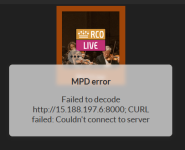It seems as though the router is blocking internet access, for some reason.
Possible... any idea about what I can try ?
You may have already done this. Access the router, and see if any restrictions have been imposed.
All internet traffic must be restricted, so if you check for a Moode update in System, that should fail also due to inability to access the internet.
SSH into Moode, and type moodeutl --help. Moodeutl is a general utility program that can list the current status of the system, similar to the startup log.
I don't know enough Linux, and just use Google searches for Linux commands. Certain Linux commands may elucidate, and even correct your problem.
Try lsusb command, which will list USB devices and status.
Moode is built on RaspiOS, and there may be issues reported in the RaspiOS forum. Internet access is at RaspiOS level or outside (router), and not Moode (I would think).
Since Moode was initially able to access radio stations, then resort to a reflash of the image and start over. Maybe add pieces like the USB Bluetooth adapter later, and see if something kills internet access. Add things one at a time and test for functionality.
All internet traffic must be restricted, so if you check for a Moode update in System, that should fail also due to inability to access the internet.
SSH into Moode, and type moodeutl --help. Moodeutl is a general utility program that can list the current status of the system, similar to the startup log.
I don't know enough Linux, and just use Google searches for Linux commands. Certain Linux commands may elucidate, and even correct your problem.
Try lsusb command, which will list USB devices and status.
Moode is built on RaspiOS, and there may be issues reported in the RaspiOS forum. Internet access is at RaspiOS level or outside (router), and not Moode (I would think).
Since Moode was initially able to access radio stations, then resort to a reflash of the image and start over. Maybe add pieces like the USB Bluetooth adapter later, and see if something kills internet access. Add things one at a time and test for functionality.
Last edited:
Nothing unusual. I disabled the firewall but still no connection.Access the router, and see if any restrictions have been imposed.
It does not. Says that it's up to date.if you check for a Moode update in System, that should fail
Thanks for the hint. I was about to post on some MPD forums too.there may be issues reported in the RaspiOS forum
I guess I will try again, but it's the 2nd time that it starts failing when adding new radios...and removing them did not solve the issue.Add things one at a time and test for functionality.
Thanks a lot for spending the time trying to help me. You did solve several other problems along the way 🙂
👍
You can open an SSH terminal in System..Security. Run a Linux command that accesses internet.
I have added radio stations many times in the past. Sometimes the url is bad, but it never has killed the built in stations. An MPD error with radio stations can continue to good stations. Restarting MPD always fixes, or as a last resort a system restart.
My current issue with Moode is only related to a Library Update. I have a large library that takes over 3 hours to scan over WiFi. As I previously stated, the system tends to get busy related to this, and sometimes I need to wait 20 minutes or longer. It is always able to clear issues with waiting, and I never need to do hard resets. I like RPi2, because there is less noise compared to RPi3, and I just put up with it.
In general, I only do Moode updates if there is an MPD upgrade. MPD updates generally seem to improve sound quality.
I have added radio stations many times in the past. Sometimes the url is bad, but it never has killed the built in stations. An MPD error with radio stations can continue to good stations. Restarting MPD always fixes, or as a last resort a system restart.
My current issue with Moode is only related to a Library Update. I have a large library that takes over 3 hours to scan over WiFi. As I previously stated, the system tends to get busy related to this, and sometimes I need to wait 20 minutes or longer. It is always able to clear issues with waiting, and I never need to do hard resets. I like RPi2, because there is less noise compared to RPi3, and I just put up with it.
In general, I only do Moode updates if there is an MPD upgrade. MPD updates generally seem to improve sound quality.
You got me a few steps further 😀......but still stuck: most show a "?" under URL, and do not work. And the ones that show "OK" do work.... so there is an issue to reach these specific servers. but not from the beginning.SSH into Moode, and type moodeutl --help
How do I do this ?What about running MPD with the bad url from the SSH terminal?
Could it be a DNS issue?
I'm sorry, here too, I would not know what to do 😕
I have never done it, but I assume you could run MPD from the terminal. In System..Security Open SSH terminal.
Just try to ping the radio station url. If it won't ping, maybe the current DNS isn't translating the entered address into a proper url. There is a way to change the primary DNS to the Google DNS, for example. See the Linux instructions here .
Just try to ping the radio station url. If it won't ping, maybe the current DNS isn't translating the entered address into a proper url. There is a way to change the primary DNS to the Google DNS, for example. See the Linux instructions here .
On another computer, try this DNS lookup site . Enter the radio station url and get the IP address. Use that as the radio station url in Moode.
Manually doing the DNS translation since the Moode designated DNS may not be able to do it.
Manually doing the DNS translation since the Moode designated DNS may not be able to do it.
Last edited:
For example, RCO live, ice.cr1.streamzilla.xlcdn.com in the DNS lookup is 82.150.152.142 . Then the translated url for the station is:
http://82.150.152.142:8000/sz=RCOLiveWebradio=mp3-192
http://82.150.152.142:8000/sz=RCOLiveWebradio=mp3-192
I managed to ping the "OK" radios properly, while the "?" ones are showing Curl (7): Couldn't reach the server error. And these same URL ("?)`") are working from Firefox...so I don't think it`s a firewall issue, but rather a DNS problem as you mentioned.Just try to ping the radio station url. If it won't ping, maybe the current DNS isn't translating the entered address into a proper url
But even when adding the Google DNS domains, no change....
I'll need to dig in further
Actually, when I try to play the radio it automatically tries to decode de DNS as you can see.
Attachments
http://15.188.197.6 is a wrong address. The DNS is the problem. What happens when you edit RCO Live and enter http://82.150.152.142:8000/sz=RCOLiveWebradio=mp3-192 for the playable url?
Is http://15.188.197.6:8000/sz=RCOLiveWebradio=mp3-192 the playable url entry for RCO LIve in your station list?
Still unable to decodeWhat happens when you edit RCO Live and enter http://82.150.152.142:8000/sz=RCOLiveWebradio=mp3-192 for the playable url?
No. It is https://ice.cr1.streamzilla.xlcdn.com:8000/sz=RCOLiveWebradio=mp3-192Is http://15.188.197.6:8000/sz=RCOLiveWebradio=mp3-192 the playable url entry for RCO LIve in your station list?
What is the error message with http://82.150.152.142:8000/sz=RCOLiveWebradio=mp3-192 in the playable url?
Same: Failed to decode http://82.150.152.142:8000/sz=RCOLiveWebradio=mp3-192; CURL failed; Couldn’t connect to server
- Home
- Source & Line
- PC Based
- New To Moode - Got Questions