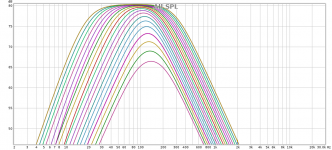Always a risk that it did not correctly copy, but I have a copy of the original Sure firmware, it is in hex, but not hex format, so you will have to edit it. Contact me by private message if this is useful.
Stock firmware
Just in case anybody loses their eeprom image herewith a copy. Could somebody verify it against their copy please?
Note too that this is a hex text file and not a true hex file for direct downloading. If anybody has a proper hex file, could they share it please? Otherwise it will need editing to transform it. For sigma studio however it should not be too much of a problem, one can cut and past the entirety into the eeprom window under hardware and download from there.
Just in case anybody loses their eeprom image herewith a copy. Could somebody verify it against their copy please?
Note too that this is a hex text file and not a true hex file for direct downloading. If anybody has a proper hex file, could they share it please? Otherwise it will need editing to transform it. For sigma studio however it should not be too much of a problem, one can cut and past the entirety into the eeprom window under hardware and download from there.
Attachments
I'm so glad I found this thread!
I'm a fast learner but a COMPLETE newbie when it comes to this level of electronics, programming, and such.
Im making a portable speaker. I have a class D amp board and PSU and such.
I bought the DSP board with the RCA extension board, which has LR input, LR+LFE output, Aux in and headphone out.
The standard program that comes stock with the DSP is kinda poop. Sub crossover point doesnt really do much, as stated before here its very rounded. I want to be able to customise the EQ for the amp and drivers im using for an optimal sound quality and customise the crossovers to protect the drivers at high vol.
I have SigmaStudio installed. I bought the EVAL-ADUSB2EBZ board to program from windows. Annoyingly I cant find the suggested "10pin to 6pin" cable ANYWHERE online and Sure are not responding to emails. So i was going to make my own cable.
Can anyone suggest which pins go where to change the 10pin from the Eval board into 6pin for the DSP board? I have worked out SCL and SDA as these are labelled in the EVAL board pinout diagram. GND is obvious, and RESET is also labelled on the pinout.
From what i've seen on here, SBOOT to GND allows the board to boot with no code from sigma, and WP to GND allows direct write to EEPROM. (is that right?)
Id like to ask for any advice you kind fellows may have for connecting the two boards together, and if this will be recognised and programmable from my PC without any further hassle?
Many thanks!
Sam
I'm a fast learner but a COMPLETE newbie when it comes to this level of electronics, programming, and such.
Im making a portable speaker. I have a class D amp board and PSU and such.
I bought the DSP board with the RCA extension board, which has LR input, LR+LFE output, Aux in and headphone out.
The standard program that comes stock with the DSP is kinda poop. Sub crossover point doesnt really do much, as stated before here its very rounded. I want to be able to customise the EQ for the amp and drivers im using for an optimal sound quality and customise the crossovers to protect the drivers at high vol.
I have SigmaStudio installed. I bought the EVAL-ADUSB2EBZ board to program from windows. Annoyingly I cant find the suggested "10pin to 6pin" cable ANYWHERE online and Sure are not responding to emails. So i was going to make my own cable.
Can anyone suggest which pins go where to change the 10pin from the Eval board into 6pin for the DSP board? I have worked out SCL and SDA as these are labelled in the EVAL board pinout diagram. GND is obvious, and RESET is also labelled on the pinout.
From what i've seen on here, SBOOT to GND allows the board to boot with no code from sigma, and WP to GND allows direct write to EEPROM. (is that right?)
Id like to ask for any advice you kind fellows may have for connecting the two boards together, and if this will be recognised and programmable from my PC without any further hassle?
Many thanks!
Sam
Have also just seen this on a German forum:
Sure Electronics DSP - Seite 6 - DIY-HIFI-Forum
It appears a guy got it working with his EVAL board similar to what I have.
Going to give that a go. Not sure if Sboot needs to be grounded as there seems to be some debate about that but ill leave it for now. Perhaps the EVAL board comes with something on it to boot the DSP board that the freeusbi board does not?!
Sure Electronics DSP - Seite 6 - DIY-HIFI-Forum
It appears a guy got it working with his EVAL board similar to what I have.
Going to give that a go. Not sure if Sboot needs to be grounded as there seems to be some debate about that but ill leave it for now. Perhaps the EVAL board comes with something on it to boot the DSP board that the freeusbi board does not?!
Vennard,
You seem a pretty fast learner to me! In principle, yes you should ground SelfBoot, but in reality Sigmastudio gains control over the board even if you dont bother grounding it.
The EVAL-ADUSB2EBZ I have no first hand knowledge of, but AN1006 makes it very clear that it is very similar to the other configurations being used here (cypress EZ USB based). All the connections you need are on the larger header, much easier to work with ..... see my photo
http://www.diyaudio.com/forums/atta...sure-electronics-adau1701-module-img_2082.jpg
The Analog AN1006 also gives you all the schematics you could ask for. If I were you I would start with jumper cables from the EVAL-ADUSB2EBZ to the Sure board ...... To start with SCL, SDA, Gnd, Reset (you do not need the USB PWR ON) because you have your voltage level shifters on the EVAL board) ..... Just as you have already identified ..... later the selfboot and WP need connecting too ... So ribbon jumper cable is the best I can suggest, a custom cable, no idea where you will find it.
Sure customer services??? Welcome to the forum ;-)
You seem a pretty fast learner to me! In principle, yes you should ground SelfBoot, but in reality Sigmastudio gains control over the board even if you dont bother grounding it.
The EVAL-ADUSB2EBZ I have no first hand knowledge of, but AN1006 makes it very clear that it is very similar to the other configurations being used here (cypress EZ USB based). All the connections you need are on the larger header, much easier to work with ..... see my photo
http://www.diyaudio.com/forums/atta...sure-electronics-adau1701-module-img_2082.jpg
The Analog AN1006 also gives you all the schematics you could ask for. If I were you I would start with jumper cables from the EVAL-ADUSB2EBZ to the Sure board ...... To start with SCL, SDA, Gnd, Reset (you do not need the USB PWR ON) because you have your voltage level shifters on the EVAL board) ..... Just as you have already identified ..... later the selfboot and WP need connecting too ... So ribbon jumper cable is the best I can suggest, a custom cable, no idea where you will find it.
Sure customer services??? Welcome to the forum ;-)
Last edited:
All,
And on another German site there is also a sigmastudio project for the board
http://www.hobbyhifiladen.de/media/unknown/84/c4/96/APM2_Demo.dspproj
But this is not the source for the provided firmware (well at least it is not in my case!)
And on another German site there is also a sigmastudio project for the board
http://www.hobbyhifiladen.de/media/unknown/84/c4/96/APM2_Demo.dspproj
But this is not the source for the provided firmware (well at least it is not in my case!)
Last edited:
Ahhh really! So I can use that larger header instead to connect the EVAL board. awesome.
You mention voltage level shifters, I read these change 5v to 3.3v - but there doesnt seem to be any power rails between the two boards as they both run off their own USB power connector? Unless this power is sent though SCL/SDA? Just so that i understand for future ref 🙂
How 'later' do the WP and sboot need connecting? Will sigma be able to connect to the dsp board without sboot connected to gnd?
I checked out the sigma file, thanks for sharing that! Gives me something to start with. With my current knowledge though i may as well be looking at hieroglyphics... A few hours youtube session should clear that up 😛
You mention voltage level shifters, I read these change 5v to 3.3v - but there doesnt seem to be any power rails between the two boards as they both run off their own USB power connector? Unless this power is sent though SCL/SDA? Just so that i understand for future ref 🙂
How 'later' do the WP and sboot need connecting? Will sigma be able to connect to the dsp board without sboot connected to gnd?
I checked out the sigma file, thanks for sharing that! Gives me something to start with. With my current knowledge though i may as well be looking at hieroglyphics... A few hours youtube session should clear that up 😛
Hi! I have been reading this topic for a while and I'm thinking that could this board be cheap way to eq subwoofer response and even do room correction. Sure's manuals are quite useless so I have couple questions and i'd like to hear opinions about those...
If I buy bare dsp core board, do I have to build anything else than connection for audio in/out? If I understood correctly the board doesn't have output filters. Do I have to built them at my own? Does typical plate subwoofer amp require preamplifier after the dsp or is the output level high enough even without it?
Programming is an other story but I don't worry it just yet...
If I buy bare dsp core board, do I have to build anything else than connection for audio in/out? If I understood correctly the board doesn't have output filters. Do I have to built them at my own? Does typical plate subwoofer amp require preamplifier after the dsp or is the output level high enough even without it?
Programming is an other story but I don't worry it just yet...
Vennard,
what you have brought means that you do not need level shifters.
When you want to program the eeprom WP and selfboot will need connecting. Obviously not when the board is stand alone, nor when you are trying ideas out on sigmastudio.
JutiS,
personally I would not bother buying this board unless you are happy soldering and programming. the filters need adding and the 2 way cross over program that comes as standard is a sad beast. Even for my cheap subwoofer it cuts low end bass.
The german project I mention includes a parametric equaliser for a shot at room equalisation though.
So in short, you might get away without a soldering iron, but you wont get anyting decent without programming
what you have brought means that you do not need level shifters.
When you want to program the eeprom WP and selfboot will need connecting. Obviously not when the board is stand alone, nor when you are trying ideas out on sigmastudio.
JutiS,
personally I would not bother buying this board unless you are happy soldering and programming. the filters need adding and the 2 way cross over program that comes as standard is a sad beast. Even for my cheap subwoofer it cuts low end bass.
The german project I mention includes a parametric equaliser for a shot at room equalisation though.
So in short, you might get away without a soldering iron, but you wont get anyting decent without programming
Attachments
Thanks for your answer psynapse.🙂
About a year ago I found Free dsp project and I was planning to build it but at time there was no boards available. I found the sure dsp and I think that I can apply many guides from it to this Sure board because of the same dsp chip.
I understand that I have to solder and program and that is not an issue. My main point is that, have I taken account everything that I have to do with hardware.
Programming seems to be quite easy with sigma studio and there is support forum for it. If i decide to try this board I will build freeUSBi programmer.
I also looked youtube videos where german guy is playing with this board. Unfortunately I don't understand germay but got the idea what he is doing.
https://www.youtube.com/watch?v=e4R0OO5EQ0c
Did I understand correctly your answer that output filters need to be build?
If so, AD gives two examples in dsp chip datasheet. An active and a passive version. Do you or anyone else have an idea what is the real world sound quality difference between the filters? I'm leaning towards simple passive solution where filter is built from cheap passive components.
I'm also wondering why the Sure has left out the filters form the board even if they are mandatory.😕 Or are they? Someone earlier said that that digital amp input filters could do the same job but but still...
About a year ago I found Free dsp project and I was planning to build it but at time there was no boards available. I found the sure dsp and I think that I can apply many guides from it to this Sure board because of the same dsp chip.
I understand that I have to solder and program and that is not an issue. My main point is that, have I taken account everything that I have to do with hardware.
Programming seems to be quite easy with sigma studio and there is support forum for it. If i decide to try this board I will build freeUSBi programmer.
I also looked youtube videos where german guy is playing with this board. Unfortunately I don't understand germay but got the idea what he is doing.
https://www.youtube.com/watch?v=e4R0OO5EQ0c
Did I understand correctly your answer that output filters need to be build?
If so, AD gives two examples in dsp chip datasheet. An active and a passive version. Do you or anyone else have an idea what is the real world sound quality difference between the filters? I'm leaning towards simple passive solution where filter is built from cheap passive components.
I'm also wondering why the Sure has left out the filters form the board even if they are mandatory.😕 Or are they? Someone earlier said that that digital amp input filters could do the same job but but still...
Vennard,
JutiS,
personally I would not bother buying this board unless you are happy soldering and programming. the filters need adding and the 2 way cross over program that comes as standard is a sad beast. Even for my cheap subwoofer it cuts low end bass.
The german project I mention includes a parametric equaliser for a shot at room equalisation though.
So in short, you might get away without a soldering iron, but you wont get anyting decent without programming
Perfect, many thanks psynapse, very informative 🙂
One last thing - will I be able to apply a sigma program to the dsp so that i can physically hear and test its characteristics before writing it to eeprom? Or only after its been written and rebooted?
One last thing - will I be able to apply a sigma program to the dsp so that i can physically hear and test its characteristics before writing it to eeprom? Or only after its been written and rebooted?
USBi
Here is also some relevant info on connecting the 1701.
http://www.diyaudio.com/forums/digi...rogrammer-using-cypress-cy7c68013a-board.html
Here is also some relevant info on connecting the 1701.
http://www.diyaudio.com/forums/digi...rogrammer-using-cypress-cy7c68013a-board.html
Vennard,
The joy of this system in general is that in Sigmastudio you can try your deisgn before you commit it to eeprom.
Jutis,
I think that yes you have taken everything into account (except if you intend to import/export digital to/from the card .... see my comments on the non standard sample rate)
Yes programming with Sigmastudio is a joy.
The output filters .... I am still playing "lofi" at the moment, it works sufficiently well without them .... but I willl add them later. So I cannot advise in detail on that one. Neil is the expert there
Piersma,
Yes that is a good system as well, all of the solutions are very similar
The joy of this system in general is that in Sigmastudio you can try your deisgn before you commit it to eeprom.
Jutis,
I think that yes you have taken everything into account (except if you intend to import/export digital to/from the card .... see my comments on the non standard sample rate)
Yes programming with Sigmastudio is a joy.
The output filters .... I am still playing "lofi" at the moment, it works sufficiently well without them .... but I willl add them later. So I cannot advise in detail on that one. Neil is the expert there
Piersma,
Yes that is a good system as well, all of the solutions are very similar
I honestly had given up hope of receiving my unit from Sure. There had been a problem with the electronic order. It took a while to get a response from Sure but once I did they were very responsive and friendly and everything seemed to get resolved. I got a tracking number and a shipping notice from China Post in Nanjing on Oct. 12. Then nothing but crickets ... until yesterday, Oct 28, when the unit showed up. As I suspected the tracking number was useless, even today all it tells me is that the shipment was processed by Nanjing on the 12th. Just letting the next guy who orders one know what to expect.
It may be a few days before I can try to do much with it. I notice that it has a micro USB connector on the main board. I can't understand why they did not build some kind of SigmaStudio interface into that port. For that matter I can't understand why ADI does not do that on their own eval boards. I would suppose that the purpose of the USB connector is to power up the unit, correct?
Back before I had read enough to realize that it is unlikely to work I had purchased a little USB to I2C converter board with the intention of using that to connect to SigmaStudio. I'm guessing that I will have to get a real USBi module of some kind but since I have the I2C interface I will make at least a token attempt to get it to work. I was able to get the 32 bit version of SigmaStudio running on my PC. I had noticed that there are one or two generic USB links listed in the communications options list. Every time I tried to pull one onto the worksheet I was told that it would not work with the 64 bit version of the software. SigmaStudio 32 bit will let me put it on the worksheet, connect it to the ADAU1701 and it turns green if the adapter I have is plugged in. Maybe it will work when I solder it to the Sure board....
It may be a few days before I can try to do much with it. I notice that it has a micro USB connector on the main board. I can't understand why they did not build some kind of SigmaStudio interface into that port. For that matter I can't understand why ADI does not do that on their own eval boards. I would suppose that the purpose of the USB connector is to power up the unit, correct?
Back before I had read enough to realize that it is unlikely to work I had purchased a little USB to I2C converter board with the intention of using that to connect to SigmaStudio. I'm guessing that I will have to get a real USBi module of some kind but since I have the I2C interface I will make at least a token attempt to get it to work. I was able to get the 32 bit version of SigmaStudio running on my PC. I had noticed that there are one or two generic USB links listed in the communications options list. Every time I tried to pull one onto the worksheet I was told that it would not work with the 64 bit version of the software. SigmaStudio 32 bit will let me put it on the worksheet, connect it to the ADAU1701 and it turns green if the adapter I have is plugged in. Maybe it will work when I solder it to the Sure board....
khutch04
Based on near zero personal experience, if Sigmastudio shows your interface as "green" then it should work ....... connecting the I2C lines might be a different matter (Voltages, and reset problems). If it works, let the community know. Oh and even if it doesnt, it could serve a useful purpose later on .... Once the board is (eeprom) programmed, you can interrogate the ADAU1701 in real time about the contents of any public registers. Micro USB? yeah just power.
And for others thinking of buying the device in the EU, audiophonics in france hold a stock (site is bilingual Fr/UK) and the German site previously mentioned may hold a european based stock as well. Prices are not much higher though postage and packaging is more. In France in particular, things from china can be held up for a month in customs. So another 5 euros to have the product in 48 hours .....
BTW I have nothing to do with Audiotronics or the German vendor, so just look at local sources, it could save a lot of time
Based on near zero personal experience, if Sigmastudio shows your interface as "green" then it should work ....... connecting the I2C lines might be a different matter (Voltages, and reset problems). If it works, let the community know. Oh and even if it doesnt, it could serve a useful purpose later on .... Once the board is (eeprom) programmed, you can interrogate the ADAU1701 in real time about the contents of any public registers. Micro USB? yeah just power.
And for others thinking of buying the device in the EU, audiophonics in france hold a stock (site is bilingual Fr/UK) and the German site previously mentioned may hold a european based stock as well. Prices are not much higher though postage and packaging is more. In France in particular, things from china can be held up for a month in customs. So another 5 euros to have the product in 48 hours .....
BTW I have nothing to do with Audiotronics or the German vendor, so just look at local sources, it could save a lot of time
Last edited:
Nothing about my experience should discourage anyone from ordering directly from Sure. I was in fact just reassuring anyone in a similar situation that good things will probably come to those who wait. It is difficult to wait in this day and age without updates from the tracking number but it is possible. On the other hand if you have a local dealer you should patronize them even if the cost seems a little higher. I would have done that if I could have found a US dealer and I may have been better served had I contacted an EU dealer to see if they would/could ship to the US. But direct orders work too, just be patient.
I will definitely post my results with the cheap I2C interface. I will take the unit to work tomorrow where a stero microscope soldering station will make soldering the interface to the Sure board much easier. It would be nice if one of the EU dealers could contact Sure to get a more complete schematic/block diagram/user's guide and make it available on their web site. I've had zero luck getting information like this from Sure. For example Sure claims to have a low cost SigmaStudio interface solution but I can't find it on their website and two attempts to get more information by email have gone unanswered.
I will definitely post my results with the cheap I2C interface. I will take the unit to work tomorrow where a stero microscope soldering station will make soldering the interface to the Sure board much easier. It would be nice if one of the EU dealers could contact Sure to get a more complete schematic/block diagram/user's guide and make it available on their web site. I've had zero luck getting information like this from Sure. For example Sure claims to have a low cost SigmaStudio interface solution but I can't find it on their website and two attempts to get more information by email have gone unanswered.
Back to square one. The USB to I2C board that I bought is a SLAVE only. Didn't notice that until now....
So, I have ordered the bits and pieces to do the FreeUSBi interface but looking over the documentation I am confused by the level shifter. At a glance it looks like both sides are at 3.3V and the high voltage side is connected to the ADAU1701. What is the purpose of the level shifter? Is there a lower voltage device between the Cypress part and the I2C lines going to the ADI chip?
- Home
- Source & Line
- Digital Line Level
- New? Sure Electronics ADAU1701 Module