Pano, the point is, 12pt serif is not supposed to be tiny and on my monitor it isn't tiny, so by adjusting the text so its more useable for me and not frustrating, it apparently makes it too small for others and other people's text is too large for me. I cant imagine how ridiculous it will be if someone chooses to use 18pt in their post because their monitor is small. Any book you read will not use anything larger than 12pt and I wouldnt have tried to use it (taken the hint @Pano ) if there wasnt so much wasted space ... what size monitors and settings do you guys have? also, I wasnt claiming 12 point is more readable than 15pt san-serif (the default), just that serif fonts vs sans serif at the same size are more readable; its the entire reason they exist and why the majority of print media, in newspapers, magazines and books use serif fonts (12pt is the standard max size for recommended for books and Newspaper is 10pt serif) A general rule for book design layouts is not to use larger than 12pt; but modern visual trends dictate that san-serif and almost double leading/line spacing be used. Now, this all falls apart if your monitor is large, but not hi resolution (or just not hi resolution), as serif fonts dont cooperate with small size+pixellation very well.
One of the best things about this new forum is it will hopefully do away with so much all caps yelling, when you can use regular, non-shouty typography techniques, such as italics, or bold to give words emphasis.
One of the best things about this new forum is it will hopefully do away with so much all caps yelling, when you can use regular, non-shouty typography techniques, such as italics, or bold to give words emphasis.
What would be good, if possible, would be if a proportionately small, regular and large size (resolution independent) could be chosen only, not specific pt/pixel size and these scale automatically with the screen resolution/size of the device. I have no idea if thats doable with these tools though.
It should be. Font size definition in relative EM or REM unit instead of static PX or PT units will do it. Most of the times wysiwyg editors are customizable by the developers, and I trust modern forum software like this can do it as well. Relative units have been default font-sizing for web design many years, since smart phones got popular. Not sure what default settings are for the editor here, or if there is rationale why pt and px units was configured instead.What would be good, if possible, would be if a proportionately small, regular and large size (resolution independent) could be chosen only, not specific pt/pixel size and these scale automatically with the screen resolution/size of the device. I have no idea if thats doable with these tools though.
I found the classic button and it helped a lot ... I guess I'm a classic (rad old 🙂 ) ...
.... picture view options seem to have improved a lot 🙂
🙂
There used to be an option to load 50 replies per page ... anyone found this possibility in the new design yet??
.... picture view options seem to have improved a lot
 🙂
🙂There used to be an option to load 50 replies per page ... anyone found this possibility in the new design yet??
The quote function is invoked by simply pressing "Reply" in the message you want to quote. Then you can edit out the portions of text that you don't want to include. That's what I did here. This isn't a lot different from the old forum software.Edit and quote function driving me nuts.
After you submit a post, the Edit option becomes available for a certain amount of time (I haven't timed it), just like the old software.
What about these two functions is giving you trouble?
You highlight the snip which you want to comment on. Then you see "Reply". Do that, and your snip is quote-formatted.Then you can edit out the portions of text that you don't want
Screen-grab:
I'm not totally in love with it. But I have been reprimanded for not attributing my quotes.
BTW, if you want to comment on snips from other posts, scroll-up and highlight those snips, they are added to the pending reply. (No, I don't know how that works on long threads until they break the hard-coded 20 posts/page.)
Thanks. This is a better method when you just want to quote a small portion of a long post. Good to know.
Last edited by a moderator:
Still getting used to new format...so far about just OK - Classic Format helps a little....but how the heck do you initiate search within a thread tho?
Click on the search box up near your username. Where it says 'everywhere', change it to 'this thread'.
Have you tried the old style editor?
View attachment 1007415
Yes thank you, I am on the old format.
The only reason I could use the old format was because I had it memorized. I couldn't see it that well either.
I got as far as I did here by just clicking around and seeing where it goes. It is enormously frustrating, just like everything else is when your sight goes bad. I need to ask my health coach if there's resources to make it possible for me to use the web more like I used to. I always heve so many topics to discuss when I talk to her.
I'm trying very hard to remain independent and not rely on crutches. I still clean my house and do my laundry, I still work in the garden and shovel the snow, I still shop for groceries myself. I walk everywhere now unless I can get a ride. I'm really trying.
I feel for you.. and I wish I could say more at this point. All but the most critical of cosmetics is a safe bet to be part of phase 2 of the adjustment period, early next year. Until then, have you seen the one touch font settings in the profile...
As my sight began to degrade, I kept getting more and more powerful glasses made for computer use (a bit longer prime focus than reading glasses). I also kept getting larger screens. A large "computer monitor" is real expensive since most are optimized for gaming (fast response time). Today you can get a 4K TV cheap. They make pretty good monitors if you don't get a real big one. As the screen size gets bigger, so does the pixel size so that small font text becomes hare do read. I got this Hisense 43 inch 4K TV about 4 years ago on a Sams Club Black Friday sale for $229. It is my primary monitor. 3 years ago I got a 40 inch Samsung HDR 4K TV for video editing on a different PC. It was $279 at the time and does have a better picture with slightly sharper text.
Hi another disgrunted mobile user here. The fact that i have to scroll all the way to the bottom in order to get to the beginning of the thread, by having to use the page flip arrow, is ridiculous. And to add insult to the injury none of the google search result on this website takes me to the right page. Meaning ill search for a term, click on the thread link and im taken to a page where not the term is. This is on android chrome btw.
I just want to say thanks to Jason and the people working behind the scenes to enable the webs best content. I really appreciate this forum, the culture, and the knowledge that people are willing to share. Pretty much no matter the interface, I'll be here to enjoy it.
- Home
- Member Areas
- The Lounge
- New page design
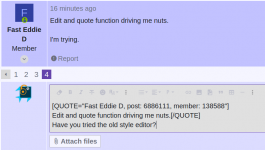
 Some off-topic posts removed.
Some off-topic posts removed.