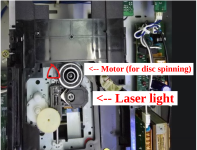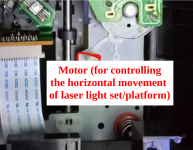That's quite a good success rate all things considered 👍 I've never come across a weak platter magnet though 🙂
Going a bit off track here (scuse the pun) but I used a platter magnet to fix a pendulum clock I got from a junk shop. The magnet on the swinging pendulum was missing so I epoxied a CDM12.4 platter magnet to it. It swings into the middle of next week now 😀
Going a bit off track here (scuse the pun) but I used a platter magnet to fix a pendulum clock I got from a junk shop. The magnet on the swinging pendulum was missing so I epoxied a CDM12.4 platter magnet to it. It swings into the middle of next week now 😀
Me neither, that's why I did not check it when it arrived. If I would have done that then it could have been returned or refund claimed.I've never come across a weak platter magnet though
Hi Mooly ,
Lot of thanks for your advice
I have checked thoroughly on the CD Player device but couldn't find the motor connectors. I suppose the motor is soldered to the printed circuit board. Please refers to the screenshot attached.
I found the '+' and '-' holes. I suppose they are connected to the motor. Can I try them with a 9V battery. I'll purchase a 9V batter for testing.
Please advise. Thanks in advance.
Lot of thanks for your advice
I have checked thoroughly on the CD Player device but couldn't find the motor connectors. I suppose the motor is soldered to the printed circuit board. Please refers to the screenshot attached.
I found the '+' and '-' holes. I suppose they are connected to the motor. Can I try them with a 9V battery. I'll purchase a 9V batter for testing.
Please advise. Thanks in advance.
Attachments
Those - and + are the motor connections 🙂
As long as you disconnect this plug it is safe to use the battery. Do not use the battery on the sled motor marked with the X's

As long as you disconnect this plug it is safe to use the battery. Do not use the battery on the sled motor marked with the X's
Hi Mooly,
Thanks. I have to go through that document first.
I can disconnect the power cables of the CD Player device but have no idea which are the motor leads?
Regards
Installing and using the new 2023 version of LTspice
Thanks. I have to go through that document first.
I can disconnect the power cables of the CD Player device but have no idea which are the motor leads?
Regards
Hi all,
Lot of thanks for your efforts in advising me.
I have following question which is solely for learning.
Can I play music CD and music media files (mp3, .wav etc.) on desktop computer connected to HiFi system. I can connect my desktop compute to my Denon Amplifier via a cable (computer sound card - out and Denon amplifier - in). Pls refer to attached screenshot
I can play the music CDs on DVD writer in my desktop computer. Besides I have ripped all music CDs to .wav files and stored in my desktop computer.
I have >500 music CDs, 90% classic CDs including Opera and Ballet etc. It would be difficult for me to replace them if damaged. Some of the music CDs were purchased in Frankfurt, Germany and Milan, Italy when I travelled there in the past. Ripping all CDs to .wav files I can burn new CDs on their .wav files on computer DVD burner.
Now I can play the music .wav files on Desktop computer via VLC or similar media player.
VideoLAN
https://www.videolan.org/vlc/
The advantage playing .wav files is able to play 5~6 hours continuously without the need of changing disc.
Please advise. Thanks
Regards
Lot of thanks for your efforts in advising me.
I have following question which is solely for learning.
Can I play music CD and music media files (mp3, .wav etc.) on desktop computer connected to HiFi system. I can connect my desktop compute to my Denon Amplifier via a cable (computer sound card - out and Denon amplifier - in). Pls refer to attached screenshot
I can play the music CDs on DVD writer in my desktop computer. Besides I have ripped all music CDs to .wav files and stored in my desktop computer.
I have >500 music CDs, 90% classic CDs including Opera and Ballet etc. It would be difficult for me to replace them if damaged. Some of the music CDs were purchased in Frankfurt, Germany and Milan, Italy when I travelled there in the past. Ripping all CDs to .wav files I can burn new CDs on their .wav files on computer DVD burner.
Now I can play the music .wav files on Desktop computer via VLC or similar media player.
VideoLAN
https://www.videolan.org/vlc/
The advantage playing .wav files is able to play 5~6 hours continuously without the need of changing disc.
Please advise. Thanks
Regards
Attachments
I use EAC to rip my CDs into FLAC lossless. I put them either in the shared server or pen drive, and connect all of them into a Raspberry pi 4 streamer running Volumio. The streamer output via USB to a USB DAC.
Another alternative is Wiim mini , although I am not sure if it has USB input.
You can play it all using the PC of course, but you may feel the DAC of the PC is lacking (or not). For me it's the experience, I hate using the PC for anything. Using the Volumio is similar enough to a CD player.
Another alternative is Wiim mini , although I am not sure if it has USB input.
You can play it all using the PC of course, but you may feel the DAC of the PC is lacking (or not). For me it's the experience, I hate using the PC for anything. Using the Volumio is similar enough to a CD player.
I can disconnect the power cables of the CD Player device but have no idea which are the motor leads?
The motor terminals are the two circled pads in the image. That is the motor soldered direct to the PCB.
Hi raistlinmajere,I use EAC to rip my CDs into FLAC lossless. I put them either in the shared server or pen drive, and connect all of them into a Raspberry pi 4 streamer running Volumio. The streamer output via USB to a USB DAC.
Another alternative is Wiim mini , although I am not sure if it has USB input.
You can play it all using the PC of course, but you may feel the DAC of the PC is lacking (or not). For me it's the experience, I hate using the PC for anything. Using the Volumio is similar enough to a CD player.
Thanks for your advice.
It is very easy ripping music CDs to desktop computer neither it requires software/application to do the job. I just inserted music CDs in the tray of a DVD writer of the desktop computer, mounted the DVD writer, and copy&paste the .wav files from music CDs onto the desktop computer. That is all. But it took me some times to finish ripping >500 music CDs. I did the job in a Linux computer.
My Denon amplifier, AVR2810 doesn't have USB port. It is already an old HiFi amplifier. It is connected to Wharfedale pillar floor-stand loudspeakers and Canada sub-woofer.
I have old desktop computers resting in store room. They are still working. I just buy a high quality sound card and a new DVD burner. I can use it as CD Player. The sound quality won't be inferior to a CD player. It doesn't need a powerful desktop computer to do the job. Their cost is much cheaper compared to purchasing a new CD player. I can play both music CDs and .wav files.
Anyway if I can't fix my broken Onkyo CD Player, I will purchase an approx USD500 new CD Player. It looks quite strange standing a Desktop computer with display beside the HiFi set.
Regards
The motor terminals are the two circled pads in the image. That is the motor soldered direct to the PCB.
Hi Mooly,
Thanks for your advice.
I went through the link "LTspice" but unable to resolve " How to install it"? CDPlayer is not a computer.
Can you advise? Thanks
Regards
LT should install straight off in Windows just by clicking the downloaded file.
Have a look at post #3758 here:
Have a look at post #3758 here:
@Hans Polak
Just doodling... this is exactly what I see when installing LTspice and then running it. In this example I chose 'Install for me'.
The video starts with the installation file already downloaded from ADI. You can skip from 1'10" to 3'40" as this is just the installer progress bar. The screen recorder slows things a little. A file is chosen and run and then resaved with a different name.
(PC is a 12 yr old laptop running 100% clean W11 install of the latest public release 24H2 26120.2200 fully updated. It is just W11 with no 3rd party apps and programs installed)
A...
Just doodling... this is exactly what I see when installing LTspice and then running it. In this example I chose 'Install for me'.
The video starts with the installation file already downloaded from ADI. You can skip from 1'10" to 3'40" as this is just the installer progress bar. The screen recorder slows things a little. A file is chosen and run and then resaved with a different name.
(PC is a 12 yr old laptop running 100% clean W11 install of the latest public release 24H2 26120.2200 fully updated. It is just W11 with no 3rd party apps and programs installed)
A...
Hi Mooly,
Thanks for your advice on #31 posting above.
If understanding it correctly I should install LTspice on a PC not on my CD Player. I'll test it on my spare PC, adding a SSD for this test. I can install either Window 10 Home or Ubuntu 24.04 Linux as OS for this test.
But I'm most interested on rescuing my broken Onkyl CD Player, if possible. The first steps which I need to do are 1) checking its Laser light and 2) its motor, to ascertain whether they are sitll working. I have old DVD writer/burner which I can use its Laser light and motor for replacement if I can find out the way "how to dismantle them on the CD Player". The time, which I inject, is solely for learning.
Regards
Thanks for your advice on #31 posting above.
If understanding it correctly I should install LTspice on a PC not on my CD Player. I'll test it on my spare PC, adding a SSD for this test. I can install either Window 10 Home or Ubuntu 24.04 Linux as OS for this test.
But I'm most interested on rescuing my broken Onkyl CD Player, if possible. The first steps which I need to do are 1) checking its Laser light and 2) its motor, to ascertain whether they are sitll working. I have old DVD writer/burner which I can use its Laser light and motor for replacement if I can find out the way "how to dismantle them on the CD Player". The time, which I inject, is solely for learning.
Regards
LTspice is a circuit simulation program 🙂 The link is my signature line.
The laser pickup type in your pictures looks like a common KSS variant (the exact type should be on the label on the pickup). Changing the pickup is only a few minutes work but it must be the correct type... and all that assumes the pickup is defective in the first place.
You can often remove them with little to no dismantling. Push this plastic retainer over and slide the metal rod forward to fee it at the other end. Then lift and pull the rod out carefully and the pickup is free. That large white plastic gear is removed by squeezing the plastic clips underneath and just pulling it out.


The laser pickup type in your pictures looks like a common KSS variant (the exact type should be on the label on the pickup). Changing the pickup is only a few minutes work but it must be the correct type... and all that assumes the pickup is defective in the first place.
You can often remove them with little to no dismantling. Push this plastic retainer over and slide the metal rod forward to fee it at the other end. Then lift and pull the rod out carefully and the pickup is free. That large white plastic gear is removed by squeezing the plastic clips underneath and just pulling it out.
Hi Mooly,
Please see attached screenshots.
I won't take any action before checking the motor for disc spinning with battery. The motor controlling horizontal movement of the laser light set is working.
Any method checking the laser light?
Regards
Please see attached screenshots.
I won't take any action before checking the motor for disc spinning with battery. The motor controlling horizontal movement of the laser light set is working.
Any method checking the laser light?
Regards
Attachments
The only easy check on the laser is to see if there is light during those 2 or 3 initial up/down movements of the lens as it performs a focus search routine to see if a disc is present. So keep onpening and closing the tray and see if you can see it lit. It is a very dull red and very dim because most of the energy is in the infra red end of the spectrum. Don't look to closely (30cm or more) and look at it slightly off axis.
Hi Mooly,
I used a mobile phone recording video of the laser light. Kept moving the disc tray in-and-out and pressing the start-key on the remote control simultaneously. But there is no red light recorded on mobile phone. Is it he problem of the laser light?. Also it is not moving up and down, only staying stationary there.
Regard
I used a mobile phone recording video of the laser light. Kept moving the disc tray in-and-out and pressing the start-key on the remote control simultaneously. But there is no red light recorded on mobile phone. Is it he problem of the laser light?. Also it is not moving up and down, only staying stationary there.
Regard
When you close the drawer with no CD in place the pickup should be in the innermost rest position and the lens should move up and down (usually three times) as it performs a 'Focus Search' to see if a disc is present. This is the only time you see the laser light without a disc in place.
Like this. The eye will see a very very dim red spot, not a floodlight effect like a camera sees.
The lens (laser light) does not move up and down. Previsouly the lens move up and down. That is what I'm trying hard to find out the problem.When you close the drawer with no CD in place the pickup should be in the innermost rest position and the lens should move up and down (usually three times) as it performs a 'Focus Search' to see if a disc is present. This is the only time you see the laser light without a disc in place.
- Home
- Source & Line
- Digital Source
- My Onkyo CD Player not working