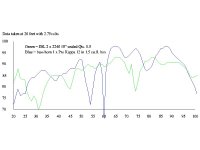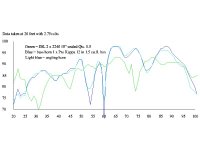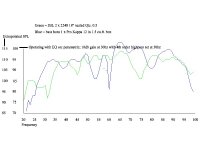firing into the floor
Be sure to fire the horn downwards against a reflector in the corner...this yields 1/8 space.
John
Be sure to fire the horn downwards against a reflector in the corner...this yields 1/8 space.
John
John, did you know you have pink noise on the Ultracurve? You get this before you activate auto eq. Just don't press the start button. I use this to fiddle with levels, sub xo and so on before running auto eq. You must change the way it is connected for this to work. Ultracurve outputs must go in to say tape input for example of your preamp, rather than be connected inbetween pre and power amp.
John, have you tried all the features of Ultracurve? There is a lot to play with! For lower volumes, you can add in a gradual boost to treble and bass (following the Fletcher Munson curves), which decreases with volume. At higher volumes you can pull back bass and treble as well. Have you tried running it on the mains as well?
When I switch from all filters disabled, to all on, it is quite a difference. The sound is much more neutral and convincing.
When I switch from all filters disabled, to all on, it is quite a difference. The sound is much more neutral and convincing.
It sounds like this is going to be fun
Changing curves with volume is quite a feat.
I haven't figure out how to put it on the mains, but then again, I just got the little fellow. I'm certain we'll figure it out together. I may pull the QSC-DSP and run in on the subs instead of the main bass units. Then the DEQ can come in just prior to the active x-over that drives the mains.
Glad to have you in my corner, Paul.
John🙂
BTW, the system sounds very convincing
Changing curves with volume is quite a feat.
I haven't figure out how to put it on the mains, but then again, I just got the little fellow. I'm certain we'll figure it out together. I may pull the QSC-DSP and run in on the subs instead of the main bass units. Then the DEQ can come in just prior to the active x-over that drives the mains.
Glad to have you in my corner, Paul.
John🙂
BTW, the system sounds very convincing

I put mine in between the pre and power amps. When I insert an active xo, I'll put it after ultracurve and use the AES EBU connection which is digital and avoids extra digital-analogue conversions. Putting it in before the active xo means it will run fullrange.
When I'm calibrating I change the inputs and outputs, since the pink noise generator used in Auto EQ makes it a source component temporarily. You then select RTA then auto EQ and choose your target curve - I make it all to flat and make sure 20 - 20k is covered (it defaults to no bass eq). Pink noise will play before you start it. Then you can adjust your crossovers and volume levels to get it all to integrate and be as flat as you can. Then run auto EQ. I don't let it stop since it seems to just keep going and going! A few minutes is fine.
If I think it is trying to boost or cut too much at any point, I'll pull that back ie I won't leave 15db of boost at 20 Hz.
Then I add on some parametric eq. I prefer to let AutoEQ get it flat first, then when you see the parametric eq, you see how you are shaping it relative to totally flat. I put in a bit of a BBC dip, and slowly tilt down the treble so it's about 0db @ 1.5k sloping down to 2.5 db down at 20k. I'll slope the bass up a little, with between 2 and 4 db boost at 20 Hz sloping up from 0db @ say 80 Hz.
I then widen the stereo width - my speakers are fairly close and I prefer a wider sound stage. Just my preference, although I'm sure many purists will shun the idea!
I then set the limiters, cranking up til I think the amp is being driven too hard and set them so if I push things a bit much it will attenuate and keep it safe. I'm sure you don't have to do this, but in my case my mains are still only 88db running from about 50 watts.
Then I add in some dynamic eqs. Firstly bringing in bass boost at lower levels. This takes some fiddling and scratching your head to figure out what they mean, but they are fairly intuitive. It takes a bit of fiddling to set it so the bass doesn't sound weak at low volume. Then I add in eq to cut back the treble at high SPL, as it starts to sound harsh and the ear also becomes more sensitive. When I get the urge to crank with some rock music that already has lots of distortion, this comes in handy.
If you look at the input output menu you can also set up delay if you use say the aux output for the subs. You can delay the mains but not the subs for example. Don't use anything but subs for the aux connection.
You can select "bypass" to switch on/off any section to compare with and without. You can also switch them all on/off instantly to get a comparison. When I switch between all on and all off, the difference is not subtle. I wonder how I lived without it! I've heard many say that "flat is often less appealing" but this has not been my experience. After a year and a half (or is it 2.5???) I can't imagine going back.
When I get Ultradrive as an active xo, I'm currently thinking I'd like to go with open baffle mids (hifi mids and tweeter on waveguide) on top of some pro 15s around 300 Hz then that big bass horn. Even the OBs should be fairly efficient.
When I'm calibrating I change the inputs and outputs, since the pink noise generator used in Auto EQ makes it a source component temporarily. You then select RTA then auto EQ and choose your target curve - I make it all to flat and make sure 20 - 20k is covered (it defaults to no bass eq). Pink noise will play before you start it. Then you can adjust your crossovers and volume levels to get it all to integrate and be as flat as you can. Then run auto EQ. I don't let it stop since it seems to just keep going and going! A few minutes is fine.
If I think it is trying to boost or cut too much at any point, I'll pull that back ie I won't leave 15db of boost at 20 Hz.
Then I add on some parametric eq. I prefer to let AutoEQ get it flat first, then when you see the parametric eq, you see how you are shaping it relative to totally flat. I put in a bit of a BBC dip, and slowly tilt down the treble so it's about 0db @ 1.5k sloping down to 2.5 db down at 20k. I'll slope the bass up a little, with between 2 and 4 db boost at 20 Hz sloping up from 0db @ say 80 Hz.
I then widen the stereo width - my speakers are fairly close and I prefer a wider sound stage. Just my preference, although I'm sure many purists will shun the idea!
I then set the limiters, cranking up til I think the amp is being driven too hard and set them so if I push things a bit much it will attenuate and keep it safe. I'm sure you don't have to do this, but in my case my mains are still only 88db running from about 50 watts.
Then I add in some dynamic eqs. Firstly bringing in bass boost at lower levels. This takes some fiddling and scratching your head to figure out what they mean, but they are fairly intuitive. It takes a bit of fiddling to set it so the bass doesn't sound weak at low volume. Then I add in eq to cut back the treble at high SPL, as it starts to sound harsh and the ear also becomes more sensitive. When I get the urge to crank with some rock music that already has lots of distortion, this comes in handy.
If you look at the input output menu you can also set up delay if you use say the aux output for the subs. You can delay the mains but not the subs for example. Don't use anything but subs for the aux connection.
You can select "bypass" to switch on/off any section to compare with and without. You can also switch them all on/off instantly to get a comparison. When I switch between all on and all off, the difference is not subtle. I wonder how I lived without it! I've heard many say that "flat is often less appealing" but this has not been my experience. After a year and a half (or is it 2.5???) I can't imagine going back.
When I get Ultradrive as an active xo, I'm currently thinking I'd like to go with open baffle mids (hifi mids and tweeter on waveguide) on top of some pro 15s around 300 Hz then that big bass horn. Even the OBs should be fairly efficient.
wonderful information!
I can't wait to get at it.
Getting to that last paragraph: do youself a favor and build the bass horn before constructing your new mains. You may discover that you're going to need a much stronger top-end.
John
it's 1:30 in the morning...
I can't wait to get at it.
Getting to that last paragraph: do youself a favor and build the bass horn before constructing your new mains. You may discover that you're going to need a much stronger top-end.
John
it's 1:30 in the morning...

John, don't worry, I always do quick prototypes before building the real deal. This evening I started knocking up some test open baffles, and I'll put my subs in a H frame I made some time ago. This is probably more of a quick experiment than a serious design that I'm going to build soon. Prototype = roughly cut dodgy particleboard
Particle board is fine for an experiment. Your horn will probably kick some serious as_. If you can swing it, make the inner baffles from something more solid/durable. That way if you like the design, all you have to do is reinforce the exterior... less work in the long run. 🙂 You can prime/waterproof the exterior and glue 25mm layers of concrete board to its surface. Rock solid, baby!
Just some thoughts on the matter,
John 😱
Just some thoughts on the matter,
John 😱
Here's the SPL graph:
No EQ. 🙂
Win ISD shows the Kappa having an 81ohm impedance peak at 66hz. I wonder if this is causing the drastic drop in SPL at the 55-65 hz area? Another thought: the horn is directly facing the rear wall. Might be cancellation. I'll angle the horn into the room a smidge...
No EQ. 🙂
Win ISD shows the Kappa having an 81ohm impedance peak at 66hz. I wonder if this is causing the drastic drop in SPL at the 55-65 hz area? Another thought: the horn is directly facing the rear wall. Might be cancellation. I'll angle the horn into the room a smidge...
Attachments
With EQ on
These are my original "blind as a bat" EQ settings. For some reason, the EQ took off like a rocket. For the better I might add. Perhaps the electronics hadn't engaged until now. That horn's performance curve is pretty impressive (except for that dam_ room node).
These are my original "blind as a bat" EQ settings. For some reason, the EQ took off like a rocket. For the better I might add. Perhaps the electronics hadn't engaged until now. That horn's performance curve is pretty impressive (except for that dam_ room node).
Attachments
thoughts...
I think I'm going to redesign the last flair in my horn to reposition the goose-neck, thus allowing it to roll over the front rather than the back of the horn. This will stage the final flair squarely into the corner of the room. At the moment, the horn's mouth rests against one wall. The goose-neck gets in the way and won't allow placement against both walls.
My reason for this is to remove the twin null points. The JBLs in the other corner don't have this problem. The cabinet sets into the corner with its backside touching both walls.
John🙂
I think I'm going to redesign the last flair in my horn to reposition the goose-neck, thus allowing it to roll over the front rather than the back of the horn. This will stage the final flair squarely into the corner of the room. At the moment, the horn's mouth rests against one wall. The goose-neck gets in the way and won't allow placement against both walls.
My reason for this is to remove the twin null points. The JBLs in the other corner don't have this problem. The cabinet sets into the corner with its backside touching both walls.
John🙂
Hi John,
They're pretty nice plots for in room. Have you tried measuring right at the horn mouth ? Should take the room out of the plot enough to see whether its the horn causing the big dips or the room. Maybe try the big jbl back on it too ? It seemed to need less boost at the bottom on the link you posted.
Cheers,
Rob.
They're pretty nice plots for in room. Have you tried measuring right at the horn mouth ? Should take the room out of the plot enough to see whether its the horn causing the big dips or the room. Maybe try the big jbl back on it too ? It seemed to need less boost at the bottom on the link you posted.
Cheers,
Rob.
great idea Rob,
I'm just getting back into this stuff and hadn't thought about measuring directly at the horn's mouth. It certainly could point out any anomalies in the horn's design.
I'm not crazy about the JBL in this horn because it's throat to cone area ratio is about 4 to 1. This leaves the music sounding a little to tight, unable to breath. I like my bass more relaxed. I must admit, the JBL does drums like there's no tomorrow!! When I build the second channel bass horn (I can't believe I'm even thinking of fabricating another), I'll design a larger throat and back chamber area to let this baby breath.
I don't know what got into my EQ. I took a set of measurements and then did the same with the 2240s in the other corner. Just for kicks, I took a second reading on the horn and noticed a 10db increase in the SPL. Good grief, I had to run the numbers from beginning to end. That's about 79 measurements. It certainly made for a good looking graph, didn't it?
Again, thanks for the input, Rob,
John🙂
I'm just getting back into this stuff and hadn't thought about measuring directly at the horn's mouth. It certainly could point out any anomalies in the horn's design.
I'm not crazy about the JBL in this horn because it's throat to cone area ratio is about 4 to 1. This leaves the music sounding a little to tight, unable to breath. I like my bass more relaxed. I must admit, the JBL does drums like there's no tomorrow!! When I build the second channel bass horn (I can't believe I'm even thinking of fabricating another), I'll design a larger throat and back chamber area to let this baby breath.
I don't know what got into my EQ. I took a set of measurements and then did the same with the 2240s in the other corner. Just for kicks, I took a second reading on the horn and noticed a 10db increase in the SPL. Good grief, I had to run the numbers from beginning to end. That's about 79 measurements. It certainly made for a good looking graph, didn't it?
Again, thanks for the input, Rob,
John🙂
- Status
- Not open for further replies.
- Home
- Loudspeakers
- Subwoofers
- My ideal Sub plans