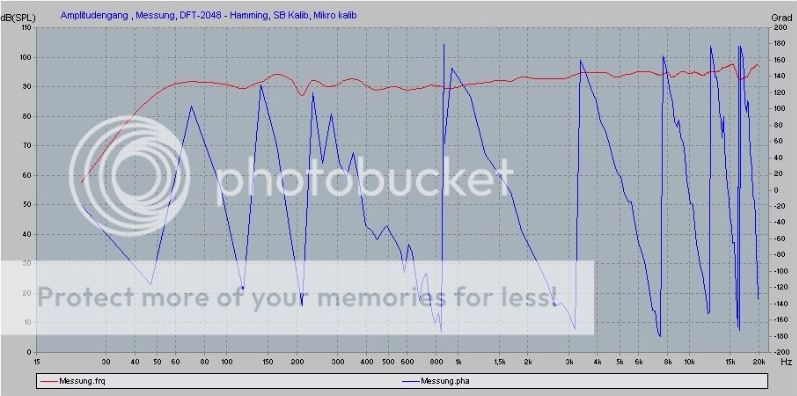thought I should share my experience with Open Baffle project.
When I first learned about Open Baffle speakers I was really suspicious about how that could work... so I just did a few simple tests starting with a single 6.5" driver and 3/4" tweeter. I was blown away by the clarity of the sound but it was seriously lacking bottom end of course...
I decided to go further with the project because I like to learn and I had some confidence that I could build something that sounds nicer that what I could afford to purchase. Given my goals, I feel the speaker is tremendous success... I had lots of fun and learned alot during the build. Thus far it is without a doubt the best sounding speaker I've ever built.
Its a fully active system with 75wpc for each driver (except 1" and 2" drivers are driven in parallel)
Per side these are the drivers:
2 @ 10" Peerless (Same sub as Orion) in a similar H frame running upto 105Hz
2 @ 6.5" Peerless (105 - 1.65khz / Open back of course)

2 @ 2" Dayton Dome (1.65khz - 4.6khz / 1 front, 1 back)
2 @ 1" Peerless Dome (4.6khz up / 1 front, 1 back)
Here is what it looks like now:

The 10" drivers are in a 24" H Frame (similar to SL's Orion). I used two of the 6.5" drivers instead of the single 8" driver for the lower midrange because I thought this might alleviate cone breakup when approaching 1.5khz on a larger 8" driver. I'm using both the 1" and 2" domes on both front and back.
I just got some testing software so I'm not really sure of the optimum/standard testing so I would be grateful if someone would tell me the best/standard test methods or recommended settings.
Nonetheless, here is some measurement data. Any questions, suggestions, thoughts?
This is an outdoor measurement at 2m (2ms window - no smoothing)
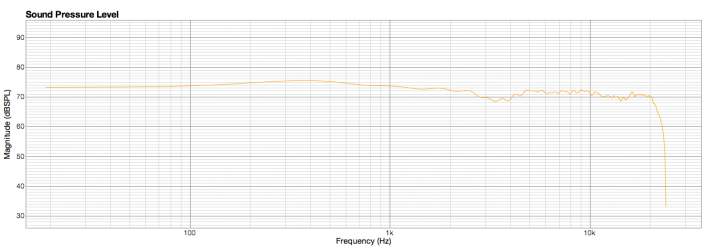
In room response at listening position (200ms)
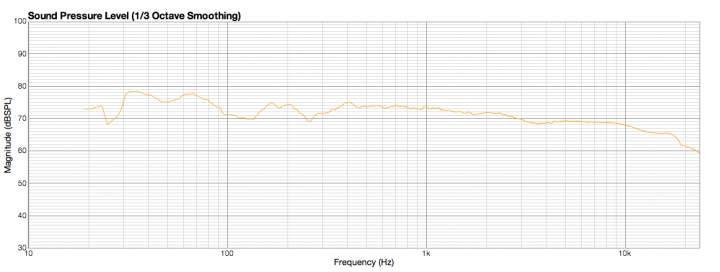
Note: I'm also using a 15" woofer below 50Hz to help smoothen the bottom end response and provide extra kick

Waterfall plot at listening position. (200ms)
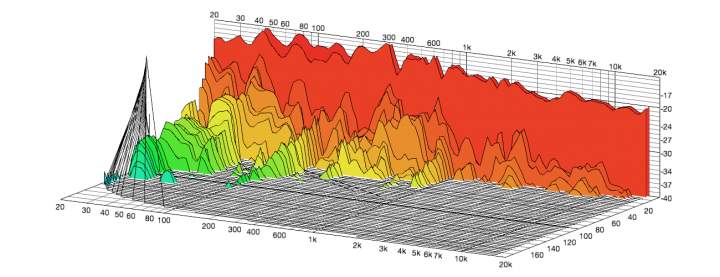

When I first learned about Open Baffle speakers I was really suspicious about how that could work... so I just did a few simple tests starting with a single 6.5" driver and 3/4" tweeter. I was blown away by the clarity of the sound but it was seriously lacking bottom end of course...
I decided to go further with the project because I like to learn and I had some confidence that I could build something that sounds nicer that what I could afford to purchase. Given my goals, I feel the speaker is tremendous success... I had lots of fun and learned alot during the build. Thus far it is without a doubt the best sounding speaker I've ever built.
Its a fully active system with 75wpc for each driver (except 1" and 2" drivers are driven in parallel)
Per side these are the drivers:
2 @ 10" Peerless (Same sub as Orion) in a similar H frame running upto 105Hz
2 @ 6.5" Peerless (105 - 1.65khz / Open back of course)
2 @ 2" Dayton Dome (1.65khz - 4.6khz / 1 front, 1 back)
2 @ 1" Peerless Dome (4.6khz up / 1 front, 1 back)
Here is what it looks like now:
The 10" drivers are in a 24" H Frame (similar to SL's Orion). I used two of the 6.5" drivers instead of the single 8" driver for the lower midrange because I thought this might alleviate cone breakup when approaching 1.5khz on a larger 8" driver. I'm using both the 1" and 2" domes on both front and back.
I just got some testing software so I'm not really sure of the optimum/standard testing so I would be grateful if someone would tell me the best/standard test methods or recommended settings.
Nonetheless, here is some measurement data. Any questions, suggestions, thoughts?
This is an outdoor measurement at 2m (2ms window - no smoothing)
In room response at listening position (200ms)
Note: I'm also using a 15" woofer below 50Hz to help smoothen the bottom end response and provide extra kick
Waterfall plot at listening position. (200ms)
Well done sanedeisgn.
Looks like you did have fun!!!
What do you use for the active XO duties?
Dean
Looks like you did have fun!!!
What do you use for the active XO duties?
Dean
Great Job
Well done, as they say nothing ventured nothing gained. I too am starting another OB, the last ones where a direct copy, the next one's which are in the embryonic stage, will also use a similar base setup as the Orion. This time I will be taking ideas from multiple projects & see what I can conjour up.
I'd be very interested to hear about how you did the active side of things & you impressions of it. I was going to go passive, but could be convinced otherwise if it doesn't look too hard. Electronics doesn't come easy to me.
David
PS more photo's would be great😀
Well done, as they say nothing ventured nothing gained. I too am starting another OB, the last ones where a direct copy, the next one's which are in the embryonic stage, will also use a similar base setup as the Orion. This time I will be taking ideas from multiple projects & see what I can conjour up.
I'd be very interested to hear about how you did the active side of things & you impressions of it. I was going to go passive, but could be convinced otherwise if it doesn't look too hard. Electronics doesn't come easy to me.
David
PS more photo's would be great😀
really good...🙂
are you using fuzzmeasure for measuring?
btw
i have good experience with that setup of subs
like linkwitz orion style...
🙂
are you using fuzzmeasure for measuring?
btw
i have good experience with that setup of subs
like linkwitz orion style...
🙂
I'm working on something similar (4way OB), but put the two 6.5" drivers above the mid / tweets to keep the treble closer to ear level. At what height did you make your measurements?
Nice looking FR.
Nice looking FR.
I took the measurements at approximately my listening height which is right about the mid point between 2" and 1" drivers.At what height did you make your measurements?
Yes. It seems good... I don't have experience with much else though. I would like to capture more test data. (Multitone distortion tests etc.) Do you know if I can do that with Fuzzmeasure?are you using fuzzmeasure for measuring?
First, I started with passive but the limitations were just tooo much IMO. Second, I found that passive components were getting to the point of being too expensive and very limiting in their ability.I'd be very interested to hear about how you did the active side of things & you impressions of it. I was going to go passive, but could be convinced otherwise if it doesn't look too hard. Electronics doesn't come easy to me.
So, I spent my hard earned money on;
- I think drivers are probably most important so I started with those 🙂
- DEQ (take care of room resonances, basic testing abilities etc)
- ECM8000 microphone (GREAT INVESTMENT for use with DEQ and DCX)
- 2 @ DCX (take care of 24db/octave crossovers, driver time alignment, 6db/octave dipole slopes etc)
- 6 @ 75w X 2 amplifiers with pots
The solution above wasn't cheap but it wasn't overly expensive either. If you are thinking about building your own passive crossovers, I don't think the electronic route would be considered much more difficult at all.
If I had to do it over, I might do a few things differently.
#1. Better xovers. Although I have not found any that better meet my requirements of low budget and better performance. I have been thinking about going "all the way" with computer controlled setup using ProFire2626 as a soundcard to drive it all. (This would be similar to StigErik's crazy system)
I've found that the DCX boosts and cuts don't to do quite as much as they are supposed to do. I also believe that a more phase linear (i.e. perfect) crossover would be beneficial. Perhaps the only way this can be realized is with a CPU controlled setup or a much much more expensive active crossover.
#2. Better amplifiers with XLR inputs. Again, I'm not certain I could do much better within my limited budget constraints.
#3. Smaller baffles or even no baffles. (again this would be similar to StigErik's direction). This would probably require greater investments in drivers and electronics.
More than all of the above, my impression of the speakers thus far is that any great level of financial investment would likely be best spent on improving my room.

The best advice you may need to hear if you still haven't decided is GO ACTIVE. You will not regret it. The only think I regret is having spent to much money on capacitors and coils and other stuff that doesn't work near as good as cheap electronics.
Second piece of advice I could give, even if you ignore the first, is BUY TESTING GEAR. The microphone and some simple software will go a LONG WAY to ensure you get the most out of your investments. I made BIG and substantial improvements that otherwise are just not possible without being able to test and see the effects of changes.
Did I mention that active systems I can make a change in 10 seconds without spending money and soldering? Did I mention I can test the effects of those changes in 10 more seconds??
Last bit of advice..... go active! 😀
If you would like any other hints I would be happy to help.
Active Active Active
Sounds like the active approach will be on the list.
I have a long way to go with the research, design, oh and finishing other non audio related projects, before I get to involved in the active side of things. I have a seriously crappy memory and find if I reseach stuff I dont implement it then & there, I forget lots of what I learned. Killed to many brain cells me thinks.
I have previously purchased the, ECM8000 microphone, a Behringer mixer with phantom power for the mic & TrueRTA software, but when I tried to make it work my brain hurt, so I gave up, with the notion I would get back to it.
I need to calibrate the mic for dB, before I get started so I get actual dB readings.
I have built a pair Lukasz Frikus P17 OB's which I think sound great, but have read other opinions on that subject. Once I get my head around the software I intend to measure those for practice & see what they are really doing.
If you can recommend (or anyone else) can recommend software that is easy to use & works well please let me know.
What is;
-DEQ (take care of room resonances, basic testing abilities etc)
- 2 @ DCX (take care of 24db/octave crossovers, driver time alignment, 6db/octave dipole slopes etc)
I will get a thread going once I have solidified a few idea's
David
Sounds like the active approach will be on the list.
I have a long way to go with the research, design, oh and finishing other non audio related projects, before I get to involved in the active side of things. I have a seriously crappy memory and find if I reseach stuff I dont implement it then & there, I forget lots of what I learned. Killed to many brain cells me thinks.
I have previously purchased the, ECM8000 microphone, a Behringer mixer with phantom power for the mic & TrueRTA software, but when I tried to make it work my brain hurt, so I gave up, with the notion I would get back to it.
I need to calibrate the mic for dB, before I get started so I get actual dB readings.
I have built a pair Lukasz Frikus P17 OB's which I think sound great, but have read other opinions on that subject. Once I get my head around the software I intend to measure those for practice & see what they are really doing.
If you can recommend (or anyone else) can recommend software that is easy to use & works well please let me know.
What is;
-DEQ (take care of room resonances, basic testing abilities etc)
- 2 @ DCX (take care of 24db/octave crossovers, driver time alignment, 6db/octave dipole slopes etc)
I will get a thread going once I have solidified a few idea's
David
DCX2496 can't do Cascaded filter nor Linkwitz transform. These are important.
Have a look at my investigation on MiniDSP.
Have a look at my investigation on MiniDSP.
The problem I have with the DCX2496 is that I listen to far more LP's than CD's, so the added A/D conversion kinda sours everything for me. It would be great in the initial design process.
What is;
-DEQ (take care of room resonances, basic testing abilities etc)
- 2 @ DCX (take care of 24db/octave crossovers, driver time alignment, 6db/octave dipole slopes etc)
As mentioned by other comments, the DCX and DEQ are Behringer digital processing equipment.
DEQ2496 I use for 61 band Graphic Equalization as well as Paragraphic equalizers.
DCX2496 is a digital/active crossover.
I listen to far more LP's than CD's, so the added A/D conversion kinda sours everything for me.
I've heard the many negative comments about A/D conversion but I don't use that feature so it hasn't bothered me at all. I'm using all digital all the way from source (CD Player or computer) through to the D/A output stage on the DCX2496.
DCX2496 can't do Cascaded filter nor Linkwitz transform. These are important.
I would appreciate having those features but I found with a 4 way system, I have enough flexibility that I don't really need them and I was able to achieve the curve I wanted.
Have a look at my investigation on MiniDSP.
That looks like a nice solution and may be a very reasonable and cost effective method.
I'm thinking that a computer controlled setup may be the best way to get the most advanced performance (READ linear phase PEQ and Xovers) without spending way to much $$$$.
I am using demo ver of fuzzmeasure pro so I dot have additional features
I am also using the demo version of fuzz measure. If I pay for the full version do we get those extra fancy features? I'll have to look further.
If you can recommend (or anyone else) can recommend software that is easy to use & works well please let me know.
I'm pretty happy with fuzzmeasure. It's for the mac OS X platform.
I use an external Roland UA-25EX soundcard and the ECM8000. It was fairly simple and works great.
Hi Sanedesign,thought I should share my experience with Open Baffle project.
Nonetheless, here is some measurement data. Any questions, suggestions, thoughts?
This is an outdoor measurement at 2m (2ms window - no smoothing)
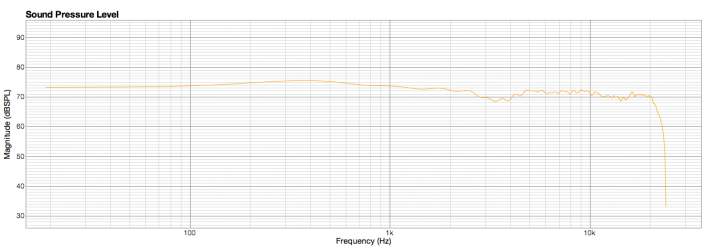
In room response at listening position (200ms)
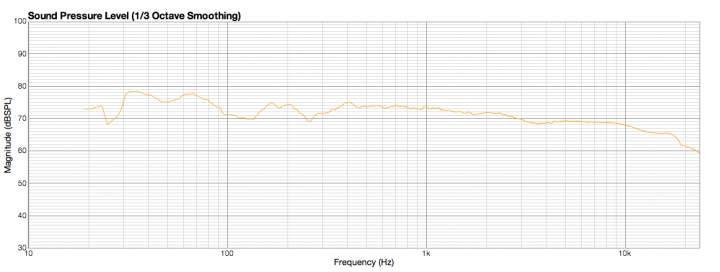
Note: I'm also using a 15" woofer below 50Hz to help smoothen the bottom end response and provide extra kick
Waterfall plot at listening position. (200ms)
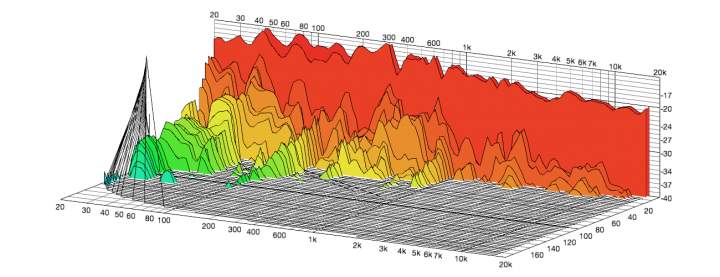

Nice results.
But I think the first picture is measured with a 20msec window other wise there where no low frequencies.(2msec = 500Hz)
And the measurement at listening position is that of one speaker or two in stereo position.
With the stereo measurement one can see if there are phase faults witch cause dips.
Again very nice result

Last edited:
It was/is definitely a 2msec window. But you are right, the resolution is only 500Hz which is why we see very very smooth line at the lowest frequencies despite NOT using any smoothing on the plot. This shows that the subwoofer has responded in a very small window (due to good time alignment I suspect).I think the first picture is measured with a 20msec window other wise there where no low frequencies.(2msec = 500Hz)
I can post a 20msec plot as well but my outdoor testing was too close to the house and I could see reflections in the impulse response which caused a distortion of the true frequency response plot.
Just 1 speaker on that test. You are right, testing 2 speakers in stereo can help illustrate phasing problems. But phasing problems also clearly evident with just the single speaker and are clearly due to room reflections so I'm not sure the stereo test will add much. But it can't hurt to investigate. Perhaps I can try tonight and publish more results.measurement at listening position is that of one speaker or two in stereo position.
I would really like some guidance on a standard test procedure/regiment, if such a thing exists.
Here is a screenshot of the entire test data window.I think the first picture is measured with a 20msec window
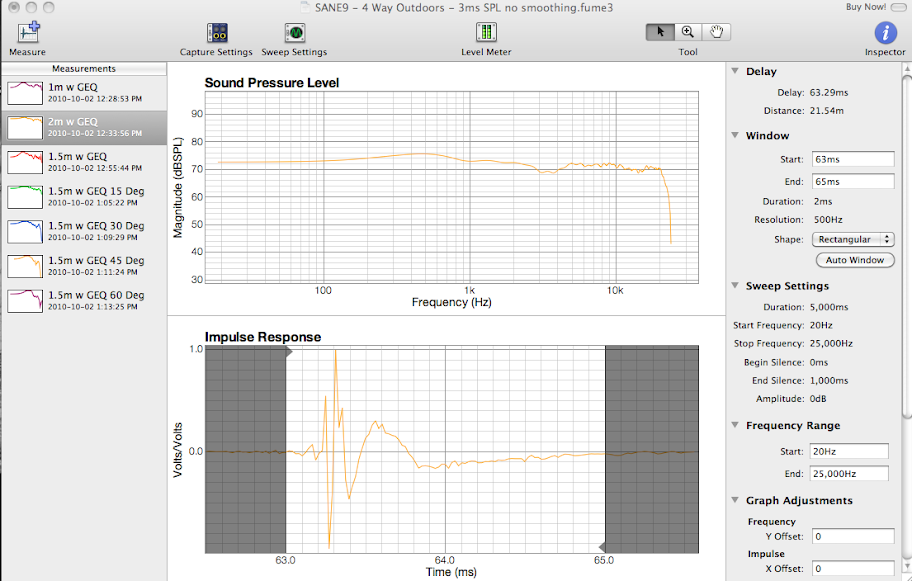
An externally hosted image should be here but it was not working when we last tested it.
Last edited:
I think that your soft ware draws the line below 500Hz it self.Here is a screenshot of the entire test data window.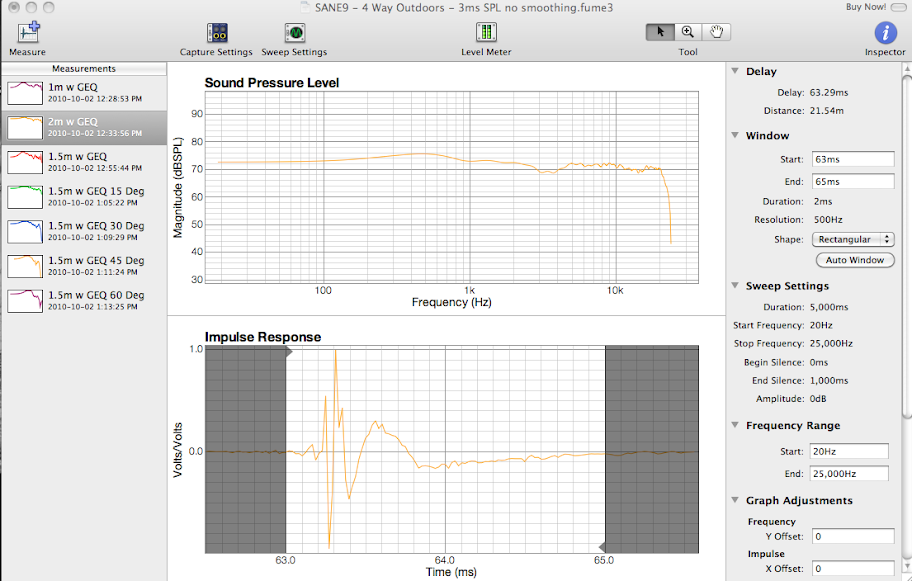
An externally hosted image should be here but it was not working when we last tested it.
with the software I use it says that the lowest frequency is 375Hz at 2,67msec
But the result is only use-full above the 2kHz below that there are only a few points measured so not accurate to read the response.
When you look on your screen shot under the 2msec you can read resolution 500Hz.
to measure most accurate down to 100Hz I use the 20msec window.20msec=50Hz.
when I want to see the sub bas I increase to 40msec window.
To become the right results I can with my software, measure a 5msec (>1kHz)window and a 20msec(<1Khz) window and paste the two after wards to each other at approximately 1kHz.
Last edited:
First off, very nice work, sanedesign!
Thanks for that link - bookmarked.
But - although the DCX can't do Linkwitz transform, it does offer a low shelf filter. Is that not close enough?
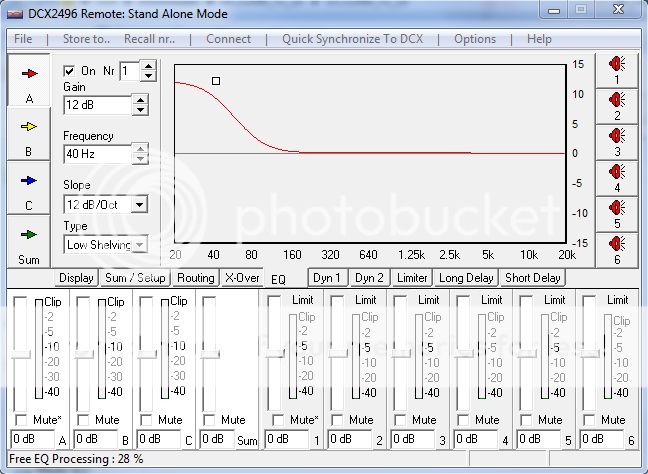
I'm currently in the market for a similar such product, I was going to get the DCX, but the MiniDSP does look interesting being so much cheaper. I'll have to do a bit more research, and I'll get back to you in your other thread.
Also, why are cascaded filters important? The Linkwitz page linked in your thread is giving me a "Server not found" error.
DCX2496 can't do Cascaded filter nor Linkwitz transform. These are important.
Have a look at my investigation on MiniDSP.
Thanks for that link - bookmarked.
But - although the DCX can't do Linkwitz transform, it does offer a low shelf filter. Is that not close enough?
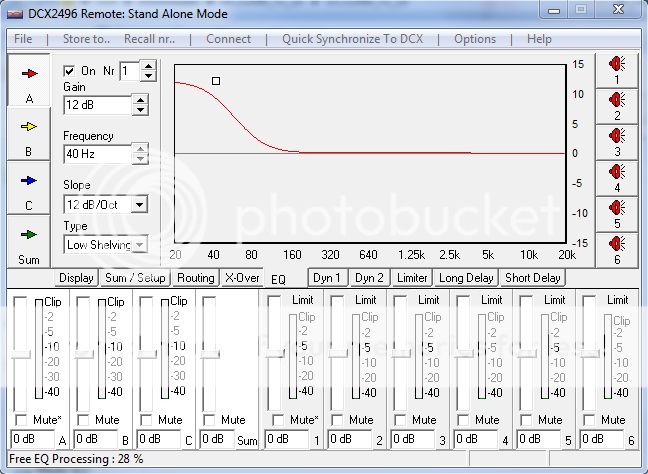
I'm currently in the market for a similar such product, I was going to get the DCX, but the MiniDSP does look interesting being so much cheaper. I'll have to do a bit more research, and I'll get back to you in your other thread.
Also, why are cascaded filters important? The Linkwitz page linked in your thread is giving me a "Server not found" error.
although the DCX can't do Linkwitz transform, it does offer a low shelf filter. Is that not close enough?
Yes, I use the low shelf filter with some satisfaction. It surely isn't as good as using a proper Linkwitz transform due to a bunch of reasons I can't adequately explain.
I was going to get the DCX, but the MiniDSP does look interesting being so much cheaper.
The MiniDSP does look good but I wonder if one would be required to purchase other items in addition (op-amps) ?
Indeed it does... based on the impulse response measured at frequencies indicated. 😀I think that your software draws the line below 500Hz it self.
Keyword: Resolution. The response below 500Hz is real but you are right that it is not accurate due to the resolution. It does however illustrate that within the 2ms window the woofer has produced substantial output. The very short window can help ensure that the woofer is responding in unison with the higher frequency elements.When you look on your screen shot under the 2msec you can read resolution 500Hz.
In my case, within a 5msec window the impulse response of the subwoofer is almost complete. So, despite the lack of resolution, it is helpful to see the response at lower frequencies to ensure accurate time alignment of woofer to other smaller drivers and especially the tweeter that should not be moving after a few milliseconds.
Agreed. And I did use larger time windows to get more accurate data to tune the bottom end.to measure most accurate down to 100Hz I use the 20msec window.20msec=50Hz.
To become the right results I can with my software, measure a 5msec (>1kHz)window and a 20msec(<1Khz) window and paste the two after wards to each other at approximately 1kHz.
What software are you using? That is a cool feature... or are you manually pasting the two results using a graphic editor?
- Status
- Not open for further replies.
- Home
- Loudspeakers
- Multi-Way
- My fully active 4 way OB with 8 Drivers + 15" subwoofer