I've heard pretty good things about that one. It won't be exact, as it is not sold calibrated, but it might suffice. I'd trust @AllenB thoughI assume so, it’s this microphone
Behringer ECM8000 Measurement Microphone
I believe the one Dayton audio sells is the same thing, but calibrated. That's what I have
Since a crossover is relative, when you make measurements for both sides with the same mic you can still blend them properly. Response discrepancies respond to simple global EQ. This voicing is typically done by ear after a cross, and needn't necessarily end up in a flat response in any case.
Seeing Boxsim mentioned. Visaton drivers are no problem as all the info needed is in the data files it comes with
Other brands ideally need the plots usually provided on their data sheet. These can be traced to text files via an app and entered. Or this can be omitted but the data should provide a more accurate model.
The data for other brands can't be saved. However a project file can be. It makes sense to save one once the basic data is entered. This can be reloaded for restarts if needed. Various versions can be saved the same way.
You'll need to spec several things about the box including speaker positions. Tedious so saving early on can be handy. It defaults to common box so ignore the "facia" one which will be blocked out in it's default settings anyway.
If you get an error message click on it - it will report what the problem is. At least a clue.
The extra section offers a number of things including cross over design. You can read impedances off the plots and use these to get things started, It can also calculated speaker impedance correction circuits. 😉 They work but for me resulted in the need for some rather high capacitor values. 2mF, not a problem years ago but seems to be now. This did make the cross over responses more ideal though.
The optimiser is interesting. Maybe run it on all parts initially but parts or circuits can be selected individually. It will find a decent solution for the speakers you have chosen but that may result in cross over frequencies not where you want them. It may not be the only solution. It's possible to try and steer it by just optimising some of the speaker circuits.
I found this site useful
https://boxsim-db.de/kategorie/systeme/zwei-wege/
For instance I wasn't happy about part of the hf response. One design had added some bits to the cross over. I copied them into my design to see what they did. That and optimisation solved my problem. It also encourage me to try reversing the polarity of one of the speakers, All in all a good education tool.
Mic's any mic is better than none and the Behringer one is likely to a good cheap option. Their USB interfaces may be too.
Other brands ideally need the plots usually provided on their data sheet. These can be traced to text files via an app and entered. Or this can be omitted but the data should provide a more accurate model.
The data for other brands can't be saved. However a project file can be. It makes sense to save one once the basic data is entered. This can be reloaded for restarts if needed. Various versions can be saved the same way.
You'll need to spec several things about the box including speaker positions. Tedious so saving early on can be handy. It defaults to common box so ignore the "facia" one which will be blocked out in it's default settings anyway.
If you get an error message click on it - it will report what the problem is. At least a clue.
The extra section offers a number of things including cross over design. You can read impedances off the plots and use these to get things started, It can also calculated speaker impedance correction circuits. 😉 They work but for me resulted in the need for some rather high capacitor values. 2mF, not a problem years ago but seems to be now. This did make the cross over responses more ideal though.
The optimiser is interesting. Maybe run it on all parts initially but parts or circuits can be selected individually. It will find a decent solution for the speakers you have chosen but that may result in cross over frequencies not where you want them. It may not be the only solution. It's possible to try and steer it by just optimising some of the speaker circuits.
I found this site useful
https://boxsim-db.de/kategorie/systeme/zwei-wege/
For instance I wasn't happy about part of the hf response. One design had added some bits to the cross over. I copied them into my design to see what they did. That and optimisation solved my problem. It also encourage me to try reversing the polarity of one of the speakers, All in all a good education tool.
Mic's any mic is better than none and the Behringer one is likely to a good cheap option. Their USB interfaces may be too.
I was messing around with boxsim trying to get my drivers uploaded onto it was struggling to do so but I’m going to have another go at it. I’ve finally got the horn that I’m going to use delivered as well so I can simulate the dimensions of that with the compression driver that I’m going to get to go inside of it. Would you recommend the use of boxsim over getting actual measurements using a microphone??Seeing Boxsim mentioned. Visaton drivers are no problem as all the info needed is in the data files it comes with
Other brands ideally need the plots usually provided on their data sheet. These can be traced to text files via an app and entered. Or this can be omitted but the data should provide a more accurate model.
The data for other brands can't be saved. However a project file can be. It makes sense to save one once the basic data is entered. This can be reloaded for restarts if needed. Various versions can be saved the same way.
I suggested boxsim, because it can optimize the crossover and is easy to learn. Optimizer will (usually) correct component values that are way off (or components that can even be left away). It also optimizes impedance. you can dial in the desired value - don't expect wonders though. A 4 ohm woofer will not change to an 8 ohm type!
you can and will still need to tweak and modify, but at least you have a rough basis to work on.
Boxsim cannot do the measurement. You need arta, REW or similar.
Keep in mind: developing a complex speaker is not a project for two weekends. Rather 1, 2, 5 .... years.
I am still working on speakers that i started 20 years ago!
They were somewhat "complete" but I was not satisfied. Thus some more tweaking and lots and lots of research!
It's fun but takes time!
you can and will still need to tweak and modify, but at least you have a rough basis to work on.
Boxsim cannot do the measurement. You need arta, REW or similar.
Keep in mind: developing a complex speaker is not a project for two weekends. Rather 1, 2, 5 .... years.
I am still working on speakers that i started 20 years ago!
They were somewhat "complete" but I was not satisfied. Thus some more tweaking and lots and lots of research!
It's fun but takes time!
Last edited:
How many and what drivers are you planning on?
It's usually not recommended to have multiple horizontally spaced midrange or tweeters as they will exhibit an uneven power response due to cancellation.
If you are going for a traditional 3 way design, usually the woofer defines the overall system sensitivity. In this case your FANE woofer is 97dB sensitive.
We then subtract / allow for baffle step losses (bass frequencies project forward and back from the speaker, then as frequency rises the wavelengths get shorter and start to fully project only forward of the speaker). Therefore you get a ~6dB rise in response from bass up to midrange.
You therefore target a lower system SPL - say 4dB less (the full 6dB is usually too much especially when speakers get some front wall re-inforcement of bass). Your target system SPL will be ~ 93dB with one Fane woofer. your tweeter being only 90dB may be sensitive enough without padding if you are aiming for a tilted down in room response (usually preferred to "soften" treble) - especially in a highly reflective room.
Real measurements are going to be key for this design to accurately account for how the horn will affect off-axis behaviour to factor into your crossover.
It's usually not recommended to have multiple horizontally spaced midrange or tweeters as they will exhibit an uneven power response due to cancellation.
If you are going for a traditional 3 way design, usually the woofer defines the overall system sensitivity. In this case your FANE woofer is 97dB sensitive.
We then subtract / allow for baffle step losses (bass frequencies project forward and back from the speaker, then as frequency rises the wavelengths get shorter and start to fully project only forward of the speaker). Therefore you get a ~6dB rise in response from bass up to midrange.
You therefore target a lower system SPL - say 4dB less (the full 6dB is usually too much especially when speakers get some front wall re-inforcement of bass). Your target system SPL will be ~ 93dB with one Fane woofer. your tweeter being only 90dB may be sensitive enough without padding if you are aiming for a tilted down in room response (usually preferred to "soften" treble) - especially in a highly reflective room.
Real measurements are going to be key for this design to accurately account for how the horn will affect off-axis behaviour to factor into your crossover.
Boxsim is a tool to help design a loudspeaker. The microphone comes into play to find out how the speaker actually performs.Would you recommend the use of boxsim over getting actual measurements using a microphone??
I don't think boxsim will simulate a horn. Visaton make one horn driver and it's not listed in boxsum's chassis lists.I’ve finally got the horn that I’m going to use delivered as well so I can simulate the dimensions of that with the compression driver that I’m going to get to go inside of it.
I already have a box that I’m aiming to fill with speakers so do I need to use boxsim then? I know this is not the optimal way to design a speaker but I wanted to test my circuit making abilities and have a speaker that is somewhat useable before remaking the cabinet entirely in a few years or soI suggested boxsim, because it can optimize the crossover and is easy to learn. Optimizer will (usually) correct component values that are way off (or components that can even be left away). It also optimizes impedance. you can dial in the desired value - don't expect wonders though. A 4 ohm woofer will not change to an 8 ohm type!
you can and will still need to tweak and modify, but at least you have a rough basis to work on.
Boxsim cannot do the measurement. You need arta, REW or similar.
The name of the program "boxsim" may be slightly misleading. While it does also simulate enclosures and baffles it can also simulate crossovers. And I guess this is where you need assistance from an optimizer.already have a box
Maybe vituixcad has it's own optimizer, I don't know.
But vituixcad for a beginner is a bit like putting a learner driver into a f1 racing car ...
what I mean vituixcad can be overwhelming for someone just picking up basics of loudspeaker design.
Personally I’ve found vituixcad a bit difficult to learn but now I know more about it I’m finding it easier than learning to use boxsim. With boxsim am I able to insert my crossover design I’ve already made in vituixcad as I haven’t been able to find a section of boxsim where I can insert componentsThe name of the program "boxsim" may be slightly misleading. While it does also simulate enclosures and baffles it can also simulate crossovers. And I guess this is where you need assistance from an optimizer.
I understand.
vituixcad just expects you to know more about speakers then boxsim.
Anyway, good luck with your project!
vituixcad just expects you to know more about speakers then boxsim.
Anyway, good luck with your project!
I've had another go at making the crossover! I decided a 4th order linkwitz-riley setup that I found online as I liked the crossover value of 2khz for the drivers that I am using. Here are the results:
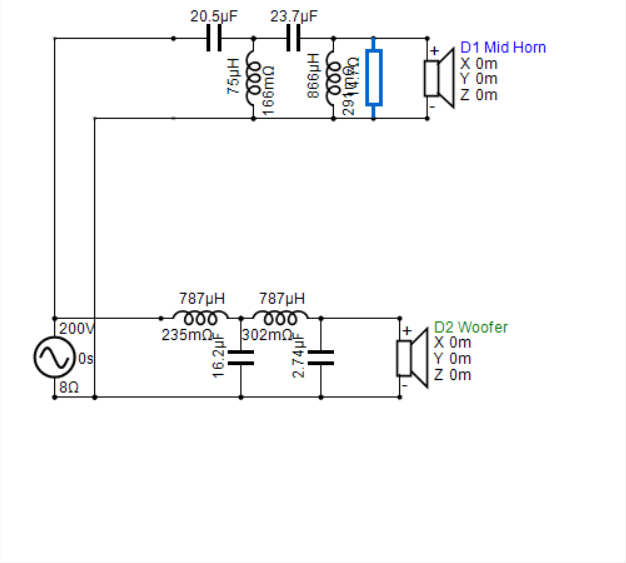
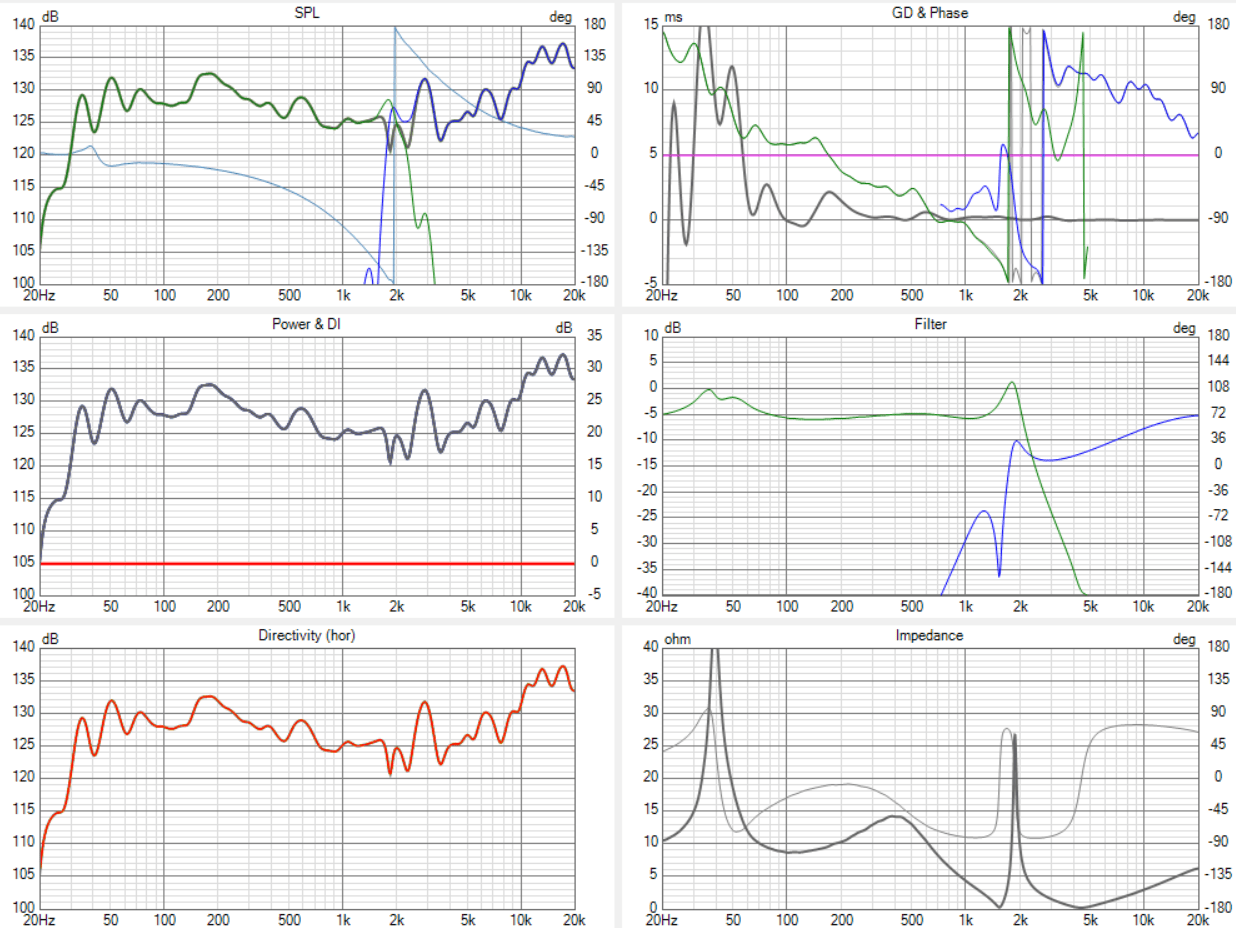
I'm quite happy with how the SPL curve came out although the high peak around 2-3khz isnt ideal. I think this may be resulting from the impedance spike around the same point. Im going to attempt to add an Lpad onto horn driver to correct this and make the higher frequency response flatter and more level. Any more pointers on how I can improve this ciruit are always appreciated!!
I'm quite happy with how the SPL curve came out although the high peak around 2-3khz isnt ideal. I think this may be resulting from the impedance spike around the same point. Im going to attempt to add an Lpad onto horn driver to correct this and make the higher frequency response flatter and more level. Any more pointers on how I can improve this ciruit are always appreciated!!
I wouldn't be.I'm quite happy
It's a bathtub response with +10 dB top end. It will not sound good.
The 2 kHz peak will hurt your ears.
The "found online" crossover does not match your drivers (mainly impedance curves, i suppose). That produces peaks of both woofer and tweeter at 2 khz.
Again, you need to gain some crossover developing skills (not just use the simulator).
Otherwise use an automatic optimizer.
Ok, ok I'm going to shut up. Don't want to spoil the fun!
This causes further spikes in the spl gaph and changes the phase slightlyWhat happens if you flip the polarity of the tweeter?
I mean I more happy with the progression through the process rather than the results I've been getting, I'm aware non of the circuits so far have been very well developed or able to produce good quality sound but it is somewhere to start! I'm currently searching for articles online about passive crossover design so that hopefully my next circuit that I upload isn't as much of a shamblesI wouldn't be.
It's a bathtub response with +10 dB top end. It will not sound good.
The 2 kHz peak will hurt your ears.
The "found online" crossover does not match your drivers (mainly impedance curves, i suppose). That produces peaks of both woofer and tweeter at 2 khz.
Again, you need to gain some crossover developing skills (not just use the simulator).
Otherwise use an automatic optimizer.
Ok, ok I'm going to shut up. Don't want to spoil the fun!
The better way is to reduce the output so there isn't a spike at the crossover. Rather what you have there is a combined response reduced by the phase being greater than 90 degrees apart. This makes the spike (or equivalent) happen off axis instead. The spike energy may manifest as a room echo.This causes further spikes in the spl gaph and changes the phase slightly
- Home
- Loudspeakers
- Multi-Way
- My first passive crossover design!