R
With box issues I like to use impedance sweeps. Undamped reflections back through the cone can appear as spikes or bumps in the impedance curve. You should also take a free air impedance sweep of the driver to isolate inherent driver non linearity from box induced effects. I'm personally a fan of well braced and lightly stuffed enclosures for sealed designed. Wall lining only lowers panel resonant frequencies and doesn't do that much for reflected sound compared to stuffing as velocity is at a minima near the wallCheers for the link I'll have a look into that definitely seems like a better way to get reliable measurements. I think adding some more insulation to the box might also help as the walls of it are quite thin which could be causing some issues with distorting the spl curve
Here are the gated measurements (first is the woofer second is the tweeter) that I took, I think the frequency response is looking a lot better although with my impedance measurements I'm still getting quite jagged response curves which isn't ideal. I'm going to get some polyfil stuffing or similar to put inside the speaker to see if this helps. I've added the impedance curves bellow for reference (first is the sub and second is the tweeter)
If anyone knows what is causing these ripples in the response curves it would be great to know!
Perform a backloop measurement of the sound card only.
Test the DATS by measuring a simple resistor/capacitor/inductor only.
Measurements should be wrinklefree.
Test the DATS by measuring a simple resistor/capacitor/inductor only.
Measurements should be wrinklefree.
Last edited:
Your first measurement doesn't look reflection free to me. See the early ripple in the response?
If gated to remove reflections, your woofer and tweeter will have the same starting frequency. That is because the gate (window) exists to cut the measurement before the first reflection and this is driver irrelevant (a factor of your measurement environment). Cam you post the impulse window for REW for the woofer so we can see the length of your gate and first reflection? Set impulse to 100% scale.
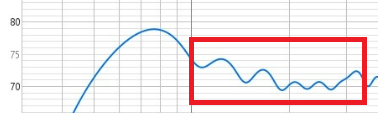
Also post pictures of your box. Are the panels tightly fitting, no leaks? Can you hear any resonances during the REW sweep? As mentioned although this will affect bass tuning, stuff the box like it is a sealed enclosure and see if the impedance blips reduce. Also - did you measure the woofer free air to get a baseline for its inherent non-linearities? (i.e. impedance blips with the driver that won't be tamed no matter how much you manipulate your box)?
If gated to remove reflections, your woofer and tweeter will have the same starting frequency. That is because the gate (window) exists to cut the measurement before the first reflection and this is driver irrelevant (a factor of your measurement environment). Cam you post the impulse window for REW for the woofer so we can see the length of your gate and first reflection? Set impulse to 100% scale.
Also post pictures of your box. Are the panels tightly fitting, no leaks? Can you hear any resonances during the REW sweep? As mentioned although this will affect bass tuning, stuff the box like it is a sealed enclosure and see if the impedance blips reduce. Also - did you measure the woofer free air to get a baseline for its inherent non-linearities? (i.e. impedance blips with the driver that won't be tamed no matter how much you manipulate your box)?
Here's the best short form measurement method I use:
1. Take a nearfield of the woofer (ungated BTW). Don't change drive or gain levels on mic for next measurement, just placement of mic
2. Take a nearfield of the port (ungated)
3. Scale port response down using formula in this screenshot:
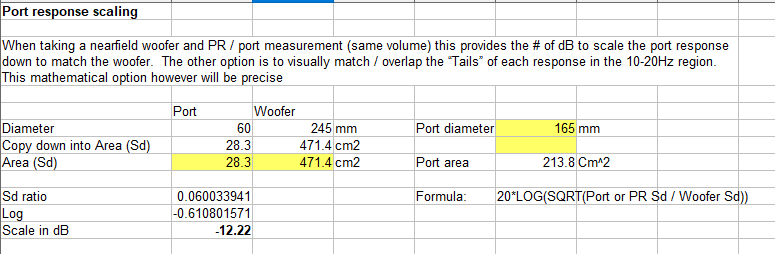
4. Use REW to combine port and woofer nearfield responses via "add"
5. Simulate your baffle diffraction response of your woofer
6. Use REW to combine your baffle diffraction response with #4 via "multiply". This now gives you a quasi-anechoic bass response of your woofer
7. Measure tweeter farfield (gated). Make sure you shrink the gate to remove the first reflection as I showed you in a previous post.
8. Measure woofer farfield (gated). Don't move the mic nor change drive level inbetween tweeter and woofer measurements
9. Use REW to do a blended merge / splice of #8 and #6 curves. If you measured your farfield with a ~4msec gate, you'll find a blend point between 400Hz and 700Hz works well - just eyeball a good overlap. You now have a full range measurement of the woofer
10. Measure both tweeter and woofer wired in parallel
11. Take the individual tweeter and woofer measurements in #7 and #8 into your crossover simulator and simply create a crossover with the 2 drivers wired in parallel and overlay the graph from #10. Ensure you set "minimum phase" on the drivers
12. Increase woofer acoustic offset (Z / mod offset) until the individual summed curves = the #10 curve. This gives you an accurate Z
You now have accurate frequency response measurements and Z in order to get an accurate crossover simulation.
1. Take a nearfield of the woofer (ungated BTW). Don't change drive or gain levels on mic for next measurement, just placement of mic
2. Take a nearfield of the port (ungated)
3. Scale port response down using formula in this screenshot:
4. Use REW to combine port and woofer nearfield responses via "add"
5. Simulate your baffle diffraction response of your woofer
6. Use REW to combine your baffle diffraction response with #4 via "multiply". This now gives you a quasi-anechoic bass response of your woofer
7. Measure tweeter farfield (gated). Make sure you shrink the gate to remove the first reflection as I showed you in a previous post.
8. Measure woofer farfield (gated). Don't move the mic nor change drive level inbetween tweeter and woofer measurements
9. Use REW to do a blended merge / splice of #8 and #6 curves. If you measured your farfield with a ~4msec gate, you'll find a blend point between 400Hz and 700Hz works well - just eyeball a good overlap. You now have a full range measurement of the woofer
10. Measure both tweeter and woofer wired in parallel
11. Take the individual tweeter and woofer measurements in #7 and #8 into your crossover simulator and simply create a crossover with the 2 drivers wired in parallel and overlay the graph from #10. Ensure you set "minimum phase" on the drivers
12. Increase woofer acoustic offset (Z / mod offset) until the individual summed curves = the #10 curve. This gives you an accurate Z
You now have accurate frequency response measurements and Z in order to get an accurate crossover simulation.
I had calibrated the DATS V3 before taking the mesurement, would this not do the same thing as taking a measurement of a resistor?Perform a backloop measurement of the sound card only.
Test the DATS by measuring a simple resistor/capacitor/inductor only.
Measurements should be wrinklefree.
I used the gate length suggested, I think my left was 0.25 and right was 6. I don't have a screenshot of them but I think I'm going to take some more measurements anyways. I'm going to be buying some more insulation to stuff the box with and I have some acoustic caulk which I'm going to run over the internal edges to make sure the seal is tight. The box is sealed (it used to be ported but I've sealed them over) so the seal around these may be causing the issues. I'll provide some photos of the box and more measurements with the gate length used once I've added the mentioned changes to the boxYour first measurement doesn't look reflection free to me. See the early ripple in the response?
If gated to remove reflections, your woofer and tweeter will have the same starting frequency. That is because the gate (window) exists to cut the measurement before the first reflection and this is driver irrelevant (a factor of your measurement environment). Cam you post the impulse window for REW for the woofer so we can see the length of your gate and first reflection? Set impulse to 100% scale.
View attachment 1280497
Also post pictures of your box. Are the panels tightly fitting, no leaks? Can you hear any resonances during the REW sweep? As mentioned although this will affect bass tuning, stuff the box like it is a sealed enclosure and see if the impedance blips reduce. Also - did you measure the woofer free air to get a baseline for its inherent non-linearities? (i.e. impedance blips with the driver that won't be tamed no matter how much you manipulate your box)?
The gate length or "right marker" needs to be before your first reflection. This is all specific to your measurement environment. It will change each time you setup your measurement environment, assuming you don't have the mic, speaker and any reflective surfaces in exactly the same position.
If by gate length suggested, that is someone looking at YOUR impulse response and making a recommendation, then that is ok.
However - don't look at my impulse response or anyone elses, as the gate is for their measurement in their environment.
Can you please post the impulse response as requested? Your measurements are still suspect I think and until we get those right, your crossover is really going to be hit and miss (more miss).
If by gate length suggested, that is someone looking at YOUR impulse response and making a recommendation, then that is ok.
However - don't look at my impulse response or anyone elses, as the gate is for their measurement in their environment.
Can you please post the impulse response as requested? Your measurements are still suspect I think and until we get those right, your crossover is really going to be hit and miss (more miss).
So a lot of pictures on this post and not in the greatest order unfortunately! The first of the REW screenshots is to show the gate on the subwoofer and the second to show the same on the tweeter. This is the same order for the impedance graphs - first sub second tweeter. In the middle is a slightly old image of my speaker box which doesn't show all the acoustic sealant which is now covering all the cracks (ruining my paint job but massively improving the acoustics). I think the measurements are getting better and better but still areas to imrpove, I'm not too sure how you got the impulse window to display the way it did on your previous post so I'm not sure if the gating on my measurements is correct. I think adding some stuffing to the inside of the speaker has really helped though in ironing some more of the measurement errors out now I just need to iron out the human errors in collecting the measurements and I should be onto a winner! As always please any help is greatly appreciated
Change your impulse to % instead of dBFS as shown
Then zoom in so your X axis is -1 msec to 8 msec.
Then we'll be able to see your first reflection easier
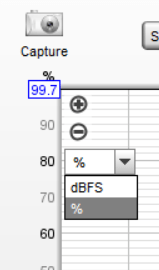
Then zoom in so your X axis is -1 msec to 8 msec.
Then we'll be able to see your first reflection easier
Thanks for the advice I've now got some gated measurements to share!Change your impulse to % instead of dBFS as shown
The first is the measurement I took on the sub, I think the gate is too small on it as non of the low end is showing on the measurement even though when taken without the gate there is low frequencies present. I was thinking that potentionally shortening the measurement window (so going from 0-500hz) and doing lots of measurements on smaller sections of the scale (so doing 500-1000hz after the measurement mentioned before for example) and overlaying the results together so that I saw less of this effect? I'm not sure if this would help or is just making the measurement process more confusing for no reason.
I'm quite happy with the tweeter response with the given window but I will most likely redo it as well when I redo the subwoofer measurement for consistency sake. I think a general issue with both of the measurements is that they are take in quite a small room which means there are a lot of reflections which are potentially reaching the mic before the full signal is sent which could be another reason why I am loosing the response curve with a shorter window for the sub. I'm going back home in a few weeks so might try taking some measurements there or do some furniture reorganising to create a better measuring environment in my flat.
I think narrowing down what is causing the issue in the subwoofer measurement is going to really help the overall look of the SPL curve for these speakers - and therefore make them sound better so definitely something I want to get to the bottom of. If anyones faced these issues before please let me know so I an figure out how to rectify them!!
When measuring nearfield (that is mix 1/4" away from dustcap centre - i.e. real close) - you don't gate. the whole point of a nearfield measurement is to make the driver response so dominant, it drowns out reflections (because the mic is so close). As such the response is only usable on the low end (say up to 400Hz or so - depending on driver).
Gating only applies when you are measuring farfield to check the baffle response of the speaker. that is mic >= 3 times the baffle width away from the baffle (most people settle on 800mm for a 2 way or 1m for a 3 way for example).
Gating only applies when you are measuring farfield to check the baffle response of the speaker. that is mic >= 3 times the baffle width away from the baffle (most people settle on 800mm for a 2 way or 1m for a 3 way for example).
Looks like my mic was way too far away before then🤣. These are some new nearfield measurements (purple is the sub yellow the tweeter) that I took using the distance suggested. I'm already liking these a lot more looking a lot flatter apart from the tweeter which is still a little bumpy at the top end. Any thoughts on these? I think I might start the basis of the crossover design of these and look to take more measurements once I have something made. Let me know if I'm beeing a bit too keen with the crossover design though as there may be some large flaws in the measuremetnsI'm not seeing!
Try a vertical scale of about 50 dB, maybe 60-110 dB.looking a lot flatter
This is inofficial "standard" for spl graphs and tells you much more about the response, although it ruins the nice "flat" curve...
By the way the response of your "sub" looks much more like a midwoofer, or am I wrong?
Did you follow the method I suggested in post 105 above?
https://www.diyaudio.com/community/threads/my-first-passive-crossover-design.403325/post-7616491
If not, why not?
https://www.diyaudio.com/community/threads/my-first-passive-crossover-design.403325/post-7616491
If not, why not?
Ah okay I might have to try that then, not looking forward to the effect it will have on the graph but better to show the flaws in them then to continue on like they don't exist! Yes the "woofer" isn't really a subwoofer it is more midrange, I wanted something that had this performance to work better with the tweeter then I'll use a seperate subwoofer to add the bass into my setupTry a vertical scale of about 50 dB, maybe 60-110 dB.
This is inofficial "standard" for spl graphs and tells you much more about the response, although it ruins the nice "flat" curve...
By the way the response of your "sub" looks much more like a midwoofer, or am I wrong?
hey Dave, unfortunately I haven't had much time during the week to perform measurements as you suggested but I'm going to have a crack at it today. I have a question about the far-field measurments. I'm asuming first that they can be taken with different input and output gain to the nearfield measurements? Second, where should the mic be posititioned for the farfield measuremnt? I know the distance will depend on the baffle size but how high up should I place the mic? I would have thought halfway up the box, but I'm not too sure. Fianlly, with the Z offset and the minimum phase, do you know if these are options on vituix CAD2 as this is the software that I will be using to design the crossover?Did you follow the method I suggested in post 105 above?
Try to get the mic (and the drivers) at half room height for maximum reflection free time.
If you capture distance in your measurements, don't use the Z offset in Vcad.
If you capture distance in your measurements, don't use the Z offset in Vcad.
This might be hard because the speaker cabinet I have is pretty massive but I'll give it a go! Might have to stack it ontop of my kitchen cabinet to do so though 🤣 .Try to get the mic (and the drivers) at half room height for maximum reflection free time.
By capturing distance are you referring to capturing the distance from the whole speaker to the mic or the individual drivers to the mic as the tweeter is set further back then the woofer in the box?If you capture distance in your measurements, don't use the Z offset in Vcad
If your measurement preserves time between each, as it should, then there is no need to change the delay since it will be correct, relatively. It is best not to change Vcad because your rotational reference axis for the speaker (usually the middle of the baffle) is the same for each measurement set. On the other hand, it is still OK to change all delays equally if it helps the plots to look simpler.By capturing distance
Last edited:
- Home
- Loudspeakers
- Multi-Way
- My first passive crossover design!