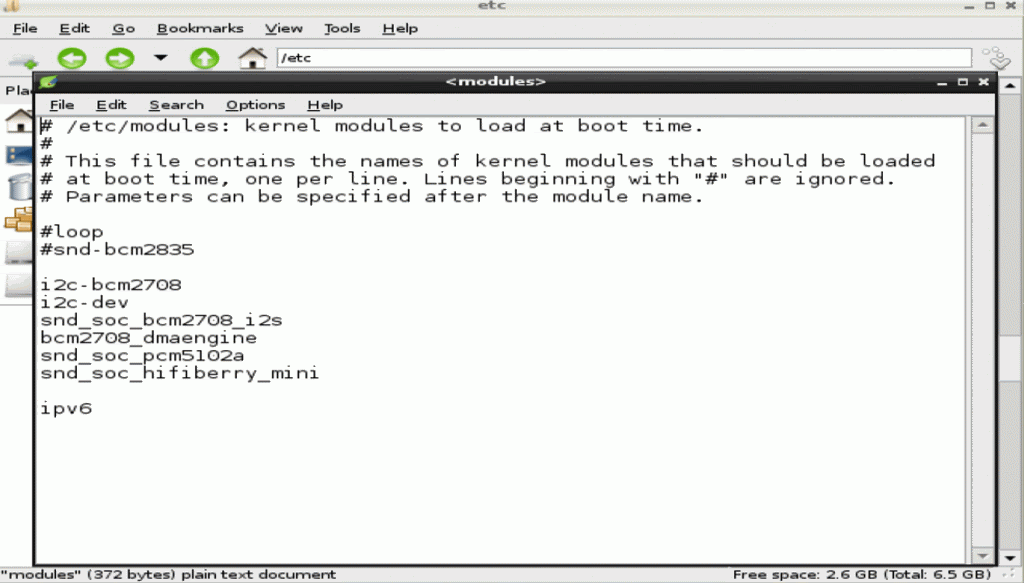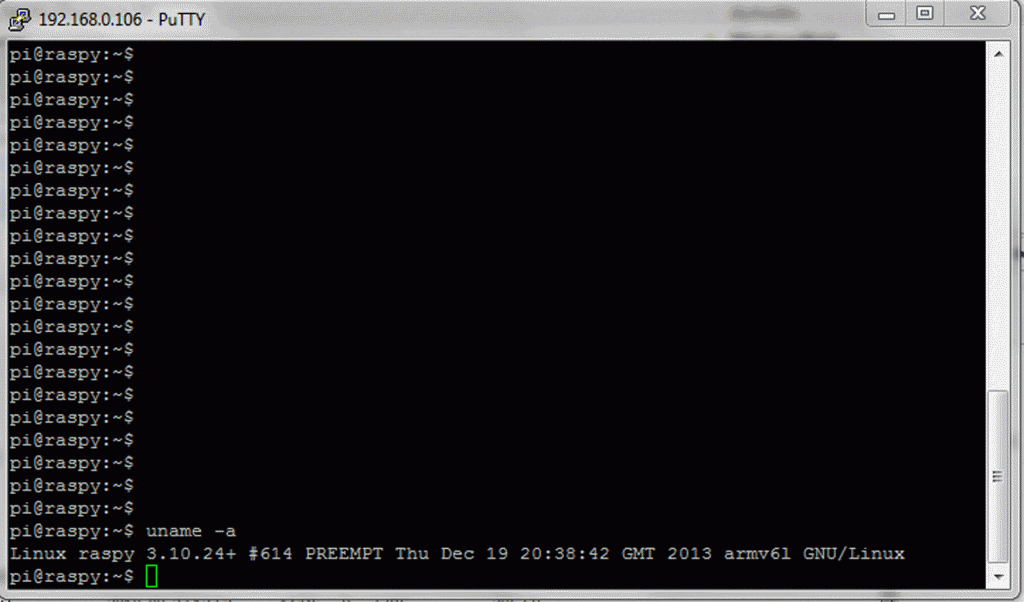Just a quick information: The DAC is now in stock and can be ordered at HiFiBerry | HiFi for the Raspberry Pi and more There was a large amount of pre-orders and our stock is limited at the moment.
Last edited:
Got the DAC and did the assemblin,and updated the kernel but is there a newbieguide to configuring of the software 😱 all I found was a "blacklist" of the bcm2708.. 

Check out this guide:
HifiBerry DAC Software | HiFiBerry
There is also a general quick start guide here:
First steps | HiFiBerry
Does this help you to get it running?
HifiBerry DAC Software | HiFiBerry
There is also a general quick start guide here:
First steps | HiFiBerry
Does this help you to get it running?
This is hat you need, the first line is missing:
snd_soc_bcm2708
snd_soc_bcm2708_i2s
bcm2708_dmaengine
snd_soc_pcm5102a
snd_soc_hifiberry_dac
Ooops, I still have an error in my FAQ :-(
snd_soc_bcm2708
snd_soc_bcm2708_i2s
bcm2708_dmaengine
snd_soc_pcm5102a
snd_soc_hifiberry_dac
Ooops, I still have an error in my FAQ :-(
I have written that line now and rebooted still no sound card,should the 2 xtra lines that I have be left there or should i remove them?
(i 2c-bmc2708 and i2c-dev)
(i 2c-bmc2708 and i2c-dev)
The extra lines should be no problem. Have you written the missing line before the other drivers?
What is the output of "uname -a" ?
What is the output of "uname -a" ?
Ok, let's try some remote debugging. It will take some time until I have Noobs running.
Try the following:
wget www.hifiberry.com/files/dac/check-system
chmod u+rx ./check-system
./check-system
and post the output (or send it to me be mail)
Try the following:
wget www.hifiberry.com/files/dac/check-system
chmod u+rx ./check-system
./check-system
and post the output (or send it to me be mail)
I just had time to install my Hifiberry. I'm currently using Volumio and it works perfectly. I might be worthwhile to add that you have to enable i2s in the System menu under Activate I2S driver.
Now I have to figure out how to make it play Spotify AND my music library with god and simple UI ...
Now I have to figure out how to make it play Spotify AND my music library with god and simple UI ...
Great, have fun with it!
Spotify should work with PiMusicBox, but I haven't tested it yet.
Pi MusicBox - A Spotify, SoundCloud, Google Music player for the Raspberry Pi, with remote control
Another option that I use: Spotify runs on the iPad and streams to Volumio using Airplay.
Spotify should work with PiMusicBox, but I haven't tested it yet.
Pi MusicBox - A Spotify, SoundCloud, Google Music player for the Raspberry Pi, with remote control
Another option that I use: Spotify runs on the iPad and streams to Volumio using Airplay.
Now I have to figure out how to make it play Spotify AND my music library with god and simple UI ...
+1 🙂
Åke: is your sound output working now?
Regarding Spotify: You should contact the Volumio developer, maybe he's interested adding Spotify support.
Regarding Spotify: You should contact the Volumio developer, maybe he's interested adding Spotify support.
- Home
- Source & Line
- Digital Line Level
- My DAC for the Raspberry Pi