Not sure if Moode adresses this but wants to bring it to Tim's attention. It concerns a crack of the WPA2 encryption. The chance of your system being infiltrated is slim but the following website does advise to install the latest RPI versions.
Main article - PSA: Severe Vulnerability in All Wi-Fi Devices
List of devices affected and updates...
List of Firmware & Driver Updates for KRACK WPA2 Vulnerability
Hi,
Thanks for bringing that serious security issue to our attention. moOde will pick up the patches as they are released into mainline Raspbian and Linux kernels.
-Tim
@Blackfear
Have you tried this DAC with the ES9038Q2M and how did you connect it to the pins on the RPi3 (BCK on pin 12, LRCK on pin 35, DATA on pin 40, and GND on pin 34, 39 ...)?
P.S. Can Moode convert in DSD format on fly all files that play?
Hi,
moOde does not include PCM -> DSD on-the-fly conversion.
-Tim
Updated wpasupplicant is already available for Raspbian Stretch.Hi,
Thanks for bringing that serious security issue to our attention. moOde will pick up the patches as they are released into mainline Raspbian and Linux kernels.
-Tim
Cheers.,
Phil
Hallo Tim and community
Is it possible to use the new Terry-Berry DAC 2 under MoOde 3.8.4 via the IS2 interface? If so, which audio device description must be taken?
Thank you.
Best regards
RaspberryPi Terra-BerryDAC - テラテクノス株式会社
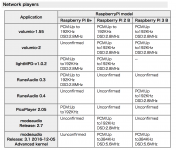
I've just installed the latest moode onto my Pi3 for the first time and so far so good, except.....
How can I select albums or genres or artists to play (add to playlist I suppose)?
At the moment the library only allows track selection one by one, extremely frustrating.
Surely adding the 3 dots to the genre, artist and album columns would be a good idea?
ATM the only way is to search through the NAS folders in Browse, what a waste of time when the library has sorted them for me. I have many TBs of music folders on my NASs (100k+ tracks).
Please pretty please correct this functionality, it's almost a deal breaker for me.
Why does nobody else complain about this? I've read a few complaints here that only just skirt the issue.
Am I missing something?
Otherwise I'm quite happy with this new Moode into my RasPi3. Networking certainly seems more rugged than volumio. I run across many eth switchers and AP wifis.
Crossing my fingers!
How can I select albums or genres or artists to play (add to playlist I suppose)?
At the moment the library only allows track selection one by one, extremely frustrating.
Surely adding the 3 dots to the genre, artist and album columns would be a good idea?
ATM the only way is to search through the NAS folders in Browse, what a waste of time when the library has sorted them for me. I have many TBs of music folders on my NASs (100k+ tracks).
Please pretty please correct this functionality, it's almost a deal breaker for me.
Why does nobody else complain about this? I've read a few complaints here that only just skirt the issue.
Am I missing something?
Otherwise I'm quite happy with this new Moode into my RasPi3. Networking certainly seems more rugged than volumio. I run across many eth switchers and AP wifis.
Crossing my fingers!
Last edited:
@moggy....
Library view...... down below = Browse..Library ...Playback
Select in Library and click on artwork Bottom right panel (or moode logo if no artwork) for play options...
Library view...... down below = Browse..Library ...Playback
Select in Library and click on artwork Bottom right panel (or moode logo if no artwork) for play options...
Last edited:
@moggy....
Library view...... down below = Browse..Library View...Playback
Thanks for replying but I don't follow you.
Yes there are menus at the bottom for browse, library and playback. I know them well.
In library view I am unable to select an album or artist to play, only tracks.
Only in Browse view can I select a folder/album to add to playlist.
I wish to add genre, artist or album to my playlist (I'd be happy with just album for the moment).
I dug further...........
It's the icon at the bottom of the tracks (I missed your 2nd line thinking it was a part of your signature, sorry) .
Not exactly documented or intuitive but at least it is there, thank you Tim.
Clicking on the icon at the bottom allows me to select all tracks within that album, artist or genre.
Wonderful. Now I'm a happy chappy.
🙂🙂🙂🙂🙂🙂🙂🙂🙂🙂🙂
I have a HIFiBerry Digi+Pro on order and will use a great DAC with it.
(My present HiFiBerryDAC+ isn't good enough for those interested)
Rune was basic in the extreme, volumio has networking problems and intermittent queue problems. Roon looked possible but expensive.
I'm now really looking forward to running my moodePi3 setup for great audio.
Thanks Tim.
Last edited:
In Library view..... select genre or artist..... look at panel bottom right...
All that genre or artist will be shown=tracks/time.
Click on artwork there or moode logo and options show = Play /Add /Clear and play
@ moggy ........
🙂 when in doubt....scroll around a bit....
All that genre or artist will be shown=tracks/time.
Click on artwork there or moode logo and options show = Play /Add /Clear and play
@ moggy ........
Now I'm a happy chappy
🙂 when in doubt....scroll around a bit....
Attachments
Last edited:
Hello, not yet first I need to make power supply +-15V, then i will order it and try to pair it with Kali reclocker, so maybe during 3 - 4 weeks i will have more info...but some users who has previous cheap 9028q2m said that it didnt work with reclocker properly... 😱@Blackfear
Have you tried this DAC with the ES9038Q2M and how did you connect it to the pins on the RPi3 (BCK on pin 12, LRCK on pin 35, DATA on pin 40, and GND on pin 34, 39 ...)?
P.S. Can Moode convert in DSD format on fly all files that play?
In Library view..... select genre or artist..... look at panel bottom right...
All that genre or artist will be shown=tracks/time.
Click on artwork there or moode logo and options show = Play /Add /Clear and play
Yep, thanks. Now got it. This makes all the difference. Woohoo !
Hi Phil,
Link?
-Tim
It's available via apt-get. Bleepingcomputer has a list of vendors and their fixes. I think it's also mentioned in the Raspberry Pi forums.
Cheers,
Phil
It's available via apt-get. Bleepingcomputer has a list of vendors and their fixes. I think it's also mentioned in the Raspberry Pi forums.
Cheers,
Phil
And see here: raspbian - RPI vulnerable for Wi-Fi WPA2 Krack Attack? - Raspberry Pi Stack Exchange
Cheers,
Phil
Today when i turn my Pi player with modde audio and don*t show any sources anymore...all blank also internet audio. When i want to configure sources ...connection to mpd failed. I removed usb disk and put usb stick the same problem.
Any help what to do?
Thank you
Any help what to do?
Thank you
Today when i turn my Pi player with modde audio and don*t show any sources anymore...all blank also internet audio. When i want to configure sources ...connection to mpd failed. I removed usb disk and put usb stick the same problem.
Any help what to do?
Thank you
Re-burn your SD card and reconfigure
Folks.
Don't panick. That WLAN bug is IMO pushed by the media.
Hacker can just access your network layer this way. Probability that this happens: 0.000.... . This won't cause me sleepless nights. 😴
A hacker who just wants to listen to your music streams has to get
right in front of your house with a scanner and stay there.
And then he might be able to enjoy a Moode audio stream. Yep. That might be worth it. 😀
Most stuff that's accessed on the internet is encrypted over https anyhow.
However. If u use public network shares without password inside your net, you'll face a risk. Though I doubt that any of you puts confidential data on an open network share.
We all better don't want to know about the numerous other ways to access our stuff - ways which are not pushed by the media.
The best hacking story I read for a long time happened rather recently, when Israeli hackers met Russian hackers inside Kaspersky, while Russians were hacking NSA through Kaspersky. 😀
Enjoy.
Don't panick. That WLAN bug is IMO pushed by the media.
Hacker can just access your network layer this way. Probability that this happens: 0.000.... . This won't cause me sleepless nights. 😴
A hacker who just wants to listen to your music streams has to get
right in front of your house with a scanner and stay there.
And then he might be able to enjoy a Moode audio stream. Yep. That might be worth it. 😀
Most stuff that's accessed on the internet is encrypted over https anyhow.
However. If u use public network shares without password inside your net, you'll face a risk. Though I doubt that any of you puts confidential data on an open network share.
We all better don't want to know about the numerous other ways to access our stuff - ways which are not pushed by the media.
The best hacking story I read for a long time happened rather recently, when Israeli hackers met Russian hackers inside Kaspersky, while Russians were hacking NSA through Kaspersky. 😀
Enjoy.
Thank you, i thought that that last possibility will not be needed. Have re-burn it and plays again.
They don’t...
It uses an NXP UDA1334a chip, which works with the generic/Hifiberry setting.
Cheap DAC... <$0.50 in small quantity...
I use a lot of NXP silicon. Great documentation for their microcontrollers but negligible for their DACs.
thanks, will try it again, did not seem to work couple of days ago....
software volume control flips back to 0
Running RPi0 with phatdac with latest moodeaudio 3 series.
One minor irritation, I can turn on the volume with the circular icon but immediately flips back to 0, but the actual volume does not revert back to 0.
Do I have to adjust a setting?, a bug?
thanks,
Running RPi0 with phatdac with latest moodeaudio 3 series.
One minor irritation, I can turn on the volume with the circular icon but immediately flips back to 0, but the actual volume does not revert back to 0.
Do I have to adjust a setting?, a bug?
thanks,
Hi Tim,
I would like tu use a power management board with my rpi.
AUDIOPHONICS PI Power Management / Power supply for Raspberry Pi - Audiophonics
the audiophonics team wrote to me that a script must be implemented in Moode to function properly.
GitHub - audiophonics/Raspberry-pwr-management: This code works with Volumio and Audiophonics Power managment MCU included into DAC I-Sabre V3
Do you think it will be possible to add it to Moode 4.0?
Thank you.
I would like tu use a power management board with my rpi.
AUDIOPHONICS PI Power Management / Power supply for Raspberry Pi - Audiophonics
the audiophonics team wrote to me that a script must be implemented in Moode to function properly.
GitHub - audiophonics/Raspberry-pwr-management: This code works with Volumio and Audiophonics Power managment MCU included into DAC I-Sabre V3
Do you think it will be possible to add it to Moode 4.0?
Thank you.
- Home
- Source & Line
- PC Based
- Moode Audio Player for Raspberry Pi

