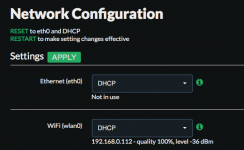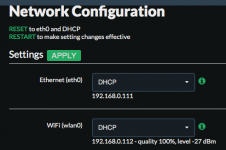G'day all,
First of all, thanks Tim for a great player! It's very worth the money and it works a treat. Got MPD working in a minute, for librespot it took me a bit longer, but working now beautifully.
Question, I need to update some tags on the files in my external USB Drive (connected to the RPI). I can't seem to get any write/read access on the drive, even with commands such as:
afterCode:chmod -R 777 ../All\ Things\ Must\ Pass\ CD1/it's stillCode:ls -lsAny ideas what I should be looking for? it's a pain to disconnect the USB drive in my setup, that's why.Code:18548 -rwxr-xr-x 1 root root 18990490 Oct 10 2015 01 Id Have You Anytime.flac
Cheers,
Albert
Hi Albert,
What format is the drive?
-Tim
Finally, someone else with a Wifi issue 😀 ... will check the interfaces file and report back..
update: no joy. the wifi interface doesn't come up on my setup (pi3, built-in wifi) and the interfaces file reverts back to "off" after reboot.
Hi,
Post the output from the following cmds
ifconfig
ip addr show wlan0
-Tim
Yes I realised my mistake.
but even with off settings, the wlan goes down
Hi,
What DAC are u using?
-Tim
Hi,
Post the output from the following cmds
ifconfig
ip addr show wlan0
-Tim
pi@moode:~ $ ifconfig
eth0 Link encap:Ethernet HWaddr b8:27:eb:e6:78:d5
inet addr:192.168.0.73 Bcast:192.168.0.255 Mask:255.255.255.0
inet6 addr: fe80::b644:467:dcdb:2091/64 Scope:Link
UP BROADCAST RUNNING MULTICAST MTU:1500 Metric:1
RX packets:3199566 errors:0 dropped:0 overruns:0 frame:0
TX packets:27780 errors:0 dropped:0 overruns:0 carrier:0
collisions:0 txqueuelen:1000
RX bytes:2679540487 (2.4 GiB) TX bytes:4945326 (4.7 MiB)
lo Link encap:Local Loopback
inet addr:127.0.0.1 Mask:255.0.0.0
inet6 addr: ::1/128 Scope:Host
UP LOOPBACK RUNNING MTU:65536 Metric:1
RX packets:1276 errors:0 dropped:0 overruns:0 frame:0
TX packets:1276 errors:0 dropped:0 overruns:0 carrier:0
collisions:0 txqueuelen:1
RX bytes:177330 (173.1 KiB) TX bytes:177330 (173.1 KiB)
wlan0 Link encap:Ethernet HWaddr b8:27:eb:b3:2d:80
inet6 addr: fe80::e15f:a866:c14c:7f9b/64 Scope:Link
UP BROADCAST MULTICAST MTU:1500 Metric:1
RX packets:12 errors:0 dropped:0 overruns:0 frame:0
TX packets:28 errors:0 dropped:0 overruns:0 carrier:0
collisions:0 txqueuelen:1000
RX bytes:1188 (1.1 KiB) TX bytes:4847 (4.7 KiB)
pi@moode:~ $ ip addr show wlan0
3: wlan0: <NO-CARRIER,BROADCAST,MULTICAST,UP> mtu 1500 qdisc pfifo_fast state DOWN group default qlen 1000
link/ether b8:27:eb:b3:2d:80 brd ff:ff:ff:ff:ff:ff
inet6 fe80::e15f:a866:c14c:7f9b/64 scope link
valid_lft forever preferred_lft forever
Hi @r100,
You could try to bring the interface up manually and then examine any errors that are reported from the ifup command or by grep wlan0 /var/log/syslog
sudo ifup wlan0
-Tim
You could try to bring the interface up manually and then examine any errors that are reported from the ifup command or by grep wlan0 /var/log/syslog
sudo ifup wlan0
-Tim
What is the main reason for difference in sound in every update that comes out? Although i always use the same settings. Plese not tune Moode for sharper and sharper thinn sound... Sounds in nature are not sharp, but transparent with weight and fast transients I am not good with linux... Alsa.. Kernell but my ears are quite good. After all excellent work from Tim.
Hi,
moOde is not tuned for a specific "sound" because I don't have a measuring device that would indicate "thin, sharp, heavy, etc"
-Tim
Hi Albert,
What format is the drive?
-Tim
It's NTFS from what I can tell. I'll try with sudo again...
Understand Tim.
But what can cause difference in sound at every update? For example 8.2 plays different to 8.3 and 8.4 which plays quite the same.
But what can cause difference in sound at every update? For example 8.2 plays different to 8.3 and 8.4 which plays quite the same.
Hi,
Post the output from the following cmds
ifconfig
ip addr show wlan0
-Tim
> ifconfig
eth0: flags=4163<UP,BROADCAST,RUNNING,MULTICAST> mtu 1500
inet 192.168.1.14 netmask 255.255.255.0 broadcast 192.168.1.255
inet6 fe80::29f9:a81:7b97:20aa prefixlen 64 scopeid 0x20<link>
ether b8:27:eb:f2:3c:97 txqueuelen 1000 (Ethernet)
RX packets 209 bytes 31375 (30.6 KiB)
RX errors 0 dropped 0 overruns 0 frame 0
TX packets 174 bytes 66402 (64.8 KiB)
TX errors 0 dropped 0 overruns 0 carrier 0 collisions 0
lo: flags=73<UP,LOOPBACK,RUNNING> mtu 65536
inet 127.0.0.1 netmask 255.0.0.0
inet6 ::1 prefixlen 128 scopeid 0x10<host>
loop txqueuelen 1 (Local Loopback)
RX packets 237 bytes 31590 (30.8 KiB)
RX errors 0 dropped 0 overruns 0 frame 0
TX packets 237 bytes 31590 (30.8 KiB)
TX errors 0 dropped 0 overruns 0 carrier 0 collisions 0
wlan0: flags=4099<UP,BROADCAST,MULTICAST> mtu 1500
ether b8:27:eb:a7:69:c2 txqueuelen 1000 (Ethernet)
RX packets 0 bytes 0 (0.0 B)
RX errors 0 dropped 0 overruns 0 frame 0
TX packets 0 bytes 0 (0.0 B)
TX errors 0 dropped 0 overruns 0 carrier 0 collisions 0
> ip addr show wlan0
3: wlan0: <NO-CARRIER,BROADCAST,MULTICAST,UP> mtu 1500 qdisc pfifo_fast state DOWN group default qlen 1000
link/ether b8:27:eb:a7:69:c2 brd ff:ff:ff:ff:ff:ff
Hi @r100,
You could try to bring the interface up manually and then examine any errors that are reported from the ifup command or by grep wlan0 /var/log/syslog
sudo ifup wlan0
-Tim
> sudo ifup wlan0
ifup: interface wlan0 already configured
/var/log/syslog
Sep 17 03:59:36 moode dhcpcd[408]: wlan0: waiting for carrier
Sep 17 03:59:36 moode dhcpcd[408]: wlan0: carrier acquired
Sep 17 03:59:36 moode dhcpcd[408]: wlan0: adding address fe80::b5b:5583:303e:af61
Sep 17 03:59:36 moode dhcpcd[408]: wlan0: IAID eb:a7:69:c2
Sep 17 03:59:36 moode dhcpcd[408]: wlan0: carrier lost
Sep 17 03:59:36 moode dhcpcd[408]: wlan0: deleting address fe80::b5b:5583:303e:af61
Sep 17 03:59:36 moode sh[321]: wlan0=wlan0
Sep 17 03:59:37 moode wpa_supplicant[449]: wlan0: Trying to associate with b8:26:6c:58:49:76 (SSID='Livebox-4976' freq=2462 MHz)
Sep 17 03:59:37 moode wpa_supplicant[449]: wlan0: Associated with b8:26:6c:58:49:76
Sep 17 03:59:37 moode kernel: [ 5.922900] IPv6: ADDRCONF(NETDEV_CHANGE): wlan0: link becomes ready
Sep 17 03:59:37 moode wpa_supplicant[449]: wlan0: WPA: Key negotiation completed with b8:26:6c:58:49:76 [PTK=CCMP GTK=TKIP]
Sep 17 03:59:37 moode wpa_supplicant[449]: wlan0: CTRL-EVENT-CONNECTED - Connection to b8:26:6c:58:49:76 completed [id=0 id_str=]
Sep 17 03:59:37 moode dhcpcd[408]: wlan0: carrier acquired
Sep 17 03:59:37 moode dhcpcd[408]: wlan0: adding address fe80::9456:aff8:c108:2be6
Sep 17 03:59:37 moode dhcpcd[408]: wlan0: IAID eb:a7:69:c2
Sep 17 03:59:37 moode wpa_supplicant[449]: p2p-dev-wlan0: CTRL-EVENT-REGDOM-CHANGE init=COUNTRY_IE type=COUNTRY alpha2=FR
Sep 17 03:59:37 moode dhcpcd[408]: wlan0: rebinding lease of 192.168.1.15
Sep 17 03:59:37 moode dhcpcd[408]: wlan0: soliciting an IPv6 router
Sep 17 03:59:37 moode dhcpcd[408]: wlan0: probing address 192.168.1.15/24
Sep 17 03:59:38 moode avahi-daemon[411]: Joining mDNS multicast group on interface wlan0.IPv6 with address fe80::9456:aff8:c108:2be6.
Sep 17 03:59:38 moode avahi-daemon[411]: New relevant interface wlan0.IPv6 for mDNS.
Sep 17 03:59:38 moode avahi-daemon[411]: Registering new address record for fe80::9456:aff8:c108:2be6 on wlan0.*.
Sep 17 03:59:42 moode dhcpcd[408]: wlan0: leased 192.168.1.15 for 86400 seconds
Sep 17 03:59:42 moode avahi-daemon[411]: Joining mDNS multicast group on interface wlan0.IPv4 with address 192.168.1.15.
Sep 17 03:59:42 moode avahi-daemon[411]: New relevant interface wlan0.IPv4 for mDNS.
Sep 17 03:59:42 moode dhcpcd[408]: wlan0: adding route to 192.168.1.0/24
Sep 17 03:59:42 moode dhcpcd[408]: wlan0: adding default route via 192.168.1.1
Sep 17 03:59:42 moode avahi-daemon[411]: Registering new address record for 192.168.1.15 on wlan0.IPv4.
Sep 17 03:59:50 moode dhcpcd[602]: wlan0: no IPv6 Routers available
Sep 17 04:02:02 moode systemd[1]: Found device /sys/subsystem/net/devices/wlan0.
Sep 17 04:02:02 moode systemd[1]: Started ifup for wlan0.
Sep 17 04:02:02 moode kernel: [ 5.484425] IPv6: ADDRCONF(NETDEV_UP): wlan0: link is not ready
Sep 17 04:02:03 moode wpa_supplicant[482]: p2p-dev-wlan0: CTRL-EVENT-REGDOM-CHANGE init=USER type=COUNTRY alpha2=GB
Sep 17 04:02:03 moode dhcpcd[423]: wlan0: waiting for carrier
Sep 17 04:02:03 moode sh[311]: wlan0=wlan0
Sep 17 04:02:04 moode wpa_supplicant[482]: wlan0: Trying to associate with b8:26:6c:58:49:76 (SSID='Livebox-4976' freq=2462 MHz)
Sep 17 04:02:04 moode wpa_supplicant[482]: wlan0: CTRL-EVENT-ASSOC-REJECT status_code=16
Sep 17 04:02:05 moode wpa_supplicant[482]: wlan0: Trying to associate with b8:26:6c:58:49:76 (SSID='Livebox-4976' freq=2462 MHz)
Sep 17 04:02:05 moode wpa_supplicant[482]: wlan0: CTRL-EVENT-ASSOC-REJECT status_code=16
Sep 17 04:02:06 moode wpa_supplicant[482]: wlan0: Trying to associate with b8:26:6c:58:49:76 (SSID='Livebox-4976' freq=2462 MHz)
Sep 17 04:02:07 moode wpa_supplicant[482]: wlan0: CTRL-EVENT-ASSOC-REJECT status_code=16
Sep 17 04:02:08 moode wpa_supplicant[482]: wlan0: Trying to associate with b8:26:6c:58:49:76 (SSID='Livebox-4976' freq=2462 MHz)
Sep 17 04:02:09 moode wpa_supplicant[482]: wlan0: CTRL-EVENT-ASSOC-REJECT status_code=16
Sep 17 04:02:09 moode wpa_supplicant[482]: wlan0: CTRL-EVENT-SSID-TEMP-DISABLED id=0 ssid="Livebox-4976" auth_failures=1 duration=10 reason=CONN_FAILED
Sep 17 04:02:54 moode wpa_supplicant[482]: wlan0: CTRL-EVENT-SSID-REENABLED id=0 ssid="Livebox-4976"
Sep 17 04:02:54 moode wpa_supplicant[482]: wlan0: Trying to associate with b8:26:6c:58:49:76 (SSID='Livebox-4976' freq=2462 MHz)
Sep 17 04:02:54 moode wpa_supplicant[482]: wlan0: CTRL-EVENT-ASSOC-REJECT status_code=16
Sep 17 04:02:54 moode wpa_supplicant[482]: wlan0: CTRL-EVENT-SSID-TEMP-DISABLED id=0 ssid="Livebox-4976" auth_failures=2 duration=23 reason=CONN_FAILED
Sep 17 04:03:36 moode wpa_supplicant[482]: wlan0: CTRL-EVENT-SSID-REENABLED id=0 ssid="Livebox-4976"
Sep 17 04:03:36 moode wpa_supplicant[482]: wlan0: Trying to associate with b8:26:6c:58:49:76 (SSID='Livebox-4976' freq=2462 MHz)
Sep 17 04:03:36 moode wpa_supplicant[482]: wlan0: CTRL-EVENT-ASSOC-REJECT status_code=16
Sep 17 04:03:36 moode wpa_supplicant[482]: wlan0: CTRL-EVENT-SSID-TEMP-DISABLED id=0 ssid="Livebox-4976" auth_failures=3 duration=46 reason=CONN_FAILED
At first network configuration, wifi is ok
ifconfig
eth0: flags=4163<UP,BROADCAST,RUNNING,MULTICAST> mtu 1500
inet 192.168.1.14 netmask 255.255.255.0 broadcast 192.168.1.255
inet6 fe80::29f9:a81:7b97:20aa prefixlen 64 scopeid 0x20<link>
ether b8:27:eb:f2:3c:97 txqueuelen 1000 (Ethernet)
RX packets 265 bytes 34519 (33.7 KiB)
RX errors 0 dropped 0 overruns 0 frame 0
TX packets 222 bytes 124130 (121.2 KiB)
TX errors 0 dropped 0 overruns 0 carrier 0 collisions 0
lo: flags=73<UP,LOOPBACK,RUNNING> mtu 65536
inet 127.0.0.1 netmask 255.0.0.0
inet6 ::1 prefixlen 128 scopeid 0x10<host>
loop txqueuelen 1 (Local Loopback)
RX packets 283 bytes 42548 (41.5 KiB)
RX errors 0 dropped 0 overruns 0 frame 0
TX packets 283 bytes 42548 (41.5 KiB)
TX errors 0 dropped 0 overruns 0 carrier 0 collisions 0
wlan0: flags=4163<UP,BROADCAST,RUNNING,MULTICAST> mtu 1500
inet 192.168.1.15 netmask 255.255.255.0 broadcast 192.168.1.255
inet6 fe80::9456:aff8:c108:2be6 prefixlen 64 scopeid 0x20<link>
ether b8:27:eb:a7:69:c2 txqueuelen 1000 (Ethernet)
RX packets 72 bytes 8605 (8.4 KiB)
RX errors 0 dropped 39 overruns 0 frame 0
TX packets 63 bytes 10429 (10.1 KiB)
TX errors 0 dropped 0 overruns 0 carrier 0 collisions 0
But after few reboots, it goes down.
ifconfig
eth0: flags=4163<UP,BROADCAST,RUNNING,MULTICAST> mtu 1500
inet 192.168.1.14 netmask 255.255.255.0 broadcast 192.168.1.255
inet6 fe80::29f9:a81:7b97:20aa prefixlen 64 scopeid 0x20<link>
ether b8:27:eb:f2:3c:97 txqueuelen 1000 (Ethernet)
RX packets 311 bytes 26809 (26.1 KiB)
RX errors 0 dropped 0 overruns 0 frame 0
TX packets 240 bytes 87903 (85.8 KiB)
TX errors 0 dropped 0 overruns 0 carrier 0 collisions 0
lo: flags=73<UP,LOOPBACK,RUNNING> mtu 65536
inet 127.0.0.1 netmask 255.0.0.0
inet6 ::1 prefixlen 128 scopeid 0x10<host>
loop txqueuelen 1 (Local Loopback)
RX packets 134 bytes 16692 (16.3 KiB)
RX errors 0 dropped 0 overruns 0 frame 0
TX packets 134 bytes 16692 (16.3 KiB)
TX errors 0 dropped 0 overruns 0 carrier 0 collisions 0
wlan0: flags=4099<UP,BROADCAST,MULTICAST> mtu 1500
ether b8:27:eb:a7:69:c2 txqueuelen 1000 (Ethernet)
RX packets 0 bytes 0 (0.0 B)
RX errors 0 dropped 0 overruns 0 frame 0
TX packets 0 bytes 0 (0.0 B)
TX errors 0 dropped 0 overruns 0 carrier 0 collisions 0
/var/log/syslog after ifup
Sep 17 04:12:18 moode systemd[1]: Found device /sys/subsystem/net/devices/wlan0.
Sep 17 04:12:18 moode systemd[1]: Started ifup for wlan0.
Sep 17 04:12:18 moode kernel: [ 5.065290] IPv6: ADDRCONF(NETDEV_UP): wlan0: link is not ready
Sep 17 04:12:18 moode wpa_supplicant[457]: p2p-dev-wlan0: CTRL-EVENT-REGDOM-CHANGE init=USER type=COUNTRY alpha2=GB
Sep 17 04:12:18 moode dhcpcd[396]: wlan0: waiting for carrier
Sep 17 04:12:19 moode sh[295]: wlan0=wlan0
Sep 17 04:12:19 moode wpa_supplicant[457]: wlan0: Trying to associate with b8:26:6c:58:49:76 (SSID='Livebox-4976' freq=2462 MHz)
Sep 17 04:12:19 moode wpa_supplicant[457]: wlan0: CTRL-EVENT-ASSOC-REJECT status_code=16
Sep 17 04:12:20 moode wpa_supplicant[457]: wlan0: Trying to associate with b8:26:6c:58:49:76 (SSID='Livebox-4976' freq=2462 MHz)
Sep 17 04:12:21 moode wpa_supplicant[457]: wlan0: CTRL-EVENT-ASSOC-REJECT status_code=16
Sep 17 04:12:22 moode wpa_supplicant[457]: wlan0: Trying to associate with b8:26:6c:58:49:76 (SSID='Livebox-4976' freq=2462 MHz)
Sep 17 04:12:22 moode wpa_supplicant[457]: wlan0: CTRL-EVENT-ASSOC-REJECT status_code=16
Sep 17 04:12:24 moode wpa_supplicant[457]: wlan0: Trying to associate with b8:26:6c:58:49:76 (SSID='Livebox-4976' freq=2462 MHz)
Sep 17 04:12:24 moode wpa_supplicant[457]: wlan0: CTRL-EVENT-ASSOC-REJECT status_code=16
Sep 17 04:12:24 moode wpa_supplicant[457]: wlan0: CTRL-EVENT-SSID-TEMP-DISABLED id=0 ssid="Livebox-4976" auth_failures=1 duration=10 reason=CONN_FAILED
Sep 17 04:13:08 moode wpa_supplicant[457]: wlan0: CTRL-EVENT-SSID-REENABLED id=0 ssid="Livebox-4976"
Sep 17 04:13:08 moode wpa_supplicant[457]: wlan0: Trying to associate with b8:26:6c:58:49:76 (SSID='Livebox-4976' freq=2462 MHz)
Sep 17 04:13:08 moode wpa_supplicant[457]: wlan0: CTRL-EVENT-ASSOC-REJECT status_code=16
Sep 17 04:13:08 moode wpa_supplicant[457]: wlan0: CTRL-EVENT-SSID-TEMP-DISABLED id=0 ssid="Livebox-4976" auth_failures=2 duration=23 reason=CONN_FAILED
Sep 17 04:13:50 moode wpa_supplicant[457]: wlan0: CTRL-EVENT-SSID-REENABLED id=0 ssid="Livebox-4976"
Sep 17 04:13:50 moode wpa_supplicant[457]: wlan0: Trying to associate with b8:26:6c:58:49:76 (SSID='Livebox-4976' freq=2462 MHz)
Sep 17 04:13:50 moode wpa_supplicant[457]: wlan0: CTRL-EVENT-ASSOC-REJECT status_code=16
Sep 17 04:13:50 moode wpa_supplicant[457]: wlan0: CTRL-EVENT-SSID-TEMP-DISABLED id=0 ssid="Livebox-4976" auth_failures=3 duration=46 reason=CONN_FAILED
Sep 17 04:14:57 moode wpa_supplicant[457]: nl80211: deinit ifname=p2p-dev-wlan0 disabled_11b_rates=0
Sep 17 04:14:57 moode wpa_supplicant[457]: p2p-dev-wlan0: CTRL-EVENT-TERMINATING
Sep 17 04:14:57 moode wpa_supplicant[457]: nl80211: deinit ifname=wlan0 disabled_11b_rates=0
Sep 17 04:14:57 moode wpa_supplicant[457]: wlan0: CTRL-EVENT-TERMINATING
Sep 17 04:15:02 moode kernel: [ 161.121579] IPv6: ADDRCONF(NETDEV_UP): wlan0: link is not ready
Sep 17 04:15:02 moode wpa_supplicant[1728]: wlan0: Trying to associate with b8:26:6c:58:49:76 (SSID='Livebox-4976' freq=2462 MHz)
Sep 17 04:15:03 moode wpa_supplicant[1728]: wlan0: CTRL-EVENT-ASSOC-REJECT status_code=16
Sep 17 04:15:04 moode wpa_supplicant[1728]: wlan0: Trying to associate with b8:26:6c:58:49:76 (SSID='Livebox-4976' freq=2462 MHz)
Sep 17 04:15:04 moode wpa_supplicant[1728]: wlan0: CTRL-EVENT-ASSOC-REJECT status_code=16
Sep 17 04:15:05 moode wpa_supplicant[1728]: wlan0: Trying to associate with b8:26:6c:58:49:76 (SSID='Livebox-4976' freq=2462 MHz)
Sep 17 04:15:05 moode wpa_supplicant[1728]: wlan0: CTRL-EVENT-ASSOC-REJECT status_code=16
Sep 17 04:15:07 moode wpa_supplicant[1728]: wlan0: Trying to associate with b8:26:6c:58:49:76 (SSID='Livebox-4976' freq=2462 MHz)
Sep 17 04:15:08 moode wpa_supplicant[1728]: wlan0: CTRL-EVENT-ASSOC-REJECT status_code=16
Sep 17 04:15:08 moode wpa_supplicant[1728]: wlan0: CTRL-EVENT-SSID-TEMP-DISABLED id=0 ssid="Livebox-4976" auth_failures=1 duration=10 reason=CONN_FAILED
ifconfig
eth0: flags=4163<UP,BROADCAST,RUNNING,MULTICAST> mtu 1500
inet 192.168.1.14 netmask 255.255.255.0 broadcast 192.168.1.255
inet6 fe80::29f9:a81:7b97:20aa prefixlen 64 scopeid 0x20<link>
ether b8:27:eb:f2:3c:97 txqueuelen 1000 (Ethernet)
RX packets 265 bytes 34519 (33.7 KiB)
RX errors 0 dropped 0 overruns 0 frame 0
TX packets 222 bytes 124130 (121.2 KiB)
TX errors 0 dropped 0 overruns 0 carrier 0 collisions 0
lo: flags=73<UP,LOOPBACK,RUNNING> mtu 65536
inet 127.0.0.1 netmask 255.0.0.0
inet6 ::1 prefixlen 128 scopeid 0x10<host>
loop txqueuelen 1 (Local Loopback)
RX packets 283 bytes 42548 (41.5 KiB)
RX errors 0 dropped 0 overruns 0 frame 0
TX packets 283 bytes 42548 (41.5 KiB)
TX errors 0 dropped 0 overruns 0 carrier 0 collisions 0
wlan0: flags=4163<UP,BROADCAST,RUNNING,MULTICAST> mtu 1500
inet 192.168.1.15 netmask 255.255.255.0 broadcast 192.168.1.255
inet6 fe80::9456:aff8:c108:2be6 prefixlen 64 scopeid 0x20<link>
ether b8:27:eb:a7:69:c2 txqueuelen 1000 (Ethernet)
RX packets 72 bytes 8605 (8.4 KiB)
RX errors 0 dropped 39 overruns 0 frame 0
TX packets 63 bytes 10429 (10.1 KiB)
TX errors 0 dropped 0 overruns 0 carrier 0 collisions 0
But after few reboots, it goes down.
ifconfig
eth0: flags=4163<UP,BROADCAST,RUNNING,MULTICAST> mtu 1500
inet 192.168.1.14 netmask 255.255.255.0 broadcast 192.168.1.255
inet6 fe80::29f9:a81:7b97:20aa prefixlen 64 scopeid 0x20<link>
ether b8:27:eb:f2:3c:97 txqueuelen 1000 (Ethernet)
RX packets 311 bytes 26809 (26.1 KiB)
RX errors 0 dropped 0 overruns 0 frame 0
TX packets 240 bytes 87903 (85.8 KiB)
TX errors 0 dropped 0 overruns 0 carrier 0 collisions 0
lo: flags=73<UP,LOOPBACK,RUNNING> mtu 65536
inet 127.0.0.1 netmask 255.0.0.0
inet6 ::1 prefixlen 128 scopeid 0x10<host>
loop txqueuelen 1 (Local Loopback)
RX packets 134 bytes 16692 (16.3 KiB)
RX errors 0 dropped 0 overruns 0 frame 0
TX packets 134 bytes 16692 (16.3 KiB)
TX errors 0 dropped 0 overruns 0 carrier 0 collisions 0
wlan0: flags=4099<UP,BROADCAST,MULTICAST> mtu 1500
ether b8:27:eb:a7:69:c2 txqueuelen 1000 (Ethernet)
RX packets 0 bytes 0 (0.0 B)
RX errors 0 dropped 0 overruns 0 frame 0
TX packets 0 bytes 0 (0.0 B)
TX errors 0 dropped 0 overruns 0 carrier 0 collisions 0
/var/log/syslog after ifup
Sep 17 04:12:18 moode systemd[1]: Found device /sys/subsystem/net/devices/wlan0.
Sep 17 04:12:18 moode systemd[1]: Started ifup for wlan0.
Sep 17 04:12:18 moode kernel: [ 5.065290] IPv6: ADDRCONF(NETDEV_UP): wlan0: link is not ready
Sep 17 04:12:18 moode wpa_supplicant[457]: p2p-dev-wlan0: CTRL-EVENT-REGDOM-CHANGE init=USER type=COUNTRY alpha2=GB
Sep 17 04:12:18 moode dhcpcd[396]: wlan0: waiting for carrier
Sep 17 04:12:19 moode sh[295]: wlan0=wlan0
Sep 17 04:12:19 moode wpa_supplicant[457]: wlan0: Trying to associate with b8:26:6c:58:49:76 (SSID='Livebox-4976' freq=2462 MHz)
Sep 17 04:12:19 moode wpa_supplicant[457]: wlan0: CTRL-EVENT-ASSOC-REJECT status_code=16
Sep 17 04:12:20 moode wpa_supplicant[457]: wlan0: Trying to associate with b8:26:6c:58:49:76 (SSID='Livebox-4976' freq=2462 MHz)
Sep 17 04:12:21 moode wpa_supplicant[457]: wlan0: CTRL-EVENT-ASSOC-REJECT status_code=16
Sep 17 04:12:22 moode wpa_supplicant[457]: wlan0: Trying to associate with b8:26:6c:58:49:76 (SSID='Livebox-4976' freq=2462 MHz)
Sep 17 04:12:22 moode wpa_supplicant[457]: wlan0: CTRL-EVENT-ASSOC-REJECT status_code=16
Sep 17 04:12:24 moode wpa_supplicant[457]: wlan0: Trying to associate with b8:26:6c:58:49:76 (SSID='Livebox-4976' freq=2462 MHz)
Sep 17 04:12:24 moode wpa_supplicant[457]: wlan0: CTRL-EVENT-ASSOC-REJECT status_code=16
Sep 17 04:12:24 moode wpa_supplicant[457]: wlan0: CTRL-EVENT-SSID-TEMP-DISABLED id=0 ssid="Livebox-4976" auth_failures=1 duration=10 reason=CONN_FAILED
Sep 17 04:13:08 moode wpa_supplicant[457]: wlan0: CTRL-EVENT-SSID-REENABLED id=0 ssid="Livebox-4976"
Sep 17 04:13:08 moode wpa_supplicant[457]: wlan0: Trying to associate with b8:26:6c:58:49:76 (SSID='Livebox-4976' freq=2462 MHz)
Sep 17 04:13:08 moode wpa_supplicant[457]: wlan0: CTRL-EVENT-ASSOC-REJECT status_code=16
Sep 17 04:13:08 moode wpa_supplicant[457]: wlan0: CTRL-EVENT-SSID-TEMP-DISABLED id=0 ssid="Livebox-4976" auth_failures=2 duration=23 reason=CONN_FAILED
Sep 17 04:13:50 moode wpa_supplicant[457]: wlan0: CTRL-EVENT-SSID-REENABLED id=0 ssid="Livebox-4976"
Sep 17 04:13:50 moode wpa_supplicant[457]: wlan0: Trying to associate with b8:26:6c:58:49:76 (SSID='Livebox-4976' freq=2462 MHz)
Sep 17 04:13:50 moode wpa_supplicant[457]: wlan0: CTRL-EVENT-ASSOC-REJECT status_code=16
Sep 17 04:13:50 moode wpa_supplicant[457]: wlan0: CTRL-EVENT-SSID-TEMP-DISABLED id=0 ssid="Livebox-4976" auth_failures=3 duration=46 reason=CONN_FAILED
Sep 17 04:14:57 moode wpa_supplicant[457]: nl80211: deinit ifname=p2p-dev-wlan0 disabled_11b_rates=0
Sep 17 04:14:57 moode wpa_supplicant[457]: p2p-dev-wlan0: CTRL-EVENT-TERMINATING
Sep 17 04:14:57 moode wpa_supplicant[457]: nl80211: deinit ifname=wlan0 disabled_11b_rates=0
Sep 17 04:14:57 moode wpa_supplicant[457]: wlan0: CTRL-EVENT-TERMINATING
Sep 17 04:15:02 moode kernel: [ 161.121579] IPv6: ADDRCONF(NETDEV_UP): wlan0: link is not ready
Sep 17 04:15:02 moode wpa_supplicant[1728]: wlan0: Trying to associate with b8:26:6c:58:49:76 (SSID='Livebox-4976' freq=2462 MHz)
Sep 17 04:15:03 moode wpa_supplicant[1728]: wlan0: CTRL-EVENT-ASSOC-REJECT status_code=16
Sep 17 04:15:04 moode wpa_supplicant[1728]: wlan0: Trying to associate with b8:26:6c:58:49:76 (SSID='Livebox-4976' freq=2462 MHz)
Sep 17 04:15:04 moode wpa_supplicant[1728]: wlan0: CTRL-EVENT-ASSOC-REJECT status_code=16
Sep 17 04:15:05 moode wpa_supplicant[1728]: wlan0: Trying to associate with b8:26:6c:58:49:76 (SSID='Livebox-4976' freq=2462 MHz)
Sep 17 04:15:05 moode wpa_supplicant[1728]: wlan0: CTRL-EVENT-ASSOC-REJECT status_code=16
Sep 17 04:15:07 moode wpa_supplicant[1728]: wlan0: Trying to associate with b8:26:6c:58:49:76 (SSID='Livebox-4976' freq=2462 MHz)
Sep 17 04:15:08 moode wpa_supplicant[1728]: wlan0: CTRL-EVENT-ASSOC-REJECT status_code=16
Sep 17 04:15:08 moode wpa_supplicant[1728]: wlan0: CTRL-EVENT-SSID-TEMP-DISABLED id=0 ssid="Livebox-4976" auth_failures=1 duration=10 reason=CONN_FAILED
Hi Tim,
Concerning Moode 4.0 b2, it looks like I can play DSD256 with almost no glitches using RT kernel RR +DOP off.
Concerning Moode 4.0 b2, it looks like I can play DSD256 with almost no glitches using RT kernel RR +DOP off.
Hi @terry22,
Interesting. Send me email and include a screen shot of Audio info and the output of System info. I'd like to verify that my coding for DSD bitrates etc is correct.
Thanks!
-Tim
Interesting. Send me email and include a screen shot of Audio info and the output of System info. I'd like to verify that my coding for DSD bitrates etc is correct.
Thanks!
-Tim
@terry22 you have Ethernet plugged in and a wireless session concurrently?
Not optimum.
Would you mind?:
iwconfig wlan0
ping -c3 -I wlan0 <IP of your network gateway>
iwlist wlan0 scan
Not optimum.
Would you mind?:
iwconfig wlan0
ping -c3 -I wlan0 <IP of your network gateway>
iwlist wlan0 scan
Hi @r100,
You could try to bring the interface up manually and then examine any errors that are reported from the ifup command or by grep wlan0 /var/log/syslog
sudo ifup wlan0
-Tim
Hi Tim, thanks for the suggestions. Here the output. I was wondering, as someone stated that only one interface can be active... I seem to remember, that I could activate both. In any case. If I reboot without the ethernet cable nothing happens. I have also followed the instructions provided in your setup guide (connecting to the moode network, etc.) with the same results. Just guessing but shouldn't the subnet be 255.255.255.0 ? My computer is on 192.168.0.164 / 255.255.255.0
grep wlan0 /var/log/syslog
Sep 17 10:06:35 moode dhclient: DHCPDISCOVER on wlan0 to 255.255.255.255 port 67 interval 13
Sep 17 10:06:49 moode dhclient: DHCPDISCOVER on wlan0 to 255.255.255.255 port 67 interval 7
Sep 17 10:06:56 moode dhclient: DHCPDISCOVER on wlan0 to 255.255.255.255 port 67 interval 7
Sep 17 10:07:03 moode dhclient: DHCPDISCOVER on wlan0 to 255.255.255.255 port 67 interval 7
Sep 17 10:07:10 moode dhclient: DHCPDISCOVER on wlan0 to 255.255.255.255 port 67 interval 7
Sep 17 10:07:17 moode dhclient: DHCPDISCOVER on wlan0 to 255.255.255.255 port 67 interval 7
sudo ifup wlan0
ifup: interface wlan0 already configured
@zoota
pi@moode:~ $ iwconfig wlan0
wlan0 IEEE 802.11 ESSID😱ff/any
Mode:Managed Access Point: Not-Associated Tx-Power=31 dBm
Retry short limit:7 RTS thr😱ff Fragment thr😱ff
Power Management😱ff
(without the smileys of course 🙄)
Last edited:
Hi @r100,
Cmd output suggests that wlan0 not receiving ip address from router. Examine your Router's DHCP and WiFi logs. The WiFi log should show a successful association from your Pi. The DHCP log should show that an ip address was assigned.
Below are example logs from my Router.
-Tim
Cmd output suggests that wlan0 not receiving ip address from router. Examine your Router's DHCP and WiFi logs. The WiFi log should show a successful association from your Pi. The DHCP log should show that an ip address was assigned.
Below are example logs from my Router.
Code:
WIRELESS LOG
============
SSID: "AirnetN2"
RSSI: 0 dBm SNR: 0 dB noise: -88 dBm Channel: 1
BSSID: 60:A4:4C:29:FA:D0 Capability: ESS ShortSlot
Supported Rates: [ 1(b) 2(b) 5.5(b) 6 9 11(b) 12 18 24 36 48 54 ]
802.11N Capable:
Chanspec: 2.4GHz channel 1 20MHz (0x2b01)
Control channel: 1
802.11N Capabilities:
Supported MCS : [ 0 1 2 3 4 5 6 7 8 9 10 11 12 13 14 15 16 17 18 19 20 21 22 23 ]
Mode : AP Only
Stations List Rx/Tx speed rssi state
--------------------------------------------------------------------------------------
80:1F:02:D3:C6:15 192.168.1.248 rp4 1/1 Mbps -74 dBm assoc auth
DHCP LOG
========
Expires MAC Address IP Address Host name
167:38:13 80:1f:02:d3:c6:15 192.168.1.248 rp4@Tim
Hi, couldn't get a log out of the router (its one of those routers provided by the company with no access to log files)...
after assigning a fixed IP address to the WiFi interface (MAC) it gets an IPv4 address but doesn't work. The eth0 interface has a ipv6 address and all transmissions are going through eth0 😕 .. in the moode web interface it says "not in use" but if I take the RJ45 plug out of the Pi3 all transmission stops... I have no idea where the ipv6 addresses are coming from ??
eth0 Link encap:Ethernet HWaddr b8:27:eb:e6:78:d5
inet6 addr: fe80::b644:467:dcdb:2091/64 Scope:Link
UP BROADCAST RUNNING MULTICAST MTU:1500 Metric:1
RX packets:175 errors:0 dropped:0 overruns:0 frame:0
TX packets:56 errors:0 dropped:0 overruns:0 carrier:0
collisions:0 txqueuelen:1000
RX bytes:31470 (30.7 KiB) TX bytes:11430 (11.1 KiB)
lo Link encap:Local Loopback
inet addr:127.0.0.1 Mask:255.0.0.0
inet6 addr: ::1/128 Scope:Host
UP LOOPBACK RUNNING MTU:65536 Metric:1
RX packets:108 errors:0 dropped:0 overruns:0 frame:0
TX packets:108 errors:0 dropped:0 overruns:0 carrier:0
collisions:0 txqueuelen:1
RX bytes:7968 (7.7 KiB) TX bytes:7968 (7.7 KiB)
wlan0 Link encap:Ethernet HWaddr b8:27:eb:b3:2d:80
inet addr:192.168.0.112 Bcast:192.168.0.255 Mask:255.255.255.0
inet6 addr: fe80::e15f:a866:c14c:7f9b/64 Scope:Link
UP BROADCAST RUNNING MULTICAST MTU:1500 Metric:1
RX packets:281 errors:0 dropped:0 overruns:0 frame:0
TX packets:206 errors:0 dropped:0 overruns:0 carrier:0
collisions:0 txqueuelen:1000
RX bytes:48235 (47.1 KiB) TX bytes:43030 (42.0 KiB)
Hi, couldn't get a log out of the router (its one of those routers provided by the company with no access to log files)...
after assigning a fixed IP address to the WiFi interface (MAC) it gets an IPv4 address but doesn't work. The eth0 interface has a ipv6 address and all transmissions are going through eth0 😕 .. in the moode web interface it says "not in use" but if I take the RJ45 plug out of the Pi3 all transmission stops... I have no idea where the ipv6 addresses are coming from ??
eth0 Link encap:Ethernet HWaddr b8:27:eb:e6:78:d5
inet6 addr: fe80::b644:467:dcdb:2091/64 Scope:Link
UP BROADCAST RUNNING MULTICAST MTU:1500 Metric:1
RX packets:175 errors:0 dropped:0 overruns:0 frame:0
TX packets:56 errors:0 dropped:0 overruns:0 carrier:0
collisions:0 txqueuelen:1000
RX bytes:31470 (30.7 KiB) TX bytes:11430 (11.1 KiB)
lo Link encap:Local Loopback
inet addr:127.0.0.1 Mask:255.0.0.0
inet6 addr: ::1/128 Scope:Host
UP LOOPBACK RUNNING MTU:65536 Metric:1
RX packets:108 errors:0 dropped:0 overruns:0 frame:0
TX packets:108 errors:0 dropped:0 overruns:0 carrier:0
collisions:0 txqueuelen:1
RX bytes:7968 (7.7 KiB) TX bytes:7968 (7.7 KiB)
wlan0 Link encap:Ethernet HWaddr b8:27:eb:b3:2d:80
inet addr:192.168.0.112 Bcast:192.168.0.255 Mask:255.255.255.0
inet6 addr: fe80::e15f:a866:c14c:7f9b/64 Scope:Link
UP BROADCAST RUNNING MULTICAST MTU:1500 Metric:1
RX packets:281 errors:0 dropped:0 overruns:0 frame:0
TX packets:206 errors:0 dropped:0 overruns:0 carrier:0
collisions:0 txqueuelen:1000
RX bytes:48235 (47.1 KiB) TX bytes:43030 (42.0 KiB)
Attachments
Last edited:
Follow up
I called my provider and asked her to upload the latest firmware to the router... and guess what ? after reboot all is working again ! the raspberry is still getting ipv6 addresses but both interfaces are up. I have no idea what is going on but it looks like the problem was originating from the router.
eth0 Link encap:Ethernet HWaddr b8:27:eb:e6:78:d5
inet addr:192.168.0.111 Bcast:192.168.0.255 Mask:255.255.255.0
inet6 addr: fe80::b644:467:dcdb:2091/64 Scope:Link
UP BROADCAST RUNNING MULTICAST MTU:1500 Metric:1
RX packets:752 errors:0 dropped:0 overruns:0 frame:0
TX packets:504 errors:0 dropped:0 overruns:0 carrier:0
collisions:0 txqueuelen:1000
RX bytes:132226 (129.1 KiB) TX bytes:197089 (192.4 KiB)
lo Link encap:Local Loopback
inet addr:127.0.0.1 Mask:255.0.0.0
inet6 addr: ::1/128 Scope:Host
UP LOOPBACK RUNNING MTU:65536 Metric:1
RX packets:473 errors:0 dropped:0 overruns:0 frame:0
TX packets:473 errors:0 dropped:0 overruns:0 carrier:0
collisions:0 txqueuelen:1
RX bytes:73587 (71.8 KiB) TX bytes:73587 (71.8 KiB)
wlan0 Link encap:Ethernet HWaddr b8:27:eb:b3:2d:80
inet addr:192.168.0.112 Bcast:192.168.0.255 Mask:255.255.255.0
inet6 addr: fe80::e15f:a866:c14c:7f9b/64 Scope:Link
UP BROADCAST RUNNING MULTICAST MTU:1500 Metric:1
RX packets:704 errors:0 dropped:0 overruns:0 frame:0
TX packets:278 errors:0 dropped:0 overruns:0 carrier:0
collisions:0 txqueuelen:1000
RX bytes:141329 (138.0 KiB) TX bytes:87563 (85.5 KiB)
I called my provider and asked her to upload the latest firmware to the router... and guess what ? after reboot all is working again ! the raspberry is still getting ipv6 addresses but both interfaces are up. I have no idea what is going on but it looks like the problem was originating from the router.
eth0 Link encap:Ethernet HWaddr b8:27:eb:e6:78:d5
inet addr:192.168.0.111 Bcast:192.168.0.255 Mask:255.255.255.0
inet6 addr: fe80::b644:467:dcdb:2091/64 Scope:Link
UP BROADCAST RUNNING MULTICAST MTU:1500 Metric:1
RX packets:752 errors:0 dropped:0 overruns:0 frame:0
TX packets:504 errors:0 dropped:0 overruns:0 carrier:0
collisions:0 txqueuelen:1000
RX bytes:132226 (129.1 KiB) TX bytes:197089 (192.4 KiB)
lo Link encap:Local Loopback
inet addr:127.0.0.1 Mask:255.0.0.0
inet6 addr: ::1/128 Scope:Host
UP LOOPBACK RUNNING MTU:65536 Metric:1
RX packets:473 errors:0 dropped:0 overruns:0 frame:0
TX packets:473 errors:0 dropped:0 overruns:0 carrier:0
collisions:0 txqueuelen:1
RX bytes:73587 (71.8 KiB) TX bytes:73587 (71.8 KiB)
wlan0 Link encap:Ethernet HWaddr b8:27:eb:b3:2d:80
inet addr:192.168.0.112 Bcast:192.168.0.255 Mask:255.255.255.0
inet6 addr: fe80::e15f:a866:c14c:7f9b/64 Scope:Link
UP BROADCAST RUNNING MULTICAST MTU:1500 Metric:1
RX packets:704 errors:0 dropped:0 overruns:0 frame:0
TX packets:278 errors:0 dropped:0 overruns:0 carrier:0
collisions:0 txqueuelen:1000
RX bytes:141329 (138.0 KiB) TX bytes:87563 (85.5 KiB)
Attachments
Hi Tim,
Concerning Moode 4.0 b2, it looks like I can play DSD256 with almost no glitches using RT kernel RR +DOP off.
For me it is good news I have been able to play DSD 128 with DoP without glitches (Rpi3, Moode Standard Kernel, Chord MoJo Dac).
For one reason or another I always experienced some dropout with previous versions of Moode.
On the other hand I think I have probably 5 DSD albums in total... 4 or them DSD64!
So, not really a dela breaker for me....🙂
- Home
- Source & Line
- PC Based
- Moode Audio Player for Raspberry Pi