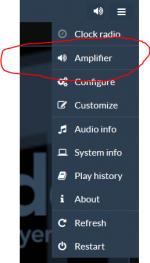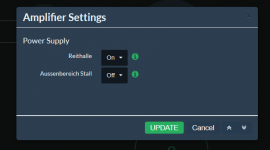Tim-san
I have SABRE9018Q2C based i2s DAC for raspberry pi 3B and currently no driver works with that DAC except DAC creator provided one. And I found provided driver does not work with Advanced RT kernel of moode 3.6.
DAC creator want to create driver for moode 3.6 Advanced kernel.
If you could help, I'd appreciate.
Thank you very much in advance.
Hi,
The sources for Advanced kernel can be downloaded using link below.
http://moodeaudio.org/downloads/kernel-4.4.39-moode1-sources.tar.gz
-Tim
What I meant to say was 'is this API generally available?'
Hi,
As I recall, the metadata API is not generally available. I think its only used in their own player.
-Tim
Hi Tim!
So, I purchased and downloaded 3.6 today. Thanks as always for all the hard work.
I have configured the Spotify Connect Web service I use so much and most of it is working. The part I was not able to get around was creating a new softvol extension of PCM for ALSA as I had done in the past.
For some reason, creating the /etc/asound.conf file with the previous settings I used:
is NOT configuring ALSA as it did before. It appears that, for some reason, ALSA is not paying attention at all to that file.
Any idea what could have changed? Thanks for all the help,
Best regards,
Rafa.
So, I purchased and downloaded 3.6 today. Thanks as always for all the hard work.
I have configured the Spotify Connect Web service I use so much and most of it is working. The part I was not able to get around was creating a new softvol extension of PCM for ALSA as I had done in the past.
For some reason, creating the /etc/asound.conf file with the previous settings I used:
Code:
pcm.softvol {
type softvol
slave {
pcm "hw:1"
}
control {
name "Master"
card 0
}
}is NOT configuring ALSA as it did before. It appears that, for some reason, ALSA is not paying attention at all to that file.
Any idea what could have changed? Thanks for all the help,
Best regards,
Rafa.
Not sure if it's an API generally as well is it?
Sent from my Nexus 5X using Tapatalk
I'm not sure what you are asking. Stations can embed data in their audio stream which is decoded by appropriate radio hardware to do such things as move you to a different transmitter as you are driving, to encode the track and artist and show and station. Probably there is an api call at some stage when they are multiplexing the signal.
What the BBC does now is to offer an api for clients to use that gives a much greater range of information, rather than through the audio stream.
I have been following the progress of their new system for a while - they are using a database to do the same thing for tv as well as radio
Hi Rafa,
The only thing new in alsa config for Moode is addition of EQ.
/usr/share/alsa/alsa.conf.d/alsaequal.conf
-Tim
The only thing new in alsa config for Moode is addition of EQ.
/usr/share/alsa/alsa.conf.d/alsaequal.conf
-Tim
Hi,
As I recall, the metadata API is not generally available. I think its only used in their own player.
-Tim
Yes. Not generally available, but available to products like the TV guide, etc. to stay up to date.
I enquired about access some time ago and was told 'maybe in future' 🙁
Thanks.Yes, go to the radio browse screen and 'add'.
Thanks. I added the station by calling it "Hindi" and putting this URLI suspect a little more detail is needed here.
1. from the Browse panel, choose RADIO to get to the radio browse screen.
2. click the "hamburger" icon (the box with three horizontal lines stacked in it) to the right of any of the existing stations.
3. choose "Create new station".
4. add the station name and the streaming-url of the station in the popup pane and click "add station".
Voila, MoOde sorts the new station into its list.
@vakharia
Note that this does not add a station icon to be displayed in the Playback panel. That's a harder task.
http://199.195.194.140:8035/listen.pls
(which is subset of the first URL I posted earlier)
After that, when I tried to use the Play option, MoOde seemed to be getting into trouble. It failed to show up in the "Playback" screen and there was no sound output. Then I tried to play some other songs from my library and MoOde did not play. I rebooted twice and then I tried another radio station (which comes with MoOde and that worked).
Subsequently I tried again, and the same result. So, I edited the radio station URL and put the full URL below. Now, it shows as playing but there is no output.
https://www.internet-radio.com/servers/to
ols/playlistgenerator/?u=http://199.195.194.140:8035/listen.pls&t=.pls
I put this URL in VLC on my desktop and it downloads a listen.pls file which I can manually play in VLC.
Can someone please try if this URL is working in your MoOde?
Thanks.
Thanks. I added the station by calling it "Hindi" and putting this URL
http://199.195.194.140:8035/listen.pls
(which is subset of the first URL I posted earlier)
After that, when I tried to use the Play option, MoOde seemed to be getting into trouble. It failed to show up in the "Playback" screen and there was no sound output. Then I tried to play some other songs from my library and MoOde did not play. I rebooted twice and then I tried another radio station (which comes with MoOde and that worked).
Subsequently I tried again, and the same result. So, I edited the radio station URL and put the full URL below. Now, it shows as playing but there is no output.
https://www.internet-radio.com/servers/to
ols/playlistgenerator/?u=http://199.195.194.140:8035/listen.pls&t=.pls
I put this URL in VLC on my desktop and it downloads a listen.pls file which I can manually play in VLC.
Can someone please try if this URL is working in your MoOde?
I think you're making things too complicated. Just enter http://199.195.194.140:8035/
in the url box of the "Create New Station" drop down menu. Worked fine for me. MoOde will create the *.pls entry in the database.
Ian
streaming flacs from moode to other moode 'zones'?
Hi,
I have a few (3) moode PI's and would like to have the music play in sync on the other nodes as well.
Looking for solutions I have found icecast2 and it does what I want.
But, with ice cast it always is compressed, I would like it to be at least CD quality.
In this thread about flac radio streams, so I think it should be possible.
Does anyone have something like this running - and if so - how?
Hi,
I have a few (3) moode PI's and would like to have the music play in sync on the other nodes as well.
Looking for solutions I have found icecast2 and it does what I want.
But, with ice cast it always is compressed, I would like it to be at least CD quality.
In this thread about flac radio streams, so I think it should be possible.
Does anyone have something like this running - and if so - how?
Hi,
Select 24 Bit / * kHz in MPD/SoX resampling. This will change the bit depth and leave the sample rate untouched.
-Tim
Thanks Tim.
It works perfectly, but it also converts DSD -> PCM.
Is there any way to leave DSD untouched too?
Thanks in advance.
MOdification for switching two amps and idle function
Hi there,
as Moode doesn't support switching amps "out-of-the-box" I did some modification on my own.
I added a new menu entry, so I can turn on/off two seperate amps (see Screenshots)
Setting is stored and used again after reboot.
Additionaly amps are only switched on, when Moode is playing and not muted.
If no music plays or is muted, both amps are turned of after some waiting time.
Last settings (selected amps) are used again, when Moode starts the music again.
As it is working quite fine here, I want to share it here. Maybe this is interesting for others, too or can be used as starting point for other solutions.
Greetings
Vogi
Hi there,
as Moode doesn't support switching amps "out-of-the-box" I did some modification on my own.
I added a new menu entry, so I can turn on/off two seperate amps (see Screenshots)
Setting is stored and used again after reboot.
Additionaly amps are only switched on, when Moode is playing and not muted.
If no music plays or is muted, both amps are turned of after some waiting time.
Last settings (selected amps) are used again, when Moode starts the music again.
As it is working quite fine here, I want to share it here. Maybe this is interesting for others, too or can be used as starting point for other solutions.
Greetings
Vogi
Attachments
I think you're making things too complicated. Just enter http://199.195.194.140:8035/
in the url box of the "Create New Station" drop down menu. Worked fine for me. MoOde will create the *.pls entry in the database.
Ian
Excellent. This worked right-away.
Now, earlier I had reported that I had issue with the search functionality.
I was able to find tracks by the search keyword on my desktop but not on my Android device.
On my desktop this search issue has come back again. I now used the Opera browser for the very first time to access the MoOde player webpage.
It was only able to find album names matching the keyword and not all the tracks which have the search keyword in the track name.
No one else is facing this issue?
I have tried the MPD update/ rescan a few times - though I was not expecting it to fix this for me.
Last edited:
@vogi, thanks for sharing the amplifier switch code. I will be looking at this soon. Does it use gpio to switch the amps?
Stu
Stu
I tested again the 'search' functionality on my laptop, my Android device and my Blackberry Playbook.
After clearing cookies, Chrome on Windows works fine, but on the other two platforms, search does not return any tracks (but only albums) containing the keyword.
After clearing cookies, Chrome on Windows works fine, but on the other two platforms, search does not return any tracks (but only albums) containing the keyword.
Hi there,
as Moode doesn't support switching amps "out-of-the-box" I did some modification on my own.
I added a new menu entry, so I can turn on/off two seperate amps (see Screenshots)
Setting is stored and used again after reboot.
Additionaly amps are only switched on, when Moode is playing and not muted.
If no music plays or is muted, both amps are turned of after some waiting time.
Last settings (selected amps) are used again, when Moode starts the music again.
As it is working quite fine here, I want to share it here. Maybe this is interesting for others, too or can be used as starting point for other solutions.
Greetings
Vogi
Hi Vogi,
Nice bit of coding. I could generalized this to allow for more devices and user defined GPIO ports. Maybe have a System config setting to turn the entire feature ON/OFF.
What would be a good name for the feature?
Amplifier switch?
GPIO relay?
-Tim
Hi Vogi,
Nice bit of coding. I could generalized this to allow for more devices and user defined GPIO ports. Maybe have a System config setting to turn the entire feature ON/OFF.
What would be a good name for the feature?
Amplifier switch?
GPIO relay?
-Tim
Hi Tim,
nice to hear you like it.
But moode already offered most parts I could just reuse.
I would recommend to go with "Amplifier Switch" as my girl-friend doesn't even know what GPIO means... and I think 90% will switch an amp with moode.
Would be great if this feature finds its way to a future version.
As I am a bit lazy, I did most parts hardcoded. But you already found out, what should be configurable. Maybe even the delay time (incl. no delay /endlsess delay before switch off) should be adjustable.
Greetings
Vogi
Hi Vogi,
Nice bit of coding. I could generalized this to allow for more devices and user defined GPIO ports. Maybe have a System config setting to turn the entire feature ON/OFF.
What would be a good name for the feature?
Amplifier switch?
GPIO relay?
-Tim
Hi, Tim.
Given the specific nature of the submenus, I'd think "Amplifier Switch" is more appropriate.
@Vogi
I know navigating through the html/css/js/php codebase to implement a new feature isn't easy, having done it myself. A hearty +1 for your solution.
Regards,
Kent
- Home
- Source & Line
- PC Based
- Moode Audio Player for Raspberry Pi