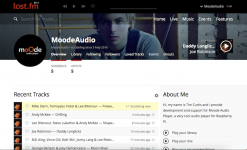Hi Tim,
Thanks to a serendipitous email from another forum reader I've found the root cause of this and the fix.
In your auto-generated /etc/network/interfaces file you have the line
Replace this withCode:auto wlan0
and it all works as it should.Code:allow-hotplug wlan0
Thanks Nigel for the clue.
Tested on my Pi Zero with USB wifi dongle and on my Pi 3 with onboard wifi.
Looking forward to seeing the fix in TR3.
Cheers,
Phil
Hi Phil,
Thanks. I've made the change on all 6 of my test systems and not seeing any issues so far.
If nothing comes up I'l go with it for TR3.
-Tim
Hi,
Tested TR2 on Pi (old one, not Pi2), out of the box:
a) CM-6631A, 24 bits still gives very loud digital noise without the USB fix line. Adding the USB fox to the config fixes this.
b) XMOS USB forces 32 bit format, even if the source is 24 bits. This works fine without the USB fix. Older versions of MoOde (like 2.4) occasionally give some clicks with XMOS, this issue seems gone in 2.6 TR2
Later will test Pi2
Rob
Hi Rob,
Yes, feedback indicates still issues in 4.4.8 kernel USB driver. Thankfully the workaround still provides some relief.
-Tim
Hi,
I have a TODO item titled "selective resampling". The idea is to provide some user settings for example "only resample 16/44.1, leave other sample rates unchanged",...
-Tim
This would be an amaizing feature!
I just came across this thread and Moodeaudio. I've been using volumio for some time now, and wonder if I should change for something better. I like it a lot, but miss one little feature: I love streaming from ios using Airplay, but literaly hate how I can't get the same from my android (at least unrooted) devices. Does Moode support something like this? If it can be done, I'll set it up right away.
Hi,
After a bit of coding and testing I think I have a pretty robust replacement for MPD random play which I've named "True random play" 🙂
It's actually a separate service (auto-shuffle) that hangs off MPD idle timeout and when event indicates "last track in playlist has finished playing" auto-shuffle selects a random track from music library, adds it to the end of the playlist and starts playback.
I've enhanced it so that whenever auto-shuffle is on, consume mode is also on. This results in the last track being removed by MPD before auto-shuffle adds a new track, thus a continuous stream of music is generated without growing the playlist 🙂
Screen shots show the service setting on System config plus a couple shots of Playback panel showing a few random tracks that were added staying at position 96.
Regards,
Tim
After a bit of coding and testing I think I have a pretty robust replacement for MPD random play which I've named "True random play" 🙂
It's actually a separate service (auto-shuffle) that hangs off MPD idle timeout and when event indicates "last track in playlist has finished playing" auto-shuffle selects a random track from music library, adds it to the end of the playlist and starts playback.
I've enhanced it so that whenever auto-shuffle is on, consume mode is also on. This results in the last track being removed by MPD before auto-shuffle adds a new track, thus a continuous stream of music is generated without growing the playlist 🙂
Screen shots show the service setting on System config plus a couple shots of Playback panel showing a few random tracks that were added staying at position 96.
Regards,
Tim
Attachments
Hi,
I have a TODO item titled "selective resampling". The idea is to provide some user settings for example "only resample 16/44.1, leave other sample rates unchanged", then the code would check the sample rate or format of the file before starting playback, then determine whether to turn on resampling based on user settings.
Would something like this fit your usage scenario?
-Tim
Hi, Tim,
God as gold!
Thank you smart reply!
In most case, I use re-sampling function when playing a source of 44.1KHz/16bit.
But,it is so desirable that there are a lot of options which consist of hierarchical structure like a JRMC DSP.
Warm Regards.
Hello all,
1. - Can anyone tell me how can i enable cron at startup? I tried almost everthing but cant manage it.
2. - Can you please Tim make an option that allows mpd.conf to choose device to "hw:0:1". My DAC is Audinst HUD-mini, to make it run i changed mpd.conf and chown to root so mpd doesn't change it.
I'm still using 2.4 version.
1. - Can anyone tell me how can i enable cron at startup? I tried almost everthing but cant manage it.
Code:
update-rc.d cron enable
Code:
sysv-rc-conf2. - Can you please Tim make an option that allows mpd.conf to choose device to "hw:0:1". My DAC is Audinst HUD-mini, to make it run i changed mpd.conf and chown to root so mpd doesn't change it.
I'm still using 2.4 version.
Last edited:
Tim, I'm not sure if anyone mentioned it already, but..
Is there a chance to have the "max volume limited" pop-up optional?
I mean, once I set the volume limit to less than 99 and click the volume dial somewhere near the end of range, I'd like it to just jump to the predefined max volume and don't display pop-up. Currently, it just displays pop-up and once closed - the volume is where it was, so I have to precisely increase it in steps to not exceed my limit.
Regards
Marek
Is there a chance to have the "max volume limited" pop-up optional?
I mean, once I set the volume limit to less than 99 and click the volume dial somewhere near the end of range, I'd like it to just jump to the predefined max volume and don't display pop-up. Currently, it just displays pop-up and once closed - the volume is where it was, so I have to precisely increase it in steps to not exceed my limit.
Regards
Marek
Hello all,
1. - Can anyone tell me how can i enable cron at startup? I tried almost everthing but cant manage it.Code:update-rc.d cron enable2. - Can you please Tim make an option that allows mpd.conf to choose device to "hw:0:1". My DAC is Audinst HUD-mini, to make it run i changed mpd.conf and chown to root so mpd doesn't change it.Code:sysv-rc-conf
I'm still using 2.4 version.
You'll need 2.6 TR1 or later, and use
Code:
sudo systemctl enable cronEarlier versions stop cron at each startup.
Hi there,
as the website links to here I assume this is the support thread. Tell me if I'm wrong.
As you see close to 3000 posts so almost imposible to find or search, sorry if that have been asked hundred of times.
With a RaspB 2 B, latest Moode build, first as WiFi dongle a Bewan, then a D-Link, now an Edimax aka The best Raspberry dongle" as adivsed everywhere, a 2A Asus' tablet supply, an USB DAC.
I've experienced endless reboot but that seems related to bad power usb cable. Other cable and only that 2A PSU: fine.
Now on Ethernet, DHCP:
works fine, plays flawlessly, found my SMB shared files. Great!
Sadly I need wireless for final location.
Go to network menu, enter the SSID (nothing fancy: "WiHiFi"), select WEP, then password wich is only numbers. I don't care Access Point so left it untouched, even if channel is not the same.
Nothing happens, never. First, when dongle is plugged, the Wifi(wlan0) status under DHCP/Static menu is always "Not in use". If I check my LAN I see the moode.local and its IP with Ethernet, nothing, never, with WiFi. I apply, shut-down, unplug Ethernet, reboot: nothing. Then Ethernet back: shows up.
What I've done wrong, seems pretty straightforward!
If it can help my Wifi/Ethernet router is my internet acess point, a "Freebox" wich is used to acess "Free", a french provider.
It's driving me maaaaaad!
as the website links to here I assume this is the support thread. Tell me if I'm wrong.
As you see close to 3000 posts so almost imposible to find or search, sorry if that have been asked hundred of times.
With a RaspB 2 B, latest Moode build, first as WiFi dongle a Bewan, then a D-Link, now an Edimax aka The best Raspberry dongle" as adivsed everywhere, a 2A Asus' tablet supply, an USB DAC.
I've experienced endless reboot but that seems related to bad power usb cable. Other cable and only that 2A PSU: fine.
Now on Ethernet, DHCP:
works fine, plays flawlessly, found my SMB shared files. Great!
Sadly I need wireless for final location.
Go to network menu, enter the SSID (nothing fancy: "WiHiFi"), select WEP, then password wich is only numbers. I don't care Access Point so left it untouched, even if channel is not the same.
Nothing happens, never. First, when dongle is plugged, the Wifi(wlan0) status under DHCP/Static menu is always "Not in use". If I check my LAN I see the moode.local and its IP with Ethernet, nothing, never, with WiFi. I apply, shut-down, unplug Ethernet, reboot: nothing. Then Ethernet back: shows up.
What I've done wrong, seems pretty straightforward!
If it can help my Wifi/Ethernet router is my internet acess point, a "Freebox" wich is used to acess "Free", a french provider.
It's driving me maaaaaad!
Hi there,
as the website links to here I assume this is the support thread. Tell me if I'm wrong.
As you see close to 3000 posts so almost imposible to find or search, sorry if that have been asked hundred of times.
With a RaspB 2 B, latest Moode build, first as WiFi dongle a Bewan, then a D-Link, now an Edimax aka The best Raspberry dongle" as adivsed everywhere, a 2A Asus' tablet supply, an USB DAC.
I've experienced endless reboot but that seems related to bad power usb cable. Other cable and only that 2A PSU: fine.
Now on Ethernet, DHCP:
works fine, plays flawlessly, found my SMB shared files. Great!
Sadly I need wireless for final location.
Go to network menu, enter the SSID (nothing fancy: "WiHiFi"), select WEP, then password wich is only numbers. I don't care Access Point so left it untouched, even if channel is not the same.
Nothing happens, never. First, when dongle is plugged, the Wifi(wlan0) status under DHCP/Static menu is always "Not in use". If I check my LAN I see the moode.local and its IP with Ethernet, nothing, never, with WiFi. I apply, shut-down, unplug Ethernet, reboot: nothing. Then Ethernet back: shows up.
What I've done wrong, seems pretty straightforward!
If it can help my Wifi/Ethernet router is my internet acess point, a "Freebox" wich is used to acess "Free", a french provider.
It's driving me maaaaaad!
ssh in to the box and look at /etc/network/interfaces
If it has the line "auto wlan0" change it to "allow-hotplug wlan0"
Reboot and see if that fixes the issue.
Phil
Hello all,
1. - Can anyone tell me how can i enable cron at startup? I tried almost everthing but cant manage it.Code:update-rc.d cron enableCode:sysv-rc-conf
2. - Can you please Tim make an option that allows mpd.conf to choose device to "hw:0:1". My DAC is Audinst HUD-mini, to make it run i changed mpd.conf and chown to root so mpd doesn't change it.
I'm still using 2.4 version.
Hi,
I'd suggest updating to 2.6 TR2 then cron can easily be configured to start at boot by running the command below.
sudo systemctl enable cron
Its odd that Audinst USB device needs mixer index 1 instead of 0. I've not seen this in USB DAC's. A few bits of code would need to be changed in /var/www/inc/playerlib.php and function wrk_mpdconf(). If u want to try this email tim at moodeaudio dot org.
-Tim
Tim, I'm not sure if anyone mentioned it already, but..
Is there a chance to have the "max volume limited" pop-up optional?
I mean, once I set the volume limit to less than 99 and click the volume dial somewhere near the end of range, I'd like it to just jump to the predefined max volume and don't display pop-up. Currently, it just displays pop-up and once closed - the volume is where it was, so I have to precisely increase it in steps to not exceed my limit.
Regards
Marek
Hi Marek,
Having the volume limit warning automatically set volume to limit would defeat the protection it provides which is to prevent accidentally setting a potentially speaker-blowing high volume as a result of an errant touch or mouse click.
The warning limit can be disabled by setting it to 100.
Regards,
Tim
Hi there,
as the website links to here I assume this is the support thread. Tell me if I'm wrong.
As you see close to 3000 posts so almost imposible to find or search, sorry if that have been asked hundred of times.
With a RaspB 2 B, latest Moode build, first as WiFi dongle a Bewan, then a D-Link, now an Edimax aka The best Raspberry dongle" as adivsed everywhere, a 2A Asus' tablet supply, an USB DAC.
I've experienced endless reboot but that seems related to bad power usb cable. Other cable and only that 2A PSU: fine.
Now on Ethernet, DHCP:
works fine, plays flawlessly, found my SMB shared files. Great!
Sadly I need wireless for final location.
Go to network menu, enter the SSID (nothing fancy: "WiHiFi"), select WEP, then password wich is only numbers. I don't care Access Point so left it untouched, even if channel is not the same.
Nothing happens, never. First, when dongle is plugged, the Wifi(wlan0) status under DHCP/Static menu is always "Not in use". If I check my LAN I see the moode.local and its IP with Ethernet, nothing, never, with WiFi. I apply, shut-down, unplug Ethernet, reboot: nothing. Then Ethernet back: shows up.
What I've done wrong, seems pretty straightforward!
If it can help my Wifi/Ethernet router is my internet acess point, a "Freebox" wich is used to acess "Free", a french provider.
It's driving me maaaaaad!
Hi,
Is Router actually configured to use WEP for WiFi security?
When selecting WEP in Network config, the file /etc/net/interfaces will look like below in Moode 2.6 TR2
auto lo
iface lo inet loopback
allow-hotplug eth0
iface eth0 inet dhcp
auto wlan0
iface wlan0 inet dhcp
wireless-power off
wireless-essid "MySSID"
wireless-key "MyWEPPassword"
NOTE that in upcoming TR3 auto wlan0 will be replaced by allow-hotplug wlan0.
Regards,
Tim
The ultimate headphone preamp for Moode users?
Raspberry Pi Hybrid Tube Amp HAT Launches From $99 (video) - Geeky Gadgets
Raspberry Pi Hybrid Tube Amp HAT Launches From $99 (video) - Geeky Gadgets
Hi,
Just a brief update on completed content for TR3
- True random play (auto-shuffle)
- Replaygain setting added to MPD config
- Replace auto wlan0 with allow-hotplug wlan0 in auto-geerated /etc/network/interfaces
- Perform NAS mounts later in the startup sequence
- Fixed url for Resonance Radio
- Add WBJC Baltimore - Classical
- Add WCLV Cleveland - Classical
- Add WCRB Boston - Classical
- Add WFMT Chicago - Classical
- Add WQED Pittsburgh - Classical
- Add WRTI Philadelphia - Classical
- Add WRTI Philadelphia - Jazz
Remaining TODO for TR3:
- add UI and components for MPD Audio Scrobbler (mpdas)
- bump MPD compile to 0.19.15 to see if in fact it supports decode of BBC 320K HLS streams.
Regards,
Tim
Just a brief update on completed content for TR3
- True random play (auto-shuffle)
- Replaygain setting added to MPD config
- Replace auto wlan0 with allow-hotplug wlan0 in auto-geerated /etc/network/interfaces
- Perform NAS mounts later in the startup sequence
- Fixed url for Resonance Radio
- Add WBJC Baltimore - Classical
- Add WCLV Cleveland - Classical
- Add WCRB Boston - Classical
- Add WFMT Chicago - Classical
- Add WQED Pittsburgh - Classical
- Add WRTI Philadelphia - Classical
- Add WRTI Philadelphia - Jazz
Remaining TODO for TR3:
- add UI and components for MPD Audio Scrobbler (mpdas)
- bump MPD compile to 0.19.15 to see if in fact it supports decode of BBC 320K HLS streams.
Regards,
Tim
Thanks Phil and Tim,
yes it is right now WEP even if it can manage 3 types of WPA if needed. So I have to learn how to command by line... sigh... =) I'll be the sucker here =(
Any link? Coz the Mac terminal insults me, "The authenticity of host 'moode.local (2a01:e34:eec1:30:a6cb:d049:f98a:45c2)' can't be established.", "Permission denied, please try again." and other birdnames 😉
yes it is right now WEP even if it can manage 3 types of WPA if needed. So I have to learn how to command by line... sigh... =) I'll be the sucker here =(
Any link? Coz the Mac terminal insults me, "The authenticity of host 'moode.local (2a01:e34:eec1:30:a6cb:d049:f98a:45c2)' can't be established.", "Permission denied, please try again." and other birdnames 😉
Hi Tim, Radio listing 'Folk radio UK' seems to have changed its stream to .... http://streaming.radionomy.com/FolkRadioUK
Hi Tim, Radio listing 'Folk radio UK' seems to have changed its stream to .... http://streaming.radionomy.com/FolkRadioUK
Hi Bob,
I'll update that for TR3, thanks.
-Tim
- Home
- Source & Line
- PC Based
- Moode Audio Player for Raspberry Pi