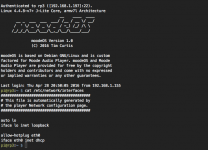and in response to Tim's replyHi Tim,
I've tried Max2play before as I have run Squeezeplayers for multi-room audio and managed to access their fixed address for the Pi from Android devices.
Is it possible to see how they have managed to get around this DNS issue?
Sorry no I meant "http://max2play/" to log into the Web GUI for configuration.
Well, I just downloaded Max2Play and brought it up on an RPi2B. The RPi2B is connected to my network via Ethernet. I can connect to "http://max2play/" from an Android phone connected to my network via WiFi. The thing is, with the same phone I can also connect to my Moode Player at "http://moode/" even though the Moode Player is connected to my network via WiFi to my Router/Access Point.
The reason for this is that in both cases the DNS service on my Router/Access Point is resolving the symbolic name into an IP address.
It's a different story if one tries to locate "http://moode.local/" when the Moode Player is running in AP mode. Then my Router/Access Point is not involved (it's a whole different network) and my Android phone fails because it doesn't talk mDNS. I don't want to buy a premium copy of Max2Play in order to run it in AP mode, but I'm willing to bet that my Android phone wouldn't find it if I did.
YMMV.
Regards,
Kent
No selectable audio output
I am seeing this too. I've set my Hifiberry Digi+ under the system configuration settings page, then rebooted, but there is no selectable audio output when you go to the MPD configuration audio output selection. However it does look like there is a small bar that I can't select below the box when I press the arrow. I'm using a smart phone and moode-sdimg-r24.
Hi Andy,
Did u remember to reboot after SET i2s device?
-Tim
I am seeing this too. I've set my Hifiberry Digi+ under the system configuration settings page, then rebooted, but there is no selectable audio output when you go to the MPD configuration audio output selection. However it does look like there is a small bar that I can't select below the box when I press the arrow. I'm using a smart phone and moode-sdimg-r24.
Try it - but doesn't work.
With moode 2.4 no Problem...
Daniel
I am seeing this as well. Primary address does not appear to change.
Thanks
Steve
Hi,
I'm not able to repro this after several tests on Pi2 and Pi3. I'm running 4.4.8 kernel but that shouldn't be a factor. See attached screen shots of DHCP vs Static.
Try the following:
1) System config, Clear system logs
2) Network config, enter static ip address fields, press APPLY
3) Examine /etc/network/interfaces to verify that it is correct
4) Reboot via Moode Menu, Restart, REBOOT
5) dmesg and look for eth0 errors
6) cat /var/log/syslog and look for eth0 errors
Send email to tim at moodeaudio dot org and I'll help troubleshoot 🙂
Regards,
Tim
Attachments
Hi Tim,
Moode 2.6 TR1, after selecting HiFiBerry Digi(Digi+) under the system configuration settings page there is no option for I2S when you go to the MPD configuration audio output selection. It only shows the onboard sound for me.
Thanks,
Andy
Hi Andy,
Is this Pi 3?
If so then the symptom suggests the overlay driver for the Digi+ might be failing to load due to Linux kernel issue.
Here is reference thread.
https://github.com/raspberrypi/linux/issues/1321
Regards,
Tim
Hi Andy,
Is this Pi 3?
If so then the symptom suggests the overlay driver for the Digi+ might be failing to load due to Linux kernel issue.
Here is reference thread.
https://github.com/raspberrypi/linux/issues/1321
Regards,
Tim
No, this is Pi2.
Hi,
Moode 2.6 TR1 and Pi2?
Regards,
Tim
Pi2 and moode-sdimg-r24 is the image name dated 2015-10-30.
Sorry but I'm not in front of it at the moment so can't check.
Pi2 and moode-sdimg-r24 is the image name dated 2015-10-30.
Sorry but I'm not in front of it at the moment so can't check.
Hi,
I don't have any reports of issues with Hifiberry Digi+ in Moode 2.4 or 2.5. In any case I generally can only provide troubleshooting for current release 2.5 and any Test Releases for example 2.6 TR1.
-Tim
Hi,
I don't have any reports of issues with Hifiberry Digi+ in Moode 2.4 or 2.5. In any case I generally can only provide troubleshooting for current release 2.5 and any Test Releases for example 2.6 TR1.
-Tim
Sorry, should have checked version first. Let me update to current and see.
Hi folks,
I've just tested 2.6 TR1 on my Pi 3 and Pi Zero.
The only trouble I had was with minimserver 0.8.4 not starting. Creating /etc/systemd/system/minimserver.service with the following content resolved that. Adjust paths to suit your environment. I'll update my blog with the details in the weekend.
[Unit]
Description=MinimServer
[Service]
RemainAfterExit=true
ExecStart=/opt/minimserver/bin/startd
ExecStop=/opt/minimserver/bin/stopall
[Install]
WantedBy=network.target
I've just tested 2.6 TR1 on my Pi 3 and Pi Zero.
The only trouble I had was with minimserver 0.8.4 not starting. Creating /etc/systemd/system/minimserver.service with the following content resolved that. Adjust paths to suit your environment. I'll update my blog with the details in the weekend.
[Unit]
Description=MinimServer
[Service]
RemainAfterExit=true
ExecStart=/opt/minimserver/bin/startd
ExecStop=/opt/minimserver/bin/stopall
[Install]
WantedBy=network.target
Hi Tim, just trying out 2.6, like the static ip setup for wifi and the faster loading time, great job. One small problem, pi@moode, raspberry not working for me in Putty or on my ipad, any ideas?
Thanks
Thanks
Hi Tim, just trying out 2.6, like the static ip setup for wifi and the faster loading time, great job. One small problem, pi@moode, raspberry not working for me in Putty or on my ipad, any ideas?
Thanks
Try moode.local as the host name in puTTY
Hmm, not sure if it's something moode os does, or I got a defective PI 3, but I get undervoltage warnings regardless of what I try. This in turn seems to cause SD card corruption when trying to install additional stuff, such as xwindows.
Tried powering with 3 phone / ipad chargers, all 2A.
Will try with stock raspbian and see if I get the same.
Tried powering with 3 phone / ipad chargers, all 2A.
Will try with stock raspbian and see if I get the same.
Hi folks,
I've just tested 2.6 TR1 on my Pi 3 and Pi Zero.
The only trouble I had was with minimserver 0.8.4 not starting. Creating /etc/systemd/system/minimserver.service with the following content resolved that. Adjust paths to suit your environment. I'll update my blog with the details in the weekend.
[Unit]
Description=MinimServer
[Service]
RemainAfterExit=true
ExecStart=/opt/minimserver/bin/startd
ExecStop=/opt/minimserver/bin/stopall
[Install]
WantedBy=network.target
Hi Phil,
Is minmserver an alternative to miniDLNA?
The name has popped up enough times that I'm wondering if it should be part of moodeOS with config settings in Moode.
-Tim
Hi Phil,
Is minmserver an alternative to miniDLNA?
The name has popped up enough times that I'm wondering if it should be part of moodeOS with config settings in Moode.
-Tim
It is a UPNP server and is a documented method of play the BBC HLS streams via transcoding to MPD. License says no to distribution so perhaps you would need a friendly chat with him.
It is a UPNP server and is a documented method of play the BBC HLS streams via transcoding to MPD. License says no to distribution so perhaps you would need a friendly chat with him.
Hi,
Yes after reading the license terms, clearly no redistribution.
-Tim
I can confirm I am not getting the same SD card corruption issues with the stock raspbian. Can't say what the problem might be though.
Hmm, not sure if it's something moode os does, or I got a defective PI 3, but I get undervoltage warnings regardless of what I try. This in turn seems to cause SD card corruption when trying to install additional stuff, such as xwindows.
Tried powering with 3 phone / ipad chargers, all 2A.
Will try with stock raspbian and see if I get the same.
Not sure what your problem is, but I've booted and configured Moode 2.6 TR1 in AP mode on a Pi 3.
In was using the Pi 3 2.5 amp PSU, though.
Cheers,
Phil
- Home
- Source & Line
- PC Based
- Moode Audio Player for Raspberry Pi