Looks like the track list shows up under the 'History' tab.
http://86.94.213.59:8000/played.html?sid=1
http://86.94.213.59:8000/played.html?sid=1
Yes, true, but this list has not changed in quite a while. It certainly is not current.Looks like the track list shows up under the 'History' tab.
http://86.94.213.59:8000/played.html?sid=1
Strange times we are living in. When I first noticed, I immediately thought, “boy, I hope he is okay.”
No need to assume there is a tragedy, but tragedy is so common these days, I guess I have just been conditioned into the mindset.
Hi everyone, I just started using Moode with my files inside a usb drive. 1 thing I noticed is that all the thumbnails are very low quality. Is there a setting to change this? (I've looked around preferences/settings but cannot see it)
Thank you.
edit1: browsing my library via "browse by artist"
edit2: when viewing the library by tags, the thumbnails appear to be normal/good quality.
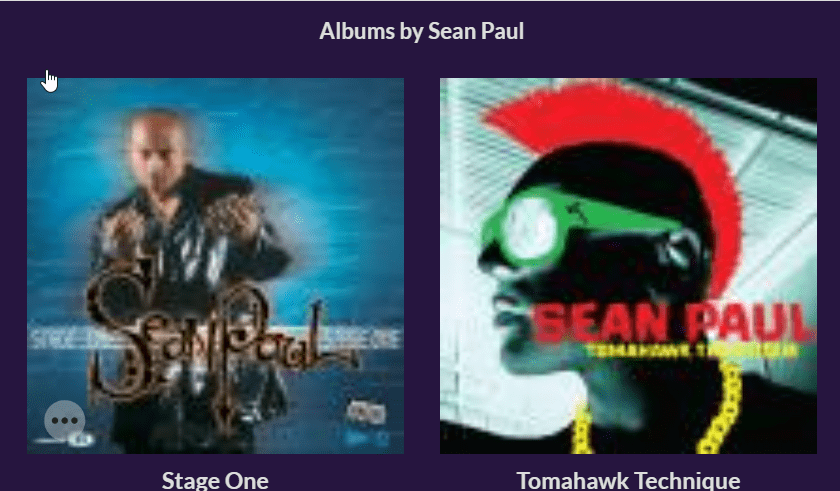
Thank you.
edit1: browsing my library via "browse by artist"
edit2: when viewing the library by tags, the thumbnails appear to be normal/good quality.
Last edited:
Menu, Preferences, Library
Thumbnail resolution
Read the (i) help for the setting.
Thumbnail resolution
Read the (i) help for the setting.
Is there a way to increase timeout? I am connecting to moode via browser from my laptop and the browser tab seems to "timeout"/reload frequently.
Thanks again!
Thanks again!
Your best bet is to join the Forum and post a thread in the Support section. Visit http://moodeaudio.org
I would but I got a message stating "account creation has been disabled by admins" 🙂Your best bet is to join the Forum and post a thread in the Support section. Visit http://moodeaudio.org
Hello all. I have Moode running on RPi with a NAS mounted directly in Moode (not UPNP) and all albums appearing and playing fine.
All albums show up in Moode with one album art icon and all the album tracks visible within. However a few albums have "featured artists" on some tracks. Those albums show up as multiple album art icons based on how many different featured artists there are on the album. I've tried everything I can see in the Library and Preferences section to fix that, but can't figure it out.
So how can I fix those albums with "featured artists" to just show up as one album in the album view like every other album appears.
Thanks!
All albums show up in Moode with one album art icon and all the album tracks visible within. However a few albums have "featured artists" on some tracks. Those albums show up as multiple album art icons based on how many different featured artists there are on the album. I've tried everything I can see in the Library and Preferences section to fix that, but can't figure it out.
So how can I fix those albums with "featured artists" to just show up as one album in the album view like every other album appears.
Thanks!
Email tim at moodeaudio dot org with your preferred userid and I'll set up an account for you.I would but I got a message stating "account creation has been disabled by admins" 🙂
Bluetooth help please for a relative newbie with both RPI and MoOde.
I have MoOde working on a 2Gb rpi4 with 256 SD card and playing through USB Topping E30 DAC. When playing music from the installed SD card this works well.
However, when I send music to the player via BT all I get is silence, any music that was playing from the SD card stops and is replaced with silence. I have tried to send music from Windows PC, Asus Android device and iPhone. in all cases the device is shown as connected to MoOde and the RPI MoOde is shown as connected to the transmitting device.
I have checked with analogue headphones but the music has not been diverted to that output.
I have not checked if the music has been diverted to HDMI but have ordered a micro HDMI cable to check.
Will I discover that it has been diverted to HDMi or am I missing something else?
I have MoOde working on a 2Gb rpi4 with 256 SD card and playing through USB Topping E30 DAC. When playing music from the installed SD card this works well.
However, when I send music to the player via BT all I get is silence, any music that was playing from the SD card stops and is replaced with silence. I have tried to send music from Windows PC, Asus Android device and iPhone. in all cases the device is shown as connected to MoOde and the RPI MoOde is shown as connected to the transmitting device.
I have checked with analogue headphones but the music has not been diverted to that output.
I have not checked if the music has been diverted to HDMI but have ordered a micro HDMI cable to check.
Will I discover that it has been diverted to HDMi or am I missing something else?
I know this is a dumb question, BUT when I browse my NAS by folder, why can’t I scroll past the D’s alphabetically? It just stops scrolling when I reach there. Also I can’t tap the shortcuts on the far right to skip to a section by letter
Hi,
moOde 8.2.0 is available for download and in-place update. Visit the Forum for more information. https://moodeaudio.org/forum/showthread.php?tid=5076&pid=42687#pid42687

moOde 8.2.0 is available for download and in-place update. Visit the Forum for more information. https://moodeaudio.org/forum/showthread.php?tid=5076&pid=42687#pid42687

Did you make any progress on this? I'm not sure if I had the same issue, but I did deal with my library being kind of a mess. What worked for me was running each album through MusicBrainz Picard and letting it tag everything. That cleaned up my library significantly.Hello all. I have Moode running on RPi with a NAS mounted directly in Moode (not UPNP) and all albums appearing and playing fine.
All albums show up in Moode with one album art icon and all the album tracks visible within. However a few albums have "featured artists" on some tracks. Those albums show up as multiple album art icons based on how many different featured artists there are on the album. I've tried everything I can see in the Library and Preferences section to fix that, but can't figure it out.
So how can I fix those albums with "featured artists" to just show up as one album in the album view like every other album appears.
Thanks!
Hi all,
First off, Tim and other contributors, many thanks for making this excellent audio player available for public. Most appreciated.
I'm trying to map my NAS-based audio files in Moodeaudio but the NAS path (nfs/smb) is restricted to one level of folder hierarchy and max 64 chars.
Not sure whether this is a technical necessity or an arbitrary limitation. This is the first time I'm coming across with this type of restriction.
My NAS path is something like /Volume1/Multimedia/FlacAlbums, /Volume1/Multimedia/mp3Albums, /Volume1/Multimedia/DSDAlbums, etc
If I map just Volume1/Multimedia it will be a mess of different type of audio files. I wish to specify each type as a separate entry if possible.
Any clues? Thanks
First off, Tim and other contributors, many thanks for making this excellent audio player available for public. Most appreciated.
I'm trying to map my NAS-based audio files in Moodeaudio but the NAS path (nfs/smb) is restricted to one level of folder hierarchy and max 64 chars.
Not sure whether this is a technical necessity or an arbitrary limitation. This is the first time I'm coming across with this type of restriction.
My NAS path is something like /Volume1/Multimedia/FlacAlbums, /Volume1/Multimedia/mp3Albums, /Volume1/Multimedia/DSDAlbums, etc
If I map just Volume1/Multimedia it will be a mess of different type of audio files. I wish to specify each type as a separate entry if possible.
Any clues? Thanks
Hi Tim, unless you are referring to something different (i.e., creating a config text file external to GUI) I cannot specify a nfs/smb music sources more than one folder level deep. To be more specific, I can create <NAS IP>/Multimedia but I cannot create <NAS IP>/Multimedia/FlacAlbums/Try creating three separate Music Source configs, one for each path.
Hope this clarifies it. Thanks
Thanks for the info.
I was able to map it today. It did not work yesterday. I think it's time to upgrade my 12yo QNAP, it's playing up lately.
I was able to map it today. It did not work yesterday. I think it's time to upgrade my 12yo QNAP, it's playing up lately.
Hi,
moOde 8.2.1 is available for download and in-place update. Visit the Forum for more information https://moodeaudio.org/forum/showthread.php?tid=5108&pid=43114#pid43114

moOde 8.2.1 is available for download and in-place update. Visit the Forum for more information https://moodeaudio.org/forum/showthread.php?tid=5108&pid=43114#pid43114

- Home
- Source & Line
- PC Based
- Moode Audio Player for Raspberry Pi


