What exactly does this mean "I have a problem with connecting Spotify to moode"?
Also what audio device are you using?
Also what audio device are you using?
On my setup using a Pi 4 and 8.2.2 the spotify renderer seems to not start properly from boot as spotify the app does not see a moode device to connect to. This happened with 8.2.1 as well. Manually restarting the renderer through the menu fixes it.
To troubleshoot do the following:
- Turn on Debug logging in System Config
- Reboot
- Post the startup log using the command below
moodeutl -lWhat I meant was I don't see moode in the list of devices on spotify connect (attached screen). Previously it was there.What exactly does this mean "I have a problem with connecting Spotify to moode"?
Also what audio device are you using?
I am using Xiaomi mi9 12.5.2, Android 11RKQ1.200826.002.
Attached the startup log.
Attachments
The log entries below indicate no audio device was found.
Code:
20221119 065203 worker: MPD config: (250s | mixerInvalid card number.) | card:2)
20221119 065203 worker: WARNING: No device found at MPD configured card 2Thanks for looking into this, above log was when I run moode with DAC turned off, attached the same log with DAC turned on. Moode in general works on my setup, plays files from hard drive, in the past with exactly same DAC spotify worked. I changed the router some time ago, I can't pinpoint if this might have been the moment is stopped working (since usually I dont plan from spotify), but since my phone can connects to it (url) via this network, then I guess spotify also should.
20221119 065623 worker: ALSA cards: (0:b1 | 1:Headphones | 2:D50s | 3:empty
20221119 065623 worker: MPD config: (2:D50s | mixer:(Invalid card number.) | card:2)
20221119 065623 worker: ALSA mixer actual (D50s )Attachments
It could be some sort of network issue due to Router change or maybe something with your Spotify subscription. The account sub must be Spotify Premium level or it won't work with the Open Source Spotify renderer used in moOde.Thanks for looking into this, above log was when I run moode with DAC turned off, attached the same log with DAC turned on. Moode in general works on my setup, plays files from hard drive, in the past with exactly same DAC spotify worked. I changed the router some time ago, I can't pinpoint if this might have been the moment is stopped working (since usually I dont plan from spotify), but since my phone can connects to it (url) via this network, then I guess spotify also should.
20221119 065623 worker: ALSA cards: (0:b1 | 1:Headphones | 2:D50s | 3:empty 20221119 065623 worker: MPD config: (2:D50s | mixer:(Invalid card number.) | card:2) 20221119 065623 worker: ALSA mixer actual (D50s )
You could also try running the librespot launch string from the command line with debug (-v) and see if there are any useful error messages printed.
- Turn Spotify renderer OFF in the UI
- Run the command below
Code:
librespot -v --name "Moode Spotify" --bitrate 320 --format S16 --ap-port 13561 --mixer softvol --initial-volume 100 --volume-ctrl log --volume-range 60 --cache /var/local/www/spotify_cache --disable-audio-cache --backend alsa --device "_audioout" --onevent /var/local/www/commandw/spotevent.shHi Ivan,Hi everyone, glad to be a member here!
I'm making excuse if my post doesn't belong to this topic but if it is not would you please take a look at this IR remote control for moOde audio player. It is a DIY project made by myself. It is because I just wanted to have a decent remote control for the best audio player software available 🙂 . It can do Vol+/-/Mute and probably a lot more but also can make RPi to do a safely PowerOff/On/Reset. The idea is just simple as it reads from IR remote control and then simulates acting as a media keyboard. It is connected to RPi only via USB no other wiring is needed and you just have to enable USB Volume Knob feature.
Thanks
I saw the video on youtube via the link on your github page, Lovely just what was needed.
would it be possible to add more navigation button - like
1) going to a source i) usb, ii) internet Radio, iii) Albums
2) up-down, left-right, select-back/ exit - so we could select to play radio or a album or a song in the album,
3) when we use the knob to increase or decrease the volume it will automatically bring up the Volume animation and move the arc accordingly and once we
stop it will go away.
or is there a guide to add more command
is there a way we could add Peppy Meter to Moode, I tried to do it via https://github.com/FdeAlexa/PeppyMeter_and_moOde/blob/main/1_PeppyAlsa.md but i got stuck with the below command given on that page, there is one thing that the commands were for Moode 7.20 so would that be the reason i was not able to progress.
autoconf && automake --add-missing
./configure && make
autoconf && automake --add-missing
./configure && make
Hi aditya,Hi Ivan,
I saw the video on youtube via the link on your github page, Lovely just what was needed.
would it be possible to add more navigation button - like
1) going to a source i) usb, ii) internet Radio, iii) Albums
2) up-down, left-right, select-back/ exit - so we could select to play radio or a album or a song in the album,
3) when we use the knob to increase or decrease the volume it will automatically bring up the Volume animation and move the arc accordingly and once we
stop it will go away.
or is there a guide to add more command
I wish to have more free time to dedicate to this project but unfortunately I don't have... more about the features you can add easily by yourself you can follow the way how it is done in the file "/var/www/vol.sh" and the file "/etc/triggerhappy/triggers.d/media.conf". If you want to do something new you will have to find your own way, after you handle IR remote button and sending some "key_code" via USB you will have to activate this new feature by making a script placed in "var/www" directory. You can see if your "key_code" is received and recognized by the OS using "sudo thd --dump /dev/input/event*"
Yes i Saw the Cfile so that give me a hint to expand that but now i will look where you are directing and understand it first.Hi aditya,
I wish to have more free time to dedicate to this project but unfortunately I don't have... more about the features you can add easily by yourself you can follow the way how it is done in the file "/var/www/vol.sh" and the file "/etc/triggerhappy/triggers.d/media.conf". If you want to do something new you will have to find your own way, after you handle IR remote button and sending some "key_code" via USB you will have to activate this new feature by making a script placed in "var/www" directory. You can see if your "key_code" is received and recognized by the OS using "sudo thd --dump /dev/input/event*"
eventhan its a lovely project tha you have done,
Hi aditya,is there a way we could add Peppy Meter to Moode, I tried to do it via https://github.com/FdeAlexa/PeppyMeter_and_moOde/blob/main/1_PeppyAlsa.md but i got stuck with the below command given on that page, there is one thing that the commands were for Moode 7.20 so would that be the reason i was not able to progress.
autoconf && automake --add-missing
./configure && make
sorry for the delay in the response.
what version of moode are you using?
I think it would be much better to continue this problem research on the "PeppyMeter and moOde" thread, if you don't mind.
Thank you and best regards,
Francesco
First i have to say good work on Version 8.X, i should have upgraded earlier but im kinda lazy with updating moode 😀
I bought a Elgato Stream Deck in the hope to use it as a multimedia control for my Moode Pi
Whats the best way to use it? is it enough to use multimedia controls (pause/play/nexttrack/prevtrack/volup/voldown) and activate the usb controller in the moode settings?
Then i wanna have buttons to switch CamillaDSP profiles (to switch between headphone and speaker correction) and to switch inputs, how i do this?
would be awesome if someone can help since im not too keen on linux (but i know how to use the commandline if i need to)
my guess is that i have to setup custom keystrokes (for example ctrl+alt+X) in the stream deck and program a command to it, but i really dont know how at the moment
I bought a Elgato Stream Deck in the hope to use it as a multimedia control for my Moode Pi
Whats the best way to use it? is it enough to use multimedia controls (pause/play/nexttrack/prevtrack/volup/voldown) and activate the usb controller in the moode settings?
Then i wanna have buttons to switch CamillaDSP profiles (to switch between headphone and speaker correction) and to switch inputs, how i do this?
would be awesome if someone can help since im not too keen on linux (but i know how to use the commandline if i need to)
my guess is that i have to setup custom keystrokes (for example ctrl+alt+X) in the stream deck and program a command to it, but i really dont know how at the moment
Hi Fdealexa,Hi aditya,
sorry for the delay in the response.
what version of moode are you using?
I think it would be much better to continue this problem research on the "PeppyMeter and moOde" thread, if you don't mind.
Thank you and best regards,
Francesco
No worries for the delay, I am using the present version of Moode 8.2.2 and i could not find steps for it so i used the one for 7.20
i received the Streamdeck today but unfortunaly it wasnt working as i thought, it doesnt save profiles but it actually needs software running all the time to interact with it in (nearly) realtimeFirst i have to say good work on Version 8.X, i should have upgraded earlier but im kinda lazy with updating moode 😀
I bought a Elgato Stream Deck in the hope to use it as a multimedia control for my Moode Pi
Whats the best way to use it? is it enough to use multimedia controls (pause/play/nexttrack/prevtrack/volup/voldown) and activate the usb controller in the moode settings?
Then i wanna have buttons to switch CamillaDSP profiles (to switch between headphone and speaker correction) and to switch inputs, how i do this?
would be awesome if someone can help since im not too keen on linux (but i know how to use the commandline if i need to)
my guess is that i have to setup custom keystrokes (for example ctrl+alt+X) in the stream deck and program a command to it, but i really dont know how at the moment
but i found this: https://github.com/twidi/streamdeckfs which actually looks even better than the official software in terms of features you could even display current volume, song name, remaining song time and other stuff! (take a look at the examples on the github page) im really happy i did go for the streamdeck if all works out well
im just not sure what commands i need to switch for example camilladsp profiles or inputs (tho for inputs i can probably work around with different camilladsp profiles), for the usual stuff like play/pause, next/prev track, vol up/down MPC seems to offer the right commands (i found this out since the moode gpio handler also relies mostly on the mpc commands for the usual stuff, as posted in the official moode forum)
Hi,
I installed Moode 8.2.2 (Legacy) on my Pi-2B a few days ago. Unfortunately I hear a pop or crack every 10 seconds or so when I play 24/96 material over a Musical Fidelity V90 dac.
From what I read the problem could be that 8.2.2 is not a good version for the Pi-2B.
Are there (recent) versions that are known to work well with the Pi-2B?
I installed Moode 8.2.2 (Legacy) on my Pi-2B a few days ago. Unfortunately I hear a pop or crack every 10 seconds or so when I play 24/96 material over a Musical Fidelity V90 dac.
From what I read the problem could be that 8.2.2 is not a good version for the Pi-2B.
Are there (recent) versions that are known to work well with the Pi-2B?
Can you provide link(s) for "From what I read" because I'm not experiencing any issues whatsoever with 24/96 format using a Pi-2B and USB DAC. Playback is glitch free.
Here's some screen shots and the startup log from my end. Maybe the glitches you are experiencing are due to your unique configuration or possibly an incompatibility with the USB chipset on that particular DAC.
If you would like to troubleshoot further then join or post on our Support Forum. Auto-registrations are closed so just email tim at moodeaudio dot org and I'll create an account for you.
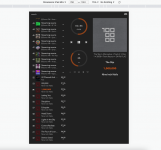
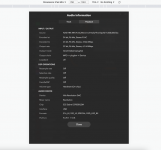
Startup log
Here's some screen shots and the startup log from my end. Maybe the glitches you are experiencing are due to your unique configuration or possibly an incompatibility with the USB chipset on that particular DAC.
If you would like to troubleshoot further then join or post on our Support Forum. Auto-registrations are closed so just email tim at moodeaudio dot org and I'll create an account for you.
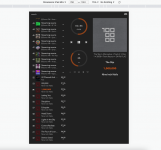
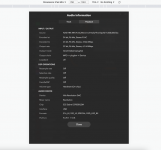
Startup log
Code:
Authenticated to moode ([192.168.1.236]:22).
Linux: 5.15.61-v7+ #1579 | armv7l (32-bit) | DebOS: 11.5
Model: Pi-2B 1.1 1GB
Audio: Allo Revolution DAC
____ __ ___
__ _ ___ / __ \___/ /__ ( _ )
/ ' \/ _ \/ /_/ / _ / -_) / _ |
/_/_/_/\___/\____/\_,_/\__/ \___/
moOde audio player
Release 8.2.2 2022-10-23
(C) 2014 Tim Curtis
The programs included with moOde are free software; the
exact distribution terms for each program are described
in the individual files in /usr/share/doc/*/copyright or
in the moOde source files. moOde comes with absolutely
no warranties either expressed or implied, or any other
such guarantees.
To set a new password for the user 'pi' type 'passwd'.
Last login: Wed Dec 14 18:06:36 2022 from 192.168.1.125
pi@moode:~ $ moodeutl -l
20221214 181156 worker: --
20221214 181157 worker: -- Start moOde 8 series
20221214 181157 worker: --
20221214 181157 worker: Successfully daemonized
20221214 181201 worker: File check (OK)
20221214 181202 worker: Session vacuumed
20221214 181202 worker: Session loaded
20221214 181202 worker: Debug logging (OFF)
20221214 181202 worker: --
20221214 181202 worker: -- Audio debug
20221214 181202 worker: --
20221214 181202 worker: ALSA cards: (0:b1 | 1:Headphones | 2:Revolution | 3:empty
20221214 181202 worker: MPD config: (2:Allo Revolution DAC | mixer:(Revolution ) | card:2)
20221214 181203 worker: ALSA mixer actual (Revolution )
20221214 181203 worker: ALSA Revolution volume set to (0%)
20221214 181203 worker: --
20221214 181203 worker: -- System
20221214 181203 worker: --
20221214 181206 worker: Host (moode)
20221214 181206 worker: moOde (8.2.2 2022-10-23)
20221214 181206 worker: RaspiOS (11.5)
20221214 181206 worker: Kernel (5.15.61-v7+ #1579)
20221214 181206 worker: Platform (Pi-2B 1.1 1GB)
20221214 181206 worker: ARM arch (armv7l, 32-bit)
20221214 181206 worker: MPD ver (0.23.5)
20221214 181206 worker: CPU gov (ondemand)
20221214 181206 worker: USB boot (not available)
20221214 181206 worker: File sys (expanded)
20221214 181206 worker: HDMI port (On)
20221214 181206 worker: Sys LED0 (On)
20221214 181206 worker: Sys LED1 (On)
20221214 181206 worker: --
20221214 181206 worker: -- Network
20221214 181206 worker: --
20221214 181206 worker: eth0 adapter exists
20221214 181206 worker: eth0 check for address (No)
20221214 181206 worker: eth0 address not assigned
20221214 181206 worker: wlan0 adapter exists
20221214 181206 worker: wlan0 country (US)
20221214 181206 worker: wlan0 trying configured SSID (AirnetN5)
20221214 181207 worker: wlan0 connected SSID is (AirnetN5)
20221214 181207 worker: IP addr (192.168.1.236)
20221214 181207 worker: Netmask (255.255.255.0)
20221214 181207 worker: Gateway (192.168.1.1)
20221214 181207 worker: Pri DNS (192.168.1.1)
20221214 181207 worker: Domain (home)
20221214 181207 worker: apd0 router mode (Off)
20221214 181207 worker: --
20221214 181207 worker: -- Software update
20221214 181207 worker: --
20221214 181207 worker: Automatic check (Off)
20221214 181207 worker: --
20221214 181207 worker: -- Audio config
20221214 181207 worker: --
20221214 181207 worker: MPD conf update skipped (USB device)
20221214 181207 worker: ALSA card number (2)
20221214 181207 worker: MPD audio output (Allo Revolution DAC)
20221214 181208 worker: Audio formats (S16_LE, S32_LE, SPECIAL, DSD_U32_BE)
20221214 181208 worker: ALSA mixer name (Revolution )
20221214 181208 worker: MPD mixer type (hardware)
20221214 181208 worker: Hdwr volume controller exists
20221214 181208 worker: Max ALSA volume (100%)
20221214 181208 worker: ALSA output mode (Default: plughw)
20221214 181208 worker: ALSA loopback (Off)
20221214 181208 worker: Reset renderer active flags
20221214 181208 worker: CamillaDSP (off)
20221214 181208 worker: --
20221214 181208 worker: -- File sharing
20221214 181208 worker: --
20221214 181208 worker: SMB file sharing (Off)
20221214 181208 worker: NFS file sharing (Off)
20221214 181208 worker: --
20221214 181208 worker: -- MPD startup
20221214 181208 worker: --
20221214 181209 worker: MPD started
20221214 181209 worker: MPD accepting connections
20221214 181210 worker: MPD output 1 ALSA Default (On)
20221214 181210 worker: MPD output 2 ALSA Bluetooth (Off)
20221214 181210 worker: MPD output 3 HTTP Server (Off)
20221214 181210 worker: MPD crossfade (off)
20221214 181210 worker: MPD ignore CUE files (no)
20221214 181210 worker: --
20221214 181210 worker: -- Music sources
20221214 181210 worker: --
20221214 181210 worker: USB sources
20221214 181210 worker: No drives found
20221214 181210 worker: NAS sources
20221214 181210 worker: TRX-NFS-FLAC
20221214 181210 worker: Mount all submitted
20221214 181210 worker: --
20221214 181210 worker: -- Feature availability
20221214 181210 worker: --
20221214 181210 worker: Source select (available)
20221214 181210 worker: Source select (source: MPD)
20221214 181211 worker: Source select (output: Allo Revolution DAC)
20221214 181211 worker: Bluetooth (available)
20221214 181211 worker: AirPlay renderer (available)
20221214 181211 worker: Spotify renderer (available)
20221214 181211 worker: Squeezelite (available)
20221214 181211 worker: RoonBridge renderer (not installed)
20221214 181211 worker: Multiroom sender (available)
20221214 181211 worker: Multiroom receiver (available)
20221214 181211 worker: UPnP renderer (available)
20221214 181211 worker: DLNA server (available)
20221214 181211 worker: GPIO button handler (available)
20221214 181211 worker: Stream recorder (n/a)
20221214 181211 worker: --
20221214 181211 worker: -- Other
20221214 181211 worker: --
20221214 181211 worker: USB volume knob (Off)
20221214 181211 worker: USB auto-mounter (udisks-glue)
20221214 181211 worker: Saved MPD vol level (0)
20221214 181211 worker: Preamp volume level (0)
20221214 181211 worker: MPD volume level (35) restored
20221214 181211 worker: ALSA Revolution volume (80%)
20221214 181211 worker: Auto-play (Off)
20221214 181211 worker: CoverView toggle (-off)
20221214 181211 worker: On-screen keyboard (Off)
20221214 181211 worker: Library scope (all)
20221214 181211 worker: Maintenance interval (360 minutes)
20221214 181211 worker: Screen saver activation (Never)
20221214 181211 worker: Session permissions (OK)
20221214 181211 worker: Mount monitor (Off)
20221214 181211 worker: Watchdog started
20221214 181211 worker: Ready
pi@moode:~ $Hi Tim, thanks for the reply!
Sorry, I don't find the source anymore. It was also not very specific to Moode or the Pi-2B, just multiple people who complained that they had to change the OS version on their Pi a few times to resolve pops/cracks.
Now I also tried a Pi-1, a different USB-stick, different wifi adapter and removed the powered USB-hub from the Pi-2B. To no effect.
Every time I heard the pops/cracks. They appear every 8.3 seconds when playing 24/96 through the Musical Fidelity V90 dac.
I will register on Moode support forum!
Sorry, I don't find the source anymore. It was also not very specific to Moode or the Pi-2B, just multiple people who complained that they had to change the OS version on their Pi a few times to resolve pops/cracks.
Now I also tried a Pi-1, a different USB-stick, different wifi adapter and removed the powered USB-hub from the Pi-2B. To no effect.
Every time I heard the pops/cracks. They appear every 8.3 seconds when playing 24/96 through the Musical Fidelity V90 dac.
I will register on Moode support forum!
I have just reinstalled Moode, I have a rpi zero W (running Moode) and my main computer is a mac mini M1 with an USB external drive. This drive is shared and I have created an account Guest/Admin. I am not able to mount the drive, I have tried using the localhost name and the IP address and various permutations and nothing seems to work!
This is the debug outut:
20221217 150939 worker: Try (mount -t cifs "//192.168.68.117/Backup/Music" -o username="Guest",password="Admin",rsize=61440,wsize=65536,iocharset=utf8,ro,dir_mode=0777,file_mode=0777 "/mnt/NAS/Share")
20221217 150939 worker: Err (mount error(2): No such file or directory
Refer to the mount.cifs(8) manual page (e.g. man mount.cifs) and kernel log messages (dmesg))
Any help is greatly appreciated!
This is the debug outut:
20221217 150939 worker: Try (mount -t cifs "//192.168.68.117/Backup/Music" -o username="Guest",password="Admin",rsize=61440,wsize=65536,iocharset=utf8,ro,dir_mode=0777,file_mode=0777 "/mnt/NAS/Share")
20221217 150939 worker: Err (mount error(2): No such file or directory
Refer to the mount.cifs(8) manual page (e.g. man mount.cifs) and kernel log messages (dmesg))
Any help is greatly appreciated!
- Home
- Source & Line
- PC Based
- Moode Audio Player for Raspberry Pi
