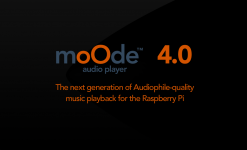RoonBridge renderer in moOde
That's it I solved my problem, I did not have the right version of Raspbian.
I am always interested to test RoonBridge renderer in moOde.
Hi Tim,Hi Tim,
I use Roon and I am interested but currently I can not build beta 11, there are several errors in STEP 2 >> # 11540.
That's it I solved my problem, I did not have the right version of Raspbian.
I am always interested to test RoonBridge renderer in moOde.
Hi,
I'm an totally new, normal i download the img file, now i must make it myselve
does anyone learn met step by step how i can do this.
thanks in advance
I'm an totally new, normal i download the img file, now i must make it myselve
does anyone learn met step by step how i can do this.
thanks in advance
Hi,
I'm an totally new, normal i download the img file, now i must make it myselve
does anyone learn met step by step how i can do this.
thanks in advance
@Jempie
A number of us have built our own moOde image using Tim's manual build recipe. If this process looks overwhelming to you, not to worry.
Tim is putting the finishing touches on an automated image builder script he adapted from work contributed by @koda59 which will do the job for you. A minimal configuration known to work:
- a Raspberry Pi running Raspbian OS on its uSD card
- an Internet connection
- a second uSD card plugged into one of the RPi's USB ports via a uSD-to-USB adapter
The script begins by downloading, configuring, and writing a copy of Raspbian Stretch OS to the second card. Then you reboot the RPi using the second card and the build continues on it. The process takes some time to complete (there's a lot of downloading involved plus some compiling) but requires little action on your part.
Regards,
Kent
Last edited:
Good and clear explanation from Kent as always. Have already ordered my USB to SD adapter from Amazon. The exact one recommended by Tim. I have learned the hard way how in this Linux world a small variation can change things and make you struggle for hours.
Remy
Remy
my uSD running 3.8.4 gone dead.
i have no moode image backup, so sad no audio.
now i have to build 4 beta, is koda59 script available for beta11?
i have no moode image backup, so sad no audio.
now i have to build 4 beta, is koda59 script available for beta11?
Hiroyuki, please just wait for Tim’s release one. It will be very easy to build MoOde.
As usual, Tim is doing an amazing job 😉
Regards
As usual, Tim is doing an amazing job 😉
Regards
my uSD running 3.8.4 gone dead.
i have no moode image backup, so sad no audio.
now i have to build 4 beta, is koda59 script available for beta11?
Whilst waiting for the automated build why not try the build recipe? You don’t need to understand what is happening, just cut and paste the commands. You can cut several commands at once, until the block of commands is separated by a blank line from the next. Try it, you have nothing to lose.
Good and clear explanation from Kent as always. Have already ordered my USB to SD adapter from Amazon. The exact one recommended by Tim. I have learned the hard way how in this Linux world a small variation can change things and make you struggle for hours.
Remy
Hi Remy/Tim
Which USB to SD card adapter is recommended?
Cheers
Nick
Hi Remy/Tim
Which USB to SD card adapter is recommended?
Cheers
Nick
Hi Nick,
The USB to μSD adapter recommended by Tim is this one :
Amazon.com: Rocketek Aluminum USB 3.0 Portable Memory Card Reader Adapter for Micro SD Card / TF Card Reader Adapter: Computers & Accessories
Hi Nick,
The USB to μSD adapter recommended by Tim is this one :
Amazon.com: Rocketek Aluminum USB 3.0 Portable Memory Card Reader Adapter for Micro SD Card / TF Card Reader Adapter: Computers & Accessories
Cheers for the quick reply Remy
Nick
Hi,
moOde 4.0 BETA 12 is available 🙂
- The Local UI feature requires installing Component 8 from Build Recipe 2.2.
- The new Moode OS Image Builder can be downloaded via the cmds below.
cd ~
sudo wget -q http://moodeaudio.org/downloads/mos/mosbuild.sh -O /home/pi/mosbuild.sh
sudo chmod +x /home/pi/mosbuild.sh
sudo ./mosbuild.sh (starts the image builder)
BETA 12 Highlights
- NEW: Local UI display
- NEW: Discover/Connect to other moOde Players
- NEW: Moode OS Image Builder
- UPD: Support tiff format for cover art
- UPD: Chg default music service qual settings to low
- FIX: Resizefs echo statement with embedded newline
- FIX: Wrong I2S driver configured for Pi2Design 502DAC PRO
- FIX: Cover art files not being displayed
- FIX: Cover art symlink broken when squashfs
- FIX: CIFS umount not using -l arg
- FIX: Sys-config $_get should be $_post
There is also an in-place update for Beta 6-11 --> Beta 12.
It MUST be run from cmd line AND on an un-squashed /var/www !! The browser title will revert to "moOde Player" after the update. Use System config to change it, then APPLY MPD settings to get the new DoP param.
sudo /var/www/command/updater.sh r40b12
Also, BE SURE to backup /var/www and /var/local/www directories before applying the update in case you need to revert!
-Tim
moOde 4.0 BETA 12 is available 🙂
- The Local UI feature requires installing Component 8 from Build Recipe 2.2.
- The new Moode OS Image Builder can be downloaded via the cmds below.
cd ~
sudo wget -q http://moodeaudio.org/downloads/mos/mosbuild.sh -O /home/pi/mosbuild.sh
sudo chmod +x /home/pi/mosbuild.sh
sudo ./mosbuild.sh (starts the image builder)
BETA 12 Highlights
- NEW: Local UI display
- NEW: Discover/Connect to other moOde Players
- NEW: Moode OS Image Builder
- UPD: Support tiff format for cover art
- UPD: Chg default music service qual settings to low
- FIX: Resizefs echo statement with embedded newline
- FIX: Wrong I2S driver configured for Pi2Design 502DAC PRO
- FIX: Cover art files not being displayed
- FIX: Cover art symlink broken when squashfs
- FIX: CIFS umount not using -l arg
- FIX: Sys-config $_get should be $_post
There is also an in-place update for Beta 6-11 --> Beta 12.
It MUST be run from cmd line AND on an un-squashed /var/www !! The browser title will revert to "moOde Player" after the update. Use System config to change it, then APPLY MPD settings to get the new DoP param.
sudo /var/www/command/updater.sh r40b12
Also, BE SURE to backup /var/www and /var/local/www directories before applying the update in case you need to revert!
-Tim
Attachments
Hi,
moOde 4.0 BETA 12 is available 🙂
- The Local UI feature requires installing Component 8 from Build Recipe 2.2.
- The new Moode OS Image Builder can be downloaded via the cmds below.
cd ~
sudo wget -q http://moodeaudio.org/downloads/mos/mosbuild.sh -O /home/pi/mosbuild.sh
sudo chmod +x /home/pi/mosbuild.sh
sudo ./mosbuild.sh (starts the image builder)
BETA 12 Highlights
- NEW: Local UI display
- NEW: Discover/Connect to other moOde Players
- NEW: Moode OS Image Builder
- UPD: Support tiff format for cover art
- UPD: Chg default music service qual settings to low
- FIX: Resizefs echo statement with embedded newline
- FIX: Wrong I2S driver configured for Pi2Design 502DAC PRO
- FIX: Cover art files not being displayed
- FIX: Cover art symlink broken when squashfs
- FIX: CIFS umount not using -l arg
- FIX: Sys-config $_get should be $_post
There is also an in-place update for Beta 6-11 --> Beta 12.
It MUST be run from cmd line AND on an un-squashed /var/www !! The browser title will revert to "moOde Player" after the update. Use System config to change it, then APPLY MPD settings to get the new DoP param.
sudo /var/www/command/updater.sh r40b12
Also, BE SURE to backup /var/www and /var/local/www directories before applying the update in case you need to revert!
-Tim
Hi Tim,
I have an image from someone else. How do I tell if it is squashed or not?
This image resolved my prob with the "library" tab and the cover art is working.
DSD files pause momentarily
Hi,
Running Moode 3.8.4 and I've used earlier versions.
Have run into a problem that no amount of fiddling with MPD settings resolves the issue.
I have a few DSD files, some I bought, some were ripped using XLD.
The issue is that the music pauses for just a second or so and then continues. Its only with DSD - FLAC and AIFF files are fine
I've searched the forum without finding a solution. Is there a kind soul that can help?
Kind regards
Chris
Hi,
Running Moode 3.8.4 and I've used earlier versions.
Have run into a problem that no amount of fiddling with MPD settings resolves the issue.
I have a few DSD files, some I bought, some were ripped using XLD.
The issue is that the music pauses for just a second or so and then continues. Its only with DSD - FLAC and AIFF files are fine
I've searched the forum without finding a solution. Is there a kind soul that can help?
Kind regards
Chris
Hi,
moOde 4.0 BETA 12 is available 🙂
- The Local UI feature requires installing Component 8 from Build Recipe 2.2.
- The new Moode OS Image Builder can be downloaded via the cmds below.
cd ~
sudo wget -q http://moodeaudio.org/downloads/mos/mosbuild.sh -O /home/pi/mosbuild.sh
sudo chmod +x /home/pi/mosbuild.sh
sudo ./mosbuild.sh (starts the image builder)
BETA 12 Highlights
- NEW: Local UI display
- NEW: Discover/Connect to other moOde Players
- NEW: Moode OS Image Builder
- UPD: Support tiff format for cover art
- UPD: Chg default music service qual settings to low
- FIX: Resizefs echo statement with embedded newline
- FIX: Wrong I2S driver configured for Pi2Design 502DAC PRO
- FIX: Cover art files not being displayed
- FIX: Cover art symlink broken when squashfs
- FIX: CIFS umount not using -l arg
- FIX: Sys-config $_get should be $_post
There is also an in-place update for Beta 6-11 --> Beta 12.
It MUST be run from cmd line AND on an un-squashed /var/www !! The browser title will revert to "moOde Player" after the update. Use System config to change it, then APPLY MPD settings to get the new DoP param.
sudo /var/www/command/updater.sh r40b12
Also, BE SURE to backup /var/www and /var/local/www directories before applying the update in case you need to revert!
-Tim
Tim,
I confirmed 'Cover art symlink broken when squashes' issue fixed.
Thanks!
Updated both my RPi3s to Beta 12, all OK. BUT, UPNP renderer title on network still remains as MOODE UPNP despite updating and resetting UPNP titles.
Linn Kazoo can't differentiate between the 2 UPNP renderers, as they appear to have the same network title.
Any one else experiencing this problem?
Ian
Linn Kazoo can't differentiate between the 2 UPNP renderers, as they appear to have the same network title.
Any one else experiencing this problem?
Ian
fails to mount windows share
My music source is on Synology NAS and Windows 10 share folder, i can connect my NAS as music source to moodaudio, but CAN'T mount windows share, mount error is 112: host is down, but i can ping windows host ip via moodeaudio ssh, anyone have this problem?
here is moode.log messsage FYI.
20171209 192136 wrk_sourcemount(): Mount error: (mount error(112): Host is down
Refer to the mount.cifs(8) manual page (e.g. man mount.cifs))
My music source is on Synology NAS and Windows 10 share folder, i can connect my NAS as music source to moodaudio, but CAN'T mount windows share, mount error is 112: host is down, but i can ping windows host ip via moodeaudio ssh, anyone have this problem?
here is moode.log messsage FYI.
20171209 192136 wrk_sourcemount(): Mount error: (mount error(112): Host is down
Refer to the mount.cifs(8) manual page (e.g. man mount.cifs))
Last version of Audirvana works perfectly with Moode as UPnP renderer.
and the sound is much better than Airplay.
Can you please tell me how you play your files using Moode as UPnP renderer in combination with Audirvana?
What are you're settings from Audirvana and what are the Moode settings you're using?
Last edited:
Hi,
moOde 4.0 BETA 12 is available 🙂
- The Local UI feature requires installing Component 8 from Build Recipe 2.2.
- The new Moode OS Image Builder can be downloaded via the cmds below.
Happy to report a successful build with the new Image Builder. Fast, easy and painless.
Less effort = more Linux Enthusiasm!
Thanks Tim. 🙂
I also did not know it could be done. In moode you go to config, audio, renderers and activate upnp renderer. In audirvana 3.1 or later you go to settings, audio system, prefered audio device, change, and in the drop down menu you select moode upnp as you can see in the attached picture. Sound quality is as good as playing directly from moode. When you click play in audirvana, moode will start playing. It shows the artwork in the moode playback tab, and on my oled display it shows the artist and song name.
Remy
When I look at the settings in Audirvana Moode UPnP doesn't show up although it's activated, what do I wrong?
(Airplay is not a problem)
Last edited:
- Home
- Source & Line
- PC Based
- Moode Audio Player for Raspberry Pi