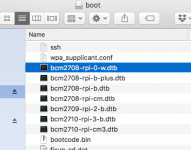Dumb question probably but for an RPI3 if I want to run the latest Moode FOSS version is it still installed by the old method i.e. burn image to Micro SD and run from RPI3?
Sorry but been away from the thread for a while and then realised Moode has moved on a lot 😉
Sorry but been away from the thread for a while and then realised Moode has moved on a lot 😉
Hi, Tim.
Some time ago, you and Mike (@Zootalaws) had an exchange about the number of jobs option. As I read it, you asserted that simply invoking make was sufficient to build on as many cores as possible.
I don't see this behavior during my current build of r40b8 on an RPi3B.
I've tried three options while observing top in another terminal:
- make <- spawns one job on one core
- make -j4 <- spawns four jobs on four cores
- make -j <- keeps spawning jobs until the system becomes unresponsive
Regards,
Kent
Hi Kent,
I'm glad I retested this. Looks like Coffee break not needed anymore for MPD compile, at least not when running it a Pi3!
pi@rp3:~/mpd-0.20.11 $ date
Mon 13 Nov 14:21:09 EST 2017
pi@rp3:~/mpd-0.20.11 $ sudo make -j $(nproc --all)
.
.
.
make[1]: Leaving directory '/home/pi/mpd-0.20.11'
pi@rp3:~/mpd-0.20.11 $ date
Mon 13 Nov 14:26:03 EST 2017
pi@rp3:~/mpd-0.20.11 $
I'll update recipe accordingly.
-Tim
Good idea. I was following Tim's advice and had another coffee, but too many of those shortens my patience!
Yeah, well, I didn't have another coffee and in my befuddled state confused Phil with Mike in my response. Ok, so same number of letters, but still...
Regards,
Kent
Hi all,
i really (really 😛) enjoy Moode Audio ... so i spent some time to completely batch the build process with a raspberry PI running another OS (in my case, volumio 😀).
If someone want to try it ... i have uploaded a zip file with instructions and 2 install files.
In the zip you will also find 2 logs files with my last test of the process (theses are useless for the process ... it is just to show it was OK on my PI3)
Zip file is here : Uploadfiles.io - MoOde Automatic Install.zip
Tim feel free to use it ... i cannot mp you before posting ... your box is full 😀
If you not agree with that, let me know i will delete this post.
Regards.
@koda59
This is very nice work.
Thanks for sharing.
Regards,
Kent
I am starting all over. Sorry for the inane questions. Previous attempt I was able to get to STEP 13 but was never able to perform initial configuration.
Using recipe 1.6. Question about STEP 1 OPTION 2 #8. Does net.ifnames=0 go on the beginning of the 1st or 2nd line. After completing OPTION 2 #1-9 will the Pi now be accessible via wifi or ethernet?
Is there a STEP 2?
Thanks
Using recipe 1.6. Question about STEP 1 OPTION 2 #8. Does net.ifnames=0 go on the beginning of the 1st or 2nd line. After completing OPTION 2 #1-9 will the Pi now be accessible via wifi or ethernet?
Is there a STEP 2?
Thanks
I am starting all over. Sorry for the inane questions. Previous attempt I was able to get to STEP 13 but was never able to perform initial configuration.
Using recipe 1.6. Question about STEP 1 OPTION 2 #8. Does net.ifnames=0 go on the beginning of the 1st or 2nd line. After completing OPTION 2 #1-9 will the Pi now be accessible via wifi or ethernet?
Is there a STEP 2?
Thanks
You type "net.ifnames=0" right at the beginning of line 1 and then make sure that there is a space between this text and the existing text.
No. Step 3 is the next set of instructions in the recipe.
If you have followed either option 1 or 2 of step 1 your RPi should be available on either wifi or ethernet as long as you also created the wpa_supplicant.conf file with the correct credentials for your wifi network.
Hi Tim
The numbering of the steps in Recipe v1.6 can be confusing. Step 3 should actually be Step 2 and the rest also adjusted accordingly.
The numbering of the steps in Recipe v1.6 can be confusing. Step 3 should actually be Step 2 and the rest also adjusted accordingly.
Hi TimThats cool. I'll make a note of this in the recipe.
Here is a link to download Wind32diskimager that you can also consider including in the Appendix.
Win32 Disk Imager download | SourceForge.net
Dumb question probably but for an RPI3 if I want to run the latest Moode FOSS version is it still installed by the old method i.e. burn image to Micro SD and run from RPI3?
Sorry but been away from the thread for a while and then realised Moode has moved on a lot 😉
Because the licensing model has changed you now need to build your own image. Some guys have already worked on automating the process if you find it daunting and it is only a matter of time before someone will provide a working image. You would probably just need to wait for the final release of Moode4.
Hi Tim. I took the liberty of adding a small set of instructions on how to make a backup image using a Windows PC to Build recipe v1.6 under the appendix. I also "fixed" the step numbering should you wish to do that and added the colon which was missing under step 13 (now step 12). "http://moode".
How can I email it to you so that you can check if you are happy with the proposed changes/additions?
How can I email it to you so that you can check if you are happy with the proposed changes/additions?
Hi Tim
The numbering of the steps in Recipe v1.6 can be confusing. Step 3 should actually be Step 2 and the rest also adjusted accordingly.
Hi Tim
Here is a link to download Wind32diskimager that you can also consider including in the Appendix.
Win32 Disk Imager download | SourceForge.net
Hi Tim. I took the liberty of adding a small set of instructions on how to make a backup image using a Windows PC to Build recipe v1.6 under the appendix. I also "fixed" the step numbering should you wish to do that and added the colon which was missing under step 13 (now step 12). "http://moode".
How can I email it to you so that you can check if you are happy with the proposed changes/additions?
Hi,
Thanks! For upcoming version 1.7 the following changes have been made to recipe:
# v1.7: Gmusicapi is optional install (COMPONENT 7)
# Squeezelite compile for native DSD support
# Use make -j $(nproc --all) for faster compiles
# Fix step numbering
# Add win32diskimager to Appendix
Email tim at moodeaudio dot org
-Tim
Awesome!Hi all,
i really (really 😛) enjoy Moode Audio ... so i spent some time to completely batch the build process with a raspberry PI running another OS (in my case, volumio 😀).
If someone want to try it ... i have uploaded a zip file with instructions and 2 install files.
In the zip you will also find 2 logs files with my last test of the process (theses are useless for the process ... it is just to show it was OK on my PI3)
Zip file is here : Uploadfiles.io - MoOde Automatic Install.zip
Tim feel free to use it ... i cannot mp you before posting ... your box is full 😀
If you not agree with that, let me know i will delete this post.
Regards.
You are the Linux guru.
i was trying to make quite a noob solution but obviously i love to use your script instead.
H
Hi Kent,
I'm glad I retested this. Looks like Coffee break not needed anymore for MPD compile, at least not when running it a Pi3!
...
I'll update recipe accordingly.
-Tim
Hi, Tim.
For sure more cores helps. I was seeing similar speedups.
FYI: There are certain pathological cases where parallel make jobs can come a cropper. See, e.g., pitfalls and benefits gnu make parallelization. The take-away message is, use it but be sure to test before deployment. Fortunately, the packages being built for moOde are pretty clean and the recipe isn't trying to build them all at once.
Regards,
Kent
You type "net.ifnames=0" right at the beginning of line 1 and then make sure that there is a space between this text and the existing text.
No. Step 3 is the next set of instructions in the recipe.
If you have followed either option 1 or 2 of step 1 your RPi should be available on either wifi or ethernet as long as you also created the wpa_supplicant.conf file with the correct credentials for your wifi network.
Appreciate the response. I am determined to get through this. As you confirmed the net.ifnames is at the beginning of the first line with a space in my build.
I am unable to make a wifi connection but I pressed on with ethernet and was able to move all the way to STEP 13(12). Have not been able to go forward.
Must be something wrong with my procedure for making the ssh file and wpa_supplicant. conf files is correct. With SD card in the card reader on my desktop is a drive called boot. I then opened Textedit to make the new file "ssh". The file is empty so I use TextEdit commands file, save on the sd card called "boot". I then confirm there is a file called "ssh". Here is a screen shot.
Appreciate your support.
Attachments
when i access the image from the Windows, i think it creates 'System Volume Information'
can i delete this folder in linux environment?
i know this exists as required in Windows file system.
can i delete this folder in linux environment?
i know this exists as required in Windows file system.
ran thru koda59's script.
worked fine, great!. no interactions required. all are automated with autorun, except for the burning SD, i know it obviously needs interaction.
(i first thought /tmp can be a working directory but not, anyways)
i think Tim's spending lots times on enhancements to the build, i am looking forward to the version 4.
btw, i recall some DACs are only available if advanced kernel is enabled.
has it been solved ?
worked fine, great!. no interactions required. all are automated with autorun, except for the burning SD, i know it obviously needs interaction.
(i first thought /tmp can be a working directory but not, anyways)
i think Tim's spending lots times on enhancements to the build, i am looking forward to the version 4.
btw, i recall some DACs are only available if advanced kernel is enabled.
has it been solved ?
404 Not Found
I am playing with the Build-Recipe 1.6
Time now: Tue 14 Nov 15:23:18 UTC 2017
When I do:
!! Attention: the \/\/ in the URL are there to work around an issue that the blog software resolves the URL that is entered.
wget http:\/\/moodeaudio.org/downloads/beta/r40b8/rel-stretch.zip
I get:
--2017-11-14 15:20:15-- http:\/\/moodeaudio.org/downloads/beta/r40b8/rel-stretch.zip
Resolving moodeaudio.org (moodeaudio.org)... 23.235.199.139
Connecting to moodeaudio.org (moodeaudio.org)|23.235.199.139|:80... connected.
HTTP request sent, awaiting response... 404 Not Found
2017-11-14 15:20:15 ERROR 404: Not Found.
Same in the browser.
Are you updating at the moment Tim?
I am playing with the Build-Recipe 1.6
Time now: Tue 14 Nov 15:23:18 UTC 2017
When I do:
!! Attention: the \/\/ in the URL are there to work around an issue that the blog software resolves the URL that is entered.
wget http:\/\/moodeaudio.org/downloads/beta/r40b8/rel-stretch.zip
I get:
--2017-11-14 15:20:15-- http:\/\/moodeaudio.org/downloads/beta/r40b8/rel-stretch.zip
Resolving moodeaudio.org (moodeaudio.org)... 23.235.199.139
Connecting to moodeaudio.org (moodeaudio.org)|23.235.199.139|:80... connected.
HTTP request sent, awaiting response... 404 Not Found
2017-11-14 15:20:15 ERROR 404: Not Found.
Same in the browser.
Are you updating at the moment Tim?
Last edited:
Using Windows i prefer dotNet disk Imager - requires dot net v4.61 installed - but can read and write zipped image files directly, which is quite useful.
dotNet Disk Imager download | SourceForge.net
Maybe also worth to mention in the recipe.
-Josef
dotNet Disk Imager download | SourceForge.net
Maybe also worth to mention in the recipe.
-Josef
Update on 404 not found there is now beta 9
After refreshing the Browser it showed the new version, one more time then, now with beta 9 http://files.diyaudio.com/forums/images/smilies/smile.gif
I am playing with the Build-Recipe 1.6
Time now: Tue 14 Nov 15:23:18 UTC 2017
When I do:
!! Attention: the \/\/ in the URL are there to work around an issue that the blog software resolves the URL that is entered.
wget http:\/\/moodeaudio.org/downloads/beta/r40b8/rel-stretch.zip
I get:
--2017-11-14 15:20:15-- http:\/\/moodeaudio.org/downloads/beta/r40b8/rel-stretch.zip
Resolving moodeaudio.org (moodeaudio.org)... 23.235.199.139
Connecting to moodeaudio.org (moodeaudio.org)|23.235.199.139|:80... connected.
HTTP request sent, awaiting response... 404 Not Found
2017-11-14 15:20:15 ERROR 404: Not Found.
Same in the browser.
Are you updating at the moment Tim?
After refreshing the Browser it showed the new version, one more time then, now with beta 9 http://files.diyaudio.com/forums/images/smilies/smile.gif
- Home
- Source & Line
- PC Based
- Moode Audio Player for Raspberry Pi