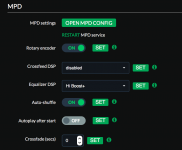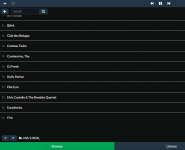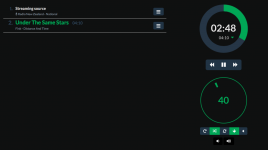I tested it again last night and I found something interesting. The CPU usage depends a lot of on the file type, the highest one should be APE. My old RPi B will surge to 85-95% for the first 30 seconds or so and then back to below 20%. However, I have to say the glitches appear in WAV, FLAC, MP3 format, which the CPU usage is no more than 40%
I am testing it now with a RPi 3 and hope this could be solved. Thanks all.
Many of these sort of problems are solved with a reflash of the SD card.
Ctrl+R or F5 or refresh page, depending on your flavour of browser, does exactly that. Returns you to the lowest level browse page.
Brilliant ! Ctrl+R works on Firefox & Ubuntu. Thanks Mike !
Hi,
I'm still unable to get audio out of my USB interface using moode with my pi zero w. I've tried changing bit depth, software-hardware volume control etc.
Volumio works with the interface, but I get dropouts and crackling so am keen to try the RT and LL kernels with moode, but can't get the standard kernel working.
Is this something I should just wait to see if it gets sorted in the 3.8 update or are there any other tricks you can suggest for getting USB interfaces to work?
I'm still unable to get audio out of my USB interface using moode with my pi zero w. I've tried changing bit depth, software-hardware volume control etc.
Volumio works with the interface, but I get dropouts and crackling so am keen to try the RT and LL kernels with moode, but can't get the standard kernel working.
Is this something I should just wait to see if it gets sorted in the 3.8 update or are there any other tricks you can suggest for getting USB interfaces to work?
Hi Marco,
Might be a good idea but how many folder levels in your collection? Mine is NAS/Music/Artist/Album which I think is pretty typical.
-Tim
NAS/DISK/GENRE/ARTIST/ALBUM
Well it's not a real pain... to press back many times, but i could be usefull a Home one
Could be nice too the possibility to research by Artist and have answer in Album's name (eventually a choice to it)
Last edited:
Don't press consume mode, just press the random play button and consume mode btn should light up.
If a track is not automatically added to the Playlist then the problem is external to the Auto-shuffle feature. I use it all the time and never any issues.
After pressing the Random play btn the Auto-shuffle process should appear in the output of PS.
pi@rp3:~ $ ps -A | grep ashuffle
26902 ? 00:00:00 ashuffle
-Tim
Everthing you write I tried. Never saw this working. Now, after reinstalling on a fresh SD and with only changing the networking wifi part it is just not there. Is there some way to test it with low level programming functions?
greetz
A power cut has changed the IP address of my source (Airport Extreme) so I have changed it accordingly in source config, but it's connecting. Any idea what's wrong?
Last mount error
mount error(115): Operation now in progress Refer to the mount.cifs(8) manual page (e.g. man mount.cifs)
Last mount error
mount error(115): Operation now in progress Refer to the mount.cifs(8) manual page (e.g. man mount.cifs)
Hi Tim, it's sorted. For some reason I don't understand the advanced flags ro,sec=ntlm had been lost and reverted to defaults.Hi @ICLIP,
Can u connect to the NAS share from another computer (Windows / Mac)?
-Tim
It is a IQAudio Pi-DigiAMP+
Not 100% sure of its technical specs other than the output channels are reversed.
I like my left channel on the left 🙂
thank's ! It looked like a DAC to me 🙂 strange though that the channels are reversed 😕
Everthing you write I tried. Never saw this working. Now, after reinstalling on a fresh SD and with only changing the networking wifi part it is just not there. Is there some way to test it with low level programming functions?
greetz
You are having problems with something that is really simple, that just works and that has been implemented many versions ago. You say "Everything you write I tried" so the problem must reside elsewhere.
Change your SD card, use a well-tried and reputable method for burning the SD and reflash.
There's no point in debugging when you are the only one with the problem - it's not a software issue.
Everthing you write I tried. Never saw this working. Now, after reinstalling on a fresh SD and with only changing the networking wifi part it is just not there. Is there some way to test it with low level programming functions?
greetz
Further: My wife tells me I can be quite abrupt... 🙂
Let's take it right from the start.
Refresh your SD - I use Apple Pi Baker on the Mac, Etcher on the PC, but there are any number of good utilities that will work - on a Mac or Linux box you can write your SD card with OS-level utilities.
Insert your card and a USB flash drive with some music on it into the pi, boot, connect to the network and go to 'configure>audio' - don't worry about your DAC - just go directly, select the auto-shuffle option in the MPD subsection and hit 'apply'.
Select the 'browse' panel at the bottom, right+mouse on the 'hamburger' to the right of USB and select 'update'.
Browse into USB and select a single track. Right+mouse on the 'hamburger' of a single track and select 'clear/play'.
Select the 'playback' panel at the bottom and you should see the single track you picked playing. Pause it. Select the 'random' icon. You should see the 'consume' icon light up, a random track appear as the second item and start playing.
I just completed this procedure on a fresh disk image with a Pi3 and it performed just as I described.
Yours should too, or you are looking at some sort of manufacturing fault or hardware fault - maybe a dodgy SD card?
Attachments
Last edited:
It has taken me over three days to try and get my four line display show the two other screens, IP details, CPU details.
Many problems caused by so much information on the web and half of it seems to be wrong due to different hardware and operating system versions.
Anyway, it all sort of works other than sometime when you use the IR it sends characters also to the console often starting with tty1 (either 7" PI Touchscreen or a monitor via HDMI).
I can find no answer for this and my only though it is because with MoODe Audio the screen is normally blank once booted.
I am using a Pi 3 Model B.
Anyway, with luck screen images and instructions attached.
I am only using the first two buttons of the remote which came with a development kit (with IR Receiver and other goodies).
Buttons are my next test.
Many problems caused by so much information on the web and half of it seems to be wrong due to different hardware and operating system versions.
Anyway, it all sort of works other than sometime when you use the IR it sends characters also to the console often starting with tty1 (either 7" PI Touchscreen or a monitor via HDMI).
I can find no answer for this and my only though it is because with MoODe Audio the screen is normally blank once booted.
I am using a Pi 3 Model B.
Anyway, with luck screen images and instructions attached.
I am only using the first two buttons of the remote which came with a development kit (with IR Receiver and other goodies).
Buttons are my next test.
Attachments
-
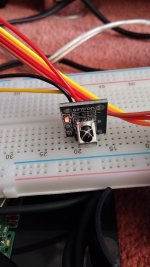 1838 IR Receiver.jpg157.2 KB · Views: 130
1838 IR Receiver.jpg157.2 KB · Views: 130 -
 Remote Control.jpg165 KB · Views: 131
Remote Control.jpg165 KB · Views: 131 -
 Time And CPU Information.jpg154.9 KB · Views: 144
Time And CPU Information.jpg154.9 KB · Views: 144 -
 Box IP Details.jpg139.1 KB · Views: 352
Box IP Details.jpg139.1 KB · Views: 352 -
lircd.conf.txt2.2 KB · Views: 69
-
LIRC IR Installation V1.0.txt4.5 KB · Views: 117
-
LCD Installation V1.3.txt3.2 KB · Views: 148
-
 Music Screen.jpg143.4 KB · Views: 346
Music Screen.jpg143.4 KB · Views: 346
Last edited:
Hi,
I use moode at my office with a pi3 and hifiberry and it works great!
I got another license for home where i've set up a pi-0w with a USB audio interface. I can't get any audio out using moode.
Running speaker-test -D sysdefault:C600 -c 2 gives me the correct stereo signal. Do I need to do something with .asoundrc for moode audio to find the audio interface?
I've followed the standard instructions for using a USB interface using the moode GUI and tried internet radio and airplay.
I'm using an m-audio fasttrack c600.
Any help would be great. Thanks
Hi,
I'm still unable to get audio out of my USB interface using moode with my pi zero w. I've tried changing bit depth, software-hardware volume control etc.
Volumio works with the interface, but I get dropouts and crackling so am keen to try the RT and LL kernels with moode, but can't get the standard kernel working.
Is this something I should just wait to see if it gets sorted in the 3.8 update or are there any other tricks you can suggest for getting USB interfaces to work?
@zappaz
I've stayed quiet so far because I know nothing about the Avid Fast Track C600 except the meager information in the manual I just found online (wish I had one of these boards for our high school drama club though!).
The full Windows/Mac USB drivers for this device must contain a lot of logic to support all those graphical control functions. Still, among other things, the USB interface apparently does enumerate as an audio device since you've successfully invoked 'sysdefault:C600' in your speaker-test command. If it passed this test, I'd expect it to just work.
What does the aplay -L command report for this device? What settings did you use in Volumio to get as far as you did? How are you connecting the microUSB port on the RPi0w to the USB-B port on the C600? Are you powering the C600 through the USB connection? (I hope not!) Have you tried your C600 on some other Linux host (I always use my Linux laptop as my crashtest dummy) and have you tried any other USB audio device on your RPi0w?
I can't test on my RPi0w at the moment, but I just plugged two different USB audio devices into the RPi3B running MoOde Player r3.7 on the desk beside me.
1) a white-label USB-to-audio adapter (Snipping just a few lines from the output)
Code:
pi@moode-rpi3b:~ $ aplay -L
...
default:CARD=Device
USB PnP Sound Device, USB Audio
Default Audio Device
sysdefault:CARD=Device
USB PnP Sound Device, USB Audio
Default Audio Device
...2) a Plantronics stereo USB headset
Code:
pi@moode-rpi3b:~ $ aplay -L
...
default:CARD=DSP
Plantronics .Audio 655 DSP, USB Audio
Default Audio Device
sysdefault:CARD=DSP
Plantronics .Audio 655 DSP, USB Audio
Default Audio Device
...Once the MPD output has been directed to "USB audio device" in MoOde Player, these devices play interchangeably. As well, speaker-test works with each, using sysdefault😀evice or sysdefault😀SP respectively.
Regards,
Kent
It has taken me over three days to try and get my four line display show the two other screens, IP details, CPU details.
Many problems caused by so much information on the web and half of it seems to be wrong due to different hardware and operating system versions.
Anyway, it all sort of works other than sometime when you use the IR it sends characters also to the console often starting with tty1 (either 7" PI Touchscreen or a monitor via HDMI).
I can find no answer for this and my only though it is because with MoODe Audio the screen is normally blank once booted.
I am using a Pi 3 Model B.
Anyway, with luck screen images and instructions attached.
I am only using the first two buttons of the remote which came with a development kit (with IR Receiver and other goodies).
Buttons are my next test.
@IM35461
I confess I'm feeling a guilty pleasure as I follow along. This could be happening to me!
Re info on the web, you should acquaint yourself with the Infinite_monkey_theorem
As for the stray-character problem, I'll reserve judgment until I get a chance to read your code.
Keep on truckin'
Regards,
Kent
🙂
The output to the console you get is as per attached picture.
This happens even when the main console is not even logged in but does not happen to a putty session.
The output to the console you get is as per attached picture.
This happens even when the main console is not even logged in but does not happen to a putty session.
@IM35461
I confess I'm feeling a guilty pleasure as I follow along. This could be happening to me!
Re info on the web, you should acquaint yourself with the Infinite_monkey_theorem
As for the stray-character problem, I'll reserve judgment until I get a chance to read your code.
Keep on truckin'
Regards,
Kent
Attachments
Last edited:
Hang on source defs
Hi,
Am afraid I have some talent of running into issues; sorry, I cannot help it, it's not intentional.
The issue is: when an error is made in the NAS name in the configuration/source screen, The Moode GUI hangs. After hard restart, the same happens when the config/source screen is visited again. Hence the is no way to correct the NAS name.
The only way out is to reflash the SD-card and start over again.
Anybody?
Cheers,
Martin
Hi,
Am afraid I have some talent of running into issues; sorry, I cannot help it, it's not intentional.
The issue is: when an error is made in the NAS name in the configuration/source screen, The Moode GUI hangs. After hard restart, the same happens when the config/source screen is visited again. Hence the is no way to correct the NAS name.
The only way out is to reflash the SD-card and start over again.
Anybody?
Cheers,
Martin
It has taken me over three days to try and get my four line display show the two other screens, IP details, CPU details.
Many problems caused by so much information on the web and half of it seems to be wrong due to different hardware and operating system versions.
Anyway, it all sort of works other than sometime when you use the IR it sends characters also to the console often starting with tty1 (either 7" PI Touchscreen or a monitor via HDMI).
I can find no answer for this and my only though it is because with MoODe Audio the screen is normally blank once booted.
I am using a Pi 3 Model B.
Anyway, with luck screen images and instructions attached.
I am only using the first two buttons of the remote which came with a development kit (with IR Receiver and other goodies).
Buttons are my next test.
Keep it up. I have been there myself. It once took me a whole week end to successfully make the oled display work. That's because I had to learn the basics of python so that I could understand the language used by those tutorials you find on the net. I received a lot of help from members of this forum. But the end result can be gratifying as you can see in the attached picture. I managed to install the scripts for pi-supply switch, infrared remote, oled display and hardware buttons for play, pause, next, prev. I can run my Moode audio without a computer or tablet. I just switch on and press the play button on the remote or on the hardware device, which ever is near. My favorite playlist is always loaded and starts playing. Very stable. I love it.
Remy
Attachments
Hi Martin,
What NAS name did you enter?
What version of moOde are u using?
-Tim
Hi Tim,
MoOde version is 3.7.
NAS name is //SPEAKERLAND 2/Music.
"Remove mountpoint" causes GUI to hang.
I remember this has happened with a previous MoOde version (3.5) and another NAS name as well.
Cheers,
Martin
- Home
- Source & Line
- PC Based
- Moode Audio Player for Raspberry Pi