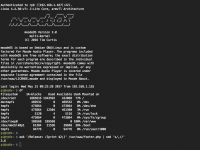This is great thread topic!
I'm also using BOSS DAC. Thanks Tim for the suggestion, with 32/384 sox setting, I confirm there's a bit more details and clarity noticeable with headphone listening.
I've been using Qnap NAS. My pi3 is connected on ethernet wire at wireless AC access point. So far I'm having excellent data feed event with large FLAC,
and WV files.
For power supply, I just upgraded with NorthPada 5V 3A with power switch. This is excellent as it's capable of feeding enough power to RPI3, BOSS DAC and the 7" TouchScreen. With other 2.5A PS, the LCD will have that rainbow square at top right corner indicating low current supply.
I've been reading reviews about BOSS DAC - and apparently this dac is so good, there's no more benefit now in doing custom PSUs (well take it with a grain of salt 🙂 -
Quoting from Janis in roon labs forum
I'm also using BOSS DAC. Thanks Tim for the suggestion, with 32/384 sox setting, I confirm there's a bit more details and clarity noticeable with headphone listening.
I've been using Qnap NAS. My pi3 is connected on ethernet wire at wireless AC access point. So far I'm having excellent data feed event with large FLAC,
and WV files.
For power supply, I just upgraded with NorthPada 5V 3A with power switch. This is excellent as it's capable of feeding enough power to RPI3, BOSS DAC and the 7" TouchScreen. With other 2.5A PS, the LCD will have that rainbow square at top right corner indicating low current supply.
I've been reading reviews about BOSS DAC - and apparently this dac is so good, there's no more benefit now in doing custom PSUs (well take it with a grain of salt 🙂 -
Quoting from Janis in roon labs forum
Another point, with triple separate power clean up done on Allo Boss, I don't see any benefit from using linear PSU or battery based systems. It is as good as TI PCM5122 chip can perform. I doubt you can get anything audible benefit. I have tested other DACs like Audiophonics I-Sabre V3 DAC running of ES9023 and Allo Kali + Piano that have power clean up modules and compared their performance when running on 200$ linear PSU. There was no audible difference. Realistically these Raspberry Pi DACs with built in power cleaners are squeezing max they can from chips and audio tracks used, and there is no real incremental benefit of investing in any other special power supply.
Airplay, Kali, Piano2.1 Moode 3.x
Hi,
just wanted to report something that has happened to me twice now.
Each time I try to change the bit depth and sampling frequency of the Airplay renderer, the DAC looses sound. LED's on the DAC indicating proper functions are on but just no sound.
Resetting the Airplay renderer or MDP or playing with multiple combinations of bit depth / sampling frequencies has no influence. The only way to get sound back, is to reinstall Moode.
Also shut down and rebooted the DAC / Raspi3. Turned off power, etc.
My gut feeling is that some parameters related to Airplay and/or MDP are not reset properly, but that is pure conjecture on my behalf.
As always, no big deal
Best
Hi,
just wanted to report something that has happened to me twice now.
Each time I try to change the bit depth and sampling frequency of the Airplay renderer, the DAC looses sound. LED's on the DAC indicating proper functions are on but just no sound.
Resetting the Airplay renderer or MDP or playing with multiple combinations of bit depth / sampling frequencies has no influence. The only way to get sound back, is to reinstall Moode.
Also shut down and rebooted the DAC / Raspi3. Turned off power, etc.
My gut feeling is that some parameters related to Airplay and/or MDP are not reset properly, but that is pure conjecture on my behalf.
As always, no big deal
Best
Ok, so reinstalled and ... no luck ... still no sound over Airplay 
but
then installed Advanced Kernel LT
and it works again 😕
🙂

but
then installed Advanced Kernel LT
and it works again 😕
🙂
I am new to Linux and never used Rune. I move from Volumio to Moode so no extra knowledge need.
Rune is Arch Linux and I think the kernel limit at 24/192, something must different.
For PCM51xx family, upsampling the sound to 32/384 give a better result to my ear (bypass internal filter).
I love the sound from Moode 3.1 but need a new feature from Moode.
I keep learning a lot when Moode release a new version by exam the code.
To answer your question, there is a lot of code that I don't understand and I can't suggestions for your script.
Ok, thanks for your suggestion but I don't think upsampling sound to 32/384 will give better result for a Hifiberry Digi+ Pro (not PCM51xx family), but I can try once.
How come the sound of 3.1 sounds better than 3.6/3.7 and what feature do you need from Moode?
Hi,
just wanted to report something that has happened to me twice now.
Each time I try to change the bit depth and sampling frequency of the Airplay renderer, the DAC looses sound. LED's on the DAC indicating proper functions are on but just no sound.
Resetting the Airplay renderer or MDP or playing with multiple combinations of bit depth / sampling frequencies has no influence. The only way to get sound back, is to reinstall Moode.
Also shut down and rebooted the DAC / Raspi3. Turned off power, etc.
My gut feeling is that some parameters related to Airplay and/or MDP are not reset properly, but that is pure conjecture on my behalf.
As always, no big deal
Best
Hi,
What version of Moode?
I ran a few quick tests with 3.7 and after changing Airplay bit depth and sample rate no issues. The Airplay receiver restarts breaking the existing session between iTunes and Airplay receiver but simply pressing Play on iTunes restores the session and music starts playing.
-Tim
Ok, thanks for your suggestion but I don't think upsampling sound to 32/384 will give better result for a Hifiberry Digi+ Pro (not PCM51xx family), but I can try once.
How come the sound of 3.1 sounds better than 3.6/3.7 and what feature do you need from Moode?
Digi+pro supports sample rates up to 192kHz/24bit only.
Hi,
Fresh image starts at 77% full for root partition. Log files can can eat up space but takes a really long time. Periodically run Clear system logs in System config.
...
-Tim
I kept archival copies of the files I downloaded via moodeaudio.org. Unzipping r35, r36, r37 and loopback-mounting their second partitions, I get the following
$ df -h /mnt/disk1 <--- root partition of r35
Filesystem Size Used Avail Use% Mounted on
/dev/loop1 1.8G 1.3G 413M 77% /mnt/disk1
$ df -h /mnt/disk2 <--- root partition of r36
Filesystem Size Used Avail Use% Mounted on
/dev/loop0 1.8G 1.5G 192M 89% /mnt/disk2
$ df -h /mnt/disk3 <--- root partition of r37
Filesystem Size Used Avail Use% Mounted on
/dev/loop3 1.8G 1.3G 414M 77% /mnt/disk3
Not sure where 200+MB disappeared in r36, but that explains to my satisfaction why I couldn't update fresh r36 installations. If I didn't first expand the root partition there's room to download update-r36.zip but not enough to unzip it.
Regards,
Kent
Hi,
What version of Moode?
I ran a few quick tests with 3.7 and after changing Airplay bit depth and sample rate no issues. The Airplay receiver restarts breaking the existing session between iTunes and Airplay receiver but simply pressing Play on iTunes restores the session and music starts playing.
-Tim
Hi Tim,
My current version is v 3.7. As stated, the DAC (Piano 2.1 / Kali) is receiving data (status LED's on) but no sound. I even checked the amp. With the Advanced LT Kernel all is ok. So all fine for me. Thank's !
Greets
I kept archival copies of the files I downloaded via moodeaudio.org. Unzipping r35, r36, r37 and loopback-mounting their second partitions, I get the following
$ df -h /mnt/disk1 <--- root partition of r35
Filesystem Size Used Avail Use% Mounted on
/dev/loop1 1.8G 1.3G 413M 77% /mnt/disk1
$ df -h /mnt/disk2 <--- root partition of r36
Filesystem Size Used Avail Use% Mounted on
/dev/loop0 1.8G 1.5G 192M 89% /mnt/disk2
$ df -h /mnt/disk3 <--- root partition of r37
Filesystem Size Used Avail Use% Mounted on
/dev/loop3 1.8G 1.3G 414M 77% /mnt/disk3
Not sure where 200+MB disappeared in r36, but that explains to my satisfaction why I couldn't update fresh r36 installations. If I didn't first expand the root partition there's room to download update-r36.zip but not enough to unzip it.
Regards,
Kent
Arggh. This is all on me. I had played with the r36 image file earlier on and didn't notice I was mounting an altered one instead of the freshly unzipped one. Everything is good. Sorry for the mixup.
Time to slink back into my cave.
Regards,
Kent
I kept archival copies of the files I downloaded via moodeaudio.org. Unzipping r35, r36, r37 and loopback-mounting their second partitions, I get the following
$ df -h /mnt/disk1 <--- root partition of r35
Filesystem Size Used Avail Use% Mounted on
/dev/loop1 1.8G 1.3G 413M 77% /mnt/disk1
$ df -h /mnt/disk2 <--- root partition of r36
Filesystem Size Used Avail Use% Mounted on
/dev/loop0 1.8G 1.5G 192M 89% /mnt/disk2
$ df -h /mnt/disk3 <--- root partition of r37
Filesystem Size Used Avail Use% Mounted on
/dev/loop3 1.8G 1.3G 414M 77% /mnt/disk3
Not sure where 200+MB disappeared in r36, but that explains to my satisfaction why I couldn't update fresh r36 installations. If I didn't first expand the root partition there's room to download update-r36.zip but not enough to unzip it.
Regards,
Kent
Hi Kent,
Is your r36 zip original? It would have the following MD5 hash:
d7e2591ec29ec2e351e8a45d46e1aa8a
I just did a quick boot of an r36 image and df = 77%
-Tim
Attachments
Tried clearing the browser cache, expanded the SD card use and did a couple of reboots. I also tried Edge , which I never use. I'm getting the up to date message in Chrome and Opera as well as Edge.
RasPi 3. I generally access it from my tablet but access from the desktop machine works fine.
RasPi 3. I generally access it from my tablet but access from the desktop machine works fine.
Hi,
Fresh image starts at 77% full for root partition. Log files can can eat up space but takes a really long time. Periodically run Clear system logs in System config.
Could be stale Browser cache that causing Software update to report "up to date". The update will fail at 97% full root partition.
-Tim
Hi @williamctell,
I just tested with the fresh 3.6 image referenced in my earlier reply to @TheOldPresbyope and no issues. An available update is displayed with Package date 2017-05-25.
-Tim
I just tested with the fresh 3.6 image referenced in my earlier reply to @TheOldPresbyope and no issues. An available update is displayed with Package date 2017-05-25.
-Tim
Upsampling question :
I can set the upsampling rate like 24/352,8 or 24/384, but i would like to upsample 44/88/176 files to 352,8 and 48/96/192 to 384. Any hint howto do it ?
I can set the upsampling rate like 24/352,8 or 24/384, but i would like to upsample 44/88/176 files to 352,8 and 48/96/192 to 384. Any hint howto do it ?
Interesting. IIRC I upgraded OTA from v 3.4 but regardless of the previous version it was an OTA upgrade. The v 3.6 date in the system info panel is 4/23/17. Is there a way I can check for an incorrectly set flag or flags through an ssh login?
I'm sure a fresh install of v 3.7 would work but I'm hoping to avoid building the NAS database which takes several hours.
I'm sure a fresh install of v 3.7 would work but I'm hoping to avoid building the NAS database which takes several hours.
Hi @williamctell,
I just tested with the fresh 3.6 image referenced in my earlier reply to @TheOldPresbyope and no issues. An available update is displayed with Package date 2017-05-25.
-Tim
Hello Tim!
As reported some posts back, I am also having issue with the update from 3.6 to 3.7.
I went into config -> system, checked for update, the 3.7 showed nicely, hit update, it started spiraling like it was working. After some minutes I came back to check, all seemed well. But if I go to system info, it lists version 3.6, not 3.7. But if I go into config -> system and check for update, it reads: system up to date.
Could it be that the update just failed to update the system info or is it really not installing properly?
Thanks,
Rafa.
As reported some posts back, I am also having issue with the update from 3.6 to 3.7.
I went into config -> system, checked for update, the 3.7 showed nicely, hit update, it started spiraling like it was working. After some minutes I came back to check, all seemed well. But if I go to system info, it lists version 3.6, not 3.7. But if I go into config -> system and check for update, it reads: system up to date.
Could it be that the update just failed to update the system info or is it really not installing properly?
Thanks,
Rafa.
You need to reboot after the update is applied, there's a message to that effect but maybe it timed out.I went into config -> system, checked for update, the 3.7 showed nicely, hit update, it started spiraling like it was working. After some minutes I came back to check, all seemed well. But if I go to system info, it lists version 3.6, not 3.7. But if I go into config -> system and check for update, it reads: system up to date.
Just a friendly FYI to all Librespot users:
Get the latest librespot build
- this fixes the recent issue of being not able connect, aka "librespot panics with subscription terminated." This saves you tinkering whether there's conflict with Moode settings/upgrade/MPD config/etc. Not at all - it's a confirmed bug. Plietar posted his fix.
Get the latest librespot build
- this fixes the recent issue of being not able connect, aka "librespot panics with subscription terminated." This saves you tinkering whether there's conflict with Moode settings/upgrade/MPD config/etc. Not at all - it's a confirmed bug. Plietar posted his fix.
Last edited:
Hello Tim!
As reported some posts back, I am also having issue with the update from 3.6 to 3.7.
I went into config -> system, checked for update, the 3.7 showed nicely, hit update, it started spiraling like it was working. After some minutes I came back to check, all seemed well. But if I go to system info, it lists version 3.6, not 3.7. But if I go into config -> system and check for update, it reads: system up to date.
Could it be that the update just failed to update the system info or is it really not installing properly?
Thanks,
Rafa.
I also had the same problem as reported. The squash file was smaller than it should have been and the system still reported as 3.6. So I used curl to download the update zip file.
It turned out I didn't have enough space on /var/local to accommodate my modified squash file system and the update download (I had also left a copy of the original squash file there) and the new squash copy to /var/local/moode.sqsh). So I unzipped the update to my music drive and stepped through the install.sh commands and all seemed to work ok. My system now reads as 3.7.
Great music player by the way, I have three in different setups and they are reliable. Any problems I have are usually down to me!
Cheers,
John
Boss DAC - why bypass internal oversampling filter ?
Hi all,
something is still not clear for me: why should it be an advantage to bypass the internal oversampling filter on a Boss DAC (SoX 32bit 384 kHz)? Is it a good idea to bypass internal FIR-filter? Do you think the PCM5122 chip designer don't know what they are doing?
Btw: the very expensive Chord DACs are well-known for their extreme complex FIR-filters. That's why people spend 2000+ for such DACs ...
Another point: is it a good idea to let the MPD do the upsampling stuff to 384 kHz. Maybe an easy job for 96 kHz files (*4), but not so easy for 88.2 kHz files (*4.354...) ?
Another question: SoX quality. Is there any use case not to use "Very high quality"? I see no difference in CPU load or something else ... so what?
Regards Tom
Hi all,
something is still not clear for me: why should it be an advantage to bypass the internal oversampling filter on a Boss DAC (SoX 32bit 384 kHz)? Is it a good idea to bypass internal FIR-filter? Do you think the PCM5122 chip designer don't know what they are doing?
Btw: the very expensive Chord DACs are well-known for their extreme complex FIR-filters. That's why people spend 2000+ for such DACs ...
Another point: is it a good idea to let the MPD do the upsampling stuff to 384 kHz. Maybe an easy job for 96 kHz files (*4), but not so easy for 88.2 kHz files (*4.354...) ?
Another question: SoX quality. Is there any use case not to use "Very high quality"? I see no difference in CPU load or something else ... so what?
Regards Tom
Last edited:
- Home
- Source & Line
- PC Based
- Moode Audio Player for Raspberry Pi